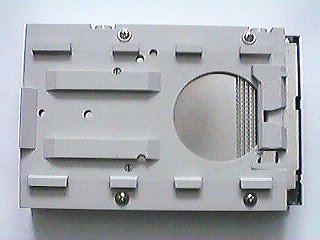Welcome to the Adding an MO Drive page of the Colour Classic Compendium
Welcome to
Colour Classic Compendium
Presented by Stuart Bell (stuartsmacs at dsl dot pipex dot com)
|
|
|
|
Adding a MO drive to a Colour Classic in place of the floppy drive: Below: the sequence required to fold the new SCSI cable conneting the logic board edge connector, the hard disc and the new MO disc drive .
There's no need for a photo of the front of the MO-equipped Colour Classic, because it looks just like an ordinary CC! |
Alexey Danlichenko has done it and describes what's involved:
As for MO modification description - it's as simple but there are three potential pitfalls: 1) Additional power connector - I used normal splitter (bought in Maplin) but in order to reduce number of wires, I just put my old connector and wires in the area behind the logic board connector and passed it through central area of CCs chassis. 2) New double headed SCSI cable for connecting two internal devices (harddrive and MO) - the problem here is that with second speaker there's not so much free space for all that cable. So I folded it to fit in that area (as sequentially shown on the images to the left) 3) Remodelling of the floppy drive cradle - the SCSI connector is longer than the existing hole in floppy cradle - so I extended it and the drive itself was a bit smaller than floppy - so I had to make whole for screws in the bottom of the cradle and used some sort of pad between MO and cradle bottom in order to adjust the MO drive to align with the floppy slot on the front of CC's case. Below: the chassis with the MO drive installed. You can also see the tow speakers in Alexey's stereo CC - see elsewhere in the Colour Classic Compendium for instructions on 'stereoising' the CC.
Below: the chassis modification needed to route the SCSI cable to the MO drive.
Below: the modified floppy drive chassis to hold the MO drive.
|