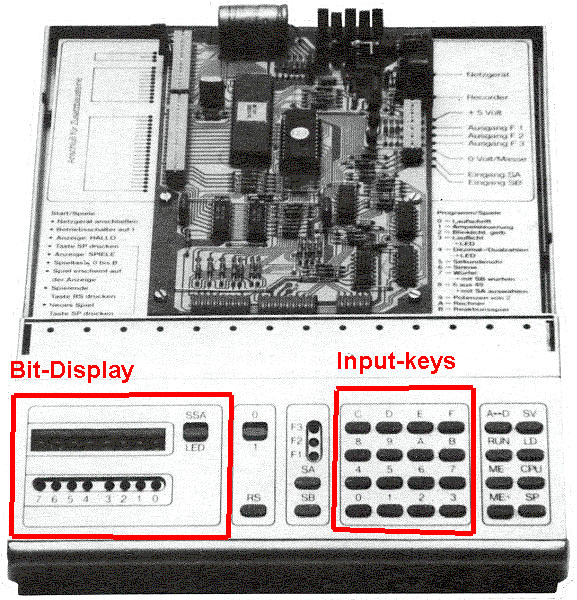APPLEBOX
Keyswitches and
Keyboards at the Apple - Part 2
|
|
Basics about keyboard decoders and how they work |
|
|
After we treated the topics of the keyswitches themselves very close in the first part - the topic of the matrix was only spotted with very few lines and the decoders had been left for this page. So before we treat the decoders we should switchback to the matrix again and view the function of this "trick". Basically we have at the Apple II and II+ a keyboard with 57 keys and at the Apple IIe -model there have only 5 keys added : the left shiftkey - for uppercase the right shiftkey - also for uppercase So this one does the same as the switch above ( except in very rare special cases like in some games ) the Capslock-key which is in fact a "real switch" that remains in one position open or close until itīs pressed again.... the open-apple-key .... - in modern keyboards itīs comparable to the "Alt"-key the closed-apple-key..... - itīs comparable to the modern "AltGr"-key . In technical view only the capslock-key is a real switch, while all other keyswitches act in fact like "push-buttons" that only give contact of pressed and immediatly open contact again in the moment they are released. So if you would like to determine which key is pressed without a matrix this would reqire 1 common line along to every switch with for example +5Volt and 57 lines for the apple II or 62 lines at the apple IIe ! this wonīt be very smart and it would waste a lot of wiring and if you like to decide to make a PCB it would become very complicated to handle the task by avoiding that one line hits another line....... So the big trick to solve the problem is the matrix ! Itīs something like a chessboard where you can determine each field by a "row" and a "column" number. lets view below some scetches of matrix-models: |
||
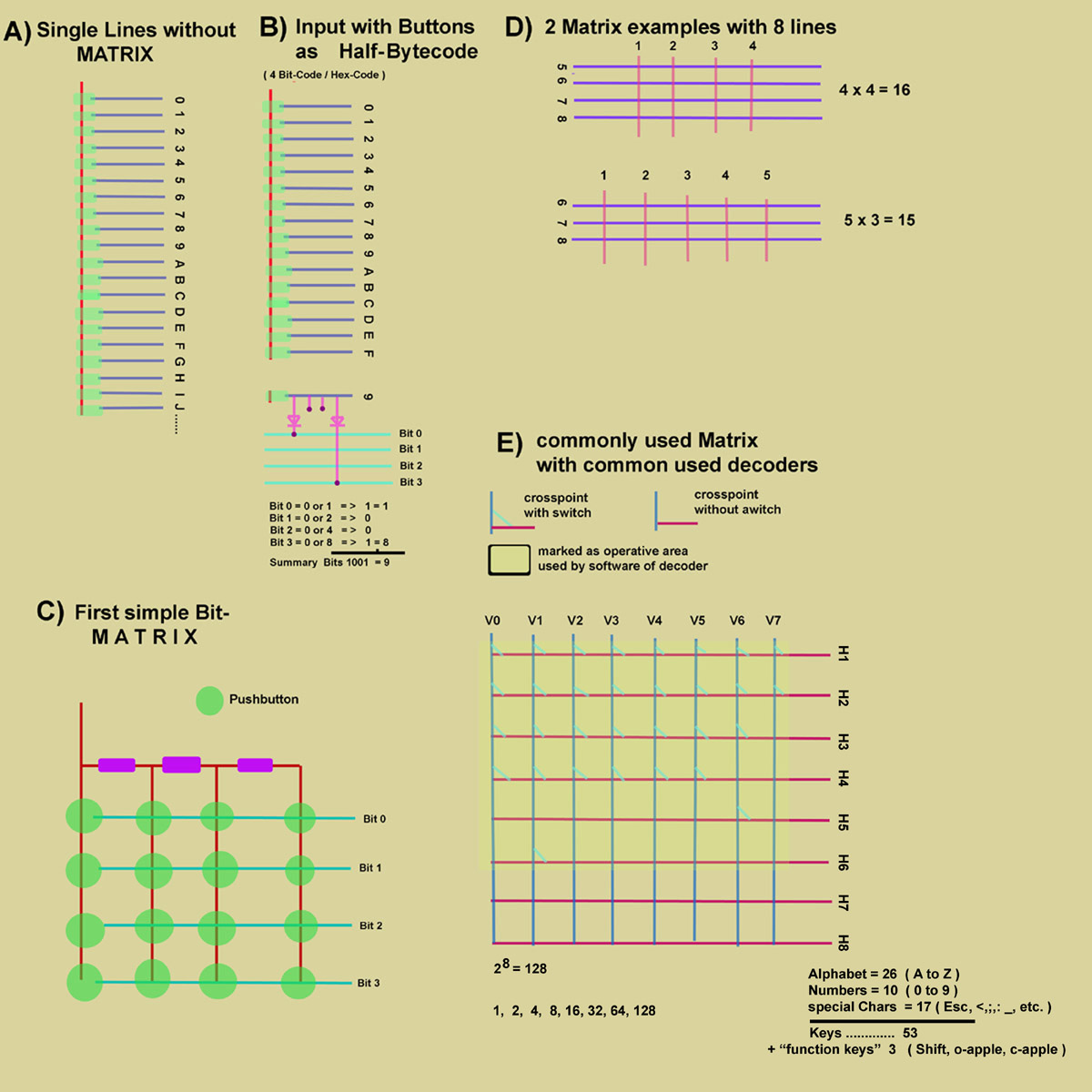 |
||
|
Section A) of the picture above explains the last part of the text above showing the one powerline and each keybutton with a single own line without using a matrix. In very early somputersystens and testing- or microprocessorlearningsystems instead of using keybuttons the input was also sometimes done by entering directly the bytes ( 8 Bit per Byte ) with small Dualinlineswitches and a Button representing something like an "Enter"-button. So each of the single bits was represented by one switch and all 8 switches together were set for entering one byte. The enter-command was given by a button that gave an impulse to the board-logic and the byte was pushed into a flipflop register where the CPU pickup the input and moved it to memory. To be very exact the Byte was entered with two strikes because each Hex-number only represented half of the Byte and the lower hexnumber represented the bits 0 to 3 and the second Hexnumber represented the Bits from 4 to 7 ! Thats also the reason that programs in magazines noted in pure machine code are always written each command with 2 hexnumbers ( ( i.e. OE 10 07 A0 A6 .... and so on..... ) The next step was to enter the bytes with two strikes of a Button and that was immediatly translated to a Byte as input. The decoding was executed with the help of a diodematrix which caused the byte to be set by each buttonstrike. In both of this cases we talk about so called "hardware-decoded-keyboard", because the functions are wired with diodes and could not be changed ( schemata B) and C) ). Such systems were very timeeating because all inputs and outputs were handled directly with machine-code in hex-code ( based to the basic of the number 16 and these were represented with characters from 0 to 9 and A to F ). Such systems didnīt even have a Editor or a symbolic assemblerprogram ! The next picture after this textbloxk shows such a system with 6502 CPU and the Display was given mostly also in Hex-code by hexadecimal LED-Display- in this System it displayed by single LEDs for each Bit one LED . |
||
|
|
||
|
Now lets take a look at Section D) 2 pictures before. It displays 2 examples of a matrix...... the first splits the wires in a matrix 4 x 4 and you might be able to mount 16 pushbuttons..... the other matrix is 5 x 3 and it provides us only with the possibility to mount 15 pushbuttone and not displayed in the picture but explained by simple arithmetics would be a matrix of 2 x 6 and the matrix would only offer 12 points for mounting pushbuttons..... so with 8 wires representing 8 Bits a matrix of 4 x 4 offers best resolution..... probably you might waist some time thinking about why this phenomenon happens ??? A hint: itīs got to do something with a greek man called Pytagoras and a thing he discovered.....
But now back to the picture before and the
section E) ...... matrix-models used with decoderchips in
the 70īs to 80īs use 8 x 8 lines resulting in 64 possible
crossingpoints where a keybutton can be mounted...... and with a
special trick there can be up to 255 key-codes generated.... the "losers" in those days were the guys that just copied the disk and forgot to also xerox the commandcharts because they never used the programs full features and power.... and the biggest losers were those guys that were to lazy to inspect the help-files on the disk too.... because in the most help-files there was also some documentation on the "special-key-commands" .... so a lot of games never had been played with joy but rather more stoking around the keyboard to find out how to just even get the game running and how to move around at all..... if you ever get in such a situation the firstaid is allways to hunt for documentation and for the help-files ... it will save a lot of painfull struggles at the keyboard.... but now back to the topic itself ....
another common thing in those days was the fact that a lot of
computers sold in foreign countries had been equipped with a
Char-ROM that contained a "national" ( say better foreign
"local" ) Character-set. This was a nice thing ... but there was
one big disadvantage : But back to the encoderchips: with upgrowing needs ( in other words: with growing amount of sold computers ) the chip-companies like AMI, Intel National semiconductor and others started to make own special decoderchips and "public" decoderchips...... So whats the difference ? The public decoder-chips could be bought by any customer at any electronic-shop or it could be at least ordered from the catalog and these chips had a documentation within the catalogs of the chip-suppliers and a related "datasheet" that uncovered the decoding itself by long lists of bytes being emitted when striking a defined key ... the so called "truth-tables".... this kind of decoders where used also by companies that built different keyboards for different computers and different computer models...... The opposite to this were the so calles
"custom-chips" - this special decoders were made on the demand
of companies making a large amount of same keyboards.... the
went up to the chip-company and asked them to make a series of
some say 10.000 chips with a decoder program only known by the
company itself and the code and the documantation was given back
to the keyboard-making-company and these chips were never sold
in public or documented in public.... this is true for
quite a lot of keyboards from cherry and a lot of keyboards made
in Taiwan in the late ī78 to ī85 made for clones.... |
||
| The MM5740 was used in the datanetic keyboard and is now also searched for the Mimeo or other replications. The chip was also used in some very early Apple IIīs. | ||
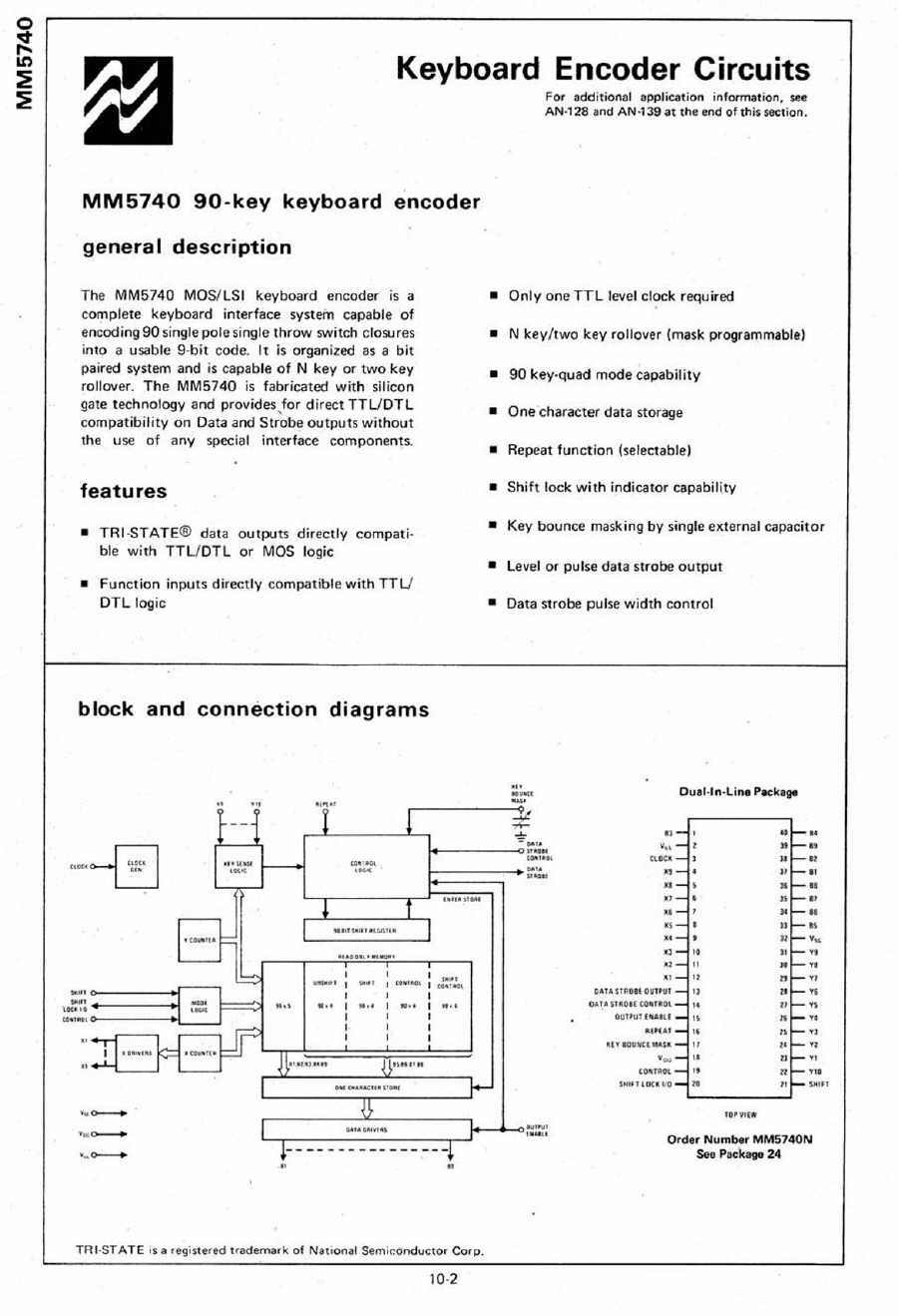 |
||
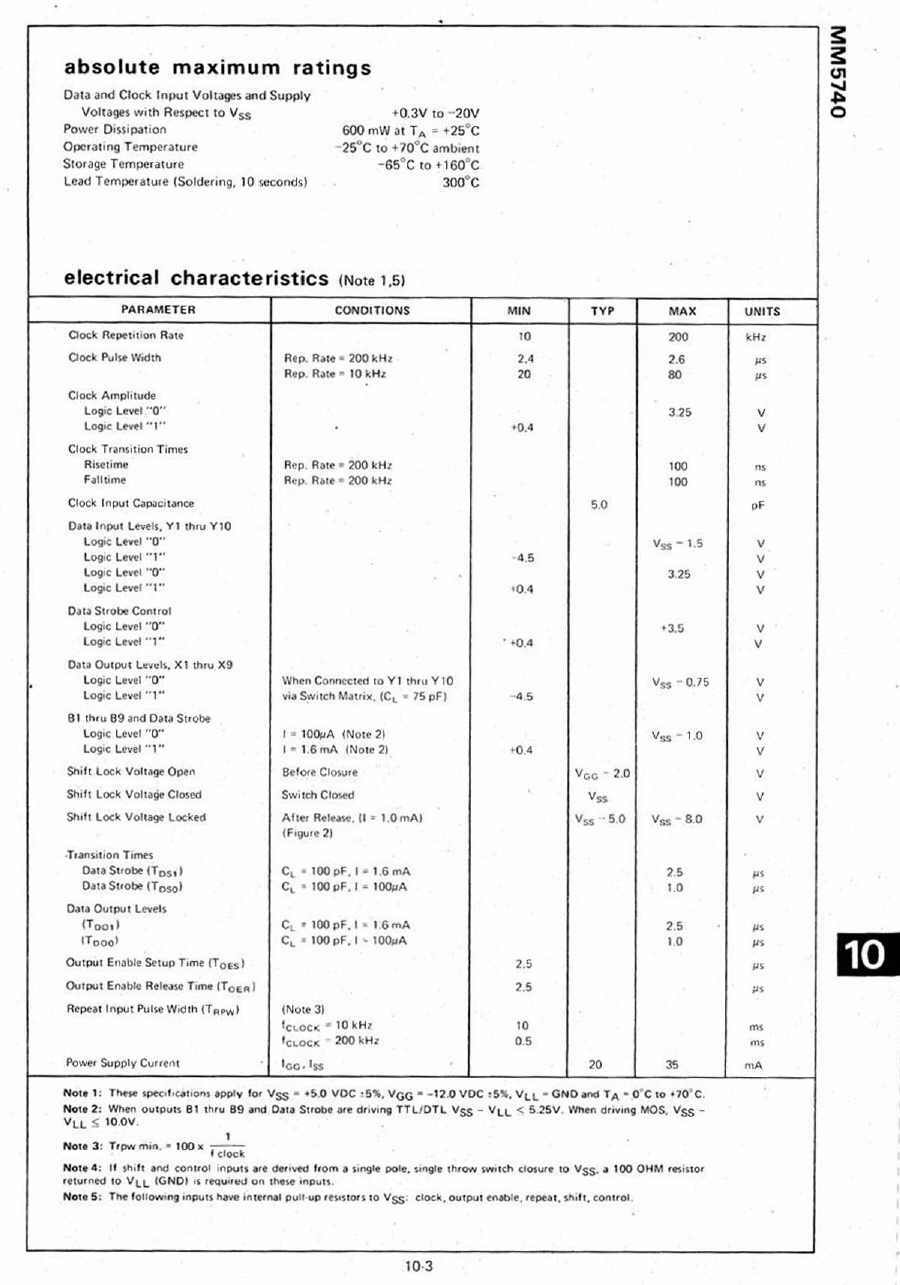 |
||
 |
||
 |
||
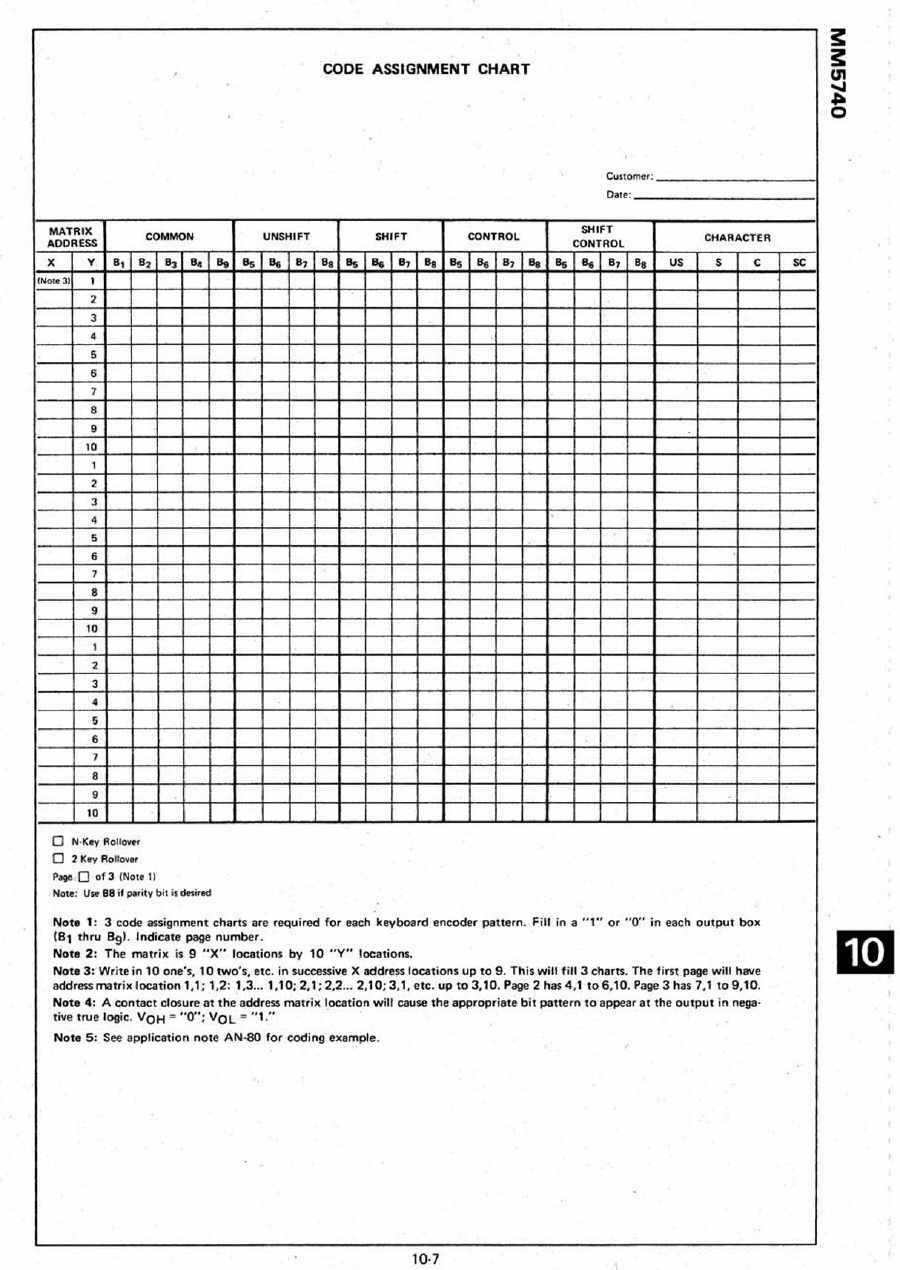 |
||
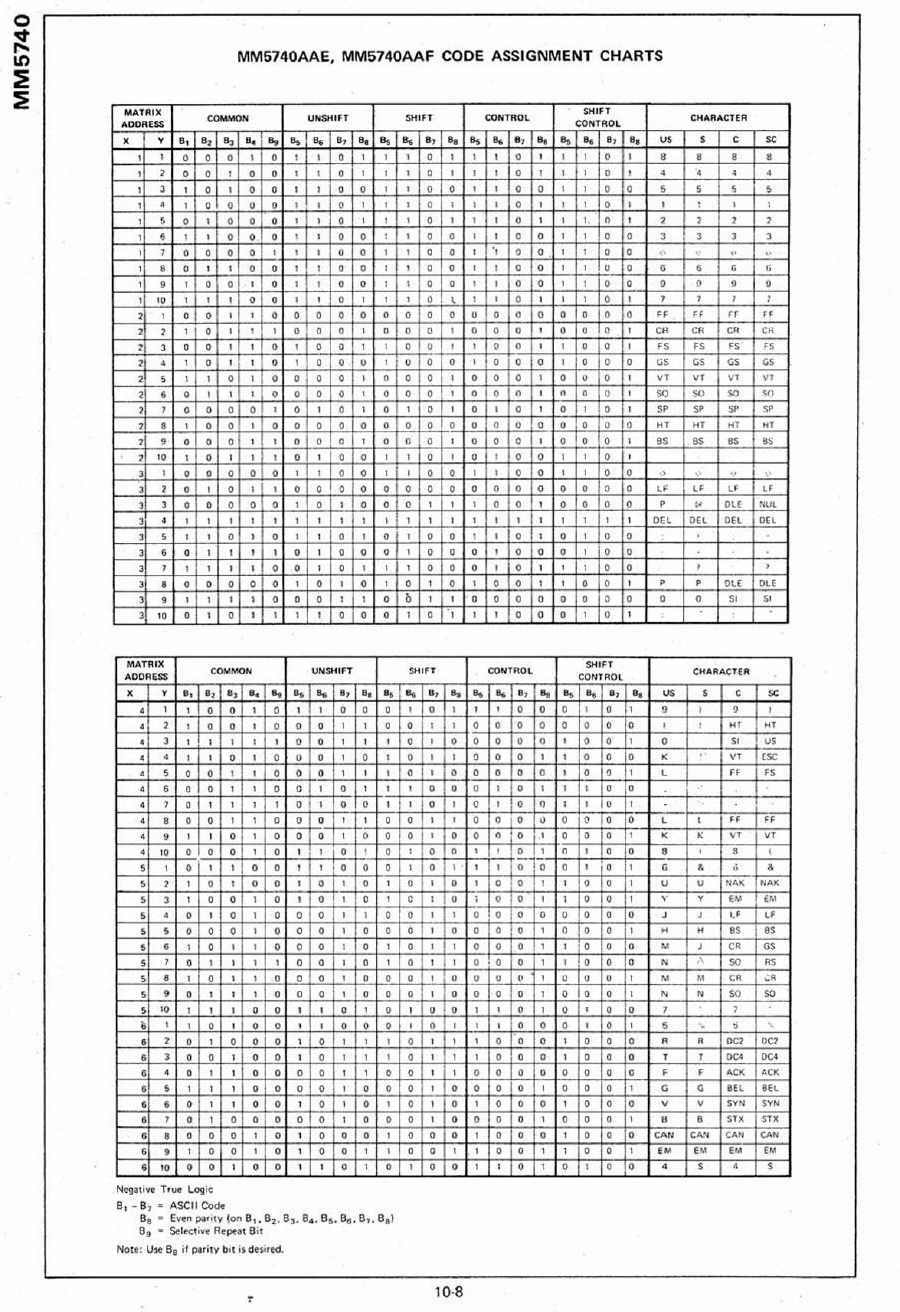 |
||
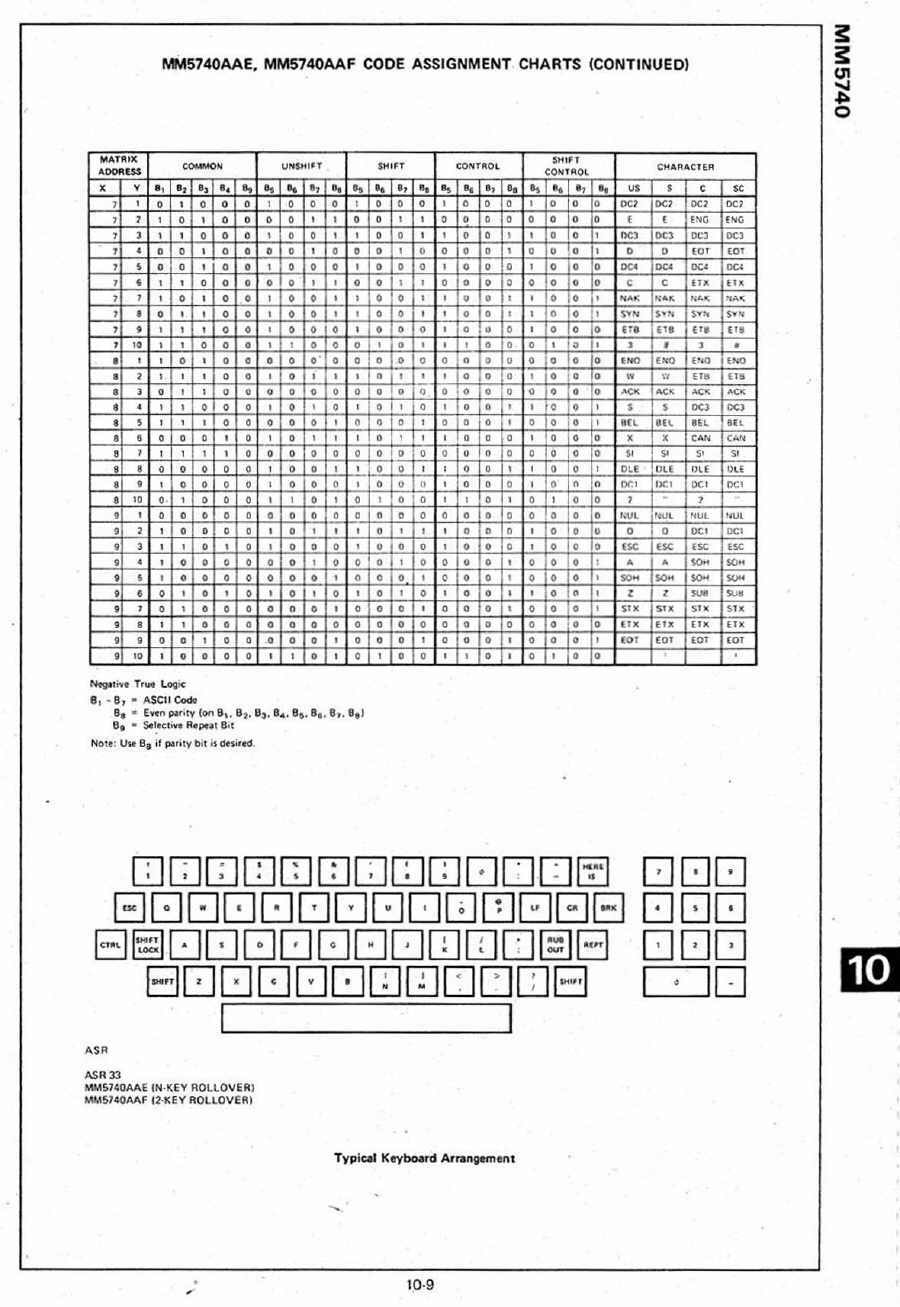 the MM5740 Datasheet as PDF-file |
||
|
The MM5745 chip wasnīt used within the apple computers, but you might find the chip used in keyboards from thirdparty manufacturers... |
||
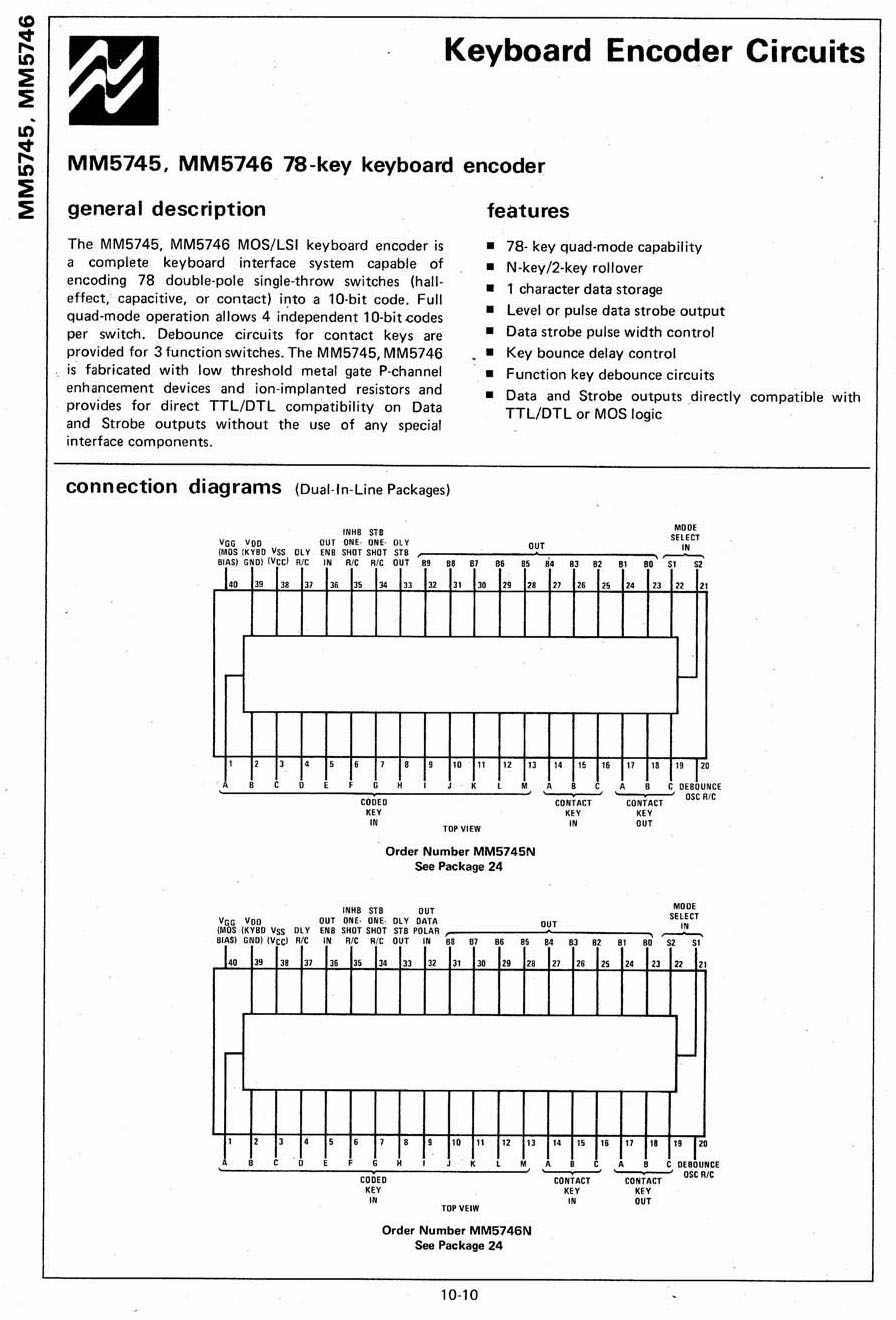 |
||
 |
||
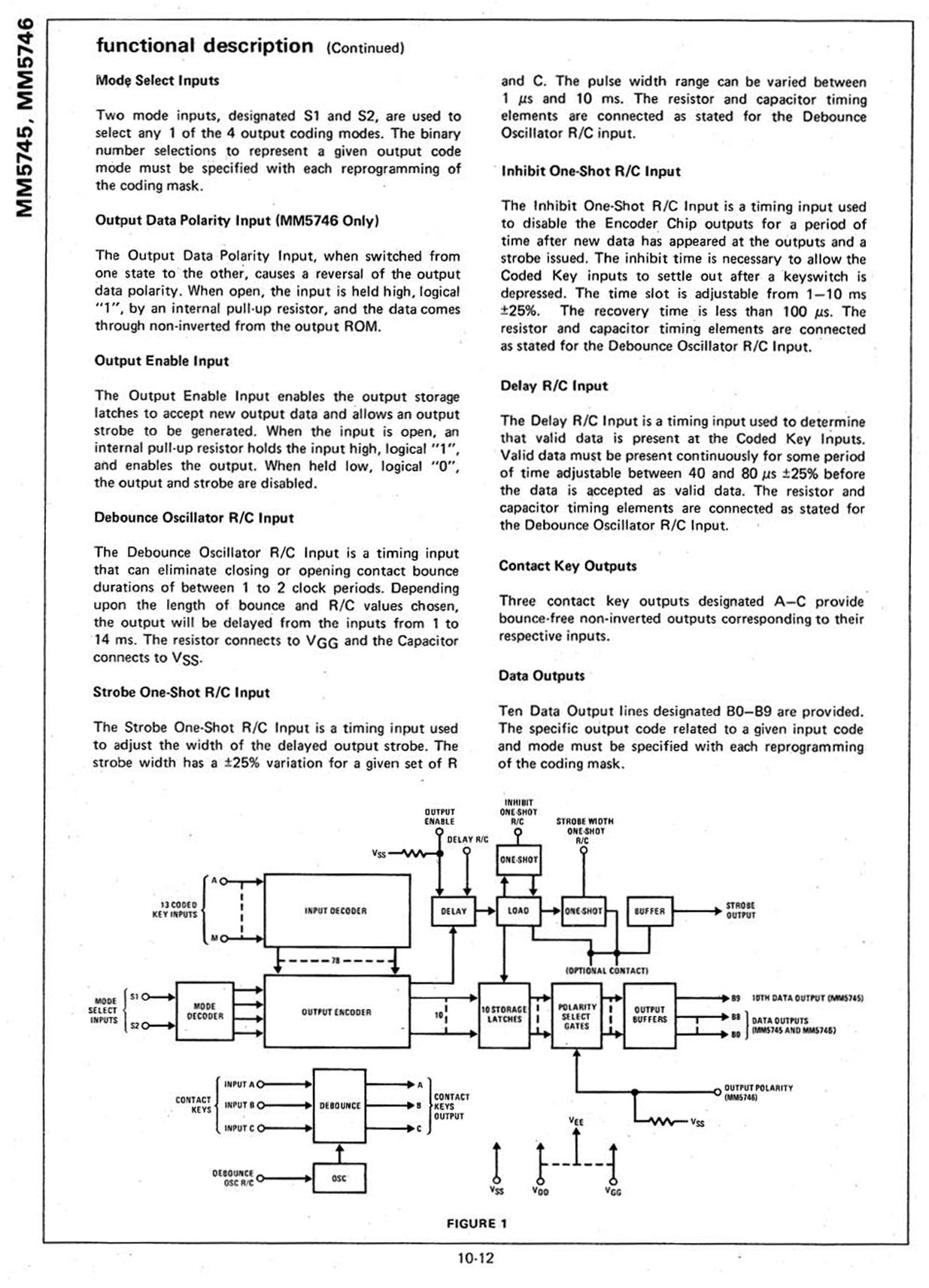 |
||
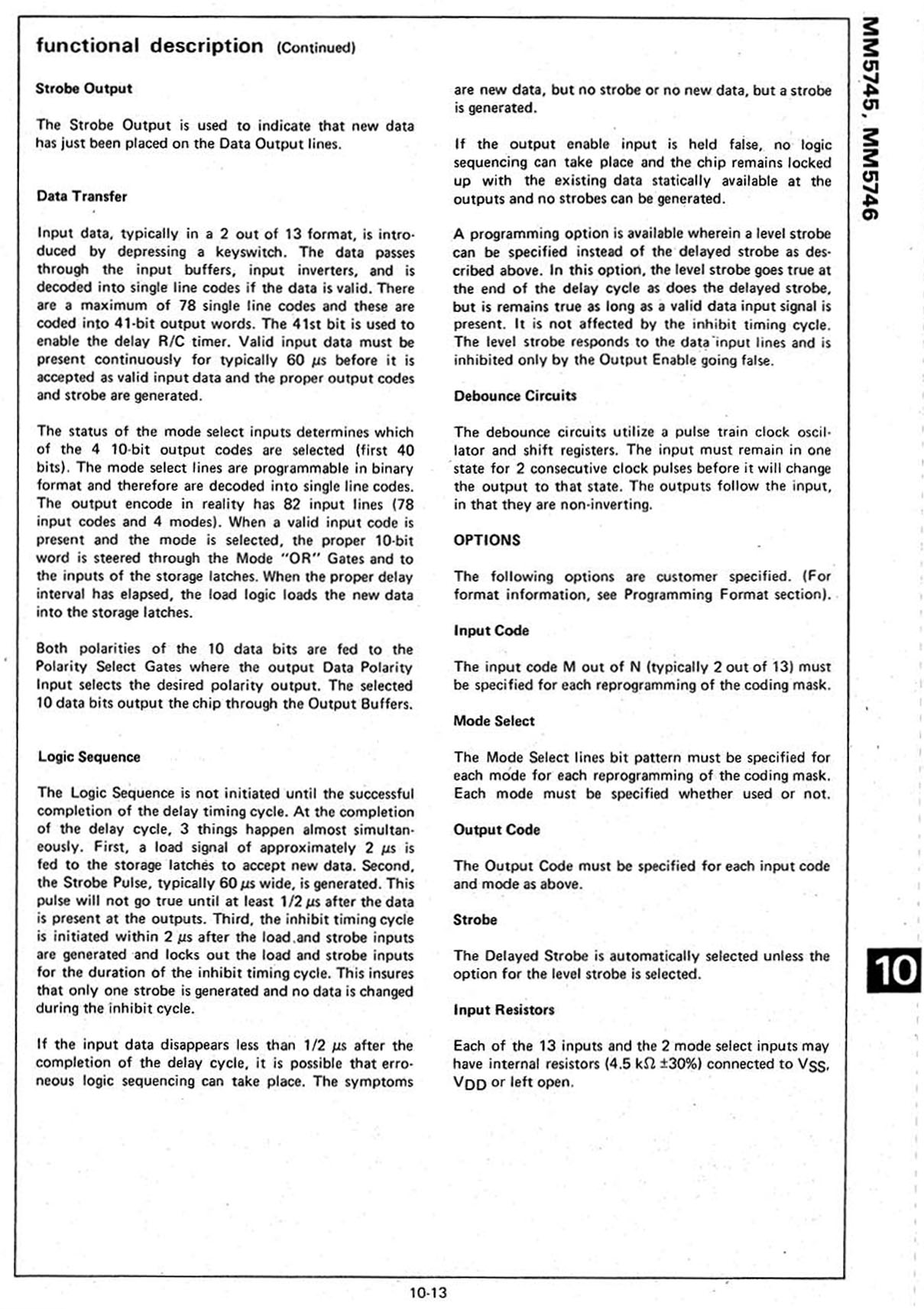 |
||
 the MM5745 datasheet as PDF-file |
||
|
The AY-5-3600 was NOT used in the Apple
IIe. The correct chip is below of this one ! This chip is
similar but NOT the same to other chips that just have other
extensions. |
||
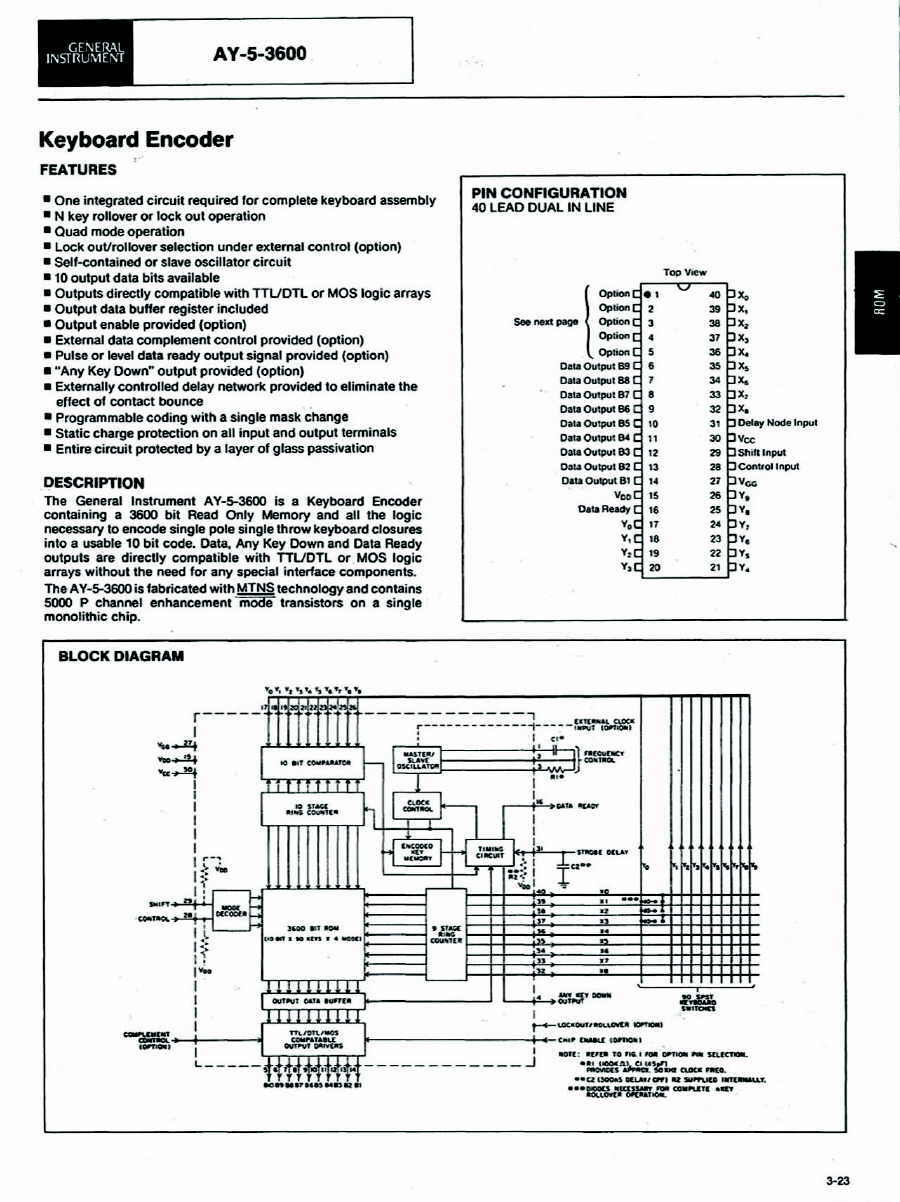 |
||
 |
||
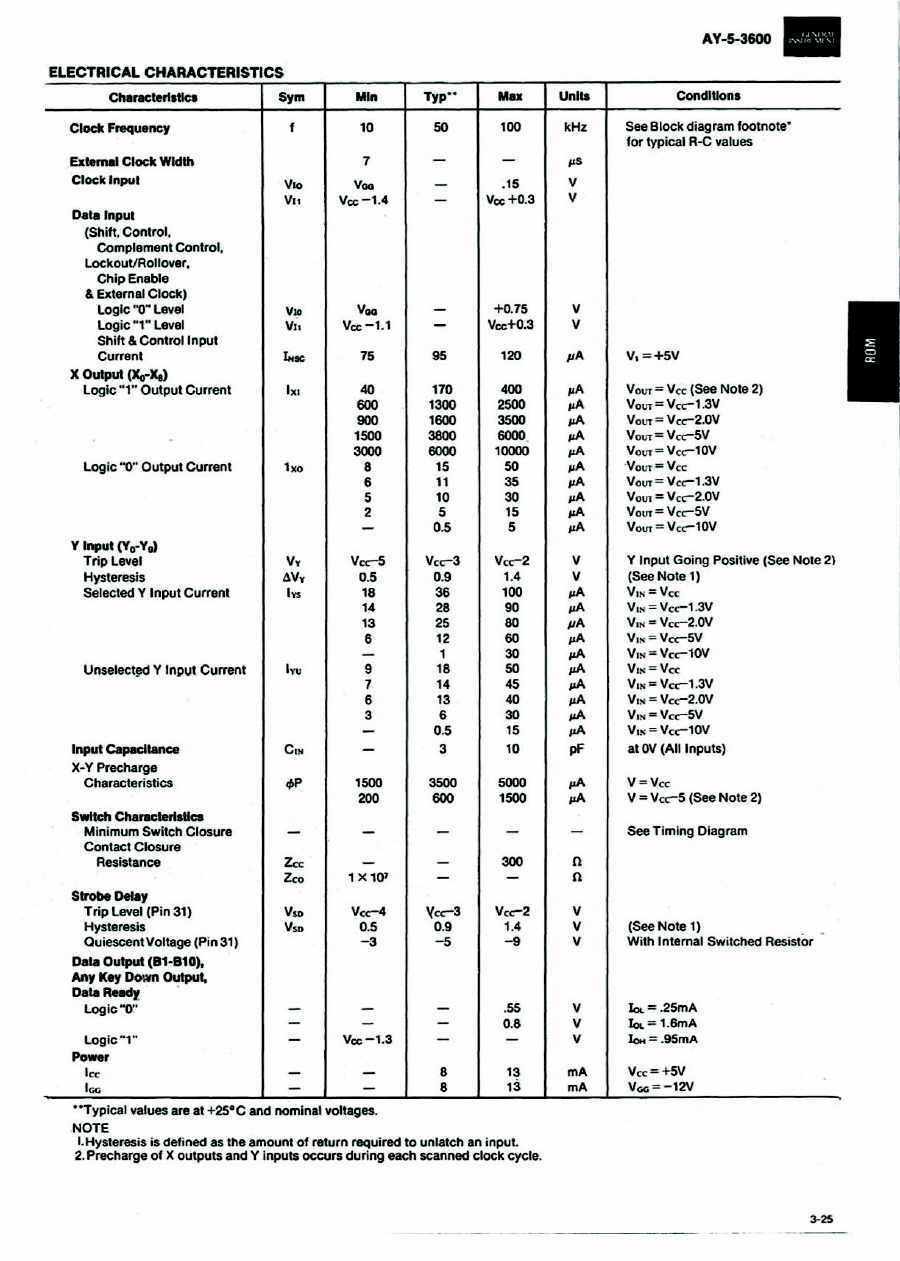 |
||
 |
||
 |
||
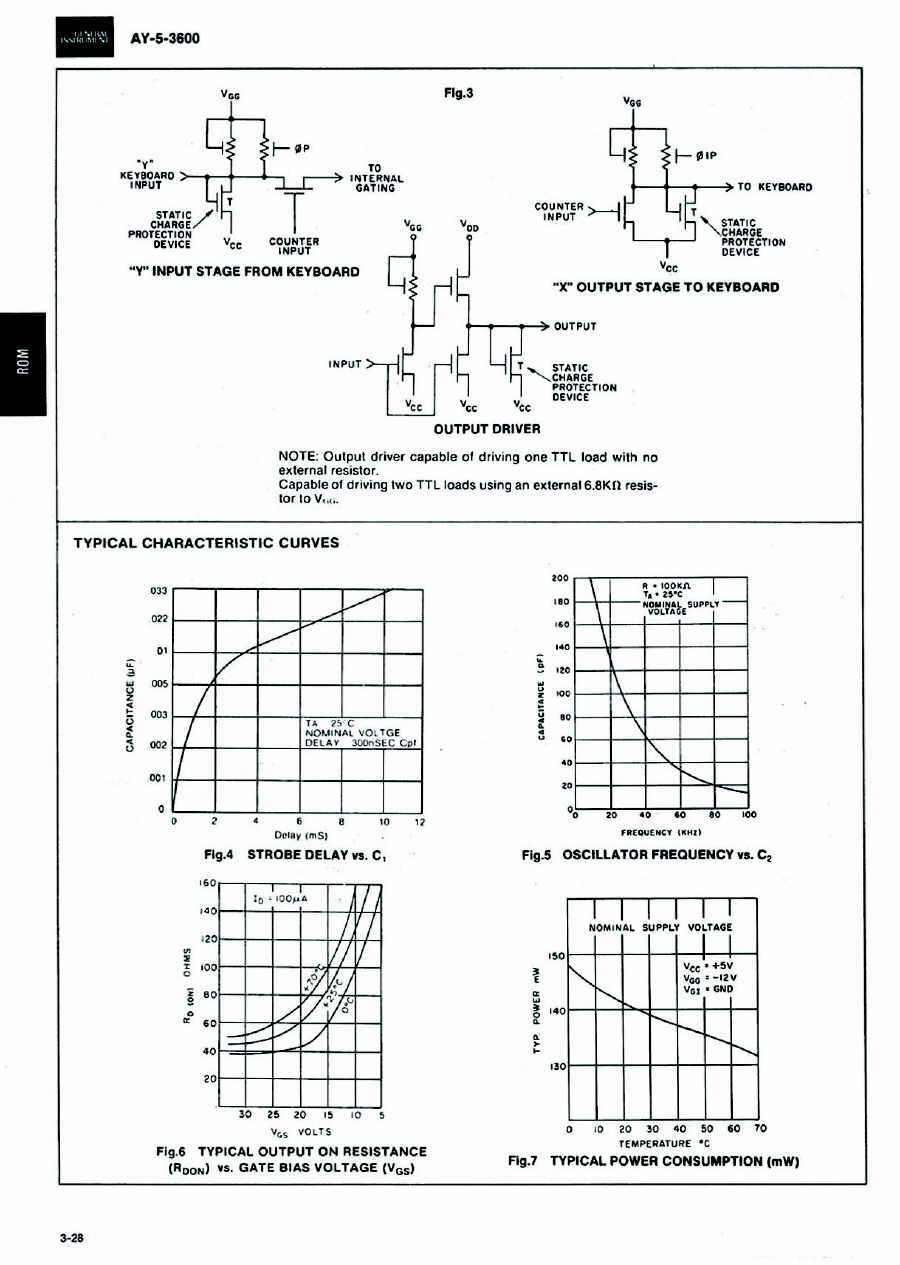 the AY-5-3600 chip datasheet |
||
| The AY-5-3600 PRO was the chip that was really used in the Apple IIe series.... | ||
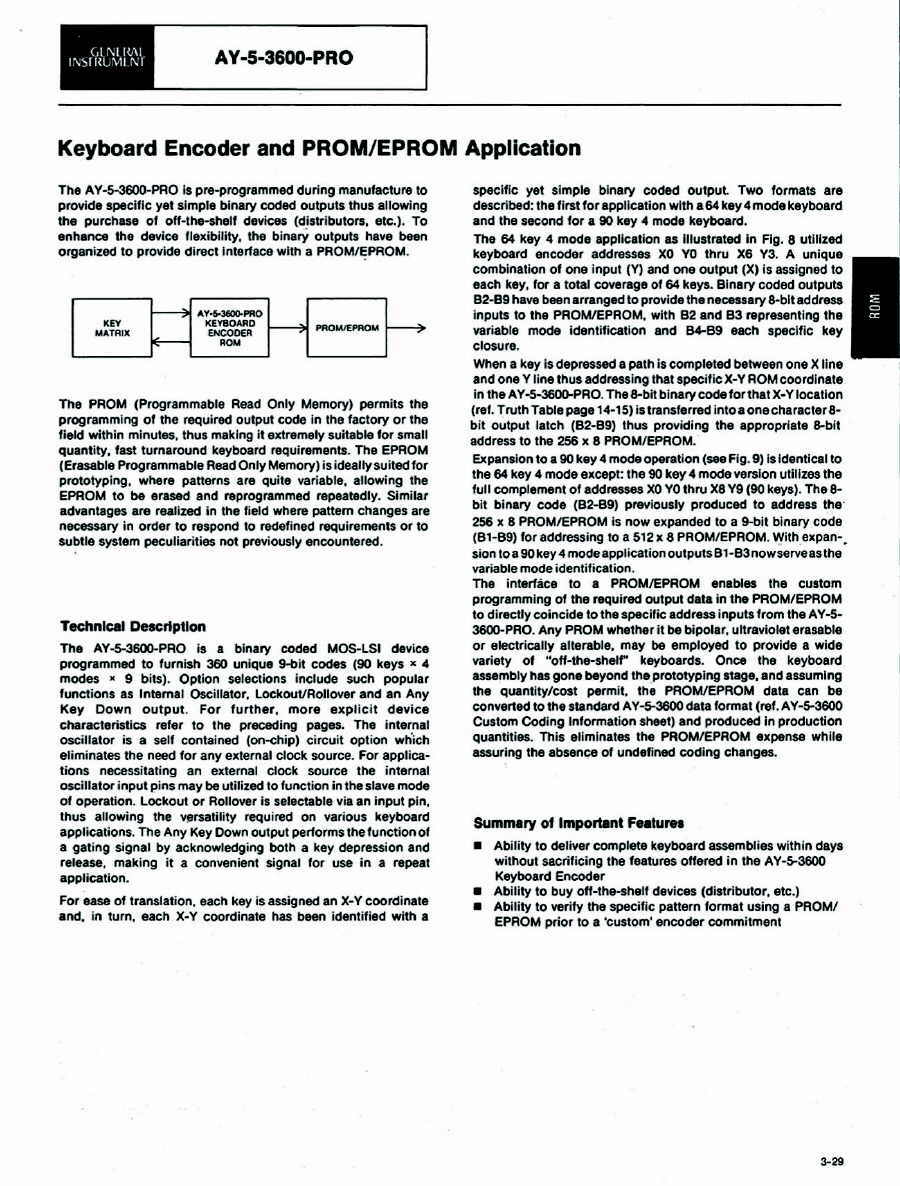 |
||
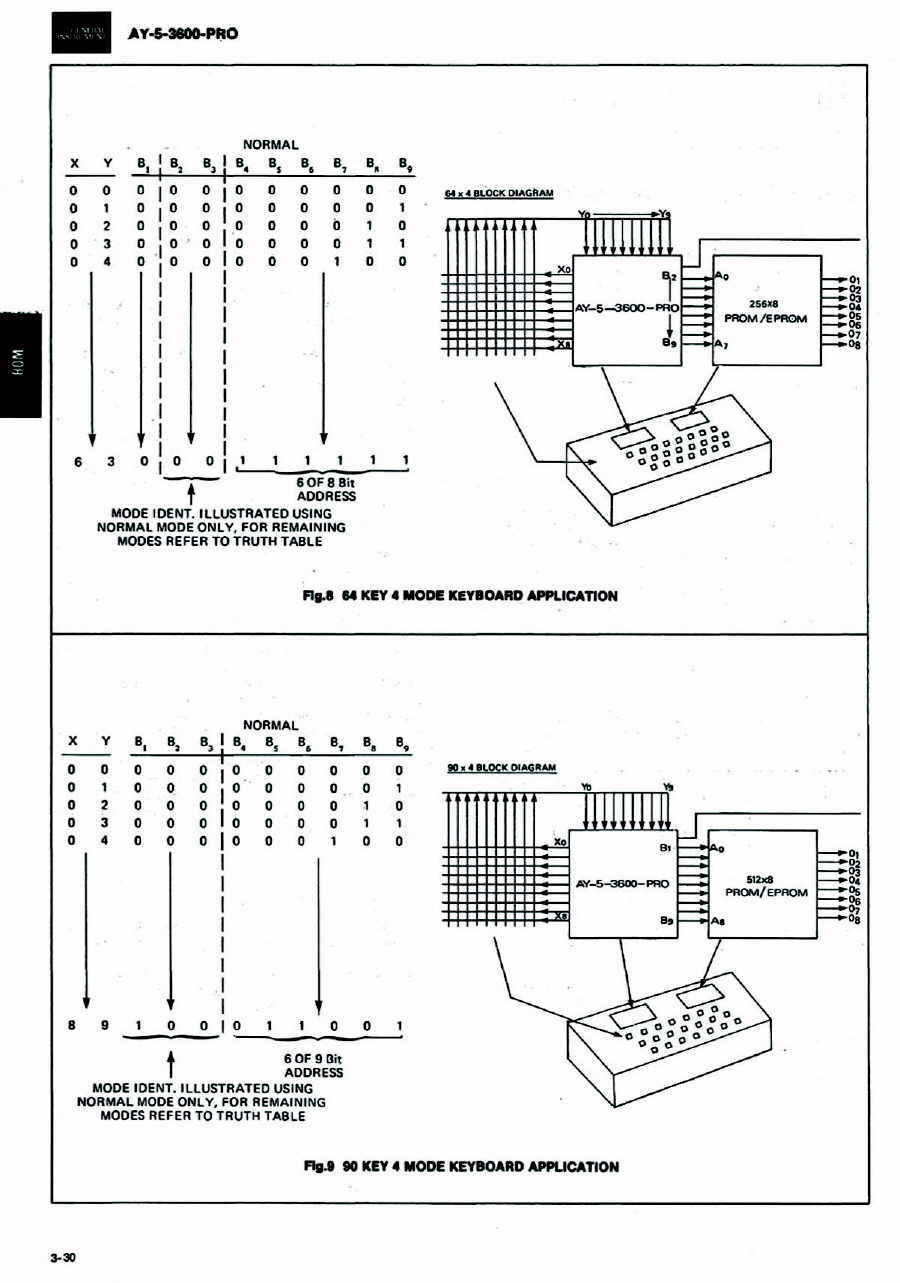 |
||
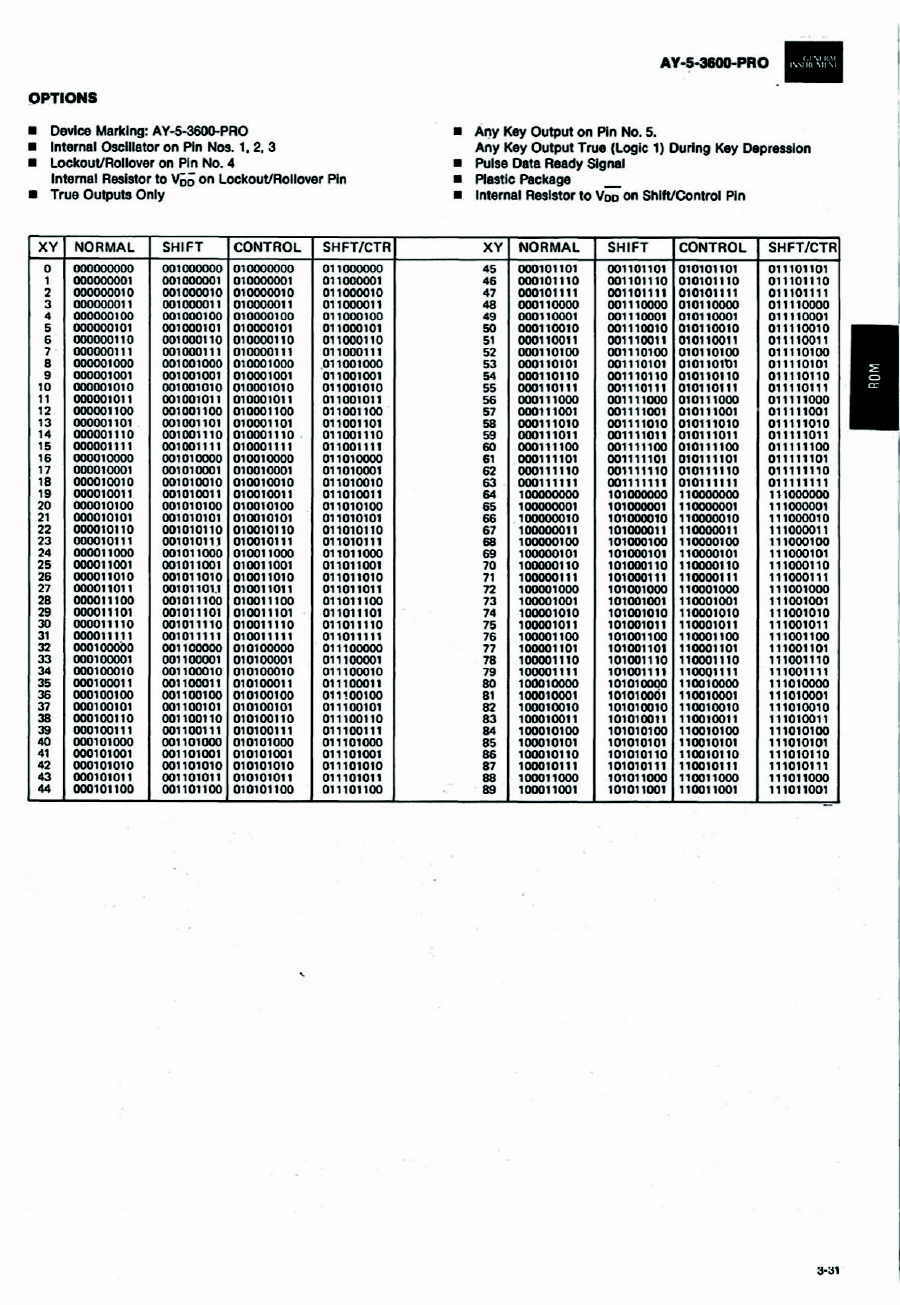 the AY-5-3600-PRO decoderchip |
||
|
The KR3600 decoderchip sound quite similar to AY-5-3600 but it isnīt similar at all ! But it was acommon used chip in third-party keyboards. |
||
 |
||
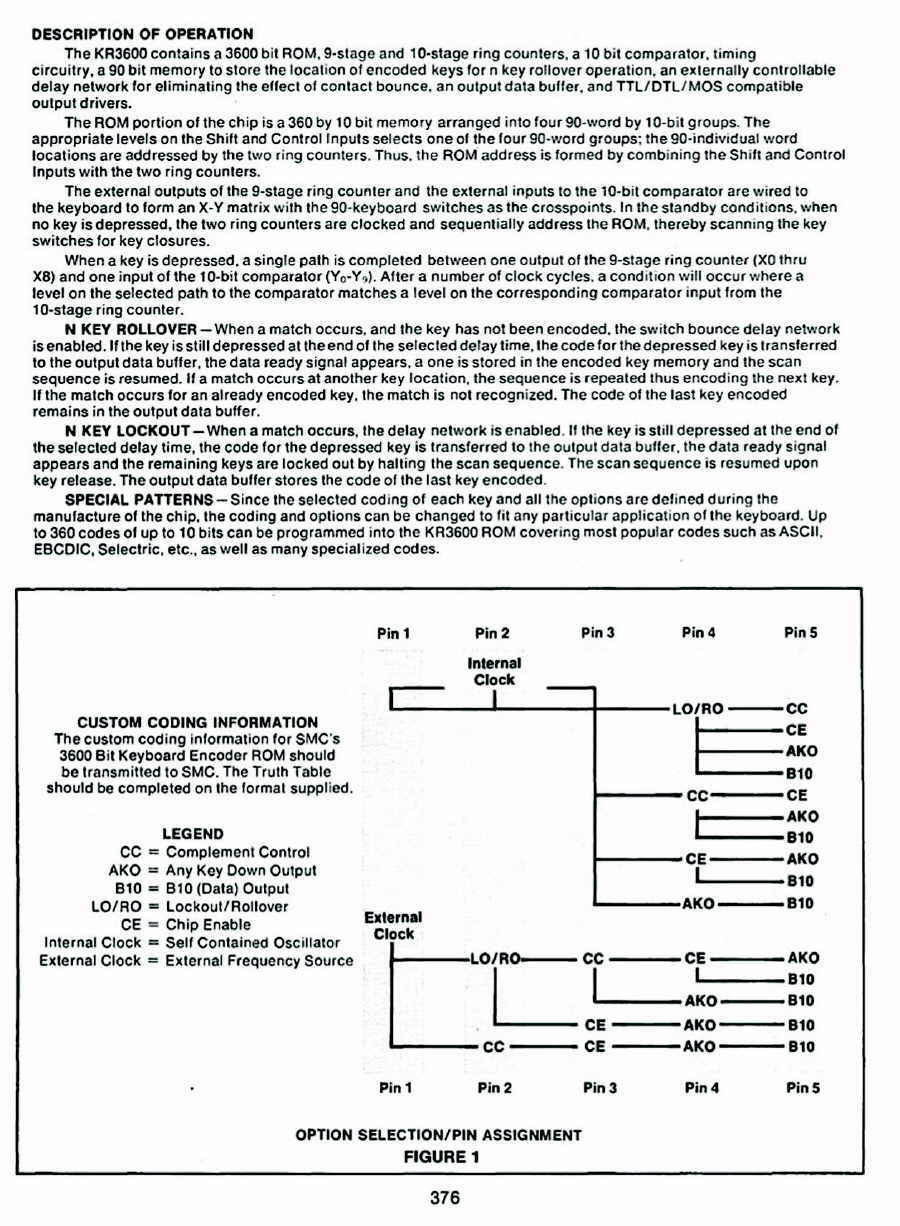 |
||
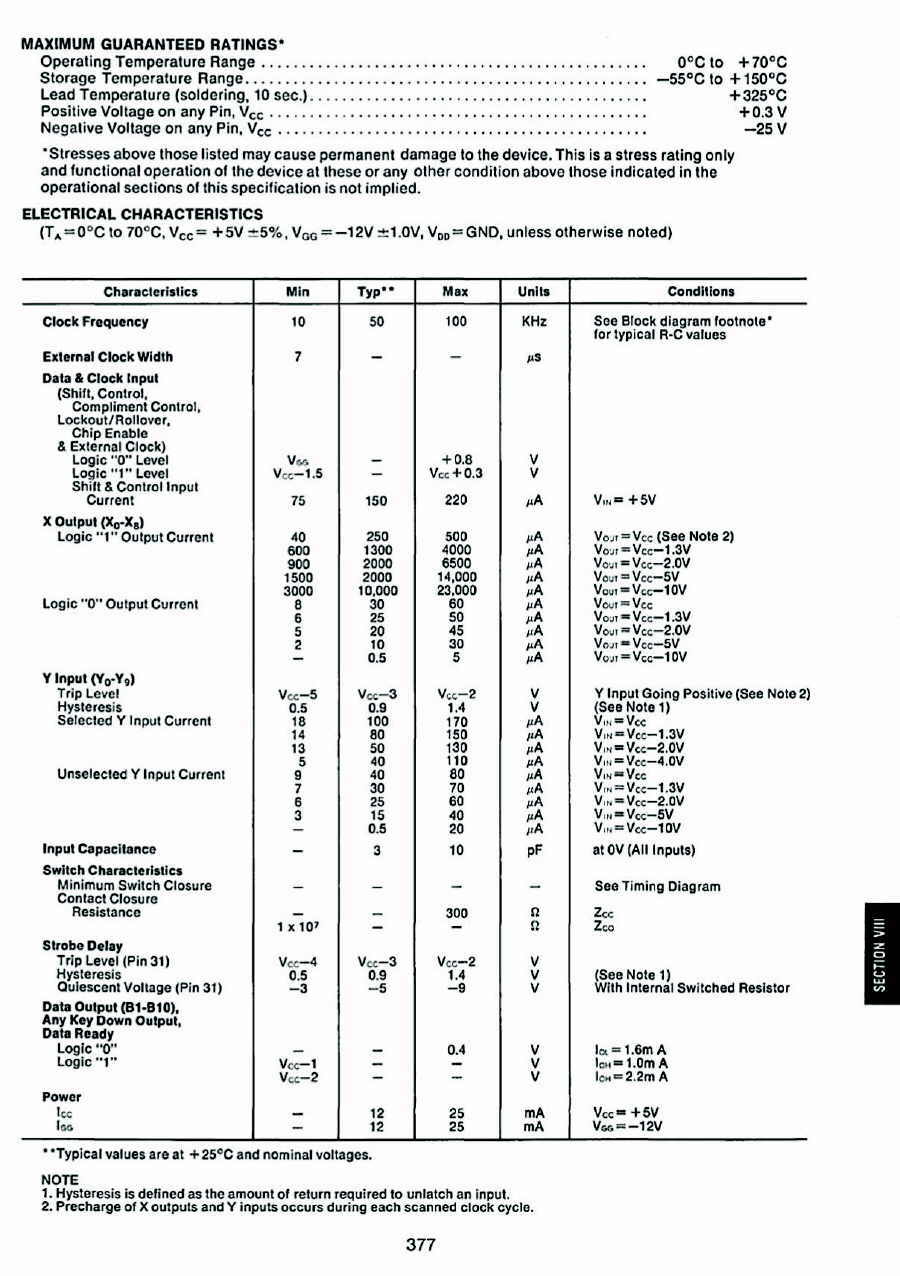 |
||
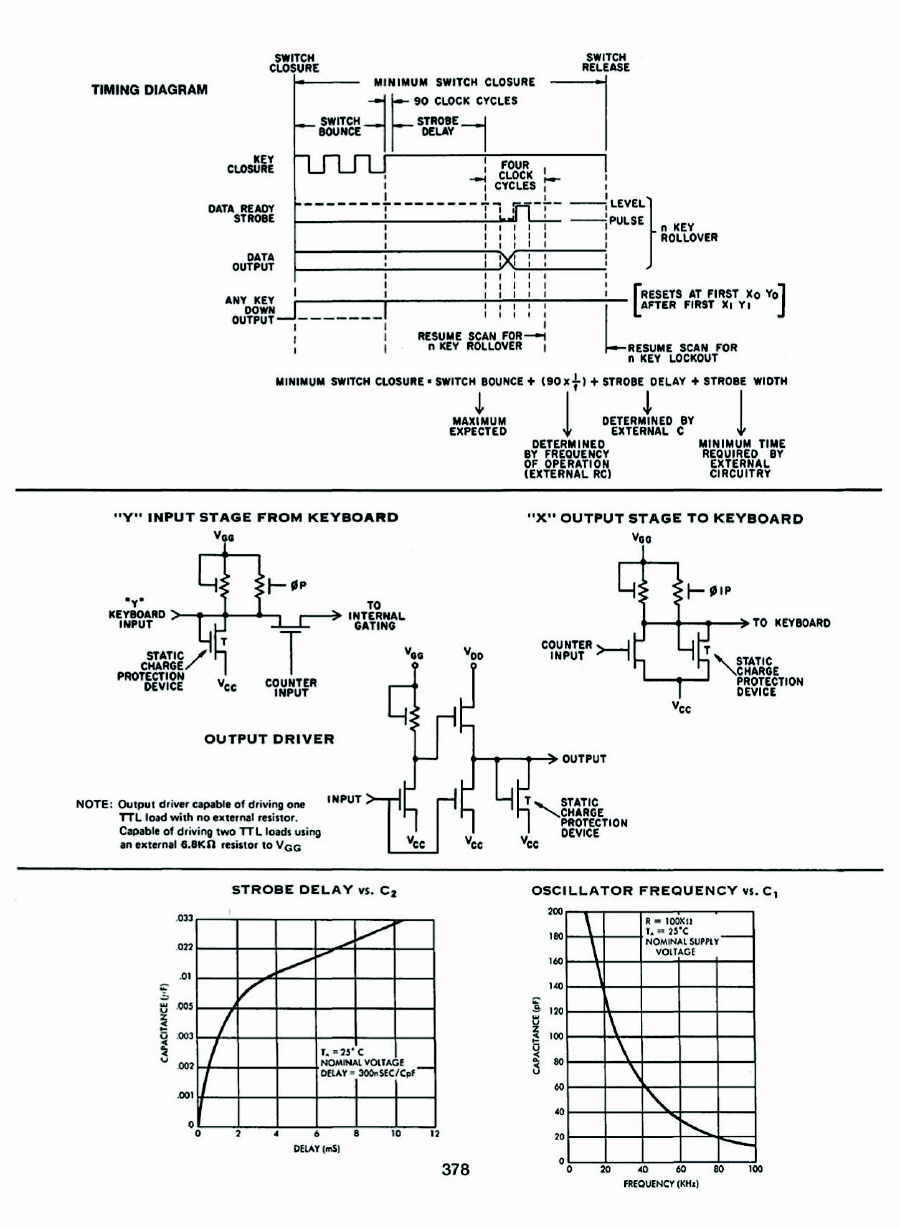 |
||
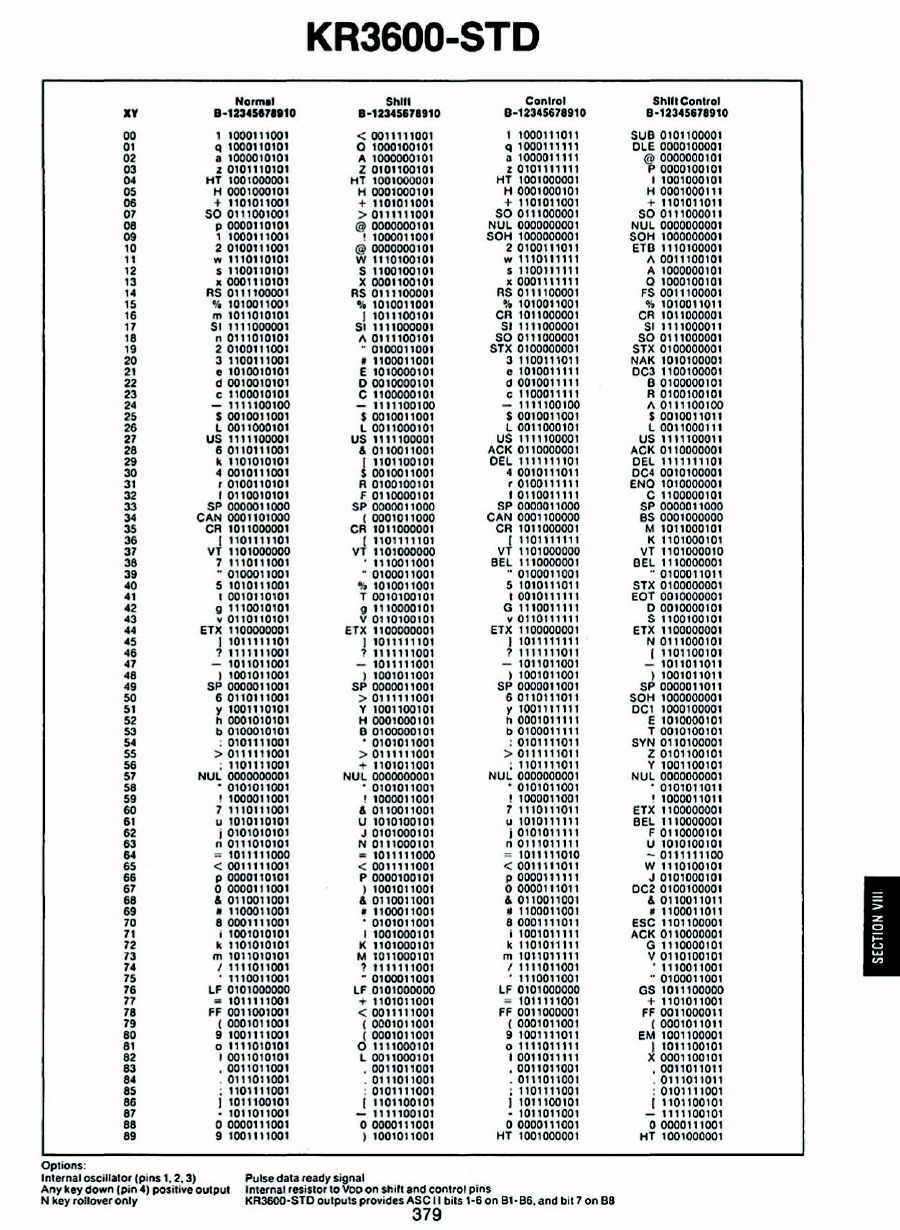 |
||
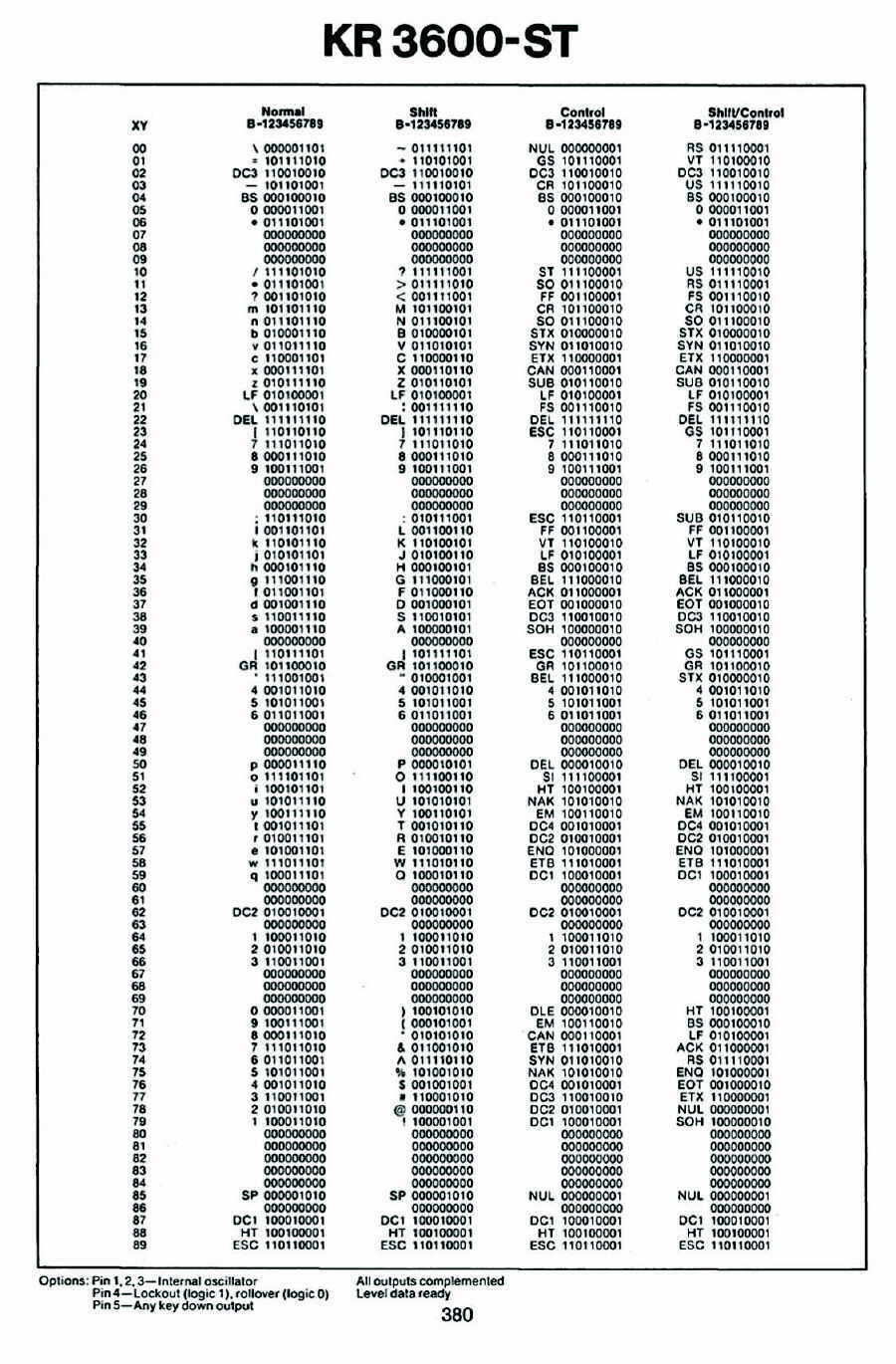 |
||
 |
||
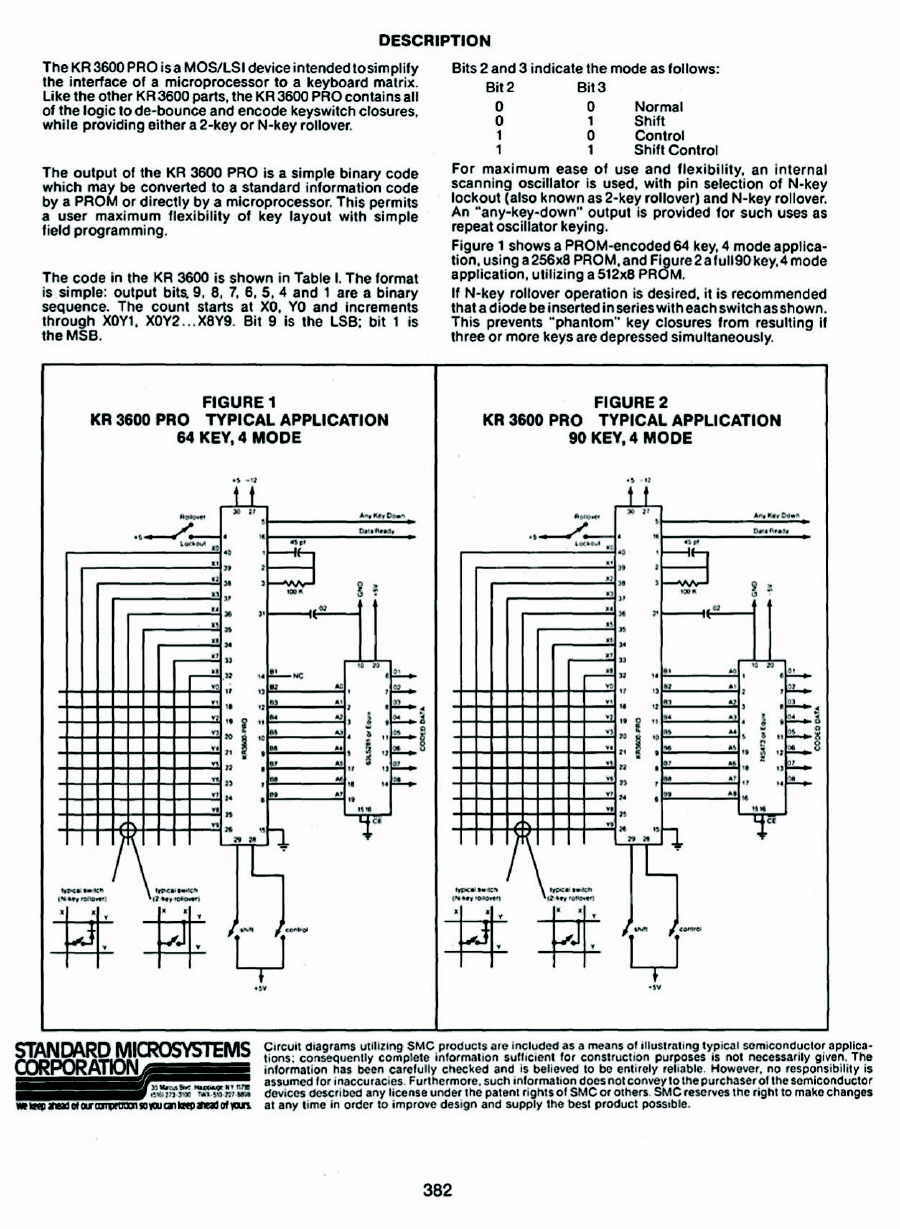 the KR3600 decoderchip datasheet |
||
| And here is a basic application note about keyboard decoderchips for those who demand for more information to the topic..... | ||
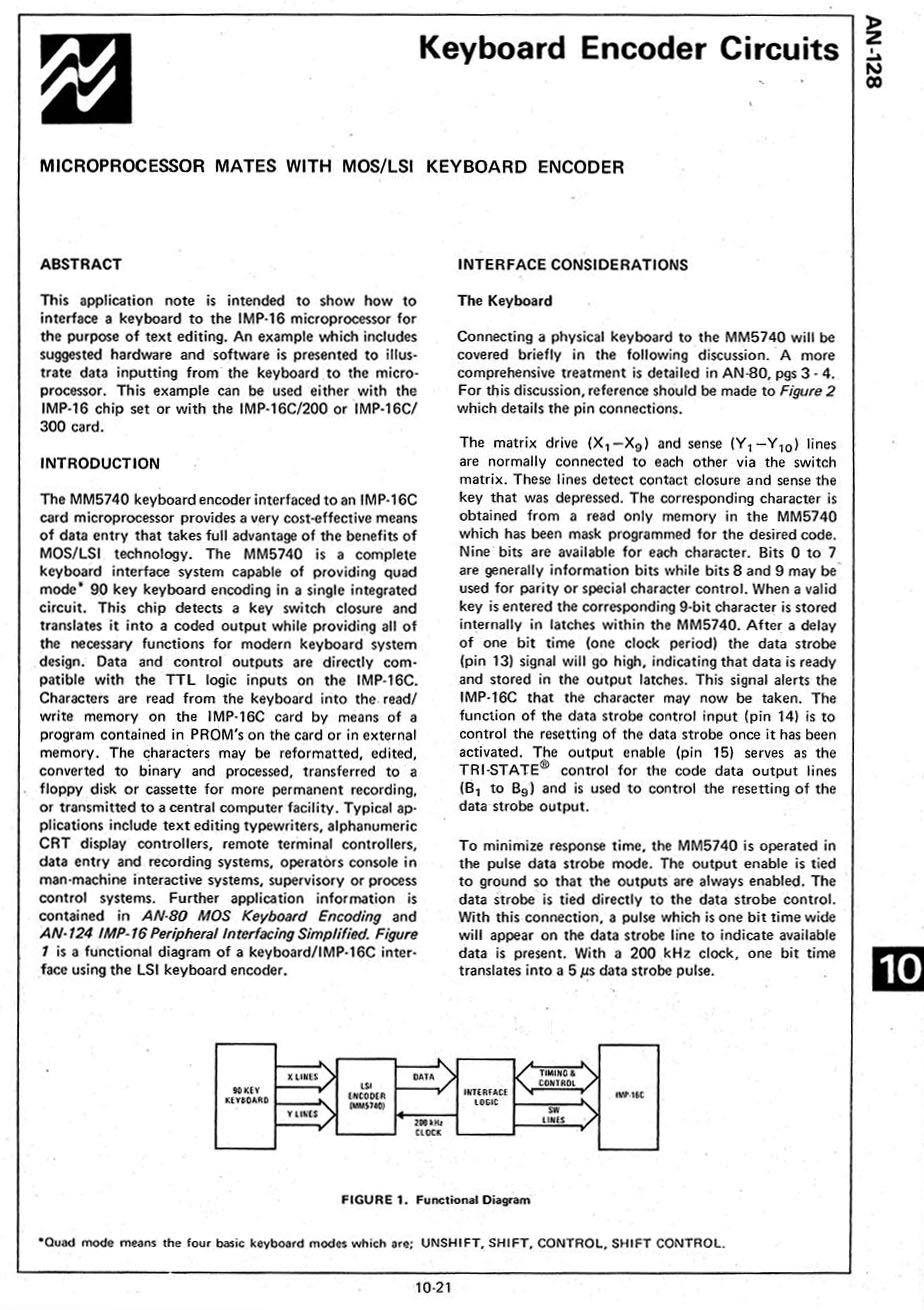 |
||
 |
||
 |
||
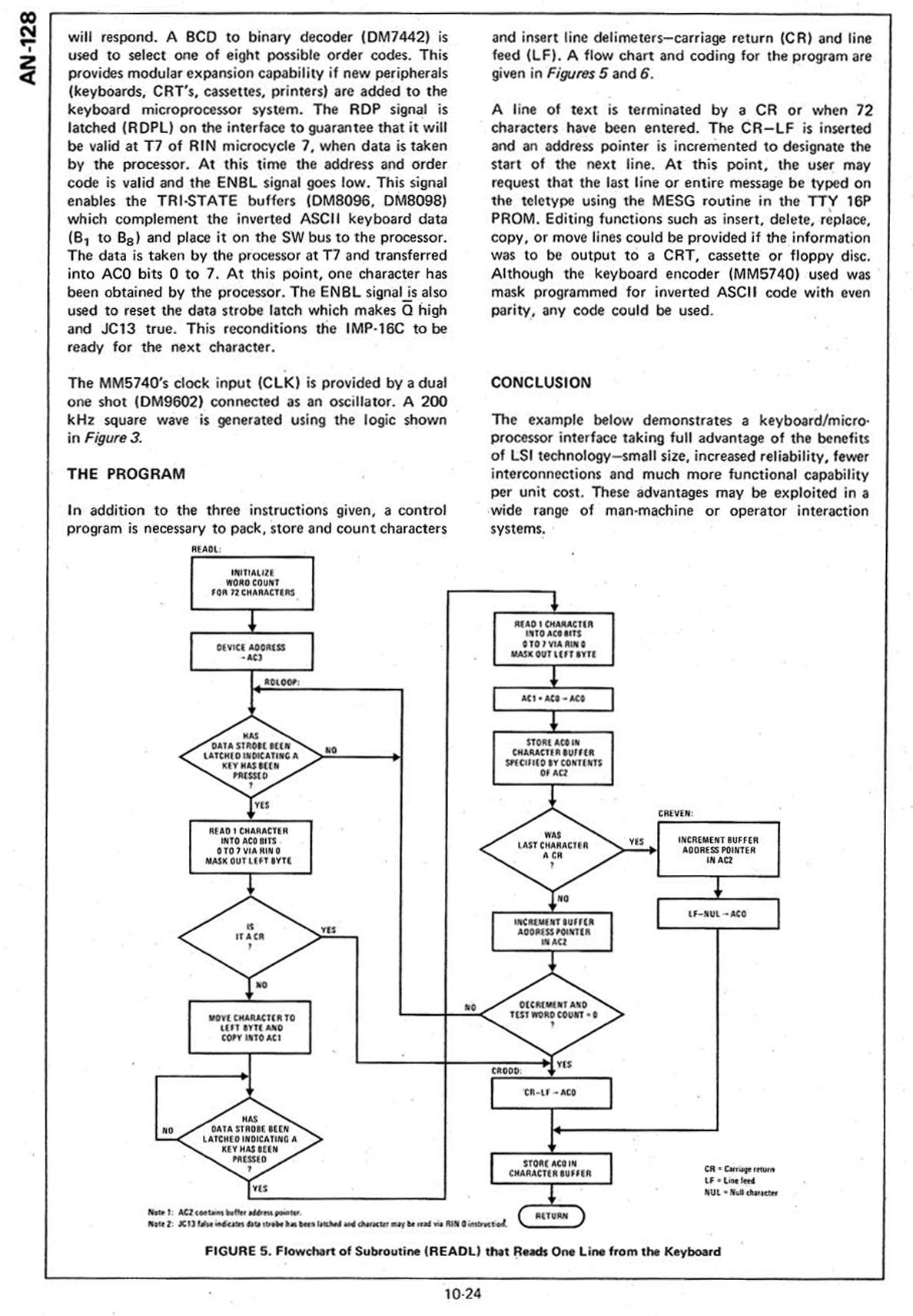 |
||
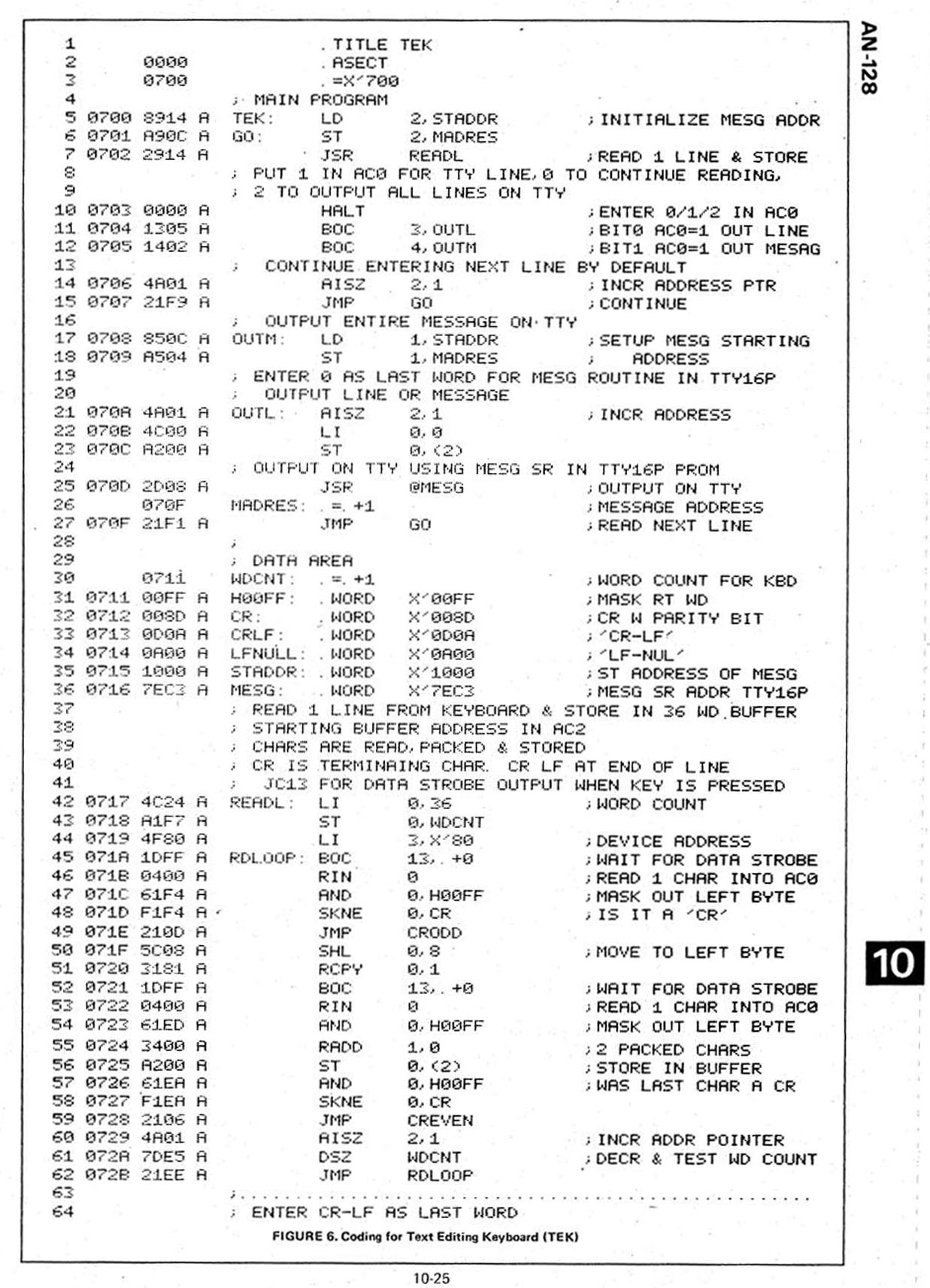 |
||
 |
||
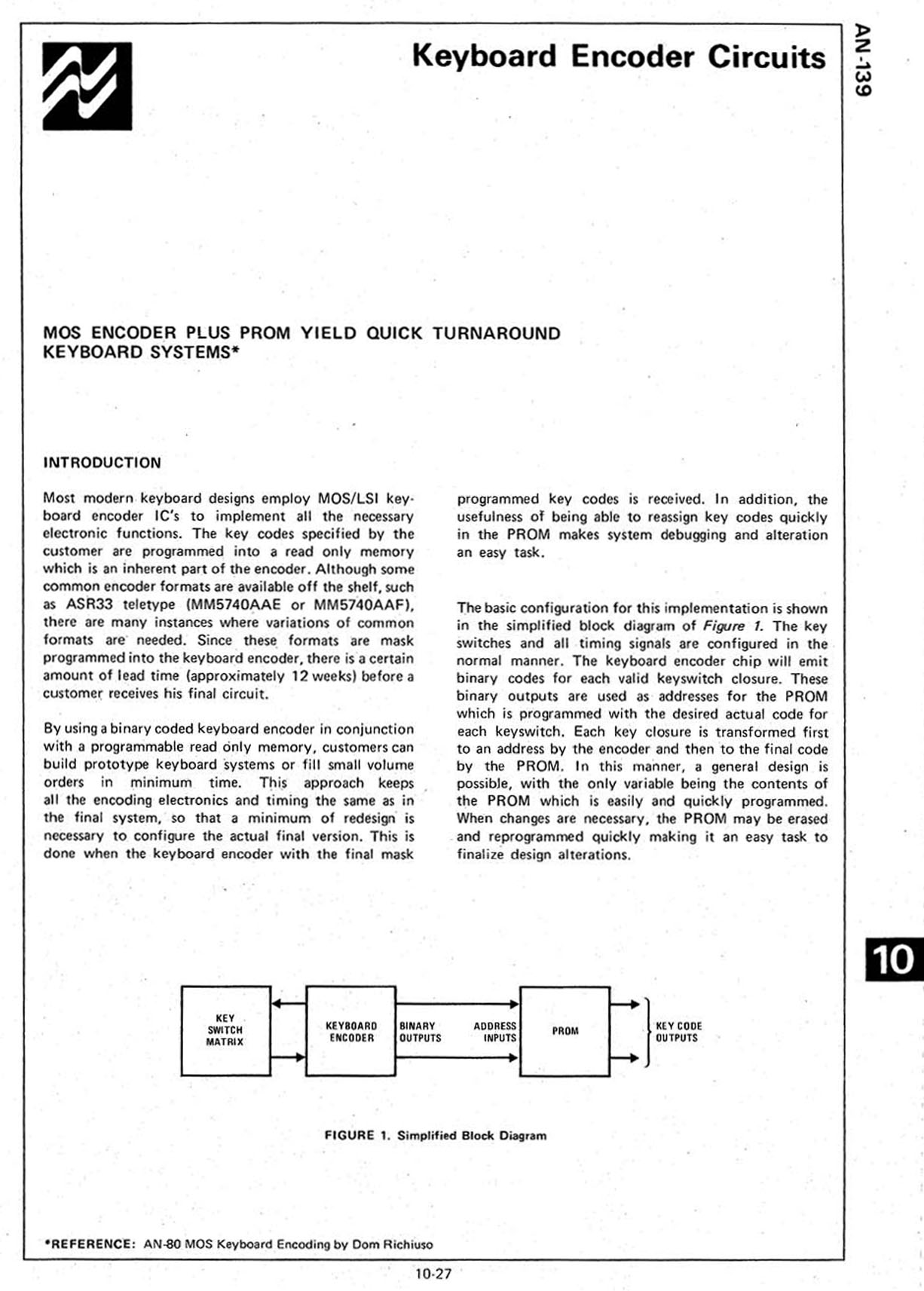 |
||
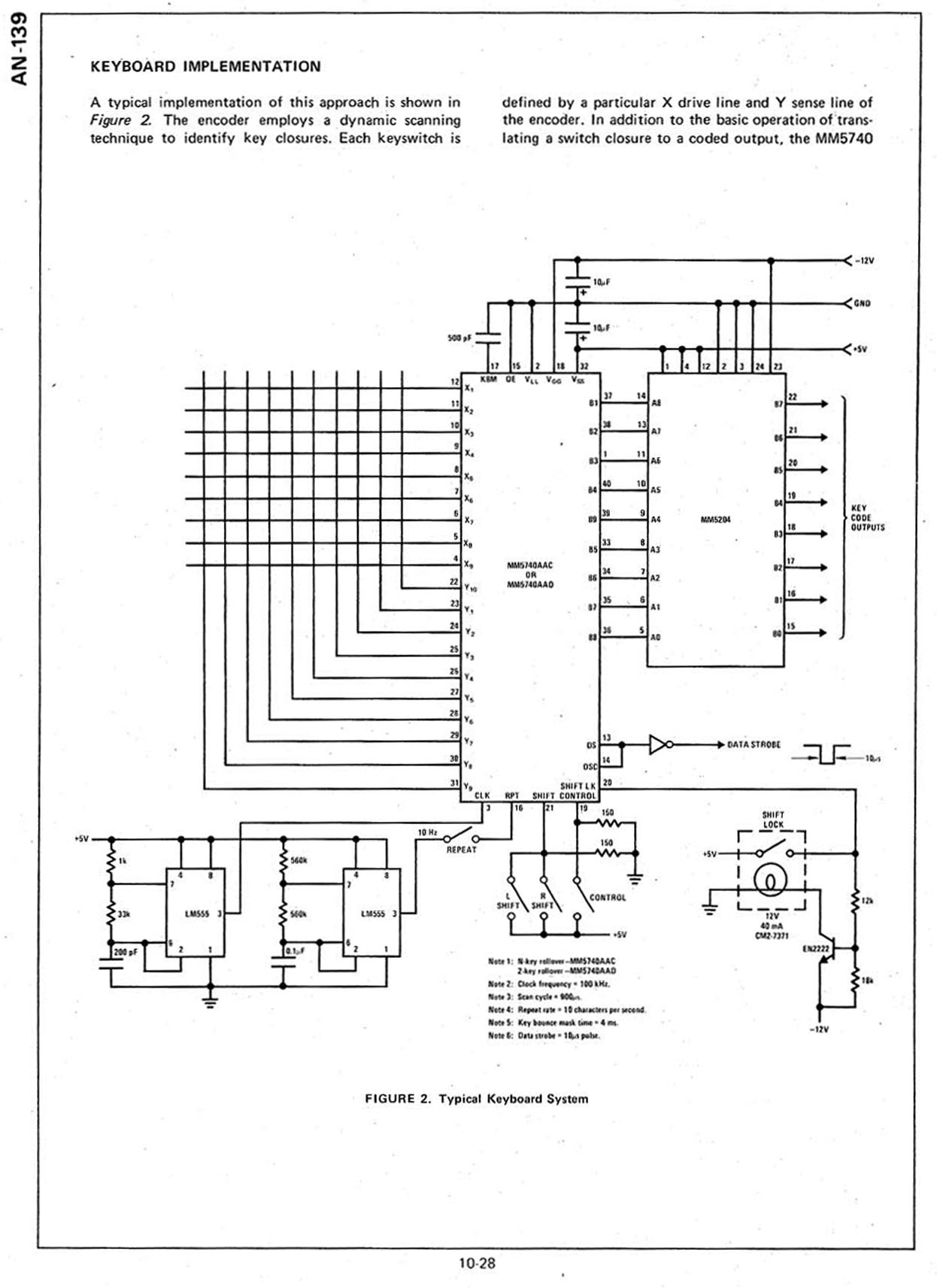 |
||
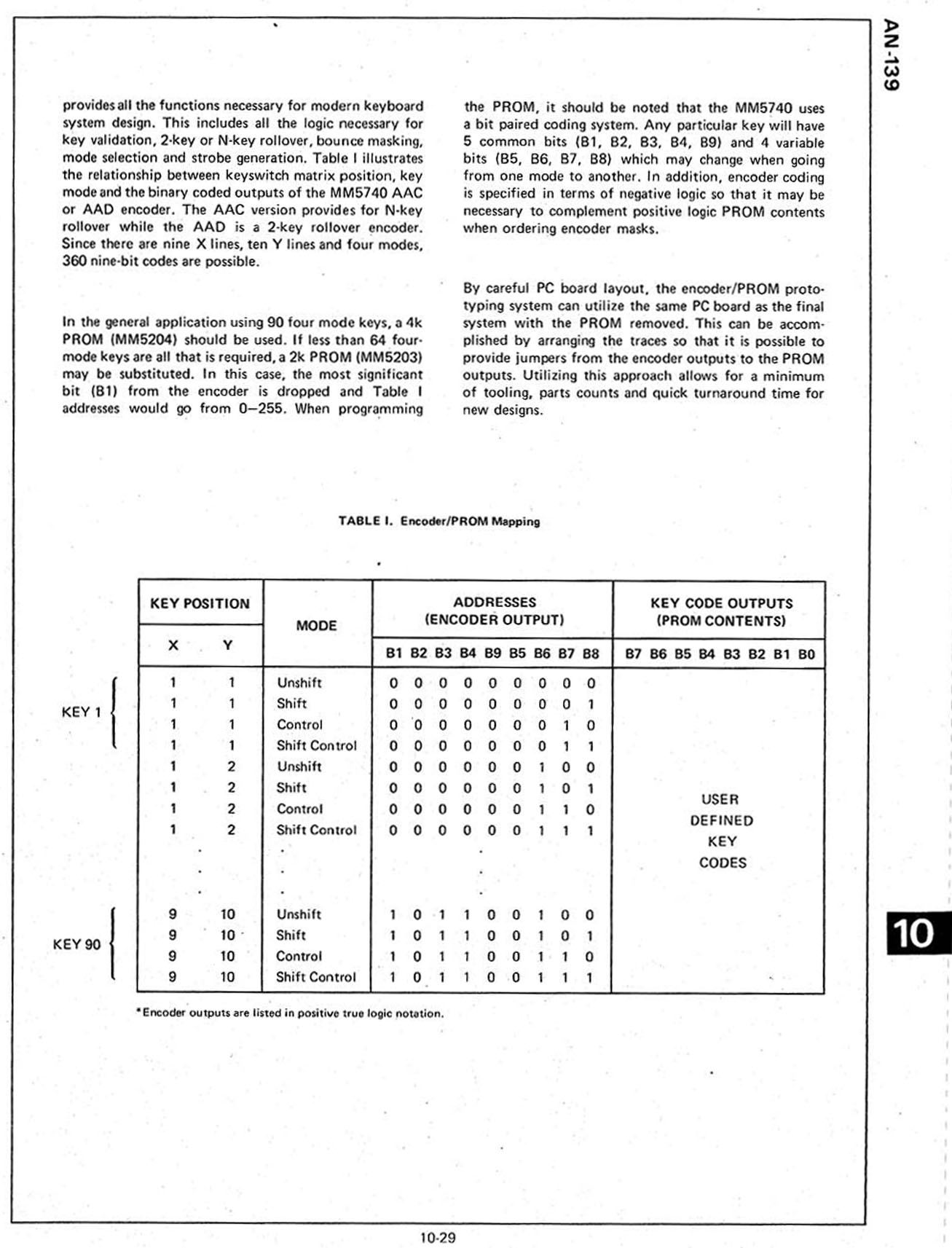 |
||
 Application Notes about keyboard decoder chips |
||
|
some other keyboard encoderchips
will be added soon..... |
||
|
back to the keyswitch and keyboardpage Part 1 back to the downloadpage
|
||