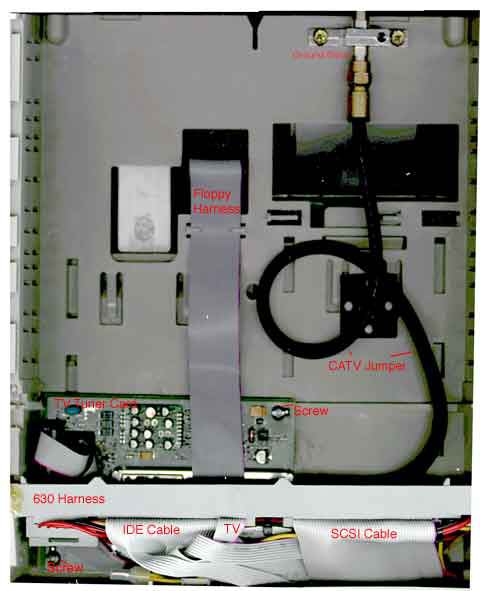Welcome to the TV Tuner Cardpage of the Colour Classic Compendium
Welcome to
Colour Classic Compendium
Presented by Stuart Bell (stuartsmacs at dsl dot pipex dot com)
How to
Install a TV Tuner Card in a Power Colour Classic
Presented by Scott Johnston (scottheather at home.com)
|
|
|
|
'TV in PCC' - adding a TV Tuner card to a PCC
This text and photographs (c) Scott Johnston 2001.
|
How to: Install a TV Tuner Card in a Power Color Classicpresented by Scott Johnstone After completing my first Power Color Classic using the helpful information found at Stuart Bell's Power Colour Classic Site, I thought... This would be a good little computer to watch television on. Well, it turns out that it is a fantastic machine to watch television on. This modification is very easy to do and can put the "fun" in functionality. Here's what you will need to complete this project: 1. A Modified Color Classic containing an LC580/Perf. 630/62XX/63XX/6360/6400/6500 logic board and connector harness. 2. An Apple Original TV Tuner card for the Performa series machines. 3. The Performa/Quadra 630 wire harness with TV Tuner harness section intact. 4. About 12-18 inches of rg-59 or rg-6 CATV cable. 5. Two rg-59 or rg-6 crimp style or screw on fittings. 6. A CATV ground block. (Go to your local cable company, they may give you one.) 7. (2) small 1/2 inch sheet metal screws. 8. About 1 hour to perform the modification. |
|
All information is believed correct, but no responsibility whatsoever can be accepted for any consequences arising from your reading of this site. All work is done at owner's risk. Particularly in the region of the CRT and analogue circuitry, potentially lethal voltages may be present, even when the Colour Classic is disconnected from the mains supply. |
Step 1. Harness preparation. If you have not already done so, prep your PCC harness to include the TV Tuner Harness. It is a good idea to get a harness from a 630 series machine that has the harness already in it. The TV Tuner harness will utilize the C1-C10 positions on the 630 harness as seen in this crucial diagram. The red wire in the harness belongs in the C1 position. If you do not have a TV Tuner harness, you can build one. Find a back plane adapter from a peecee that has 9 pin serial and parallel harness in the back plane board but plugs into a motherboard connector. It will only have 9 wires in it. Add a 10th wire to the harness and you are off and running. Remember you will only need about 6 inches of harness to get from the PCC harness to the TV Tuner card. |
|
Step 2. Modify and mount the TV Tuner card. You will need to remove the metal bracket around the TV card that is used to mount it into Performa series computers. Remove the small metal clip too. You don't want that kind of debris floating around in your PCC. You will also need to ensure that all of the plastic is out of the way insinde the motherboard/analog board housing. Essentially you should gut all of the worthless plastic clips and stubs inside the motherboard section on the underside of the housing. If you plan to install a 3.3 vdc regulator as shownhere, (Courtesy of Stuart Bell's Power Color Classic Site) you may have a problem successfully installing the TV Tuner card in your PCC. You may want to find some real estate elsewhere to install for the voltage regulator. Then again, if you install the regulator to run a better than 6300 board the board may not fit with the TV tuner card. (I don't have a 6400 series board handy.) I have found that it is best to install the TV Tuner card as shown in the photo on the right. You can use the holes that are already provided for you in the card to secure it to the plastic in the housing. I would recommend that you use a small drill bit to pre drill the holes and that you have the floppy drive and hard drive removed from the unit before you drill. Screw in the screws tight enough to secure the card but not too tight, you can bend or warp the card (not a good idea). |
|
|
Step 3.Build your cable jumper and install ground block. t will be best if you install the card and ground block first and then make a jumper out of rg-6 or rg-59 that fits nicely on both fittings and does not have any 90 degree bends. You should be very conscious of fitting quality. This jumper if built improperly could cause poor pictures and also have your local cable company hounding you about a leakage problem. DO NOT OVER TORQUE THE FITTING ON THE CARD!! I broke a TV Tuner board this way. It will display a picture but is not worth watching once you have broken the contact inside the card. I would suggest that you get to know someone at your local cable company (like me) and have them build you a quality jumper and ground block. CATV fittings are 7/16th" hex. |
|
|
Step 4. Reassemble and test your new modification. You will need to have the Apple Video Player installed. Get the Apple Video Player here. I have found that in one case I was forced to reinstall my system software after I installed a TV Tuner card in a Mac that did not originally have one as if the MacOS installer needed to look for the hardware at the time of install whereas the Video Player installer did not properly install the card along with the software. Reassembly of your unit is the reverse of the take apart. |
|
|
If you have any questions concerning this modification feel free to send me an email. |
Step 5. Enjoy TV programs on your new Power Color Classic TV! |
<-back to the Power Colo(u)r Classic page