I finished my Apple 1 Replica (Mimeo). It works so far, I double checked everything and only one 4027 was damaged. Anything else seems to be fine. TV screen showing the expected pattern. Clear screen and reset working by keyboard socket worked. Next I connected the keyboard.
As a keyboard I use an old Apple II keyboard and the common Apple 1 to Apple II keyboard connector. Clear screen and reset working fine. The problem: some keys work, some showing wrong character. For example: C is showing S on the screen. I took 2 other keyboards from old Apple II+. Same problem. About 70% of all keys worked fine.
Next I changed 2504 but no result. 6502 is from 1984.
Mimeo keyboard problem
October 23, 2017 - 6:40pm
#1
Mimeo keyboard problem


A couple of questions before we go down the shift register path.
When you plug the keyboards in, do the different keyboards show the same wrong characters. Odds are if the keyboards have the same wrong character, it’s not the keyboard matrix being shorted since I would not expect them all to be broken he same way. Next check the keyboard cable and your “Apple II to Apple 1” converter that it is wired correctly.
I’d also make sure you don’t have any solder whiskers/shorts on the back of the board. Clean it well with a stiff toothbrush and double check for solder bridges.
Then finally move your 2504 shift registers around to see if it makes a difference. If it does I can help you quickly determine which one. If not do you own an oscilloscope or logic analyzer?
I’m sure we can get to the bottom of this.
Cheers,
Corey
For Diags of the 2504 view this chart:
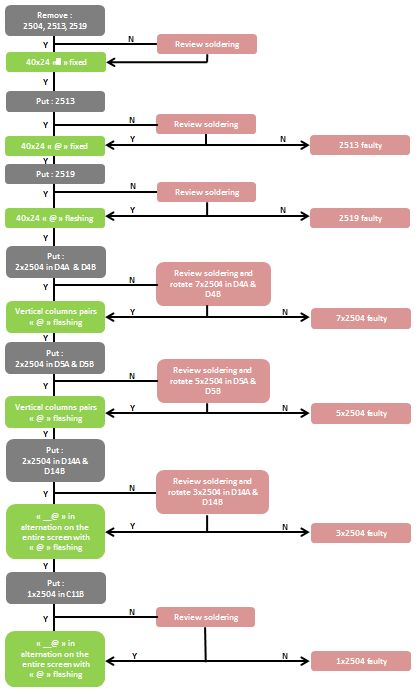
sincerly
SpeedyG
Corey: I've got an oscilloscope but no logic analyzer. 2504 I have already moved them around but no change and I have replaced ALL 2504 and again no luck.
I changed proms.
SpeedyG: Yes, everyone will point first to 2504 but as I wrote to Corey, I already have checked this.
Hopefully next 2 days I will find some time to check everything again.
My soldering-work I already checked and some checked voltage is fine, nothing get too hot etc. - It should work!
Next I will change 2513 and hope the best. And I will check again my Apple II keyboards in old Apple II. Maybe I've got 2 different problems and really 3 damaged keyboards.
I noticed that all keyboard shows little different effects. Working keys are almost the same, non-working keys will show nothing or different char on the screen.
Thanks,
Achim
Don't forget to check your keyboard cable and that your converter is wired correctly.
Hello achimbhb,
besides the wiring of the converter my favorite suspects would be:
the 74123 at location B3. If it is damaged or out of specs the timing might be to tight for good communication with the 6520.... or the capacitor C20.
Next would be the 7400 ( gate at pins 11,12,13 ) at location C15
and finaly one of the 74157's at location B7 or B8.
sincerely
speedyG
Hello achimbhb,
Corey and Speedy's advice is totally correct, and very useful.
If the problem is not in the shift registers then it could be
at the input to the 6820 PIA.
You state that typing C results in S:
C is hex code $43 or 01000011 in binary.
S is hex code $53 or 01010011 in binary.
(the 5th bit is on for S and off for C)
Have you considered that the 5th bit from the right is stuck on permanently?
If this is so then typing D ($44) would display T ($54).
what other typed characters display differently?
Check the 5th bit's path on the keyboard converter, at the cable and at the inport port on the 6820 PIA.
HTH,
Laurie
Hello,
Just today I got some time to check again. Finally it is fixed.
To make a long story short, it was the PIA 6820! Luckily I got plenty of spare parts and switched around the 2504, so maybe there was a second failure but I don't think so.
I should have tested the PIA first...
Today I will check all spare 2504.
Nice side effect, I took several Apple II from the shelf and tested it to find good and bad keyboards. Now I got some to work with.
Remaining into the topic tomorrow is will be the day to check some other Apple-1. Now I should be faster to identify problems.
Thanks to all.