Hi all,
I'm making my own Videx softswitch. I have the 80 col card in my ][+ and it works great with a pushbutton A/B switch but I don't have a softswitch. I've seen them on eBay but I think it would be fun to make my own (I etch my own PCBs). I saw a PCB design on Github but I have a slightly different design in mind.
I see the schematic in the manual and it's pretty straightforward:
But I'm not seeing the expected voltages on the SN74LS259BN (7334) pins. Here is an excerpt from the softswitch manual:
Soft Video Switch Theory of Operation
The Soft Video Switch is controlled by two conditions: the state of annunciator zero and the color killer signal. If the color killer is off, the Apple ][ is in its color graphics mode and the Soft Video Switch will always display 40 columns (i.e. graphics). If the color killer is on, the Soft Video Switch follows the state of annunciator zero (set to off by Autostart on power up and reset). If the annunciator is off, the Soft Video Switch displays 40 columns. If the annunciator is on, 80 columns is displayed. The firmware on the Videoterm sets annunciator zero on as EACH character is output. To turn annunciator zero on, a memory reference to $C058 (—16296) must be made. To turn it off, $C059 (—16295).
Here is the pin numbering:
When checking the voltages in each mode, I can see pin 4 (Q0) go high to low as I switch from text (color killer) to graphics. But pin 9 (Q4) is not changing when switching 40 column to 80 column (or text to graphics). Based on that excerpt above, I expected Q0 to be for 40 column vs 80 column and pin 9 to be for color killer signal. I checked all other pins and none went from ~3.3 to ~0 v.
A few questions:
- am I reading that theory of operation wrong?
- why isn't pin 9 ever changing?
- what is the correct pin for 40 vs 80 column?

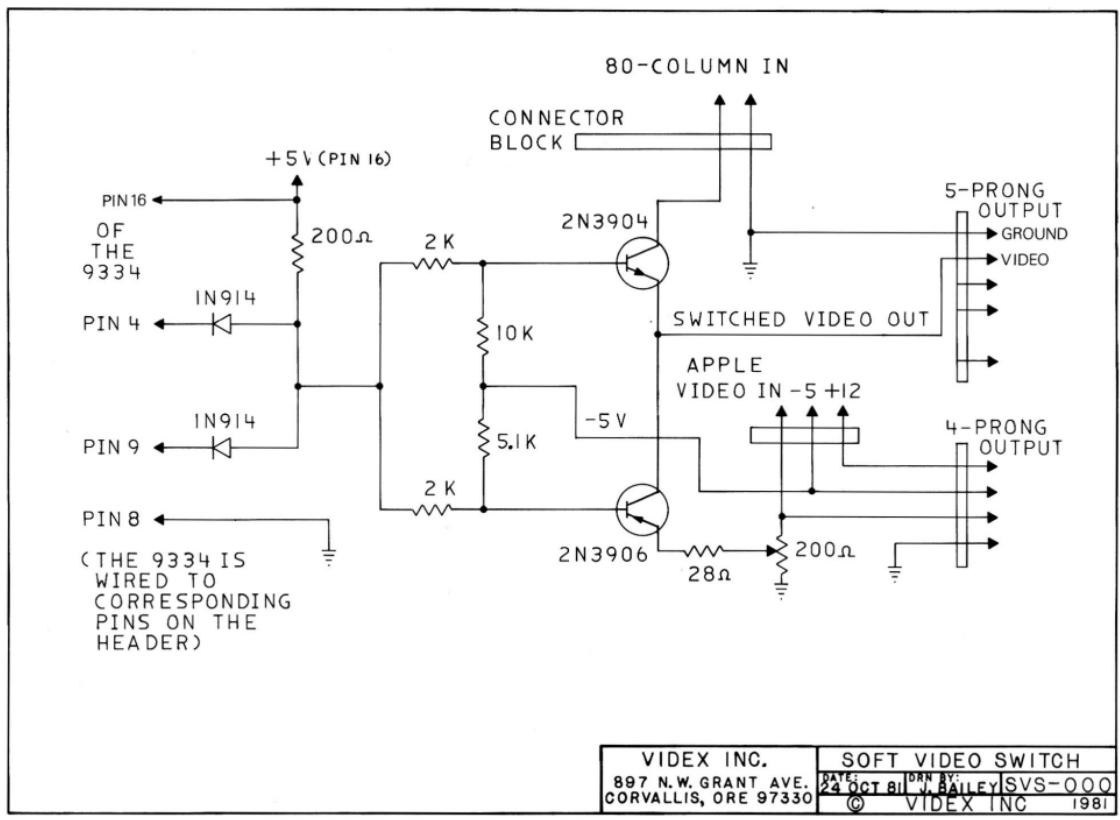

Pin 9 is the correct pin. It's wired directly to pin 15 (AN0) at the Game Port, so you can test it there too.
Maybe your 80-column card's firmware is not activating the switch. Is it an original Videx card or a clone card?
Try testing the switch directly by manually entering commands in the Monitor.
CALL-151and press Return to go to the Monitor.C059and press Return. Pin 9 should switch to high.C058and press Return. Pin 9 should switch to low.If step 2 doesn't cause pin 9 to go high, then either F14 is faulty or AN0 is shorted to ground somewhere.
If step 2 does cause pin 9 to go high, then the annunciator is working properly but your card's firmware isn't activating it.
FYI, here's the specific code in the Videx firmware that activates the Soft Switch
Videx firmware excerpt.png
If you want to compare your 80-column card's firmware, then go to the Monitor and enter the command:
C300 C800LThat "
STA $C059" instruction is necessary in order for the card to activate the soft switch automatically.OK first off, thanks for the fast and thorough response! I did the calls to C059 / C058 and AN0 does go high and low. Next I checked the firmware and it is different. I don't see any reference to C059 and there are other differences too:
firmware.jpeg
I bought the card on eBay and don't know much about it but it does say Videx and made in Corvallis Oregon:
videx card.jpeg
Perhaps this has after market firmware?
Is all of this documented somewhere? I love this resource but I'm trying to learn to fish :)
It's apparently not Videx's firmware -- the instructions are completely different -- but it's performing the same basic function: it's initializing the display controller by reading data from a parameter table and storing it in the controller's registers. The principal difference is that your firmware makes provision for operating the card in any slot, whereas Videx's firmware is hard-coded for slot 3 only.
Videx lists their firmware in the manual starting on page 5-15. If you don't have a copy of the manual, you can download it here.
Your board must have been manufactured in or after December 1981 because that's the date stamp on two National Semiconductor ICs. The firmware is located in the big IC labeled "F2708-1" near the bottom. I have no idea why it doesn't contain Videx's firmware version 2.4, as documented in the manual.
My best-guess would be that your card has firmware from some other brand's 80-column card, such as ViewMax 80 or SmartTerm. Those cards used the same display controller so they were nearly compatible with Videx's software and firmware, but they used on-board video switching so they didn't activate AN0.
If this is indeed a geniun videx board with non-genuine firmware, is it possible to replace the firmware? Are there ROM chips that can be purchased / replaced to fix the issue? Or should I research burning my own? Never bruned ROMs but I've always wanted to learn :)
Thanks!
Well, the plot thickens...
I just used an Apple //e to examine the firmware in my own Videoterm card, but it's different from the firmware you shared and it's also different from the firmware archived on apple2.org (pictured in comment 3). Notably, the version pictured below is capable of working in different slots. (Videx's firmware in the Videoterm manual is hard-coded for slot 3.)
capture391.png
I wonder how many variants of the firmware are floating around out there!
Before I bought it second-hand, someone had hacked my Videoterm card to replace its 2708 EPROM with a 2716 EPROM, but I didn't discover that until this thread about Videoterm jumpers last year. When they replaced the EPROM, they didn't use the v2.4 firmware from the manual.
You won't want to mess with an exact replacement 2708 EPROM...unless you're living in 1977 or earlier. It was already obsolete in 1980, and it was always awkward to use because it required so many power supplies for ordinary operation (-5v, 0v, +5v, +12v), and required changing so many voltages for programming (the main supply switched from +5v to 26v, and chip-select pin changed from +5v to +12v).
Luckily it's feasible to replace that 2708 EPROM with a more convenient 2716 EPROM. In fact, based on Videx's schematic, I could modify a 2716 EPROM so that it would function as a drop-in replacement, with a copy of my Videoterm's firmware which does activate the soft-switch. It just entails shortening pin 19 and pin 21 so they won't make contact with the socket, and bodging them to pin 24 with a 30-gauge wire. That should enable it to replace a 2708 directly, so it will enable the soft-switch function of the Videoterm without requiring any modifications to the card.
But first I need to try building such a thing...!
I've got a genuine Videx Videoterm here in a ][+ clone. I should dump the EPROM and post it here so it can be compared to the others.
I just pulled the card out and swapped in a clone card. This Videx has an older EPROM on it... Version 2.3
videx.jpeg
As an exercise, I just bodged together this replacement IC that ought to work in the firmware socket of any Videx VideoTerm card or VideoTerm clone, regardless of whether the card is wired for 2708 vs 2716. I've tested it in my own original Videx Videoterm and it functions correctly.
The bodge works by isolating pin 19 and pin 21 from the socket (the pins that cause incompatibilities), and bodging wires to the +5v power pin in order to substitute signals that enable this IC to function in either a 2708 or 2716 socket.
IMG_1249.JPG
So, this IC ought to work as a drop-in replacement for your existing firmware to enable soft-switch control.
Would you be insterested in an unconventional exchange? You want firmware that will activate your soft-switch, whereas I'm curious about the firmware you've got on your card. So, I propose the following:
So...are you interested in an [unusual] exchange? It should be a quick way to get your firmware to activate that switch...and it will enable me to examine your mysterious firmware!
Always happy to share knowledge and further the community. And I'm happy to pay for shipping as well. I'll DM you my details.
Thanks!
Warby
I am certian that there are various minor revisions of this firmware floating all about in the wild.
If you add all the Videx clone firmwares there may be dozens of versions.
I also know that some firmware versions will activate C059 and some won't.
I had an email argument about this with Virtual II's creator Gerard Putter because in my opinion Virtual II doesn't operate the Soft Switch properly.
In Gerard Putter's opinion it does work properly because he took the firmware off of his own personal card's (presumably earlier revision) firmware, used that to model the soft switch feature in Virtual II, and it does not handle C058-C059 properly like the later revisions do. Mine included.
I also have a clone Videx with the soft switch built in and it works properly. Presumably the clone maker decided that if there was going to be a soft switch aboard the card itself (it has jumper leads that have to connect to the 9334) then by gum, it should have funcitonal firmware.
Software makers, operating in Assembluy language, nearly always made sure to annunciate C059 to invoke 80 columns via the soft switch if one was present.
Anway, it's a good exercise to compare what's out in the wild.
I made a Gerber set of the Videx Softswitch from the schematic and an original I own.
https://oshpark.com/shared_projects/Kc1mO5XN
I also attached the Gerbers here. Videx Soft Switch_2023-12-15.zip
Videx Soft Switch_2023-12-15.zip
Mark
Nice. Have you tested it in practice?
I have a project for the same thing here: https://github.com/baldrick1/Videx-Soft-Switch-Clone
You have to account for the height of the chips surrounding the 9334.
Its tricky to find long pin headers that won't damage the chip socket on the motherboard. In the end, for mine, I used regular pin headers and pressed an empty chip socket onto them.
Then I plugged the chip socket into the 9334 chip socket beneath.
I have ordered PCBs and all the parts needed to build 5 soft switches to go along with the 5 Videx clone 80 column cards I am building.
Hi guys:
I have not tested the board these gerbers create. I made it as close as I could to the actual dimensions of the board I have so it's about as close to the real deal as I think it can be.
I will know on Thursday probably, when the last part I need to finish the 5 boards I've built is supposed to arrive. It was supposed to be here on Saturday, but Amazon shipping is letting me down again.
My oscilloscope was delivered to my next door neighbor. Lucky I recognized his red painted door in the picture in the email they sent notifying me it had been delivered so I was able to go over there and grab it.
I think you may have a fabrication export issue with your gerbers. In looking at both the gerber itself and the gerber view on OSHPark, I do not believe the layout is correct.
I have a decent replica of a Videx Rev B PCB if anyone needs one, and I have extra PCB's (if you need one you can have it for the price of postage). Brad Bell (btb on GitHub) also has a verified working gerber, but it is not an exact replica.
CA Videx RevB.jpg
I would live one, thanks!
PM me for my addy and postage.
Thanks again!
Done. I'll just send it USPS first class.
I made 5 from Brad Bell's project. Yours looks very nice thugh for someone who wants more authentically vintage look.
I didn't relize that Videx was at 897 Nw Grant Ave, Corvallis, OR 97330..
Their current building is on Circle Blvd, across the street from HP's Cotvallis campus: 1105 NE Circle Blvd, Corvallis, OR 97330
I live 5-6 miles from them....
MarkO
I had no idea Videx was even still in business. It would be interesting to know how their current product lines eveolved from their origins. They still use pretty much the same logo as they did over 40 years ago but their current produtts seem to be completely unrelated. So few of the companies that were big in the Apple II world are still around at all.