Hi,
My beloved Enhanced IIe (PAL version) has suddenly developed a fault. As soon as it's powered on, it goes into the diagnostic mode and loops around forever. If I hit ctrl-reset there, the diagnostic starts up again. It's as if the Open and Close Apple keys are pressed permanently. However time to time, I can hit the ctrl-reset to go into BASIC prompt. I wrote a little program to see the Button 0-2 values and most of the time, it's = 160, though time to time, it momentarily dips below 127. I presume that's when I can go to BASIC prompt, if I hit ctrl-reset at that moment while in diagnostic mode. I have unplugged everything from the machine to no avail.
I don't believe the keyboard has gone bad. I can type BASIC program after all. From the IIe schematic, I can see that buttons (and Open / Close Apple keys) are wired to LS251 multiplexer. Do you think it's faulty? Just my luck, it's soldered without a IC socket.
Also (as I usually don't do this, I can't remember), does the holding down Open and Close Apple keys while powering up make Apple IIe to go into diagnostic mode? That would explain why IIe goes straight to the diagnostic mode when I power it up.
Thank you for your help

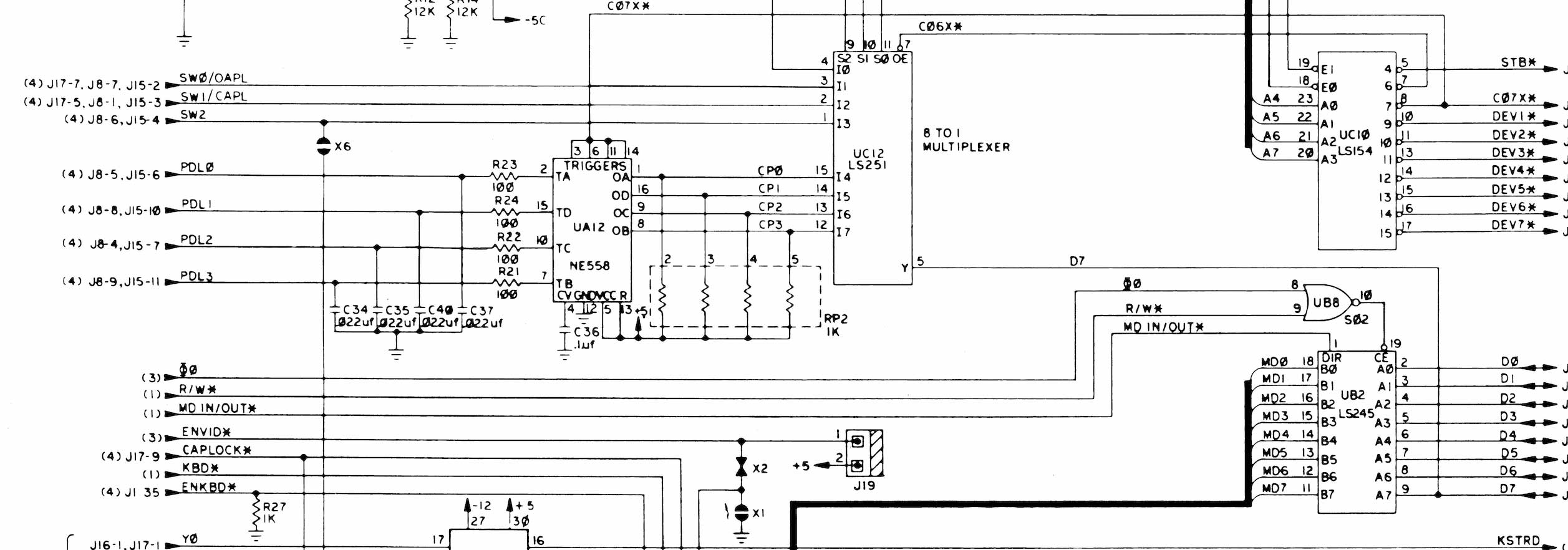
Maybe the closed-apple key is stuck on. I'd check that first.
I don't believe it is. As you can see from the button value print out video, all three buttons 0, 1, and 2 are reporting values above 127 most of the time. It's unlikely that both open and close Apple keys to break at the same time, and also button 2 is not mapped to any keys on the keyboard.
Run your program again and try pressing the open and closed apple keys to see if it changes state. Then I can stop bugging you about whether the key works or not. ;-)
Hi, I ran the test as you suggested and pressed open and close Apple keys a few times, and as I expected it made no difference. However, I ran a couple of other tests and I think I've narrowed it down to a chip that could be at fault.
- Test 1 : Get pdl(0) and pdl(1) while no joystick or paddles are connected.
Normally, with no joystick attached to IIe, pdl(0) and pdl(1) should return 255. As can be seen in the video below, in my IIe, the values are all over the place. The timer NE558 could be broken but since the buttons are reading the wrong values as well (and the buttons are not connected to the NE558 timer), I don't believe it's the timer that's broken. Looking at the schematic, paddles 0 to 3 are also connected to LS251 after the NE558, as the buttons are. So as I thought initially, LS251 could be faulty.
- Test 2 : Try booting from a disk drive
Then I followed the schematic to the next chip in line, LS245. The output of the LS251 multiplexer is connected to LS245 (highlighted in a red box in the below picture). I searched on what this LS245 chip is doing, and it seems to be managing the bi-directional data transfer between the CPU and peripherals in the slots. It also sends the paddle and button output to CPU via data bus as well (LS251 pin 5 output to pin 9 of LS245). I wondered whether this chip could be faulty. So I connected the disk drive to slot 6 and once I was able to go to BASIC prompt (by repeatidly hitting ctrl-reset as described in my first post), I entered PR#6. And it hung the system. This leads to believe that in fact LS245 could be the one that is faulty, and it is not transferring data between slots / serial I/O (paddles and buttons) and CPU.
Luckily LS245 is socketed on the motherboard. I've ordered a new LS245, and I will swap the old one out to see if it fixes the issue.
I will update once I do the replacement.
iie-schematic2.jpg
iie-pdls.mp4
I got the 74LS245 today. I replaced the old LS245 with the new one and it fixed the issue. Now it boots normally without going into never-ending diagnostics and also boots to disk normally as well.
I've had this IIe since 1985 and it was switched on for the first time in about 25 years a couple of years ago. Since then, I've had three chips fail (including this one) but luckily they all have been socketed ones.
So glad it was the socketed chip LS245 and not LS251, which was soldered to the board. I wonder why they chose to socket some chips and not for some.
They knew what they were doing back then - and serviceability was considered. The ls245 bus transceiver for the expansion slot data bus would be one of the more likely devices to fail. Any defect expansion card, any incorrectly plugged card could easily knock out this device. They knew that swapping this chip would happen more frequently.
Also, the bus transceivers are more likely to age and fail anyway - compared to some of the other simple logic chips. They have a lot of outputs and each is often driving a lot of inputs, so the chip consumes more power and can even get a bit warm - compared to many of the other simple logic chips.