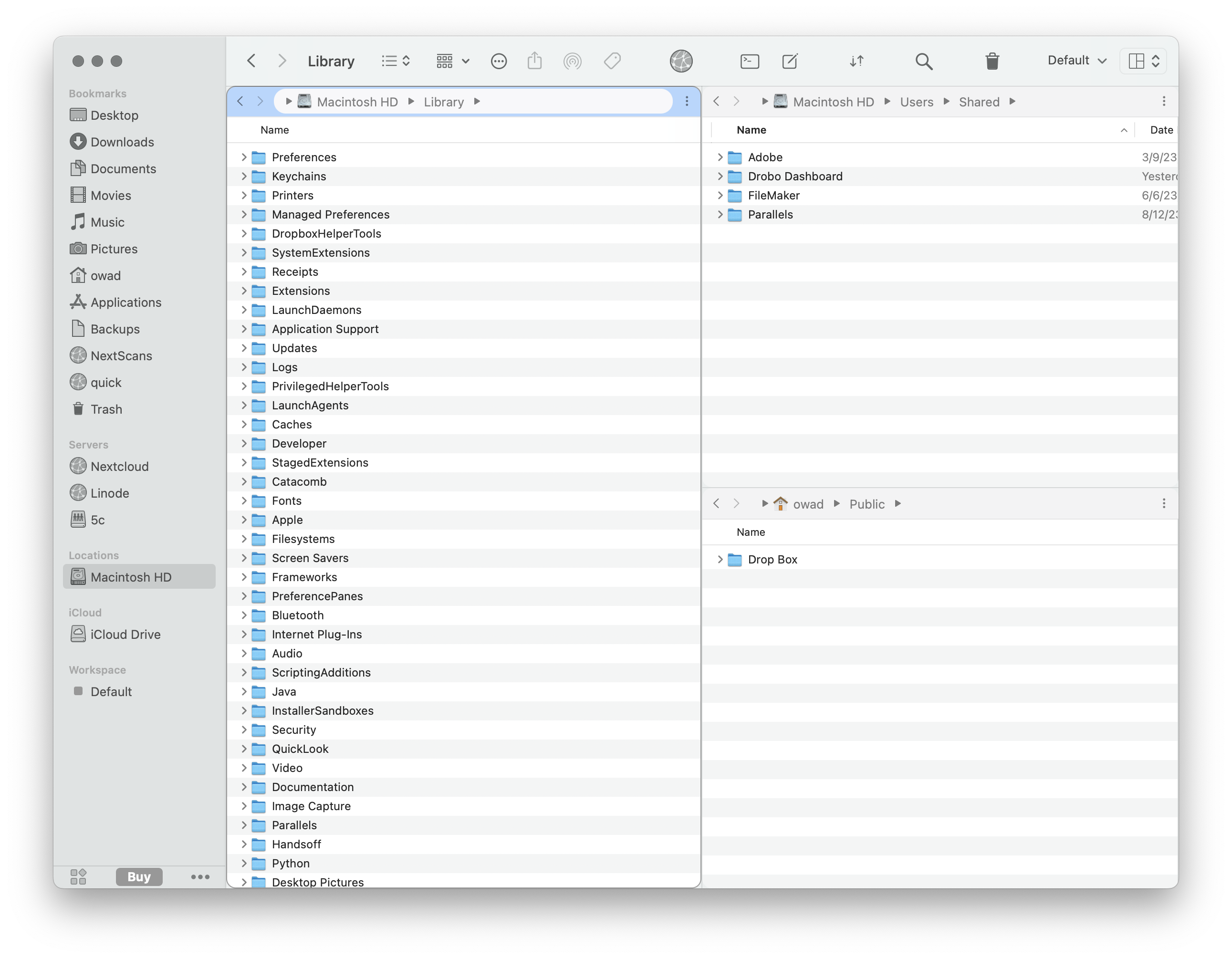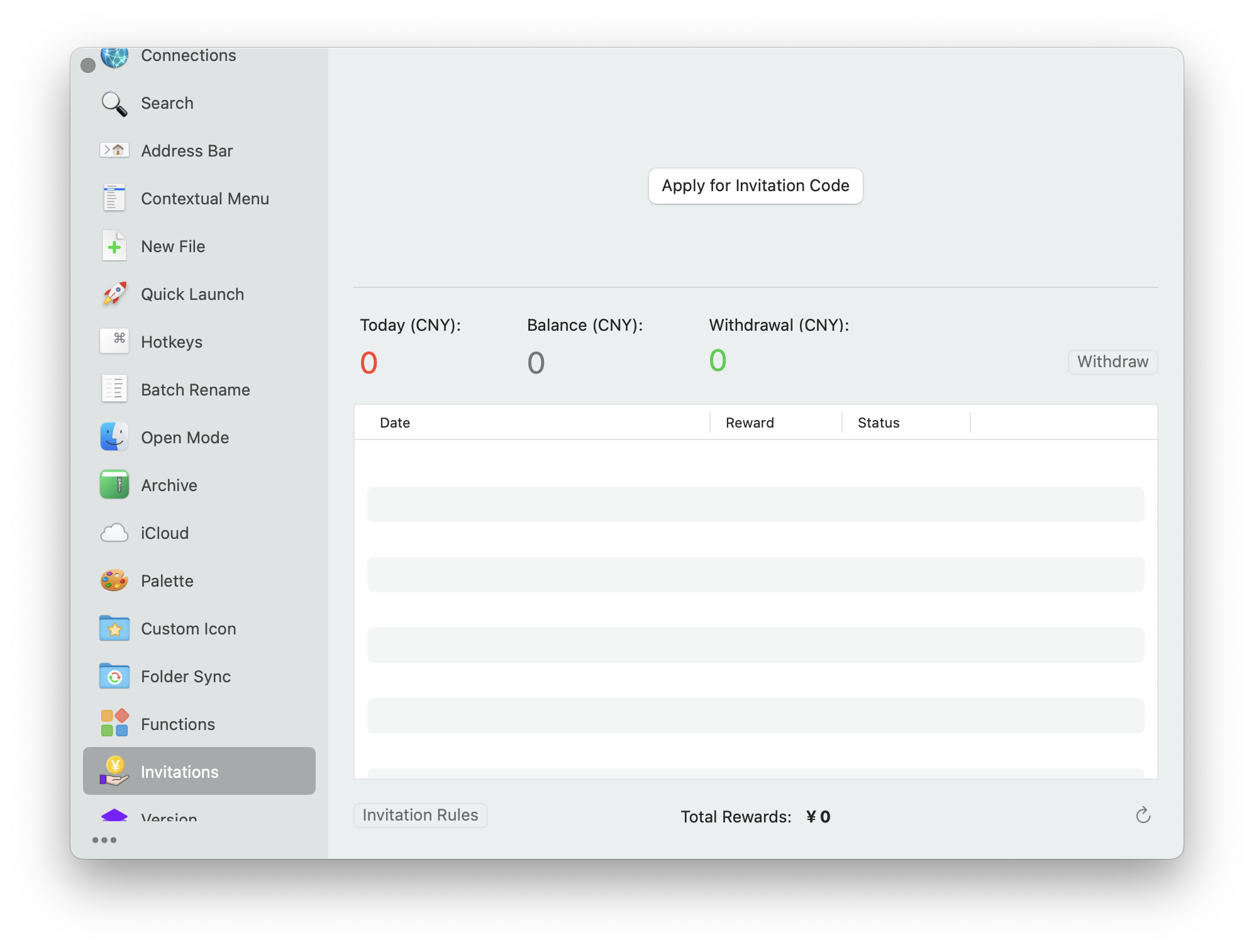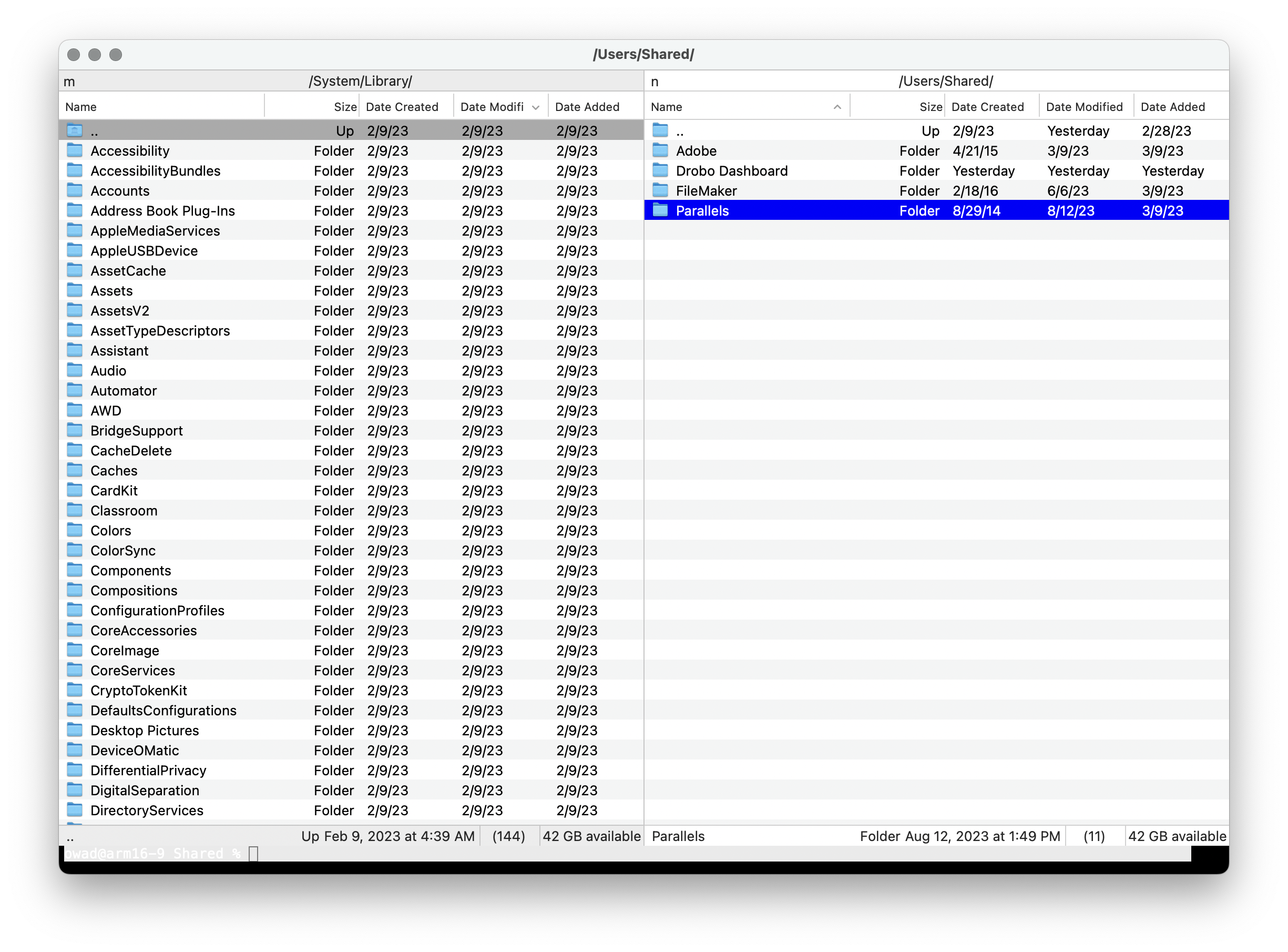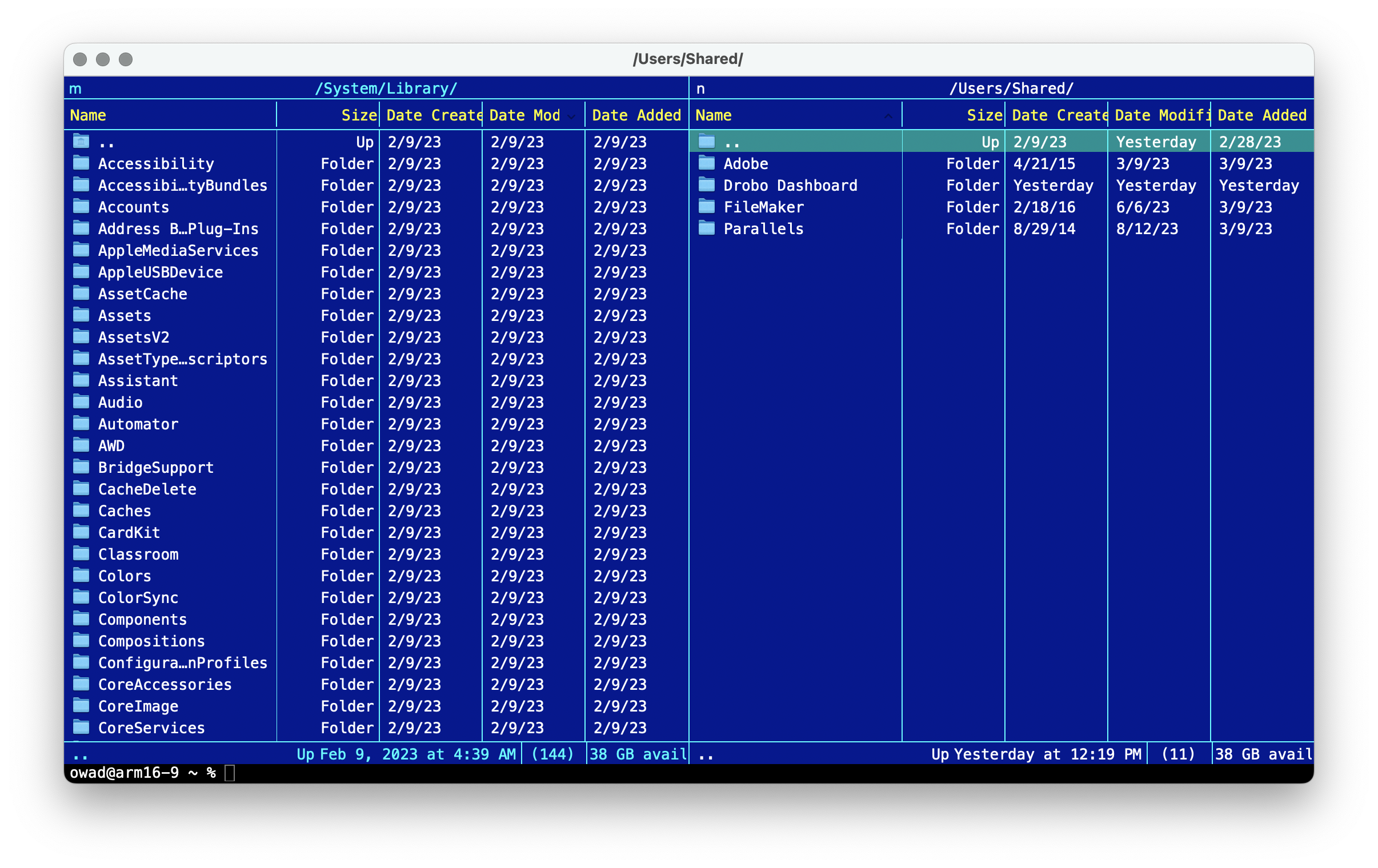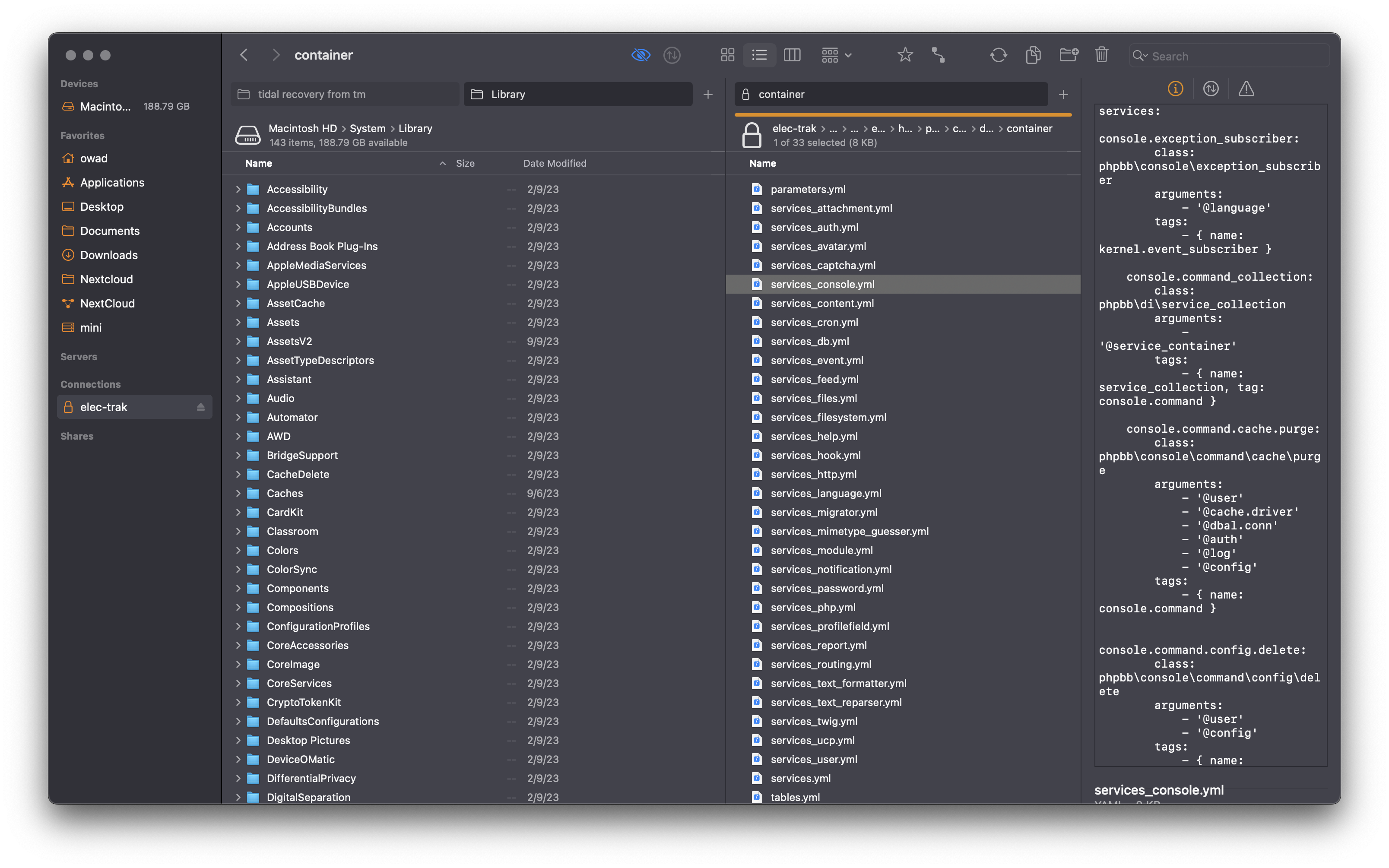Comparing macOS file managers for remote server access (QSpace, Nimble Commander, Forklift)
This series of articles is about replacing corporate software and services that are invasive and coercive with Free community-built alternatives. It focuses on moving from macOS and iOS to Linux and de-Googled Android and finding self-hosted alternatvies to cloud services.
I've been using Dolphin on KDE Plasma a lot and it's made me realize just how much the shortcomings in Finder limit how I work. Finder doesn't have good support for remote volumes, and a lot of the files I want to access are via SFTP and webDAV. I'm increasingly using a variety of computers, mostly running macOS or KDE Plasma, with Nextcloud to sync files. On some of these computers, I don't want everything synced, but do want fast occasional access. This is particularly the case on macOS devices, where I don't want to pay Apple's storage premium for disposable computers. What I want is to be able to connect to my Nextcloud server via WebDAV and access those files with the speed and convenience of a local file system. I also want to be able to access my Debian servers via SFTP.
This comparison only includes file managers that offer fast WebDAV and SFTP access. If your needs are different, other options to consider are CommanderOne, Crax Commander, DCommander, Fileographer, fman, Marta, muCommander, Path Finder, Total Finder, and XtraFinder.
I'm a registered user of Path Finder 10 and installed a trial version of the latest release for this comparison, but Path Finder uses the Finder for mounting WebDAV volumes, which is painfully slow, and it doesn't support SFTP at all. CommanderOne also uses the Finder for WebDAV access, making it also unusable for this purpose.
Crax Commander was very fast and I liked its interface, but remote files didn't open correctly for me, and the developer didn't respond to my inquiry. muCommander is a cross-platform app that does support WebDAV but doesn't have a native macOS interface.
That leaves three file managers: QSpace, Nimble Commander, and Forklift.
QSpace
QSpace was the first file manager I tried with fast WebDAV access. SFTP is fast as well. The interface is clean and customizable, with good keyboard support. In general, it's an excellent file manager. Its most interesting feature is that you can have more panes then just left and right.
QSpace is offered in both direct purchase and Mac App Store versions. The Mac App Store version cannot use admin privileges to perform file operations, can't start workflow services, and can't start command line apps. The App Store version also doesn't support QSpace Desktop, a replacement for the Finder desktop, but I found that too buggy to use (it kept arranging icons so they were off the screen). The big advantage to the Mac App Store version is that you can install on as many computers as are using that account, which I think is officially supposed to be 5, although I've used more. With the Pro version, you are limited to two computers, and you can't buy more licenses without creating another account. The price for the Pro version with all extensions is $16.96. The Mac App Store version is $1 cheaper.
QSpace has a referral program built into the app. This made me question how QSpace handles privacy, so I looked up their privacy policy (I also checked Nimble Commander's and Forklift's polices—they're fine). QSpace's privacy policy states "in a case of an error in the app I collect data and information (through third party products) on your Mac called Log Data. This Log Data may include information such as your device Internet Protocol (“IP”) address, operating system version, identifier of device." The phrase "may include information such as" does not limit what can be collected, and "in case of an error" cannot be the only scenario in which information is collected, because if it were, the built-in referral program wouldn't work. By contrast, the Mac App Store version of QSpace says no information is collected.
I emailed the developer about this and received no response. I emailed him again, telling him I was writing an article. He responded that the Mac App Store privacy info was incorrect and the website privacy policy was correct. He did not answer my request for clarification on what information he actually collected. I asked him again and showed him Path Finder's privacy policy, suggesting he should write something more explicit like that. He said that sounded like a good idea and still hasn't told me what data he collects.
He's since updated the Mac App Store version to say he collects User and Device ID from the MAS version. The website privacy policy has not changed.
Considering a file manager has access to all your files, all your keys, and all your stored passwords, I wouldn't use one from a developer that doesn't take privacy seriously. A further issue with QSpace is that, because the developer is in China, you wouldn't have any legal recourse if the privacy policy is violated. I think the only way to alleviate that concern is by building trust, which is something the developer hasn't done yet.
Sep 14, 2023: The developer, Wenda, has released v4 of QSpace and has updated the privacy policy to state that the only information collected is: QSpace version, account email address, macOS version and language, IP address, user ID and device ID, and PayPal payment related information (name, email address and address). The update policy has been changed from stating that the privacy policy can be changed at any time, effective immediately, without notice, to saying that users of QSpace v4 and later will receive in-app notifications of policy changes.
Nimble Commander
Of all the file managers I tried, Nimble Commander has my favorite user interface. The learning curve is steep compared to QSpace and Forklift, and not intuitive (unless you used Norton Commander or its derivatives), but fantastic once you've learned it. It offers a traditional blue Norton Commander theme, which a lot of these apps do, but Nimble's is the only one that actually looks good in blue. The UI is fast and predominantly keyboard-based.
My biggest complaint about Nimble Commander is that it seems to load content from remote volumes before making any update to the view. It's not slow, but the way it pauses for just a moment before opening a folder makes you question whether your key press was recognized. I don't think it's any slower than QSpace or Forklift in actually loading the folder contents, but the way it pauses before opening the folder, instead of after, throws me off focus every time.
Nimble Commander's other big shortcoming is that it doesn't show file transfers clearly. There's no file transfer pane showing number of files or time remaining, just a progress bar in the app icon. It also doesn't offer merge.
Nimble Commander cost $29. The first release was in 2013, and there's been updates every year since, adding features and support for new OSes, with no charge yet for upgrading. It can be installed on an unlimited number of computers, for a single user.
Forklift
Forklift used to be an FTP client. I purchased version 2 from the Mac App Store for 99¢ in 2012. I never used it because I liked Fetch better (and if you're just looking for an FTP/SFTP client, I still recommend Fetch). I tried Forklift 3 for this comparison, but rejected it as being too sluggish. That left only two options, neither of which I was happy with: I could use Nimble Commander and try to get used to the distracting UI delay and the worse-than-Finder file transfers, or use the Mac App Store version of QSpace with Little Snitch to block spying. Then Forlift 4 was released while I was writing this (Sep 5), with an improved interface and WebDAV speeds as fast as QSpace.
I have no real complaints about Forklift 4. The interface is intuitive, but still highly customizable and can be keyboard driven. It has sidebars for both favorites. When I first tried Nimble Commander, I was disappointed it lacked this, then I realized I preferred Nimble's keyboard-driven favorites menu. Trying to replicate that in Forklift, I realized I could assign a keyboard shortcut to Forklift's favorites menu. With Forklift's favorites now keyboard-driven, the biggest difference between the two is that Nimble requires different keyboard shortcuts for opening in the left or right pane, whereas Forklift supports only one shortcut for favorites, but requires you to tab to the appropriate pane first. Nimble Commander's method would be faster with practice, because it doesn't require you to stop and consider which pane is active.
Thanks to its FTP roots, Forklift has the best management of file transfers. It organizes them in the sidebar and keeps a log. Another small feature I like about Forklift, missing in the other file managers I've tried, is that when you start typing a file name to select it, Forklift lets you type a space as part of the name. For instance, if you have files named "The Cat" and "The Dog", you can type t-h-e-space-d to select "The Dog". In Nimble Commander and QSpace, that sequence takes you to "The Cat" and brings up the preview window. Forklift uses space for the preview window too, but not if it's pressed as part of a typing sequence.
Forklift is sold with a lifetime license, but with updates offered on a subscription model. A lifetime license costs $20 with one year of included updates or $35 with two years of updates. It can be installed on an unlimited number of computers, for a single user.
I used trial versions of QSpace, Nimble Commander, and Forklift, then purchased Forklift with my own money. When my Forklift update subscription runs out, I plan to reconsider Nimble Commander before upgrading.