Hi I finally set up the IIgs Rom3 machine that I bought a while ago. I've replaced the PSU with ReactiveMicro's one.
I installed CFFA3000, UthernetII and 8MB memory card and installed fresh copy of GSOS 6.0.4. But soon I noticed that I would see corruption, in the form of garbage in window icon view (attached screenshot) and icons and file type going missing in list view (or even displaying some corrupt characters in list view - not in the attached photo though).
I initially thought it was a conflict with an extension or control panel, so I installed a fresh copy of base 6.0.4 with nothing else but I am still seeing the error. I tried with 6.0.1 but still same issue. As soon as I mount a few HD images (with CFFA3000) and start opening and closing windows and copying a few files, the issue occurs.
I thought it may be a hardware issue so I removed the Uthernet II and 8MB memory card but I still saw the issue (with just CFFA3000 installed)
Then I thought it may be an issue with onboard memory or ROM, so I ran startup self test but that passed. I also ran IIgs Diagnostic v3.1 and all tests pass as well (ROM, system speed, MMU/IOU/ RAM, video patterns), except for 'serial internal test' not failing but the program crashing time to time. Not sure whether it's significant.
Any idea what may be causing this? Thank you.

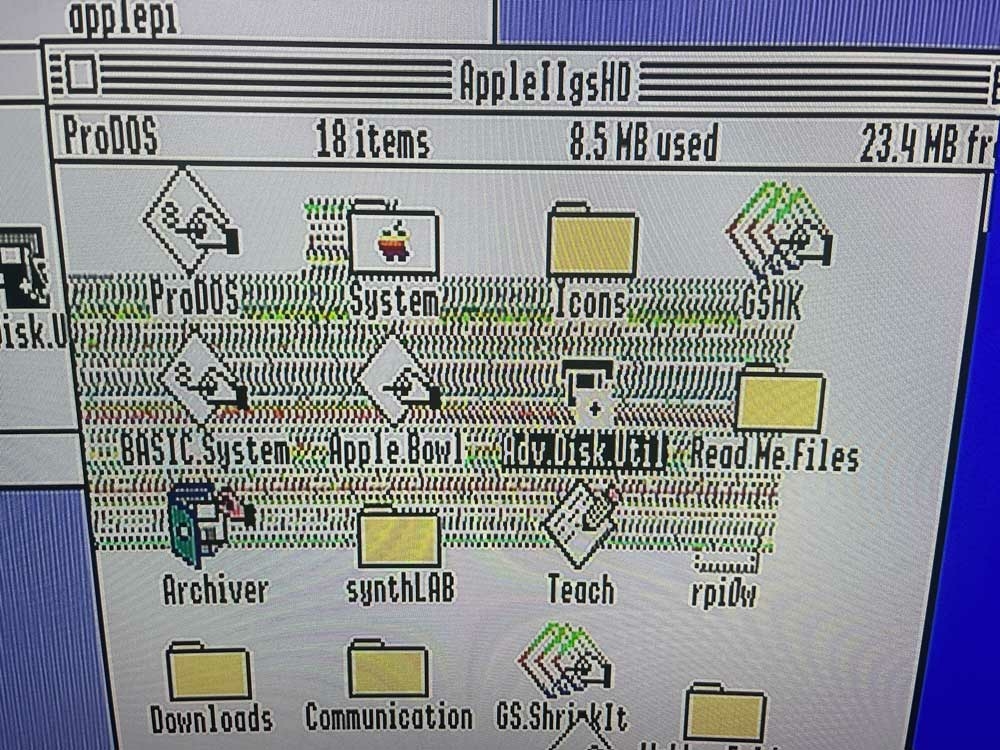

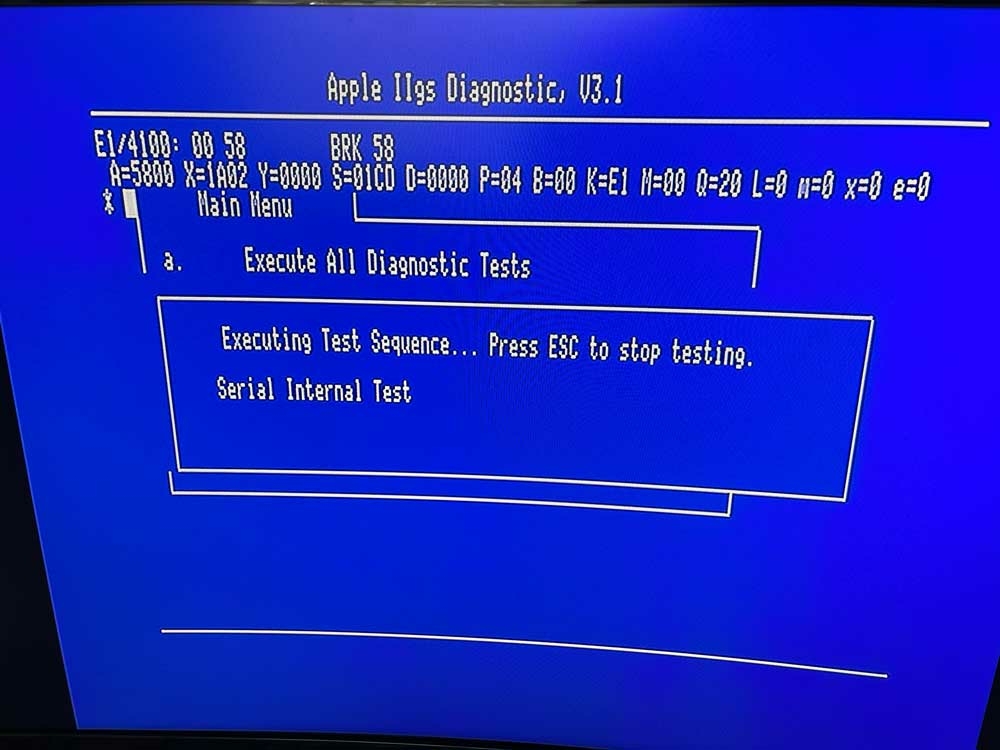
My first reaction is that there is something weird going on with your on-board RAM.
Can it run software normally? Do the corruptions happen anywhere else besides the Finder?
Hi, I was able to recreate the same issue in Kegs 1.16 running in MacOS and GSport running in Ubuntu (see the screenshots). Therefore it cannot be an issue with my hardware. It looks to be a GSOS bug. I am surprised that no one encountered what seems to be a major bug, as it is pretty easy to happen and reproduce and I cannot find any discussions related to this issue on the internet.
This is what you need to do to reproduce the bug
1. (optional) Install a fresh copy of GSOS 6.0.1 or 6.0.4. If you are running an emulator, it does not matter whether it's ROM1 or ROM3.
2. Start the OS with 5-6 other 32MB harddrive images mounted. I usually mount the images that I downloaded from 'whatisthe2gs' website (Action Games, Adventure games, Communications, 8 bit games). I don't think mounting 5-6 HD images matters too much. I was able to reproduce the bug with one HD image (aside from the boot drive) mounted.
3. Copy a few files to the boot drive. I usually copy 'HoverBlade' folder from 'Action Games' HD
4. Open the system folder on the boot drive (this folder seems to be the first one affected). Change between icon and list view. First thing you will notice is that the file icon and type for 'Error.msg' and 'GS.OS.dev' files are corrupt or missing. And you may also get the corrupt pixels appearing.
error_kegs.jpg
error_gsport.jpg
Very interesting.
I have not encountered this at all. I have four hard drive images mouned on mine, using a MicroDrive/Turbo.
Occasionally a fifth "image" is there in the form of a remote file server.
I copy things back and forth, especially to install games - lately it's been BuGS, PacMan and Super Mario Bros - and I use the machine almost daily.
Hi I got the answer from the Facebook IIgs group. Apparently it's caused by corrupt icon files and other people have seen this issue on their machine too. Obviously corrupt icon files should not cause GUI corruption though so it is a GSOS bug.
The temporary fix is to delete icon files and hidden desktop database files in /Icons folder on various partitions (I presume the partitions I am copying from and the partion I am copying to - in my case the boot drive).
I am guessing copying some files from the whatisthe2gs website HD images somehow caused the corruption, though I am not sure why. Perhaps there is something specific about those HD images.
Glad to know that it's not a hardware issue with my IIgs. :-) Maybe someone will fix it if GSOS 6.0.5 was ever released.
Bad files could cause memory corruption due to coding bugs, especially on a platform like GSOS on a 65186 which does not have a hardware MMU with memory protection.
I found the disk image that was causing the issue. It's the "Action Games" HD image from "whatisthe2gs" website. So having to mount 4-5 HD images was a red herring. You will see the issue with just the "Action Games" image mounted.
It's very simple to recreate the issue.
1. Download the "Action Games" HD image from whatisthe2gd website.
https://www.whatisthe2gs.apple2.org.za/files/Action_Games.zip
2. Mount it on your IIgs (real or emulator), and copy any folder from the "Action Games" drive to your boot drive
3. Open the System Folder on your boot drive or the "/Icons" folder on the "Action Games" drive. Switch between the icon and list view. It will appear corrupt.
To fix this, delete the "Action.Icons" file from the "Action Games" drive and reboot. Now, copying a folder from the "Action Games" to the boot drive will not cause corruption.
So it looks like there is an issue with the icon file on "Action Games" drive.