Hi everyone,
I just made my SE/30 boot again. Long story short I had a broken trace on the Logic Board.
Unfortunately after fixing it and not booting it for more than one year it would not boot from HD.
So I created a system 7 floppy and tried to boot from it but it didn't. I had the floppy icon with a cross inside. I tried with various system images found on the internet.
I thought the floppy drive had issues so I dismantled it completely, cleaned it with alcohol and put some new grease. But I still had the same issue.
I tried with a System 6 floppy and I was welcomed with a "Welcome to Macintosh" but a few seconds later I was granted with the following screen :
When I click Restart the floppy goes out of the drive and I'm left with the floppy icon with the cross.
I did check the floppy disk with balena etcher to make sure the image I flash is well flashed on the floppy.
Why would System 6 start to boot from floppy but System 7 would not ?
Is thsi a hardware issue ?
Thanks in advance

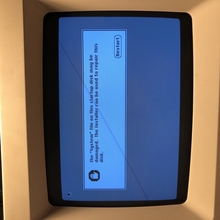
What disk image for System 7 did you attempt to use?
Grab this: System 7.1 Disks
The only boot disks are Disk Tools and Install (1). System 7.x requires a HDD and full install. It cannot run purely from diskette, but the Disk Tools disk might help.
Hi James,
If neither set of disks are completing, I'd be VERY suspicious of the drive itself.
I was able to boot System 6, and the first disks of 7.0, 7.1 and 7.5 from my Se/30.
The Disk Tools disks are a good "Single Disk Test".
If you can get an external drive or similar, that may help you resolve things.
(I have a BMOW FloppyEmu on order to help me get further in my Mac shenannigans.)
Cheers, and good luck from one Se/30 owner to another.
Chesh
Thank you Timelord and CheshireNoir for your answers ! :)
Crazy enough I restarted my mac se/30 this evening (it hadn't start for one week and had still the System 6 floppy inside) and it did boot to desktop. Everything seemed to be working but I was not able to know if it did detect my hard drive ( I had no icon on desktop linked to my hard drive). I then tried to install System 6 using the installer and I was left with
IMG_3050.jpg
I then tried both system 7 floppies image you suggest (Install (1) and Disk Tool) but neither of them managed to boot, the SE/30 would just eject the floppy and show the floppy with question mark on the screen.
I bought a SCSI2SD and it's on its way, I'll may be able to do some more tests with this soon.
But if you have any ideas of how to fix this I'll be more than happy !
EDIT : after posting this message I retried installing from System 6 floppy and I managed to open the installer ! ( I'm getting crazy ! ) but it was not able to detect the internal HD :
IMG_3051.jpg
My general advice would be to open the system, and bench test the HD40 in it. See if it spins up, and if not, then to open and lubricate it; but that is both extremely technical and delicate work; and exposes you to potentially lethal voltage from the flyback.
As I am unaware of your technical experience, I need to know what you have done before to suggest further steps.
I do not know why the system would refuse to boot off of the disks if you properly imaged them. I may be able to knock out a 7.0.1 install set, but it will be weeks ere I could do it, as that requires setting up a lot of equipment that is at present, dormant. I see no reason why any SE, much less an SE/30 would refuse to boot 7.0.1 or 7.1. (Early SE systems need 800K versions, but the SE/30 systems should all have SuperDrives (1.44MB).
I'm not sure exactly of what info you need there. I'm an embedded system engineer so I have a good electronical and software background if that's what you meant.
I imaged both images (6 and 7) the same way using `dd` and BalenaEtcher (as the last one was able to simply check the written image).
As my issue seems to be a bit random it could be a hardware problem. Maybe a track was corroded by cap leakage, that happened to one already. Here is a summary of my first fix on my SE/30 : https://ronangaillard.github.io/posts/my-mac-se30-is-back-alive/
Do you have a FkoppyEMu on order?
If nitm I can master disks for you, and test them on a base SE.
I have a scsi2sd on order.
What do you mean by master disks ?
I opened the HD and made a video of Mac startup trying to boot from HD (no floppy inserted).
https://youtu.be/Tb4tBUv5F4c
Maybe you will spot an issue ? The head is not moving, but it doesn't seem to be sticked.
After moving the head by hand like in this video https://www.youtube.com/watch?v=x4cDzZWdEoY the head started to move freely, but it would not boot from HD.
And it won't boot from floppy system 6 now :(
Is the platter spinning?
Disconnect the HDD and tell me if it boots System 6. It may be locking up trying to read the HDD.
I did disconnect HD it does not solve the issue.
I received my scsi2sd and I manage to boot from it now. When booted I am also able to read floppies so it's super strange.
It looks like maybe data between floppy drive and logic board can get corrupted at boot or something, but I'm not sure what.
Forgot to mention: Do a PRAM ZAP.
On startup, hopd these keys:
Open Apple + Option + P + R
Let it chime three times. Then release.
I have a handful of old 20MB and 40MB drives that I need to repair. Some won't spin until they get an unpark signal, which is a pain in the arse.
I did the PRAM ZAP.
The floppy drive is still unreliable : sometimes it reads well, sometimes it does not. That is super weird.
You won't believe me if I tel you the floppy drive was working perfectly...
I guess it was my usb to floppy drive I use on my modern Mac that has issues. It may be decalibrated or something like that...
How do I know that ?
My SE/30 is able to read original Apple floppies perfectly, but not floppies created with my usb floppy drive. Also My USB floppy drive seems to be able to read floppies created on the SE/30 with no issues.
But my USB floppy drive is also able to write to a random floppy and read back the data written. So I guess it has to do with calibration ? Not sure about that though.
I had some initial problems with my SE/30 drive until I cleaned and lubricated it. Not entirely sure how to calibrate the heads on a Floppy. I suspect you'll need at least an Oscilliscope, so you can read the signal somewhere on the PCB and tune something.
http://www.vcfed.org/forum/showthread.php?44266-3-5-quot-floppy-drive-calibration-alignment#:~:text=It%20is%20possible%20to%20tweak,it's%20a%20very%20delicate%20procedure.
Good luck, and I hope you can get it working.
(I've moved away from floppy disks to Serial to transfer files now, but of course I had to bootstrap with floppies until I could get to that point.)