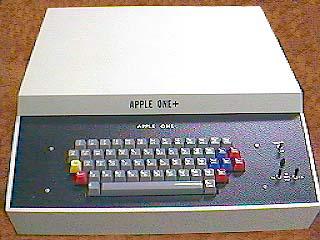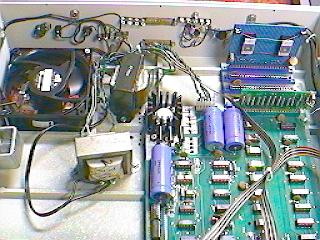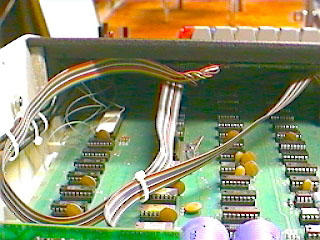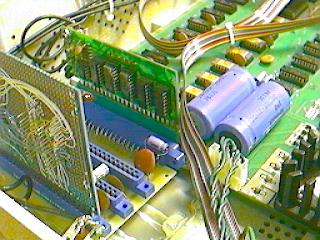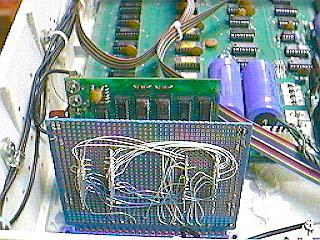System Overview
The case is built like a tank and cost Joe around $50 back in 1977.
The top switch is for the printer. When you throw it, you get a print out to the screen and a hard copy from the printer. Below that switch is a red LED which is hooked to the cassette interface. Every time the tape was read or written to the either flicker or stay on read, depending on the level at which it was being accessed. The next switch to the left is for the cassette interface. When you wanted to read a tape you would have to throw this switch. To next switch to the right was also for the cassette interface. This one controlled writing.
The lid had five screws to hold it in place, though Joe kept the cover loose. Once the computer was up and running, there was little need to remove the lid unless you wanted to look at the cassette interface LED, which is why Joe mounted one on the front panel.
The card plugged into the Apple I motherboard is the cassette interface card. The blue card plugged into the extended bus is the EPROM card.
These are the two power transformers need to power the Apple I along with the fan that Joe chose. The speaker is mounted to the side of the cabinet, below the fan. The fan ran off 110V; the switch for it was on the back.
This is a view from the back of the computer. You can see the cassette infterface card in the lower left corner, the many rows of chips are the memory. The last chip in the left row, color white, is the cpu, a 6502.
To the lower right you see the heat sink fins for the 5.volt regulator chip. To the bottom left you see the EPROM card and right above that the cassette interface card and above that the memory chips.
Another view from the back, this one showing the EPROM board and the cassette interface. On the cassette interface, you can see the plug for the cassette tape read and write in the top left.
- Printer-friendly version
- Log in or register to post comments