Hello,
I have a Newton-1 that worked when I put it away 5 years ago. I took it out today and no video! It was stored in a static proof bag in a climate controlled room during those 5 years. Does anyone have any idea what the problem might be? Are there any particular parts that are likely to die just by sitting unused? The power tests good, and things heat up, but no video is displayed. Not even noise or anything.
I have a FLIR E8 thermal camera, and I took this thermal image of my Newton-1. I find it strange that the DRAM in A17 is warmer than all the others. I though someone might find this image of interest.
I would really appreciate any ideas on things I can try... I have an Apple II+ that I can swap parts with. I have an ancient 310A oscilloscope and a high quality multimeter, and basic+ proficiency with electronics. Please, any ideas what could be wrong?
Thanks for any advice on how to proceed. I was hoping to have this working for a vintage computer demo.

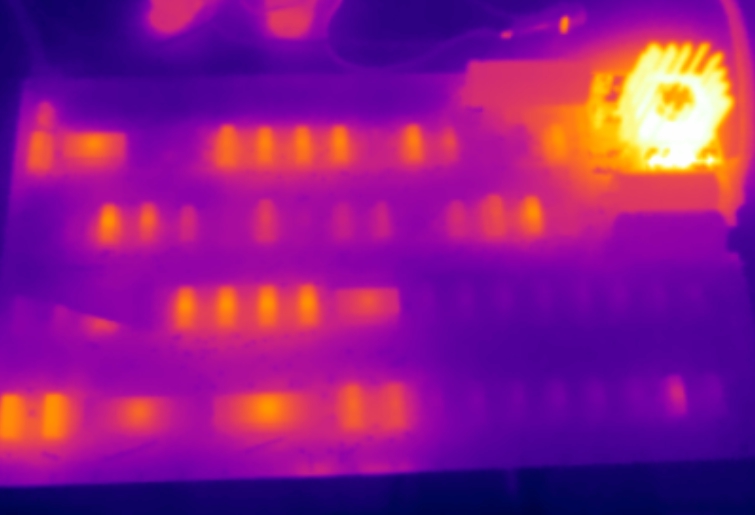
No ideas? I was thinking that once many years ago I was working on a board with a socketed clock crystal. I dropped it (the crystal) on the floor, and when I put it back in the board, it no longer worked. Maybe the crystal was jostled badly and now no longer functions? Are these symptoms consistent with a bad clock crystal?
you should be able to get video without RAM. I don't think that is your issue, but you could just pull the ram. Use your scope to see if you are getting any signal out of the video and then work you way back from the video circuit in the schematic until you do get signal. This way we can see if something is "out of sync" or you have a dead chip/transistor.
I checked, and there appears to be some signal coming out of the video header, but how could things get out of sync so badly that there is no video displayed at all. Especially considering it worked when I put it away and it was stored carefully?
How does the signals on D1 pin 13 and C13 pin 6 look? Can you post pictures of the oscilloscope screen for each?
What monitor are you using?
I checked with my ancient Tektronix 310a (be aware that the max bandwidth of this 1950's scope is only 3.5-4 MHz, and heaven knows how well it is even working anymore).
On D1 (74166) pin 13:
D1P13.jpg
On C13 (74175) pin 6:
C13P6.jpg
Also, to answer the question "Casablanca" asked: I'm using a BMC KG-12C, which is a monochrome monitor from the early 1980s, and I also tried using an Apple Monitor 2. Neither worked. I am aware that the composite video signal of the Apple-1 is not "standard" and that there can be issues hooking it up to a more modern display. I'm certain the display isn't the issue here.
I'll be honest, hard to see on those scopes. Do you have access to a newer or better scope where the picrures would be clearer? Also I assume this is for the "boot" screen?
One final troubehsooting tip. Depopulate the board of socketed chips, then check the voltages on the electrolytic caps, then populate the video section only and try it. Maybe it's just a simple socket issue where reseating the chips works, but I'd be curious to have you bring up the system slowely one section at a time and also know the voltages before you populate it.
Unfortunately I only have this scope. It isn't that the trace isn't clear, in fact its VERY crisp and clear, but a camera can't capture that due to the continual retracing of the waveform. It looks so different in the pictures compared to what you see with your eyes, just like a TV or CRT monitor shows scanlines if you take a photograph of it. Yes, I know that isn't helpful, and I do very much appreciate your help. I really need to get a proper modern scope, but the bills come first or the wife gets angry. I used this scope to repair vintage TVs and around high voltages, as it is tube based and extremely resistant to noise and interference in a way no modern digital scope is, but I admit it isn't exactly ideal for working on more "modern" electronics.
I will try to reseat the chips and see if that doesn't help.
You said "Also I assume this is for the "boot" screen?" What did you mean by that? "Boot screen" of what? The Apple-1? The oscilloscope? I really don't know what you mean. Could you clarify?
As I said before, this A1 system was working just fine 5 years ago when it was put away, so something apparently went bad in storage, which I find odd. I've worked on many pieces of vintage hardware, and the only things that "just go bad" sitting in proper storage are mostly capacitors and carbon resistors. The capacitors are pretty new on this board, but things do happen.
Thank you again for your help.
I would have focused on the hot DRAM IC. Its clearly misbehaving and if it pulls one of the connected pins low (or high), the computer may behave strangely (or simply not boot). Just disconnect the DRAM IC and see if it makes a difference.
When I talk about the “boot screen” it’s the screen with the flashing characters before you clear screen and reset the processor. On an analog scope you should be able to see the signal “flash” at the same rate showing your getting some pet of video signal. If you get that, then we can start looking at the sync signals.
If if I get a chance today or tomorrow I’ll make a quick video of hat I mean and post it.
Ok, yes. I think I understand. You were totally correct then. That was indeed the "boot screen" before a reset. I just put the scope on it and powered it up. I did not reset the processor. I would like to see that video if you get a chance, but please don't inconvenience yourself over my ignorance.
I will try the various suggestions - reseating chips, etc., but my general feeling is that I probably won't be able to fix it. Some part probably went bad, and the only way might be to swap out parts. I do have a spare 74166, 74157, DS0025, 555, 7400/4/8, & 74161s. The price of some of the vintage ICs, like the 2504s is quite high these days.
I took the time to search through all 600+ posts in the Apple-1 Forums and read about some issues people had with the DS0025, 2504s & 74166. Perhaps I'll swap some of these parts out -- I have a working Apple II+ to use for swapping/testing. The difference between my issue and the video problems of the other forum members is that my system was fully working at one time, not a new build that I am just bringing up. Therefore, I know there are no soldering issues or DOA chips. Something that was once working is now no longer working. I figure that limits the possible problem areas somewhat, so I'll try the swap-out. Any suggestions which of these ICs could be responsible for the no video issue?
Again, I appreciate any and all advice. I guess if I can't get it working again it will make a nice wall hanger. The Apple-1 is the most esthetically attractive board I've ever seen, and the only one I'd ever consider framing. I think many others will agree -- it is truly an electronic work of art.
Here is a movie of the video signal on a working Mimeo power on "boot screen". The Newton-1 should be the same.
I didn't pull out my digial scope, only my analog oscilloscope since you can easily see that the machine is "flashing" video of characters even if the sync is messed up. If you see this when you scope yours, then we can start looking at the video sync signal. If you don't see the "screen flashing" in the signal, then we would look at something else.
https://www.applefritter.com/files/2019/06/13/Mimeo_PowerOnBootVideoSignal.mov
When I look at the pictures of the old nice oscilloscope I conclude that most likely its probe is not grounded at all!
Ok, so I need a better scope. This situation has finally motivated me to break down and get a modern one. It's on order, and I'll soon be able to properly diagnose the problem. I'll post when I get it and we can go from there when I can properly follow your instructions.
The oscilloscope is perfect. Its ground has to be connected to the computer's ground when making measurements...
I am totally aware of that - it is basic scope knowledge. It was connected to the Apple-1's ground via the video header ground pin. Is this not an actual ground? Where would you reccommend?
All I can tell from a distance is that looking at your pictures I see that oscilloscope ground is likely floating. Check your wiring.
I will admit that I am not very proficient at using an oscilloscope. I checked with a multimeter, and both the scope and probe are connected to ground. Maybe I'm not attaching the ground clip in the right location? Where is the best place to attach it on the Apple-1? Directly to the (unconnected) ground wire on the 115V line coming in? I'm very hesitant to do that unless someone more experienced than me (which I'm sure most people on here are) says its Ok. I would rather avoid fireworks until 4th of July. :)
I usually attach the ground to the 7404 socket at C1. I even made a special cable with a 16 pin dip, I do it so often.
In your case, put a small diameter solid wire into pin 7 and attach your ground connector to that wire. Remember the socket is upsidedown. You can use a wire that is a couple of inches long. The Apple-1 isn't high enough frequency where you generally need to worry about using a short extension ground wire from the socket to the probe.
Sounds good. I'll try using pin 7 for ground. I have a modern oscilloscope on the way to me and should have it sometime this week. I will then check the suggested areas properly and go from there. At least some good came out of all this, as I finally broke down and got a decent scope. I'll post again after I have the results. Again, thank you so much for all your help thusfar.
The oscilloscope was not the problem in this case.
We shall see.
Ok, I hooked up the new scope. Here's what I got:
20190625_002337.jpg
What am I doing wrong?
Here is the physical setup:
20190625_002412.jpg