I have been chasing ram errors on mu IIc. Using the onboard diags I got this (RAM 0 0 0 0 0 0 1 0). I replaced the second chip from the front (keyboard end).
Then I was getting (RAM 0 0 0 1 0 0 0 0). I replaced the fifth chip from the keyboard end and am still getting this ram error. Since I installed sockets I tried a different ram chip with the same error.
Hmmmmmm????????
I also noticed this cluge on the board (Pic Attached). I have never noticed this on any other boards but I have not been inside too many IIc's.
Any suggestions or explanations for me?
wm
the 1.1mb pic will not upload. I will try again.

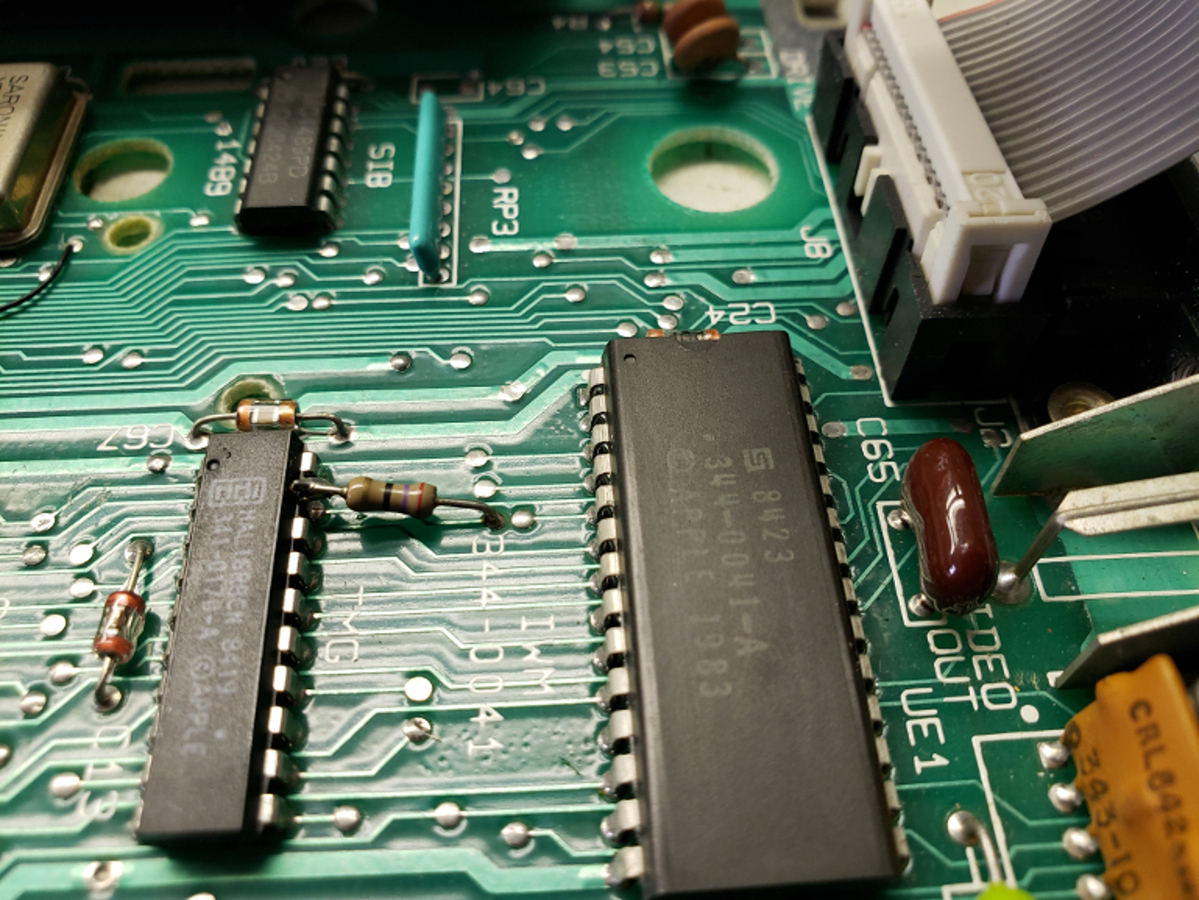
Pic
[quote=wment]
I also noticed this cluge on the board (Pic Attached). I have never noticed this on any other boards but I have not been inside too many IIc's.
[/quote]
I found pictures of two different boards with the same resistor at this location. 27Ohm are added to R1 which should be 47Ohm and drives RAS of the DRAMs. But one pic with this additional R has a R1 of 68Ohm. Hm? Apple assembled different Rs at position R1 and sometimes they added 27Ohm at pin19 of the TMG HAL. Probably the HALs changed their internal line drivers.
I think you can remove this 27Ohm resistor to see if your DRAM problem will increase or will be solved.
Regards
Ralf
I lifted the resistor and the computer would not do anything when turned on. I guess the resistor is needed. Still getting the same error for the 5th chip after reinstalling the resistor.
Yes, it definitely will not work without the resistor! Still sounds like you have a bad RAM chip. Are you sure you replaced the correct chip? Does the diagnostic show an asterisk in front of the numbers you posted (i.e. AUX RAM)?