Hi, I have an odd issue with an Apple IIe I bought about a month ago. It came with a working Disc II drive, and a Disc II Controller that I was told by the seller that only worked on Channel 1. As a response to this I ended up getting 3 more Disc II controller cards (dont ask). And after using all 3 to trouble shoot each other, I got 3 working fully, and ordered some chips to fix the 4th (not the original). To test, I am using a Floppy Emu unit, with diagnostic disks on, and the Disc II physical drive, for channel 2.So the chips turned up and I swapped one into the broken card. Tested, nothing, so I took some chips out of the other cards, swapped in, and re-seated the new chip. Turned on the Apple IIe and It did not power up correctly. The power LED on the mboard pulsed, and the keyboard light flickered. I checked the card and found that the new chip had not inserted one entire side of its pins, with the other inserted correctly. Erk!So I re-seated the chip, and tested again, and the Floppy Emu booted. Phew. Back on solid land. At least I thought so, but...
I then plugged the Disc II drive into the second channel on the repaired card, to test it further. It started to boot, but now the Floppy Emu unit would not boot, showed an error. Turned off, removed the Disc II drive from channel 2. Booted from the Floppy Emu, fine. How odd. I thought, OK, there must be a deeper issue with this card, not just the one chip was faulty. So I now try the other 3, tested and known working cards. Same probem. So, now I removed the Floppy Emu from channel 1, and plugged the Disc II drive into it. And booted. Drive spins up, but never boots into the game. I tested this with 3 known working floppies. All the same issue. It WILL NOT boot from the physical drive anymore. This was working just a few days ago, when last used.
So.. to get the authentic feel of the Apple IIe I had bought Duodisk double drive unit. Which was shipped as working, but I had not tested it yet. So it came with an IO controller. I plugged this in, removed the Disc II controller. Same issue, physical drive spins, but it never boots.Now, some more supporting evidence.With the Duodisk unit, I received a spare Apple Serial Card. So I tested this with (ADTPro) at least, that was the plan. I booted my PC, connected it to the card, made sure the cards dip switches and modem config were the right way. Plugged it in, booted. Typed IN#2, pressed enter. And instead of it just going to another prompt. Instead the cursor went to the top of the display, and when I pressed CTRL + A, which would put it into serial connection mode, nothing happened.
So, now I knew something REALLY odd is going on. I put my original KNOWN working Apple Serial Card in, which I had previously written discs with the Disc II drive and tried the same. Same issue, it does not work any more.OK, so...
Has anyone else encountered issues like this? The machine works superficially. I tested the ROMS, CPU and Memmory, all good. It runs at least the Diag software fine, from the Floppy Emu. But, I now CANNOT boot ANY physical floppy drive, and I cannot use the serial card.
Further diagnostic info. I tested the Duo Disk unit in the Diag software, it showed an error, saying the drive speed was wrong. When I tested its speed, it showed it being between 295 to 298 RPM. The correct value being 300. I then tested my Disk II unit. It was kind of worse, no errors, or anything showing. And when I tested its speed, it would not show.So my guess is... when I put that chip in, in one side of the socket, but totally missing the other, something shorted, and damaged my PSU. Because of this, it is now running, but outputting the wrong voltages, maybe.. Im getting a Multi-Meter this weekend, So I'll be able to test this idea then.Alternatively, some chip, or other element, that powers the cards slots, is damaged, and this is delivering wonky power, to low, too high, who knowss. Its really odd that the machine seems to work in general, it processes, no memmory errors. But, both serial AND floppy drive units do not work, even though they are receiving power.
Please, any help most appreciated.
And my back story is. I neved originally owned an Apple II. Im from the UK, so I had an Atari 2600, then Dragon 32, then C64. The Apple II was too expensive in the UK at the time. But.. In 1985 I got a C64 floppy drive, plus £100 of games (it was s bundle) and one was Ultima III (Exodus) which I loved, and I never got to play Ultima I and II. So, I decided to get a real retro machine, BUT one I never actually had, and to try out the original Ultima I, II and III, as they were all developed on the Apple II.

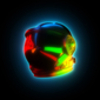
Sounds like there are a few things going on here which can make troubleshooting tricky.
Here are some ideas to get you going:
1 As far as I know there are preferred slots for specific types of cards to be in , and the preferred slot for the disk controller is slot 6. I have had a case where I had very flaky disk behaviour and then moved the card to slot 5 and all sprang to life again. So varying the slot used during testing between 5 and 6 might help narrow things down.
2 Cleaning the contacts on the cards is a good idea. A light touch with some sanding paper could improve things. In more extreme cases I have had to retouch the contacts lightly with some solder, but not my preferred approach.
3 If your power supply has not been recapped - either get a replacement power supply, or if you are confident , recap it yourself. A flaky power supply can cause many issues and these machines are now at an age where faulty capacitors are inevitable.
4 Same goes for capacitors on the main board.
5 You can try running some software using the cassette interface - just to see if everything else is working - see https://www.thegeekpub.com/9433/transfer-files-apple-ii-ii-iie/
Hope that helps!
> A light touch with some sanding paper could improve things. In more extreme cases I have had to retouch the contacts lightly with some solder, but not my preferred approach.
That's not a good idea! Clean the contacts with some kind of alcohol (i.e. isopropyl) or a rubber. If the contacts are gold plated (as most of them are) don't solder them.