Hey, I bought a IIgs Rom 01, about 2 months back now. It was sold as working, and indeed it is, in that I have booted some Infocom games on it, and it did not crash. But I also already own a IIe and IIc, so I wanted the IIgs for GSOS and the GS specific games. It came with a memory expansion card, unpopulated, so the machine had 512kb of ram. I tried to boot the image of GSOS 6.2.2 from my floppy emu, but it simply did not work. The loading screen appears, but the progress bar went nowhere.
So I ordered 30 ram chips from China (local sources only had 1-3 chips and for £4 each.. !) and about 6 weeks later they arrived. I then populated the Ram expansion card, and I had quite a lot of issues getting it to work with 512kb+ on board. Adding 8 chips and setting the jumper to 512kb was fine. But whenever I set it to 1mb and installed the chips it would error. Last night I downloaded the Reactive Micro MegaMemTester and gave it a whirl, and although I could not tell exactly which chips were at fault, it was erroring when adding 1mb. Anyway I swapped chips around and... eventually it showed good. So I left it for 2 hours in a test loop and it never found an issue. So, I now have 1.25mb of RAM, enough to load GSOS yeah!
So I plugged in the FloppyEmu, selected the drive image, and again, it wont boot. It shows the boot screen, and the progress bar, which never fills and after about 30 seconds it makes a beep like its seeking the floppy and thats it. No good. So I got ahold of GSPort, and I used the SAME drive image on it, in its hard disk slot, and it boots into GSOS. So, it appears the image is fine, and it loads OK in an emulator. But in my real IIgs, nada.I have to say, Im frustrated. Two months in as an owner, and its no different to me than a IIe or IIc, I cant really make use of the IIgs specific OS or games. So, some questions...
1. What exactly do you need to get GSOS to run on a IIgs, do you need a specific ROM, a certain amount of memory?
2. If I DO have the required ROM and memory, why does GSOS still not boot? I have read that mem errors can cause this, but the test indicates the ram expansion is good, so?
As an aside, when I ordered the ram chips, I also ordered a GGLabs RAMGS 4MB card. And that is due to arrive in the next few days. If I plug that in, and STILL cannot boot into GSOS, then I will have to assume there is something deeper wrong with my IIgs.
Any help most appreciated ;)

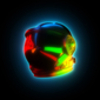
1.25mb probably isn’t enough to boot that system image. Try holding down the shift key when you turn on your IIgs. That’ll cause it to load less extras
Looking around, I found this explanation....https://retrocomputing.stackexchange.com/questions/540/what-is-the-maximum-amount-of-memory-that-can-be-added-to-an-apple-iigs
In practice, a IIgs user will rarely need more than 4MiB of RAM. The ROM01 machine does not have enough RAM to effectively use GS/OS 6.0.x with 1.25MiB, but a basic configuration should work with the Apple 1MiB expansion card on a ROM03. (This is not my personal experience with an AppleTalk enabled system, however, I was getting $0201 errors--allocation failures--with the community 6.0.3 release on a 2MiB ROM3 system. A 4MiB card solved those problems.)
Earlier, it is explained that a ROM03 IIgs came with 1MB on board, whilst ROM 0 and 01 had a lowly 256KB (my machine, which is a WOZ Edition)
Apple IIgs ROM01, base mem is 256kb, and original Ram Expansion card gives 1mb more, for 1.25mb, and this will not load GSOS 6.0.2 :/
Apple IIgs ROM03 base mem is 1mb, plus the ram expansion card is 2mb, and this just about scrapes in loading GSOS
Apple IIgs ROM01, base mem is 256k plus a 4MB expansion card, gives 4.25mb, which should get GSOS 6.0.2 up and running
So, it looks like I will have to wait for my 4MB expansion card to arrive, giving me 4.25MB, which I guess, FINALLY will be enough to get GSOS popping on my IIgs.In the meantime, Im going to use the .po hard disk images supplioed with the FloppyEmu + GSPlus emulator, to give me an environement where I can get the GSOS 6.0.2 install into a state where I can run all the games I want to wallow my nostalgia in :)
A IIgs with 1.25 will boot sysem 6 if you hold down the shift key while booting.
I have tried this, and mine does not. Indeed, its odd in that the GSOS loading bar goes absolutely nowhere....
Try GS/OS 4 ot 5 on the same machine.
One other thing: GS/OS 6.0.3 is available, once you have enough RAM and large storage. I would not bother with GS/OS 6 unless you do have (fast) large storage devices. There is no upside to running v6.x without both large storage, and large RAM; and further, if you are on the stock CPU, OS/OS 4 will run best. The load time on a full install of GS/OS 6, even from SCSI with DMA, on a stock CPU is pretty unbearable, and always was.
I'm unsure what HW you have, or what goals you have that'd lock you into specific versions of GS/OS.
Actually, GS System Software 6.0.4 has been out for a number of years now and should be used in preference to 6.0.3 (which contained a number of bugs).
I agree to get the most out of the later System Software releases you do need adequate RAM (4Mb+ recommended). However, with the availability and generally low cost of IIgs RAM expansion cards these days, I cannot see why most people would not want to go this path if you want the full GUI experience that the IIgs offers. Most recent (and not so recent) software written for the IIgs requires System Software 6.0.1 or better, so this really does open a lot of doors software wise. And yes, a stock IIgs running any version of the System Software is pretty slow, but I wouldn't say it is unbearable. In comparison to other contemporary machines with GUI's (I'm looking at you Amiga's and Atari ST's), it doesn't look so bad. Having said that though, the experience is most definitely improved with acceleration.
Cheers,
Mike
So, this is my machine (now)
It is a Woz Edition, with a ROM 01, it now has 4,25mb of ram, thanks to a GGLabs 4MB card. It runs Apple II software fine. I have run ADTPRO on it, and also Infocom Games and these run fine. The proble, is running ANYTHING GS related (I think). I am using a FloppyEMU to load stuff as I find it more reliable than real floppies. I do own some real drives, and I want to use these once I have the basic running. So...
GSOS 6.0.2 I boot the machine it shows the loading screen. There is a delay of some 40 seconds or so then it beeps, as if its seeking a boot device. The loading bar never goes anywhere but it DOES display
Defender Of the Crown - Boots, wait 30 seconds then scren goes red, then 10 secs later is plays the games music (nice) and thats it
Zany Golf - Very much like DOTC, it boots, red screen, music plays, nothing. Left with red screen.
I DO have an Apple II serial card plugged in, as I did not have the cable for its built in port. Ill try removing it this evening. Cant see why it would cause the above problems.
Any guidance much appreciated. I bought this machine with 512k of ram, the expansion board was unpopulated. Im beginging to think the vendor removed the chips from the ram expansion, and sold it to me as IIgs not working. Have I been scammed? It has taken £150+ to get it to 4mb of ram, and I still have not had the "Apple IIgs" experience :/
If you suspect the computer to be bad, first thing to do is run the built in system test: Open-Apple, Control, Option, and Reset. If the test passes, you will see a message stating so. I think it says System Good. If it says it's bad, it should also give an error code indicating what it thinks is wrong.
Then since you have a floppy emu, get the IIgs diagnostic disk from Asimov and try to run the tests from there. It's interactive so it can test everything (keyboard, mouse, joystick, etc).
Thanks for the tip nick3092
So I ran the built in diagnostic and it showed all good, so no insight there.
I then downloade the IIGs Diagnostic disc from Asimov and ran it. First I tried running ALL tests, but this was failing on a serial loopback test. I dont have a cable for this, so this was as expected.
So next I ran through the main tests manually, you know rom, ram and so on. All was good until...
The graphics tests were running and all looks reasonable until the high res and super high rest tests.
The high res test shows a grid as I recal, and in my case, it was showing TWO sets of vertical lines, Im not sure if this is as its meant to be
The next test was the super high res test, and for this I was presented with a red screen. This was familiar, see my above posts.
So next I also tried loading earlier GSOS versions namely 3.0.3 and 4.0 and both had similar results.
It starts to boot, it shows the ProDos boot screen with text info, next the border goes mid blue and the middle area goes RED
Next the drive light flashes for another 10 - 20 seconds or so and then nothing. It just sits there.
So, the diagnostic says the machine is fine, but the Diag disc indicates and issue with the Super High Res mode
Could these OSs and games ALL being using this mode, or maybe the whole GS specific graphics chip is wonky?
Oh yes, nearly forgot, during the Diagnostics I also ran the character display test, and it ran through a number of languagesAnyway, in some of these some of the characters were flickering, well, they were actually alternating between two versions
This was usually subtle, just one or two pixels in each characted would alternate, though there was on character that actually moved up and down by one pixel
I ran the same tests on my 03 and can confirm on the double high res, the vertical lines are double. My super high res test shows a grid, where you are getting a red screen. That sort of makes sense, as I believe in the examples you have provided with various software, it is switching to super high mode when you get the red screen.
I ran the character generator, and my results are all solid. It does say at the top of the screen to look carefully for any flashing. So if there is any kind of flashing or flickering, that could indicate an issue.
Unfortunately that's about as far as I can probably take you. I don't know the IIgs well enough to tell you what part might be failing, or if it's even fixable. Hopefully with this new info, someone smarter that me can take it from here.
nick3092 thanks for confirming these results. Yes, the character displays ARE glitching, its quite subtle, but odd pixels in most cases are there / not there, and one or two characters shift up down one pixel, certainly something is wrong. I have now tested with the original expansion card, with chips I installed myself and this shows 1.25MB, and all working, but nothing loads. The GGLabs 4mb card the same, it appears fine. I dont think RAM, on board or on expansion is the issue.
And yes, my Super High Res mode test showed a blue border and red center aka my RED SCREEN OF DEATH. So it appears until fixed, my IIgs is a dud. It is effectively for now an AppleII, which is not ideal as I already have an Apple IIe and IIc.
I have made contact with the Ebay seller, as I feel they may have been trying to diddle me. This machine cost £400, and thats from within the UK, so not cheap. When it was received (very well packed...) it only had 512k of ram, and everything pointed to the LACK OF RAM being why nothing IIgs specific worked. I owned an Amiga 500 back in the day, and first thing it needed was a Ram expansion to do anything useufl, so this made some sense. I did ask around and read forums on this, which lead to the GGLabs purchase.
So I am now down £500 and no joy. If I cannot repair the machine I will return for refund, if I can Ill try and claw back the cost. Ill see if I can find any IIgs schematics or other info on the graphis system. Im guessing its a custom chip, and possible a custom ROM for the character set, not sure.
Unfortunately, the IIgs does have a custom graphics chip known as the VGC (Video Graphics Controller). If this is what is bad then I think it will be almost impossible to find a replacement without stripping another board for parts.
At least you have a ROM01 and the VGC is not soldered in like it is on the ROM03. The VGC is the largish square chip in the PLCC socket over near the battery.
If you have a PLCC chip puller, you could try removing the VGC, give everything (the chip and socket) a good clean with contact cleaner, let it all dry and then put the chip back in and retest. It's possible that it is just some oxidation on one of the pins? Might be worth a shot.
Cheers,
Mike
Polymorph69 that does sound like its worth a try, ill do so tommorow.
In the meantime, the guy that sold me this machine asured me it WAS working before shipping, so maybe the chip became slightly dislodged. Also, he said he has another ROM01 motherboard, tested as working, and is willing to exchange the faulty board with his good one, which is upright of him.
First, lets try removing, cleaning and reseating, you never know...
I would advise uying a newly made 8MB card from ReActiveMicro. The owner there has beeen very helpful to me, and 4/8MB cards aren't too costly.
Note though that some //gs systems being sold are defective in on way or in another; and save sending it here (I have a 2-year queue), the king dent at ReActive knows quite a lot about the //gs if it proves to be a mainboard isssue. I sdo still need to send a ROM 0 //e->//gs upgrade mainboard to him, as iit defies all of my inspection protcols.
The twoway P&P is a bit steep, but that is not is fault.