I just received my brand new IIfx and for those that thought it might be a pig in a poke :) it is deffinately not!
Everything is still sealed, and never touched! The IIfx is the original color!! Never seen the light of day!!
Everything still sealed!!! I dont want to open them :)
So what should I do firsT?



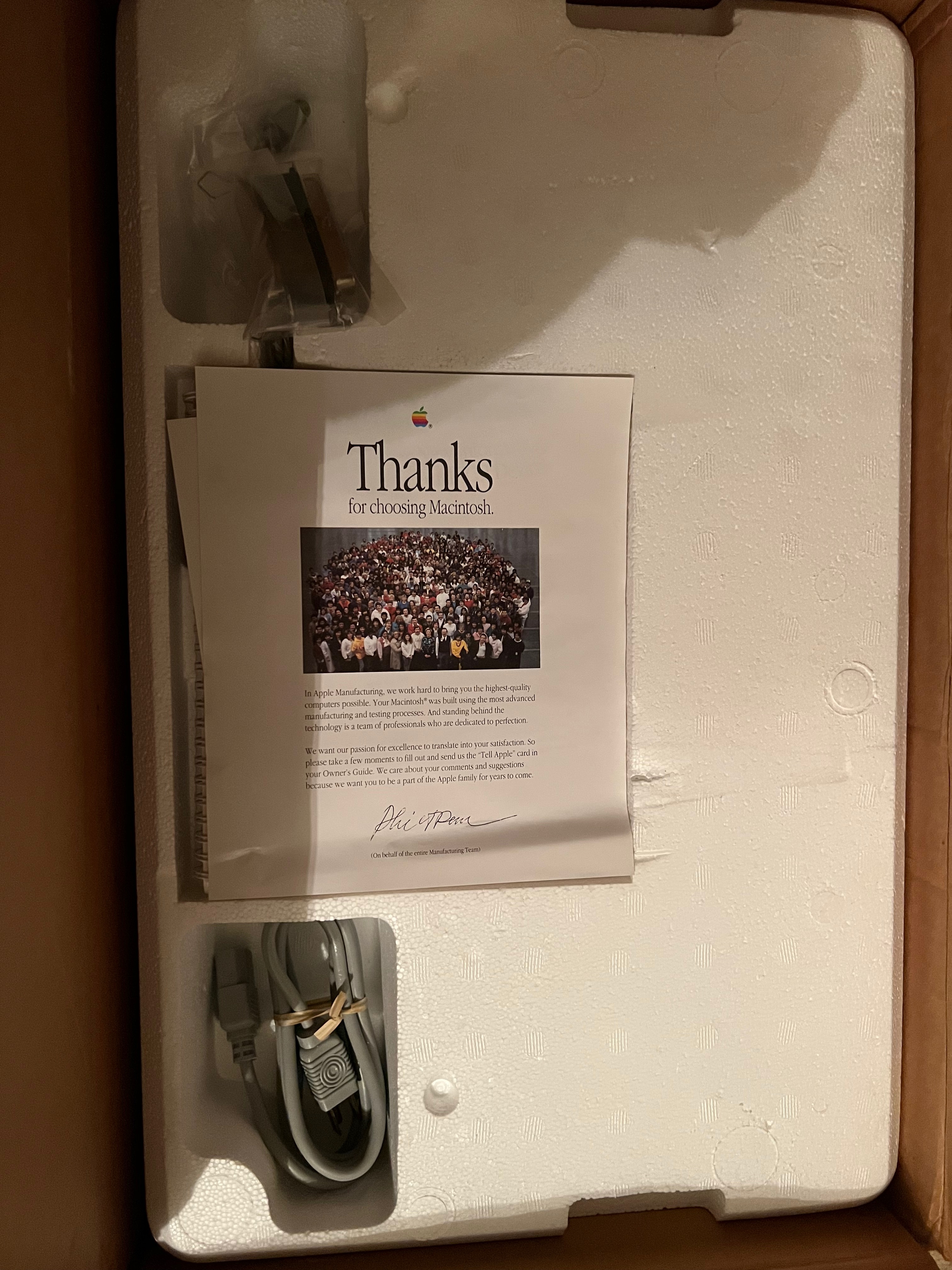

I was going to point you towarsd the Media Browser, but I see you just found it. It also supports video - I'm sure there are other people here who have unboxed a IIfx, but not recently!
I'm eager to see the logic board.
Yes, it's the real thing.
I suppose you'll want to set the machine on a desk and open it to inspect the board. Do be careful of the top lid: the plastic tabs that fit into the lower case were never especially strong and they will be much more brittle now. Do you already know how to work inside these machines?
To prevent ESD, we used to keep the power cable connected and touch the PSU case right away, and again periodically, to discharge any static built up on the body. A better idea is to wear a grounded wrist strap, and work on the machine with the power cable unplugged. There is +5V standby in these machines when they are off but with power connected.
See if there is a hard disk and disconnect the power to it until you can check for stiction. It may come up on the first try, but the mechanicals of hard disks don't like to be left sitting for a long time. Grease can solidify.
If the two 3.6V cells are dead, it won't turn on. You should replace them with new Tadiran or Saft ER14250 cells. The machine is normally powered on by the ⦉ key (at the upper right) of the Extended Keyboard, but you can also press the ⌽ button on the back panel.
Once you can get power on, listen for sound from the built-in speaker. The normal boot sound is a short, loud chord (notes played simultaneously). If there is an error it will play multiple separate notes. The machine can be powered off by pushing the ⌽ button on the back panel. Then you can work on getting the Display board and monitor connected.
It might be fun to boot from the Macintosh Tour diskette to get the original out-of-box experience.
IMG_7308.jpeg
IMG_7310.jpeg
IMG_7311.jpeg
IMG_7312.jpeg
IMG_7307.jpeg
Very lucky to have no leakage from the lithium thionyl chloride cells. As I explained in another post, they have excellent charge retention (low self discharge), so still reading 3.6V isn't too surprising.
They are still the hated Maxells, which are known to collectors for leaking (it looks more like an explosion). So if I were you I would still toss them away and get Tadiran or Saft replacements.
It will be interesting to discover how the Quantum hard disk has fared. I think these are winchester (head landing on disk surface) so stiction may have occurred. When stiction happens, the spindle doesn't spin up (or makes weird chirping noises). The preferred method of maintenance is percussive: a gentle whack with a plastic screwdriver handle on the right hand side may unstick the heads. There are other methods.
Another observation: your board has no surface mount aluminum electrolytic caps! The IIfx layout contains alternative pads for either aluminum or tantalum SMDs. Your board is fully populated with the tantalums, which don't leak.
I took your advice and tossed the maxell and put in brand new SAFT batteries.
So since you told me I have the tantalums, I aussume its safe for me to power it up?
Tomorrow we will see if the hard drive has a sticktion problem.
Do you think Mac OS is already installed?
Thanks for the help!
You should be able to power it up.
The system should be preinstalled, but in case it's not there should be a set of install diskettes in the box.
Houston, we have liftoff!
Everything seems to be working. I put in the tour floopy and works. How do I eject the floppy? I powered off the mac and the floppy didnt eject. I manually ejected the floppy.
The hard drive definitely sticktion. I get the mac with ? indicating cant locate boot disk.
If I cant get the disk unstuck I will use my SD2SCSI. Whats the largest partition for MacOS 6.0.5 and 7.5.5 ?
IMG_7314.jpeg
Beautiful! Keep it climate controlled and covered when you're not using it.
The disk should have ejected when you shut it down. Proper way to eject a disk is to drag it to the trash.
IIRC, 4 GB for HFS.
I don't think so.
The normal way to eject floppies is by dragging their icons to the Trash icon in the Finder. If you're not in the Finder, there is typically an Eject button or command in the File menu or the Open File dialog. If you used the Special menu's Shutdown command to turn off the power, the floppy drive will also eject. If there is no visible menu bar (as in the Tour application) you can try to Quit the program by typing ⌘Q (holding the Command key and hitting the Q key). It will ask you if you want to restart and if you select Yes the disk will eject.
The largest partition size usable in System 6 or 7 is 4GB, however, since HFS has a maximum of 65,535 allocation blocks (clusters), this will inflate the minimum storage granularity for each file to 64 or 128 KB. So it's best to use multiple, smaller partitions if possible. 256MB is generally a good choice.
Those borders are normal. Because the face of the tube isn't flat, extending the image into the bezel distorts the visible image. There are adjustment pots for horizontal and vertical size on the back panel, but they are intended to be set so that the visible image is 235 mm x 176 mm, not larger.
Thanks for that!
How do I get the mac on the network? will a 10/100 switch work? or do I need a 10mbps HUB? Should I just try it with my gigabit switch?
It might work, depending on the switch. Note that EtherTalk is its own protocol distinct from TCP/IP, has its own ethertype, etc. so if the switch is doing Layer 3 filtering stuff it may not be expecting that.
10/100 Mbit hubs are a safe bet (they are 2-port switches internally between a 10 Mbit repeater and a 100 Mbit repeater where each port is connected to one or the other depending on its speed).
Congratulations!!! Looks like a beauty!
Looks like there are NO Nubus cards installed, so there is no ethernet (but there is the much slower LocalTalk through the Printer port depending on what version of AppleShare you have installed).
I wrote all about this here on this Forum when I tried to get my Mac SE/30 to "talk" to my OS X Tiger Mac Mini using the Apple Localtalk Bridge software.
Also, once you start using software, you are going to have to fix the Macinitosh 2021 year problem, so that you can set it to January 2022 and get the corect day of the week.
I posted something about that here on this Forum before and used it on my Mac SE/30
I also have extra 64MB RAM for the SE/30 that I believe works on the IIFx as well. I purchased it with the intention to upgrade my SE/30 from 68 to 128 MB, but realized that there is no functional reason to do this, so I never installed this 2nd set of 64 MB.
Thats a pretty sweet score. Does the one year warranty start from when it is first turned on ;)
retro_bill posted more pictures in another thread. They include a Display 4•8 card, and a Ethernet NB card.
The Mac IIfx does not use the same memory SIMMs as any other computer.
You can also use a paperclip and stick it in the small hole to the right of the disk slot. That is the doomsday eject method. :-)
Thanks! and I just sent in the warranty card to make sure I get the full year :)
Yea, thats what I have been doing. I am getting ready to take the floopy drive out. Im sure the lube has hardened since the floppy has never been used. I will clean it and lube it and then we should be good.
No worries. I bought 128mb in anticipation so Im covered there :)
Thank you for sharing this -- and congrats!
What a fun find - congratulations!!
Which motherboard is in your LaserWriter II?
Glad I could share! And Thanks!
I was hoping for a IIG but alas I got a brand new IINTX motherboard
How about I attempt to get my IIg motherboard and my Farallon Etherwave to you, in return for you purchasing a Floppy EMU and we can compare notes on each other's usage?
My Mac SE/30's internal HD has System 6 installed and I have optimized it with various startup software to use MultiFinder (which is not 32 bit clean).
I boot to my Floppy EMU to load System 7.5.3 with various updates for Appletalk, etc.
And the F-EMU also has the ability to boot to a RAM disk.
That would be great! I already have a Floppy EMU. I have been using it with my Apple IIc. I flashed the Floppy EMU with the mac firmware and now I have been using it with my IIfx as the new floppy drive needs service. So I will be taking the floppy apart and clean and relube and look at the eject gears and see why its not working.
I now know why the floppy disk wont eject :)
I am now 3D printing a new gear. I have manage to unfreeze the motor grear. Once the gear if finished printing I will reassemble and put the motor back in the floppy drive and take her for a spin!
New drive old, glue like lube :)
IMG_7318.jpeg
I think you will need the A-B switch that they sell so that you can go back and forth from the Floppy EMU to the internal Floppy drive since the IIFx does not have an external floppy port, like my Mac SE/30 does.
I am not sure how this will affect your ability to copy to and from the Floppy EMU and floppies.
Isn't there a second internal?
yup there sure is. i can use the second floppy connector
The gear that broke seems to be designed to do so to as a sacrificial part in case of the slide being blocked. As you found, when the grease has solidified into an adhesive it also has that result.