Just got myself a Apple IIe off eBay which had a PSU issue. Repaired the PSU and computer is now booting. I've run the self diagostic test and all looks good.
I now thought I'd build myself the ProDOS ROM from https://github.com/tjboldt/ProDOS-ROM-Drive
I've written the GamesWithFirmware.po to a 27C801 and verified ok. Have also tested all the logic chips and double checked my soldering - all good.
When I bootup the computer ProDOS starts but them seem to crash, at least it looks like a crash to me.
First off, should I just be able to plug in the card and boot and get the menu? (New Apple user here)
I'm booting and it looks like some debug info - Googled FF5A but not finding much. Does this point to some other issue I have the computer?

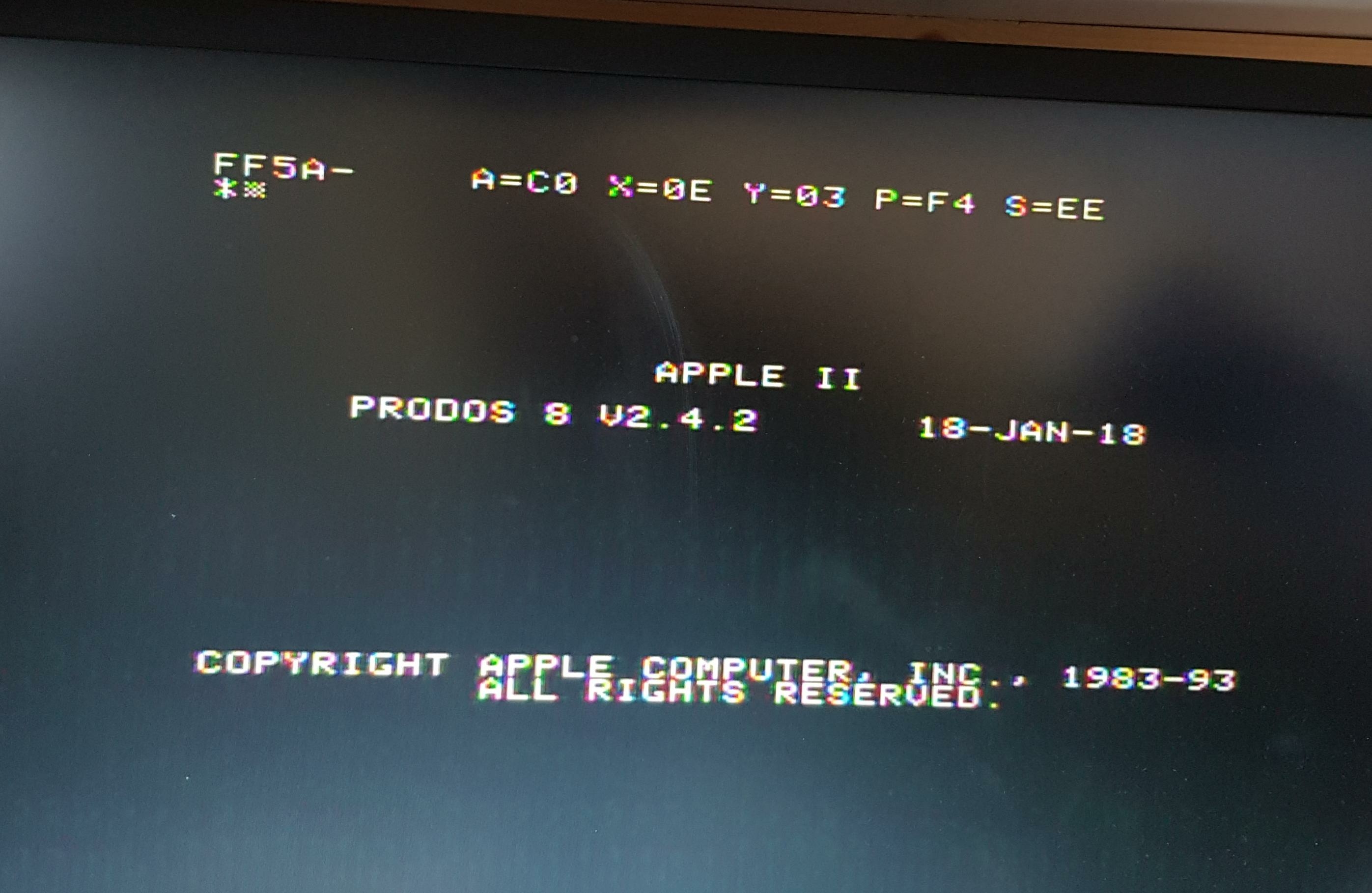
Can you boot DOS 3.3?
Also I would recommend running the self test first and then additional diagnostics if that gives you an "OK".
Check this thread here... https://www.applefritter.com/content/full-apple-iie-diagnostic
You can get XPS and other diagnostics off Asimov. If you need help with that let us know and we can give you pointers to where to get it.
I've run the internal diagnostics and get a kernal ok message.
The Apple came with a 128k expansion card. I've tried booting with and without the card, and also tried the ProDOS in different slots. Made no difference.
One other thing I've tried is loading some games from http://asciiexpress.net using the casette port and a ipad and it loads correctly.
I don't have disk drive (Or any floppy emulator) hence my reason for building the ProDOS.
What are my options for loading DOS 3.3 or xps diag dsk file? Do I need a Apple Disk ][ or some type of floppy emulator?
I just looked at the github for that card... apparently it doesn't support DOS 3.3 so that isn't an option. Not sure if it would be possible to run XPS off that.
You might want to get some more standard storage device that would allow you to run a more wide variety of disk images. There are a lot of choices...
Thanks, will look into that.
A couple of things to consider.
First, if you get a "Kernel OK" message then you have an un-enhanced IIe.
That might be a contibutor.
Second, you should try booting to ProDOS from traditional media (like a disk drive) to see if the issue is hardware related or software related.
Thirdly, there very well may be an issue with your ProDOS bootup card (although it's impossible to know without first considering the above).
Looks like I need to get a disk drive, as you said there are too many unknowns at the moment. Will hunt around but disk drives are getting impossible to find. Will also have a look for a floppy emulator though I hope it's not going to suffer the same fate. A disk interface card also came with the Apple so I'm half way there.
Floppy drives are easy to come by... they are all over on eBay. But FloppyEMU or wDrive are really good options.
Actally, I think gmc is correct. There are not that many Apple disk drive options on eBay under $100.
Plus, GMC, you should note the type of disk controller card you have - is it one with two 20 pin connectors? If so you'll need the "Disk II" (part # A2M0003) type metal encased disk drive.
If it has a short rainbow connector with a DB-19 connector you will need to find some "Apple 5.25" (Part # A9M0107) plastic cased drives. These are more plentiful.
There are adapters available to switch between the two connector types. I think you can find some on the Big Mess 'O Wires website.
(By the way, during my search I found way more options by searching the part number rather than searching for "Apple Disk Drive".
I've had no trouble buying Disk ][ or Apple 5.25" drive for between $50-$75 including shipping. A quick search shows several BIN in that range right now. If you are patient you can sometimes find them cheaper than that. A couple years ago they were all over the place under $50 including shipping.
Short answer ("tl;dr"):
Buy yourself an Apple IIe Enhancement Kit from ReActiveMicro, install it, and re-run the diagnostics.
https://www.reactivemicro.com/product/iie-enhancement-kit/
That may solve the whole issue immediately. If there's still a fault, the enhanced diagnostics will undoubtedly notify you with a message like "RAM 0 1 0 0 0 0 0 0" (which means there's a faulty RAM chip in the second position from the left).
Long answer:
Your startup screen photo shows two anomalies that imply your Apple IIe has a faulty EF ROM chip:
Bad RAM could also contribute to the problem, but the non-enhanced Apple IIe's built-in diagnostics are not very effective at detecting bad memory.
So I suggest buying and installing the Apple IIe Enhancement Kit because it replaces your EF ROM with a new one, which will solve any problems that might arise from a faulty EF ROM.
And the enhancement includes improved diagnostics that employ a much more effective memory test, so it's a sensible step toward testing your RAM.
Just FYI, here a photo of what the ProDOS 2.3.2 startup screen should look like on an Apple IIe whose ROM is working correctly:
IMG_0691.JPG
I think it's the other way around, when the screen shows fault in the second position from the left, it means a faulty ram chip in the second position from the right on the board.
See this video for an example of that:
https://www.youtube.com/watch?v=aZY-F57zZVs
Yeah, it was careless to use the words "left" and "right" because it depends on how you're facing the board. (I habitually swap left vs right because my old Apple II+ spent so much time disassembled on my workbench in the 80's.)
So here's a photo of the Apple IIe RAM chips with the motherboard coordinates visible down the left, and annotations for each of the RAM chips. (Can you sleuth out which chip was replaced?)
Apple IIe RAM chip positions.JPG
So the mapping between the diagnostic message and the RAM positions are as follows:
Row 6: RAM 00000001
Row 7: RAM 00000010
Row 8: RAM 00000100
Row 9: RAM 00001000
Row 10: RAM 00010000
Row 11: RAM 00100000
Row 12: RAM 01000000
Row 13: RAM 10000000
An update but not much progress.
I swapped the EF ROM (342-0134) with a 27C64. See the same issue.
I then did a enhanced upgrade, booted into diag and get system ok. No issues found. Ran the test a few times.
Tried bootng with the ProDOS card again and get the same screenshot.
You said you built a ProDOS card. I presume that it "boots" ProDOS on powerup.
Can you boot into ProDOS in the traditional manner - that is, via diskette?
EDIT: I just re-read the thread and see that you don't have a floppy drive.
I'd highly recommend buying a disk drive controller, and either a real disk drive or a Floppy Emu. It will make troubleshooting this a lot easier.
My guess is that your ProDOS card doesn't work properly and your computer is probably just fine.
But no way to know without trying to boot ProDOS conventionally.
Yes, it boots from the card on powerup.
I haven't manage to source a disk drive yet so unable to test this.
Further...you should show your boot screen error to the author who created the github project for this card.
Chances are he may know what the issue is.
Good idea. Will open a issue on the githup page and will see if he has any ideas.
That's an interesting project, but it sounds like you have a problem with the card itself of the image you are using. Maybe get a known good image from the project author? It says something about not overwriting block 1?
By chance I have parts on hand to build the latest revision of this card. Not sure how you sourced your kit or parts for it, but, if you need another or any parts I can definitely help you out. I could even let you borrow one of mine that is tested/working on a IIe and has a ZIF if you are in the USA. At least then hopefully you can rule out something in a meaningful manner.
Here is my thread about building: https://tinkerdifferent.com/threads/building-tjboldts-prodos-rom-drive-for-apple.1249/
If you wanted to have the fun of building another, I have details on my available ones here: https://tinkerdifferent.com/threads/fs-diy-tjboldt-apple-ii-prodos-rom-drive-kits-1mb-read-only-apple-ii-slot-card.1430/post-9579
While I have tested these in my IIe and IIgs I do also encourage a solution like the Reactive Microdrive and FloppyEMU, but I can also undertand wanting to be sure the machine is in full working order before sinking that kind of money into it.
EDIT: Speaking of the firmware, make sure your EPROM burner isn't loading it in an odd mode or something! I have had extensions from MAME bite me in the behind before because it assumed some format other than the actual binary data due to the file extension. To be safe you could rename the games w/firmware file to image.bin instead of *.po and try reburning it.
Thanks for the offer, but I'm in the UK.
I've got spare PCB's so have built another device with all new components and the problem remains.
I am correct in thinking I can just take the file from here:
https://github.com/tjboldt/ProDOS-ROM-Drive/blob/main/Firmware/GamesWithFirmware.po
And write it to EPROM. I've rename to .bin to avoid any issue.
I see, yes that one is from the actual project site, so I would assume it should work properly.
Yes, you should be able to just download that .po file and burn it, with rename as a precaution if you want. I can confirm that is what I've done successfully.
It must be some issue with the Apple then as 2 boards with different components can't giove the same fault.
I will see if I can track down a disk drive so that I can run some diags which will hopefully identify a issue with the main board.
You could also consider a hardware diagnostic card too, I built one of these recently for my own IIe.
https://www.ebay.com/itm/165428069737?hash=item2684480569:g:HKgAAOSwiKpfe4qV
I was considering to buy this one, but then I noticed that the seller does not ship to Denmark/Europe. Bummer.
That is tough.
I run an eBay store of small items, and even I admittedly and regrettably only offer international shipping through their proxy service.
eBay aside I also do a lot of vinyl collecting, import/export of small collectables/electronics, and shipping outbound from the US has now become prohibitively expensive. Even for a parcel less than .5Kg, the rate is nearly $25USD (used to be about 14USD) to send to Europe :(
Will looking at getting a diag card. I seem to be runnig out of options :(
As the author of the project, I actually found this forum by googling for the error that you posted in the issue on my project. Assuming that is you, thanks for verifying that the firmware changes to the card resolved your issue.
https://github.com/tjboldt/ProDOS-ROM-Drive/issues/12
Terence
Hi Terence. Yes, one and the same.
Thanks for the speedy fix. All working perfectly.
I just completed assembling a ProDOS ROM-Drive v4.0. I haven't programmed the EPROM yet, but I will be hopefully giving it a try soon.
Let me know when you get it working. I've loaded the firmwarewithgames rom and most of them work however there are a few (like bc's quest that hang on loading)
Wondering if it's just a incompatible game?
Also looking to wrote my own images using ciderpress but it's all a bit of a mystery to me. Would like to get xps diag loaded onto the prodos rom but don't even know if this is possible and if so where to start.
I just now burned the EPROM and I will go upstairs later and give it a try in one of my //e Platunum units.
OK, it's a lot later... but I finally got around to testing the two ProDOS ROM Cards I've built and both seem to work flawlessly.