Hello! I'm having an issue with getting my AppleColor Monitor 100 to work properly with my stealth upgraded ROM1 Apple IIGS as docuemented to various degrees in these links:
https://comp.sys.apple2.narkive.com/2Rp6gB4N/applecolor-monitor-100-with-the-iigs
https://tinkerdifferent.com/threads/stealth-iigs-question.1740/
https://68kmla.org/bb/index.php?threads/apple-iigs-stealth-upgrade.42503/
Please note that this AppleColor Monitor 100 works as expected when connected to an Apple IIe with offical Apple RGB card:
I've opened the AppleColor Monitor 100 case:
I found the SW100 swtich labled RGB1,2,4,8 (top position) and RGB I (bottom position), which was in the RGB1,2,4,8 (top position).
This differs from the descriptions in the link above describing it labeled "16 color/8 color."
I moved the switch back and forth several times to ensure the contacts got wiped as sugguested. The switch is now in the RBG I (bottom position):
After closing up the case, I connected my 590-0194-A cable to the monitor and IIGS.
I booted the IIGS using Apple IIgs Diagnostic v3.1 and ran the Color Bars test, but the colors are wrong/missing:
As another data point, here is a shot of the Color menu in System 6.0.4:
Unfortunately, I don't have a known working A2M6014 (or any A2M6014 for that matter) to test the IIGS RGB port.
It did occur to me that I was unable to find any pictures online of a AppleColor Monitor 100 definitively working correctly connected to a IIGS, so maye this setup never really worked.
Anyway, please let me know you have have any troubleshooting sugguestions. If I can't get his working, at least I can get more information documented about this setup.
Thank you for reading!
--Older Pete




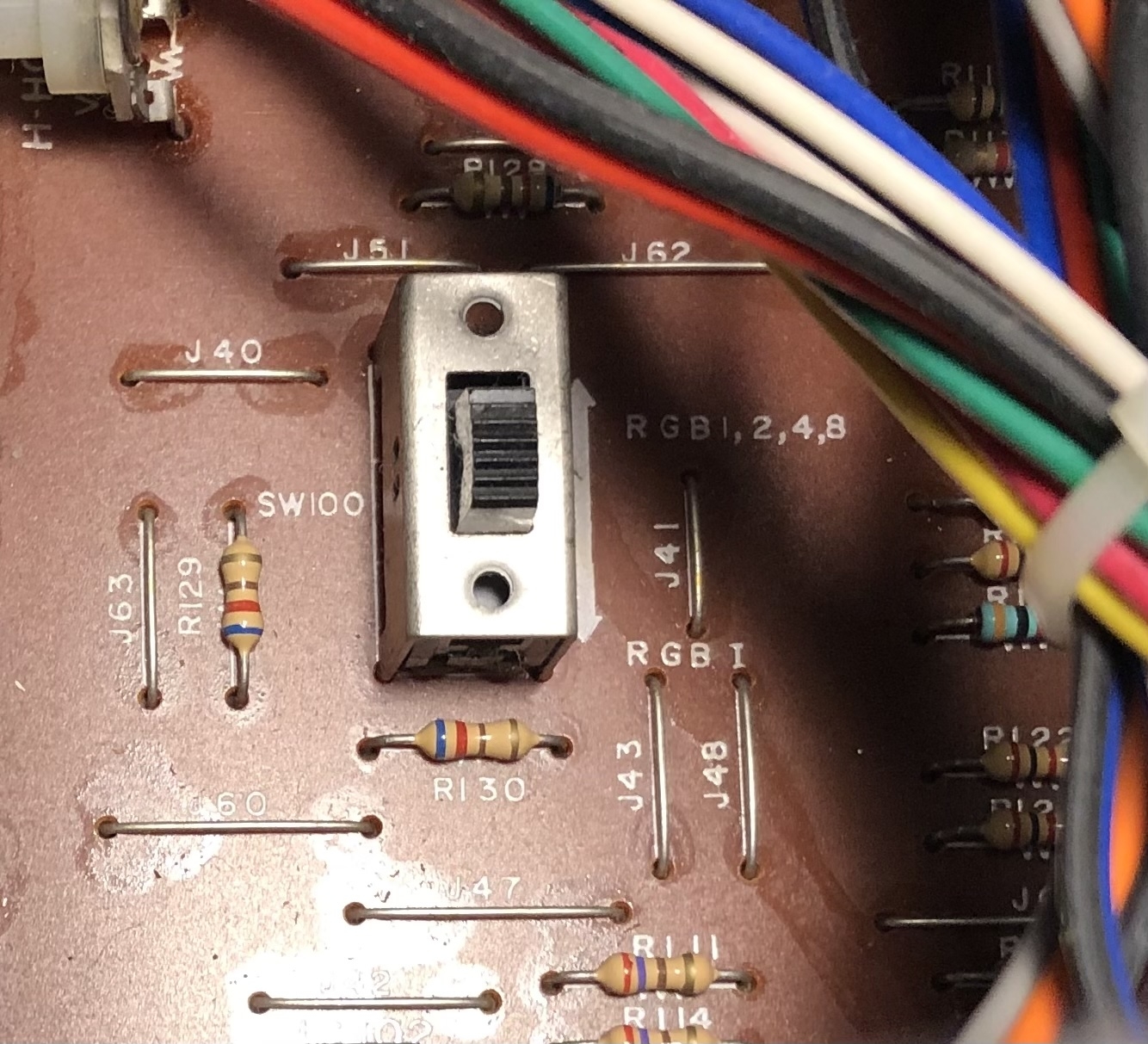


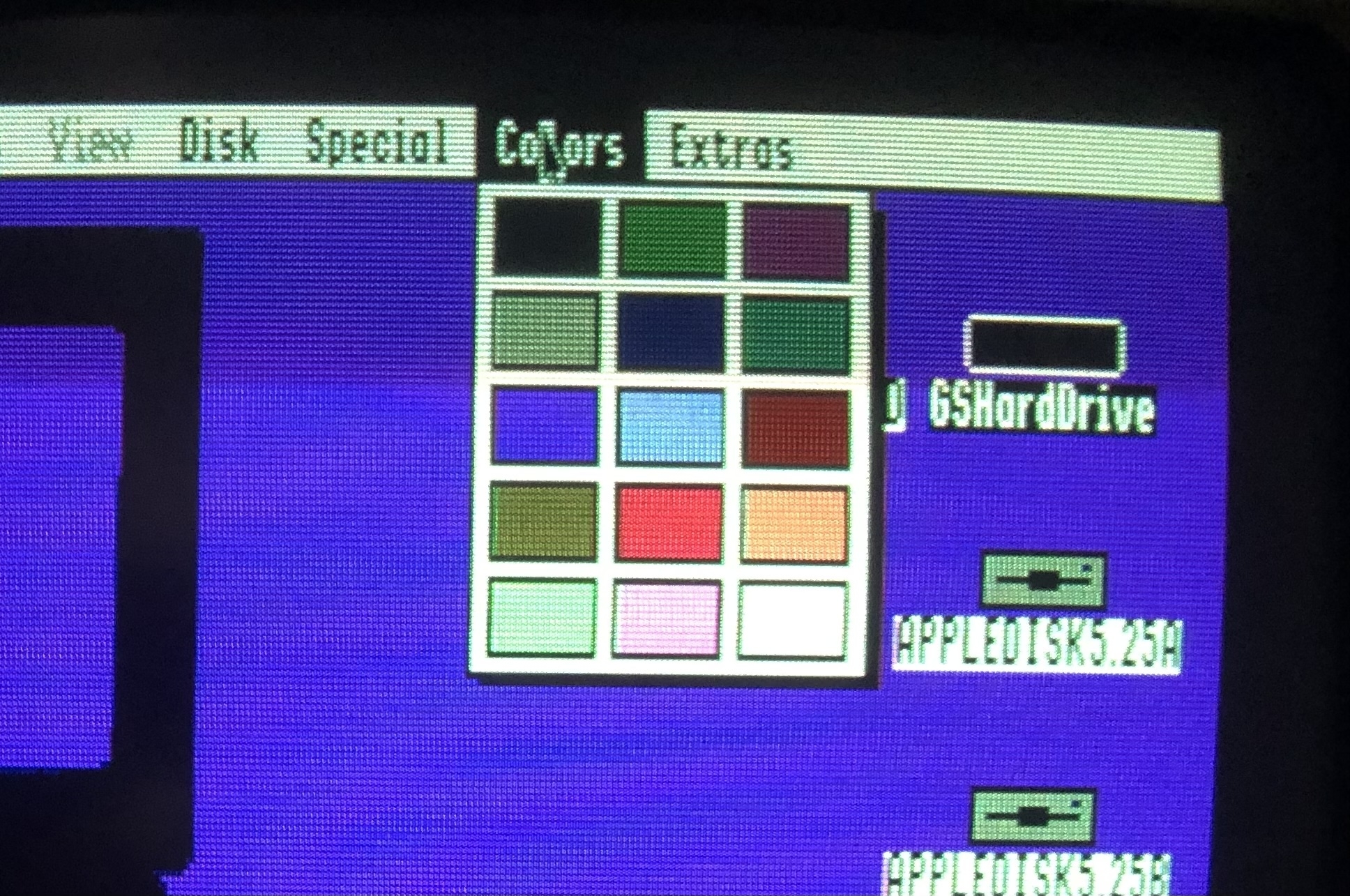
You'll never get the performance you're expecting with a IIGS and a monitor connected to the composite port.
It will work on if it is in IIe mode, but in IIGS mode, it will always look wrong, blurry and weird colours.
My solution to this problem is to use an old 4:3 VGA monitor, an el-cheapo Gonbes GBS8200 video converter ($20 on amazon) and modify it with an ESP8266 controller and the "GBS Control" firmware (it's on Github). The resultant picture is excellent and the total cash outlay was less than $50 including the $10 monitor from a thrift store.
Thanks for the suggestion, but in this case I'm using the RGB port and not the composite port on the IIGS. The AppleColor Monitor 100 is RGB only.
The setup was known to Apple and they published a technical article on the subject, which reiterates that the SW100 needs to be in the upper position.
That's all you need to change: put it in the top position.
For a more technical explanation, you need to learn about how color monitors on early computers operated. There were multiple ways of representing color on an electrical level. The AppleColor 100, used with the Apple IIe Extended 80Col/Color card, uses a scheme called "digital RGBI". The Apple IIgs uses a scheme called "analog RGB video". These are quite different in terms of signal levels and even the number of signals. Digital RGBI, for instance, uses four pins to indicate color to the display, each assuming TTL true-false levels: red, green, blue and intensity. Four pins, each of which can be either high or low (two states), makes 2^4 or 16 possible colors, and no more.
A computer producing analog RGB, such as the IIgs, has no way to output any intensity signal. It is just not there in the video hardware. It is not required, because the red, green, and blue pins can assume any number of states between 0 V and 0.7 V: each color component is a true analog value, so an infinite number of different colors is, in theory, possible. The computer's digital color data is converted to this analog signal using a video DAC (digital to analog converter). The IIgs can produce 4096 different colors.
The AppleColor 100 monitor looks to have been designed with a view to provide compatibility with future video formats, and its SW100 switch enables it to operate with analog RGB systems. Absent a schematic, the function of the switch appears to be to pass the r,g,b inputs directly to the channel amplifiers when it is in the top position (labeled RGB2,4,8 for reasons that are obscure. It would make more sense to label the mode "RGB2,5,9" since the color channels are on those pins of the cable). In the bottom position, the 4 input signals are weighted and mixed according to the color palette shown in the first photo, which does not allow for analog colors.
Thank you for the detailed information, robespierre!
I did some testing to confirm and got some very interesting, but undesired results.
First, I set the switch to the RGB1,2,4,8 position:
RGB1,2,4,8 (Analog) - Switch.jpg
Then connected it to an Apple IIe via Apple IIe Extended 80Col/RGB Card port:
RGB1,2,4,8 (Analog) - Apple IIe Extended 80Col:RGB Card Colors2.jpg
Suprisingly, the colors are correct with the switch set to "RGB1,2,4,8 (Analog)"
Next, I connected the monitor via the IIGS RGB port:
RGB1,2,4,8 (Analog) - IIGS Colors.jpg
Colors are not correct from the IIGS with the switch set to "RGB1,2,4,8 (Analog)".
After than, I changed the monitor switch to the "RGB I" position:
RGB I (Digital) - Switch.jpg
Then again connected it to an Apple IIe via Apple IIe Extended 80Col/RGB Card port:
RGB I (Digital) - Apple IIe Extended 80Col:RGB Card Colors.jpg
The colors are wrong with the monitor set to "RGB I (Digital)" mode.
Finally, I connected to monitor to the IIGS:
RGB I (Digital) - IIGS Colors.jpg
Unfortunaly, the colors are wrong in this mode, too.
Based on my testing, the "RGB1,2,4,8" position seems digital, while the "RGB I" position is analog. Very strange.
But the most important detail is that the IIGS is not displaying correct colors in either mode.
I'd really like to get this working, but there must be something wrong with the monitor, the IIGS RGB port or both.
From what I vaguely remember from back in the day the color output from the Apple IIGS is analog.
Well, it is possible that I'm barking up the wrong tree because without schematics it's just guesswork.
One thing I noticed while researching this subject is that there is an inconsistency in the pins assigned to red and green channels. The AppleColor 100 and the IIe 80col/RGB assign Green to pin 2 and Red to pin 5, but the IIgs and the (analog) Apple RGB Monitor assign Red to pin 2 and Green to pin 5. So unless these pins are swapped in the cable, mixing generations of color displays will always give the wrong colors. It must have been a bad day at the office when this cockup was discovered (the technical note from Apple doesn't even mention this problem, so it seems they never tested the combination and weren't aware of it).
To see how the IIe RGB card (digital RGBI) can be adapted to use the Apple RGB Monitor (analog), see this tutorial.
In a way, your problem is just the opposite.
By the way, are you able to read the AppleService Technical Procedures - AppleColor Monitor 100.pdf ? I just see blank pages.
I wondered that myself. Looking at the resulting dislpay that could explain some of the colors. But the LBLU bar is actually yellow (red+grn) so swapping them would still give yellow which is totally wrong. I suspect it is something else.
Looking more closely at the color bars, it appears that there is no "analog" setting. The RGB1,2,4,8 is a digital 16-color RGB mode, and RGBI is another digital mode where the fourth bit is interpreted as Intensity.
From the above we can see that the SW100 has a strange purpose which is totally unrelated to support for analog RGB. Either the Apple memorandum was completely wrong, or is there some other switch inside somewhere? It describes "a slide switch labeled '16 color/8 color' on the main PC board, almost directly under the neck of the CRT". Does that describe a different revision?
Also confusing is the specification in the AppleColor 100's manual: "16 color semi-analog input; 8 color TTL RGB input; (negative-going TTL level composite synch switch set at factory)". What "synch switch"? Looks like the technical staff sent in some verbiage that got mangled in the editing process.
Unfortunately, it looks like the Technical Procedures manual is encrypted.
At one time I had a third party RGB card in a IIe that gave the wrong colours on a IIgs monitor. I ended up making a custom cable for it.
Thanks again, robespierre, for the informatve and detailed response. I'll reply below to your questions and comments.
Yes, I can see it just fine using firefox brower. I used it as a guide to open the case. It only refers to swtich SW101, the service switch. One position labled "Normal" and another labled "Service." There are no referenes to SW100, analog/digital settings or 8/16 color settings.
The only other switch on the board is the previously mentioned SW101 service switch. You can see SW101 called out and the location of SW100 in this logic board diagram from the tech prodedure pdf:
Screenshot 2024-06-03 at 5.19.15 PM.png
That is my current belief. My monitor case has "02 1985" stamped on the back product label, which seems pretty early in the production run, so who knows? :)
I reached out to the user that posted about their IIGS + AppleColor Monitor 100 setup on 68kmla.org. The thread shows some pics looking like it works with the "Total Replay" disk image for Apple IIe, but nothing showing IIGS software:
https://68kmla.org/bb/index.php?threads/apple-iigs-stealth-upgrade.42503/
I'll let you know if I hear anything back from the user, but I'm not holding my breath.
Anyway, it doesn't look like there is anything I can do to get this working with my IIGS, but it was still fun to explore this setup in more detail.
I suppose testing my IIGS RGB port against a known working A2M6014 wouldn't be a bad idea, but it does seem this is a limitation of my monitor and not an issue with the IIGS.
Apparently tis possible judging by these photos
Apple IIGS RGB to AppleColor Monitor 100
This is a rare digital RGB monitor, capable of showing some 16 colors. //GS has analogue RGB output capable of showing 4096 colors on analogue monitor. I recommend usage of the appropriate much cheaper and not rare //GS monitor, or one that supports by design analogue RGB input (some SONY PVM, some NEC MultiSync, others with SCART interface). These pictures are very doubtful -- why the second/right side magenta stipe is darker than the left one?
Yep it is hard to beat the official Apple IIGS RGB display.
Not my photos, but another angle showing the AppleColor Monitor 100 with IIGS - the magenta stripe looks about the same in this one. It's unclear how the connection was accomplished.
Apple IIGS RGB to AppleColor Monitor 100 (#2 screenshot)
Very interesting! And good timing, too.
I just heard back from the user on 68kmla.org about their setup and this is what they had to say:
I guess that makes some sense. The Technical Procedures doc discusses how to do this, so I think I'll give it a try. FYI, it might be a couple of weeks before I can report back here with my results.
It looks still like it's interpreting it as digital RGB. Strange. It could also be just that the pinout is not correct from the IIgs to that monitor.
I was finally able to confirm the RGB port on my IIGS is working properly by hacking together a cable:
IMG_7259.jpg
Then connected it to my Sony PVM via RGB:
IMG_7256.jpg
And the colors look perfect:
IMG_7261.jpg
Back in June, I reached out again to the user on 68kmla.org that recommened adjusting the interal color pots to get the colors corrected. I asked for some more details and to confirm what their switch was labled, but I haven't heard anything back.
I'd really like to solve this mystery and confirm once and for all if this setup is really possible.
Is there anyone reading this that has successfully paired their Apple Color Monitor 100 with the IIGS that is willing to share details of their setup process and confirm the label on the switch they flipped?
I'd feel a lot more comfortable with adjusting the color pots after confirming others got this to work (with or without color pot adjustments) and their SW100 swtich is labled the same as mine ("RGB1,2,4,8" and "RGB I" or matching the tech note ("16 color"/"8 color").