One of the most frustrating parts of working on Apple-1 computers and reproductions is getting a keyboard working. I have a few keyboards to get working so after setting up my Saleae logic analyzer on the first one, I decided that I should make a test harness that plugs right into the Saleae from spare parts so that I can quickly just plugin in an Apple-1 wired keyboard to figure out if I have a stuck bit, bad keyswitch or whatever. This made it very quick to troubleshoot the keyboards since there is no real setup time, just plug in and go.
I added power connectors so that I can use my bench supply for +5V, ground and -12V (if needed) so that this can all be done without hooking a malfunctioning keyboard up to an Apple-1 or Mimeo.
So here are pics of the before setup and the after....
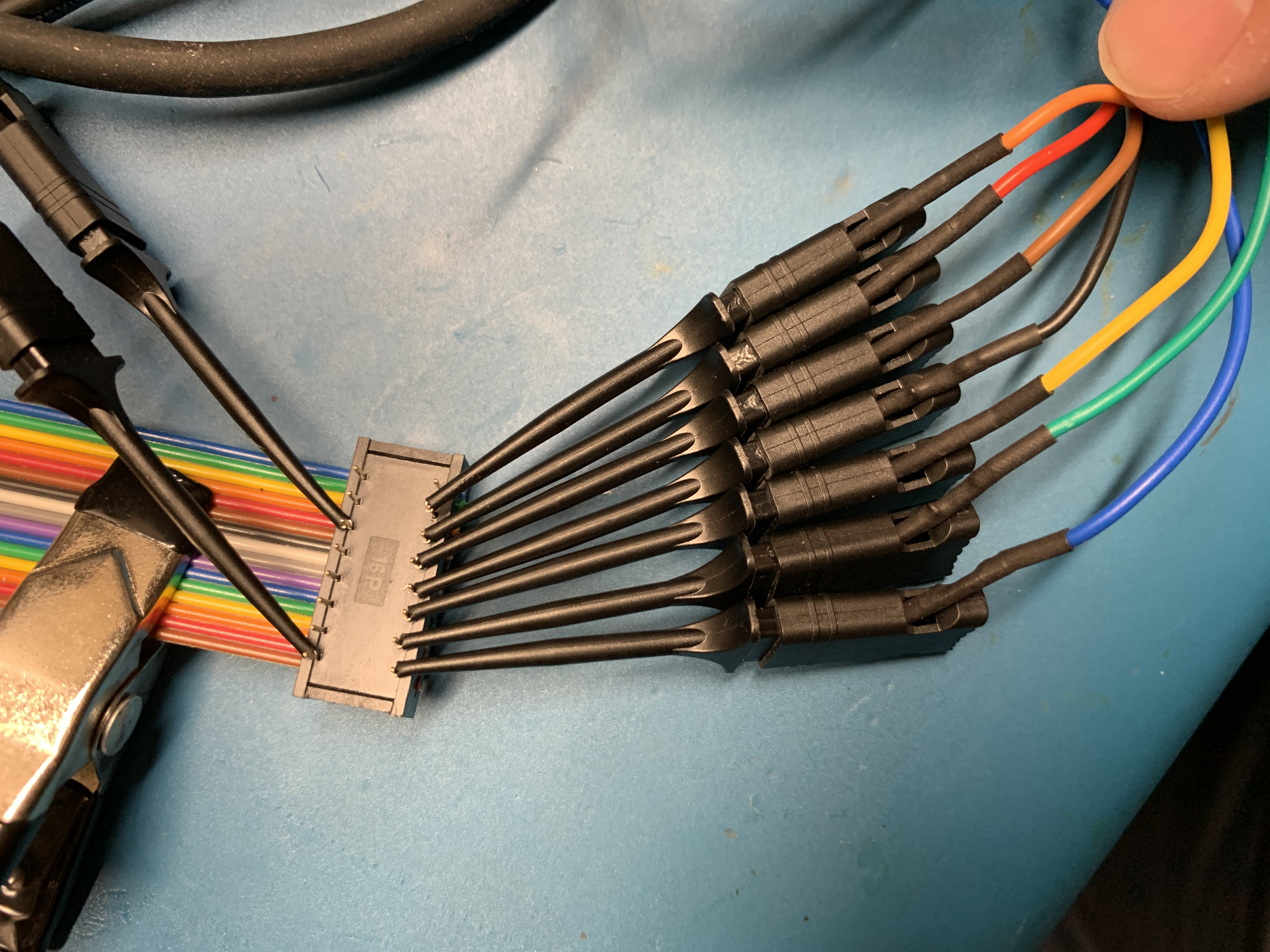

Nice work, I think I'll be makng one of these for my Saleae logic analyzer. What connector part did you use to make the hardness.?
cheers
Vernon
I happen to have a spare cable from something in my junk box that had the connector and wires already attached, I did need to use a knife to cut it down as it had more than 9 positions.
if you have the newer Saleae which has the oscilloscope built in, the connector is a pretty standard 18 pin (9x2) one since it's two row.
Since I'm talking keyboard tools, if your on a keyboard kick, the only other useful tool I picked up for keyboard work was about a year ago, I got one of those tweezer probes for my multimeter. Makes checking switches very quick. Another tip, don't bother buying key cap removal tools. I bought one from Japan. It wasn't cheap and I found two $1 harbor freight soldering tools with the hook end are better. You slide the hooks on either side under the cap and pull up. Your fingers tips will thank me.
Cheers,
Corey
Well another keyboard saved thanks to my little "tool". This one was an early SWTPC keyboard the kind used on a TV typewriter that has no keyboard encoder IC but does it all with diodes and transistors. I had a bit 7 and bit 5 that weren't working right and one bad transistor. It also needed a capacitor on the strobe line to prevent noise/bouncing and now it's all good. The worst part was finding the correct transistor and waiting for it to show up so I could see if I was right as to what was not working.
Once I got the bits all working, the Saleae logic analyzer helped with the strobe line (ok I also used my analog scope on the lines) I could see the the bits being set on the latch and then some being un-set. To be honest I tried a real debounce RC circuit but even doing the math to get the right values these old 1969/1970 Logic chips were too flaky. A simple 1mf
ceramic cap on the strobe line to ground cleaned it all up, sometimes you don't need to go with a complicated rube-Goldberg solution.
I'll try to post pictures later today of the keyboard. It is really very cool.
Next keyboard up is one of the ones used on the Apple-1's at the owners meeting. It worked fine back in California but since I got it back in the mail (Long story, it was lost for a few weeks) it doesn't work. No panics that is might have been lost it was just more frustrating not knowing what happened to it, this is a 1990's cherry parallel
keyboard not something vintage so eventually I'll get it running.
Cheers,
Corey
Here is the keyboard...
Here is a scan of the Keyboard Manual
https://www.applefritter.com/files/SWTPC%20Keyboard%201974%20for%20Apple-1.pdf