Hello, gentlemen!
Have already gathered a lot of info, checking this forum, but this is my first post.
Have just bought this nice Apple II+ on ebay. Seller shared a few nice pictures of everything working properly.
The package hit my place today and when I turn the Apple II+ on, the power light will not glow, just as will not the bulbs on some daughter boards (MicroModem and Saturn 128k ram). Motherboard beep is present.
One more thing thas concerns me is that, on the ebay listing, there was a cable attached to something, inside the case, that is lose when package was delivered. I simply do not know its function and how to properly attach it.
I would really apreciate if some help could be provided. Thank you all in advance!
1) As soon as the Apple II + is ON, all bulbs at all boards must be glowing, or just if this boards are demanded/in actual use?
2) What is this cable (pics attached), its function and how to properly attach it to what is supposed to?
3) The keyboard encoder board is loose in the case as well. Is that correct? Shouldn´t it be fixed to something?
Cable:
Here you can see the same cable on the listing picture shared by seller (the black and red pins are easily noticed but I can not see where the blue plug is attached to, as well. It seems to go out the case...):
Here are the boards whose bulbs will not light up when Apple II+ is on:
Keyboard encoder board:
Thank you again.


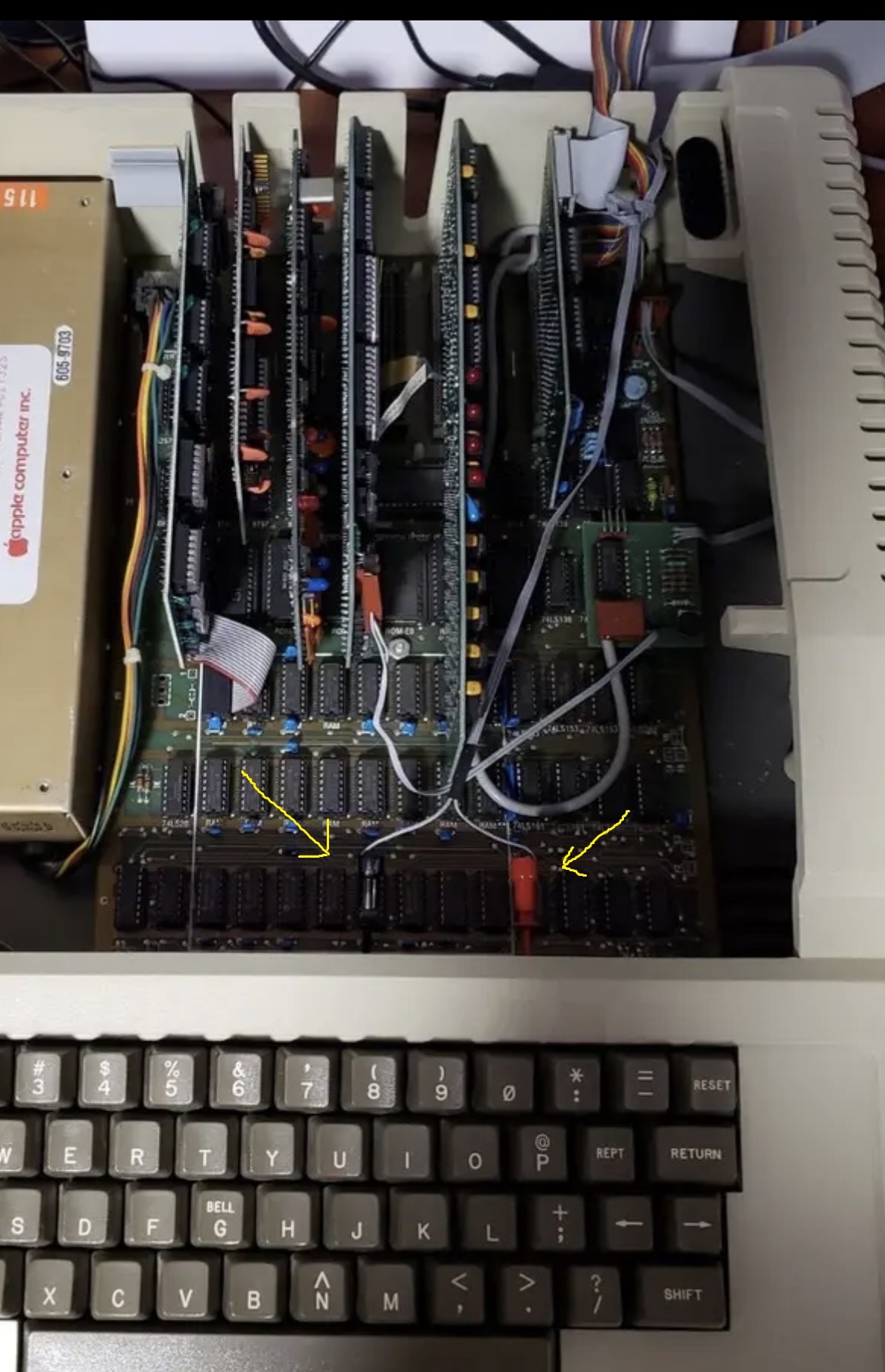


The keyboard encoder might have dettached due to rough times on its way home. Realized it was that simple. Already on place and after that, the power light just came to life again!
No success on my research on the strange cable,tough...
The cable with red and black grabbers is a shift key modification to allow typing in lower case characters. The blue plug should be connected to the "game I/O connector" which is a kind of multi-purpose digital and analog I/O port. Take care to connect it correctly so that the red probe connects to pin 4 of the port.
https://www.applefritter.com/content/what-lower-case-modification
https://www.applefritter.com/content/questions-abou-my-new-apple-ii
Some computers with Videx boards also have the Videx Keyboard Enhancer II aftermarket encoder attached to the keyboard. This provides many more functions than the stock encoder (besides just lower case).
I agree with robespierre , it really looks like a lowercase mod for the II+. Pretty common, so a little surprised you weren't able to find anything without other input. Is an interesting hack, so worth understanding how it works should you need to troubleshoot it at some later point.
Was it connected or unconnected? The clips were way better than just soldering to the keyboard header pin.
Thank you very much for the info! As far as I could understand, the black probe is useless? When the red one is in place, the mod is complete?
Thank you for the info.
The issue was that the probes were both unconnected, as waa the other end (the chip-like blue plug) so I could not guess what this cable was intended for. I wasn't aware of this mod. I will do my homework and search for Apple II mods. This will certainly help with other issues in the future.
Could you please confirm if daughter boards are activated only upon actual use and not as the system turns on? i.e. the red leds on the boards will turn on as soon as the system powers on or do they need to be activated anyhow (by a few commands maybe?) prior to that?
That sounds logical, but I can't confirm it.
But if you've got your keyboard working, you can test it for yourself by trying BASIC commands to activate that Saturn 128K card in slot 5:
POKE-16161,1and press Return. That accesses an address that tells the card to switch to its highest-numbered memory bank, which should turn on 3 bank indicator leds. But it doesn't activate the memory bank itself, so the fourth LED won't turn on...and BASIC will keep working normally.POKE-16176,1and presss Return. That activates an address that tells the card to activate its memory banks, which should turn on the fourth LED. But activating the card's memory bank will deactivate BASIC so the computer will stop responding until you switch it off. That's perfectly safe -- the card will be deactivated by switching off the computer.S.Elliott, thank you so much! Everything worked like you mentioned and, therefore, your logic is confirmed,sir ! =)
128kRAM.jpg
128KRAM2.jpg
While the Saturn card WILL work in any slot, it really was meant to go into slot 0. If it were me, I'd remove the 16K RAM card in slot 0 (replacing the RAM chip on the motherboard) and move the Saturn card to that slot.
I could notice this instruction (using slot 0)reading Saturn 128k manual but could not conclude if at any other slot (with 16k board at slot 0), the Saturn would have any kind of conflict of only some kind of limitation.
Could you please provide a source for the chip replacement?
Thank you.
The RAM chip at location E3 on the motherboard should have been placed onto the 16K RAM card. When you remove the card along with the DIP jumper to E3, you will also need to remove a RAM chip from the board and replace into the motherboard socket at E3. Any of the RAM chips will do, but probably the one closest to the jimper will match the rest of the RAM in row E while the others will be a different brand but also match each other.
Thank you again, jeffmazur!