Hi everyone,
I have been following this forum for some time now, but this is my first post. Recently I bought an Apple ][+ from an auction site. After some work on the PSU I was able to proceed to the garbage screen phase :-) What happens is:
1) The power is fine, the keyboard lamp lights,2) there is a beep,3) the screen looks as attached, the contents are more or less random, but some 8-column pattern emerges,4) pushing reset on the keyboard does nothing.
I started to re-socket some of the chips, what's weird is that in some of the IC-s (approx. 1 in 10) connectors were heavily oxidized, almost black, but most of them look brand new. Anyway, I removed the E row of RAM chips, as it was the only one with mixed ICs (E3 lang. card IC was different). But all-in-all RAM looks genuine, chips have little Apple logo on them. In general there is no sign of repairs or tempering with the board.
As far as I understand the "beep" signifies that at least some of the startup routing was executed and that CPU was able to access ROM and RAM(?), so the problem is somewhere else - ?
Thanks for any ideas,
Greg


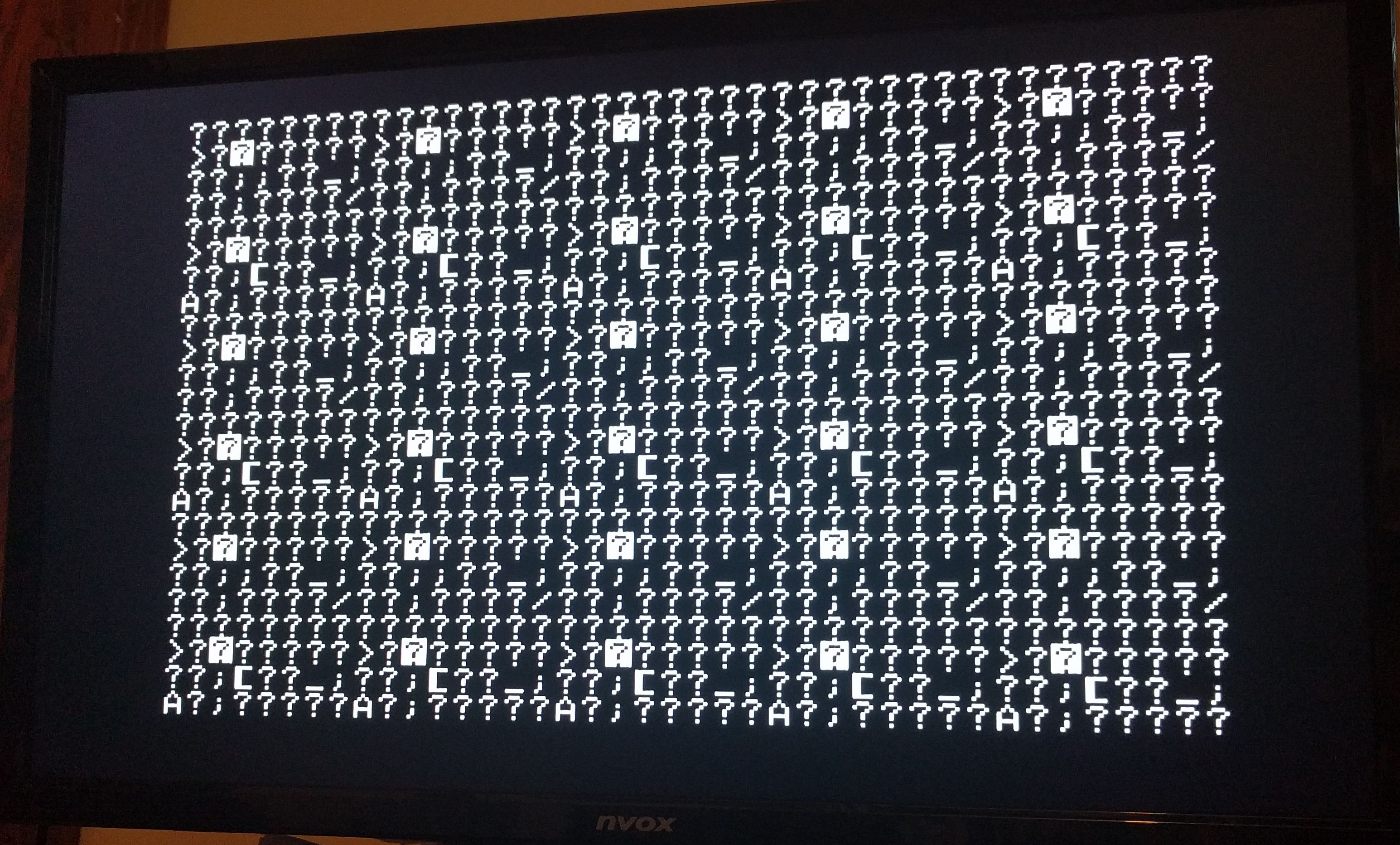
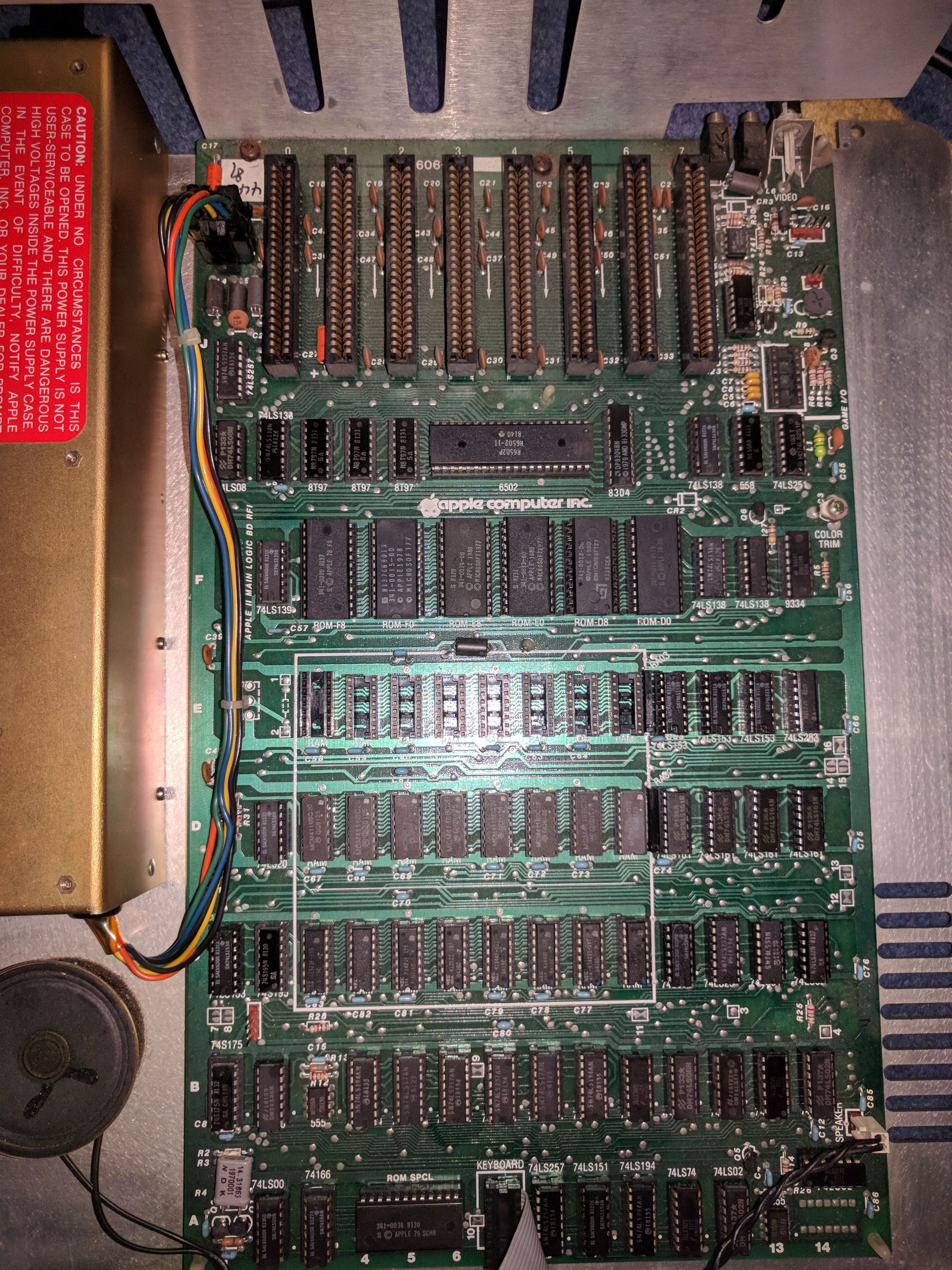
Try Ctrl - Reset and see if the picture changes and you hear another beep.
Thanks,
Josh
Only 32k installed. Does the sticker on the bottom indicate a 32K machine? Either way that probably isn't the problem. But the problem could be RAM or possibly even a ROM issue. And you definitely want to add another 16k, as much software requires at least 48k. If you press reset as suggested above and get a prompt, you may be able to determine if the RAM or ROM are good. You can list the ROM from the monitor, and a bad ROM is usually pretty obvious. There are also ways to do some simple RAM tests.
Hi,
0. I re-soceted most of the TTL chips, which resulted in some problems :) but finally I returned to square one, i.e. symptoms described in the original post.
1. Ctrl-Reset results in a beep, no change on screen, no prompt.
2. top row of RAM missing - this is my work - removed it because one of the chips was different from the rest, but this should be an issue at this stage I think.
Is there any systematic way to debug such issue? (apart from "work from the CPU towards the RAMs" ?
Cheers,
Greg
If Ctrl-Reset emits a beep, then the CPU and RAM are most likely OK. Concentrate on the video generation circuits.
It just occured to me, that assuming that the system is more or less fine (CPU and ROM/RAM working) it should start Applesoft. So, I can try to switch graphic modes with GR, HGR, etc. Of course with text mode broken I can't see what I'm typing but .. anyway ... I managed to enter GR mode - I get mostly white pixels with some strange coloring, HGR seems to work - I get blank screen with 4 lines of garbage text at the bottom. After issuing 3.4 commands the systems seems to lock-down so testing is hard. Having looked at http://www.appleii-box.de/H198HomeRepairGuide.htm I suspect that it might be an issue with B14 (video) or C12 (adress decoder) chips. I excluded E11-E14, because as far as I understand the memory refresh would be broken with these chips bad (?) Anyway, will try to replace these ICs and see what happens...
So, I bought a whole bag of ICs (they sell them bundled in 10s). My first choice was the Video->RAM address generator. And ... guess what! The first chip I replaced did the trick: E14 - 74LS283 (4-bit adder), which is a first stage of this module. In fact, I would rather bet on one of 74LS153 multiplexers, but it made sense to try 283 first. Anyway the machine works, of course there are some problems with the keyboard, etc.
Hey, that's great luck!
It's always the last one you try, right? Except in this case it was also the first...
My II's and II+'s are "touchy". I turn them on every year or two and always have to reseat chips and fool with them to get them running. I don't think the sockets are too great on them, and 40+ years of slow corrosion does not help them along.
If you don't mind. Is that a bundle of the same type or a mixture of chips for the apple ii Plus and if it is. Can you post a link? Also congrats. Don't worry. After I fixed my video issue on my II plus. My keyboard sucks too. Thinking for now on getting a ps2 converter. But still need to up my bank account still.
Thanks,
Josh
Well with the exception of the RFI keyboard. The apple II + based the Apple II diag. All it found was a memory chip that needed to be re-seated. The APPLE II super serial card I picked up worked like a champ to get the ADTPro software installed. First time in years I had to notch a disk. Got to love one side is bad on vintage disk. The other side is good. I would like to thank everybody for the help and I hope they enjoy the pictures.
Thank You,
Josh
appleIIdonemaybe0001.JPG
appleIIdonemaybe0002.JPG
appleIIdonemaybe0003.JPG
"Better late than never", sorry for replying so late. You mean - where did I get the chips? I used standard TTLs from some supplier on the internet (I am from Poland, and the shop is local, and probably doesn't ship abroad, but I guess it won't be a problem to but these TTLs in most of the civilised world :-) ) They are extremely cheep, like .25-1 EUR/USD each. In my opinion if you are into Apple2 repairs it makes more sense to buy a bundle of typical TTLs used in the motherboard then shop for a particular chip on a case-by-case basis.
Cheers,
Greg