I have an Apple IIc with a (not) 255 ROM version since peek(64447) yielded "64" so I ran the RAM test and, it started by giving me the appropriate psychadelic screen and the slow metronome ticking sound through the speaker at about 45 beats per minute. I used an online metronome to time it out. Here are my questions:
- Is the ticking noise something that should be happening? In every video I've found, no one actually let's the RAM test run so I don't know if it is a good thing or not.
- How long should the RAM test run? As I write this, it's been running for close to an hour. Videos always cut away to the end result of the RAM test so I don't know if it should be running this long.
Sorry if these are dumb questions. I'm somewhat new to the Apple II as I was raised on Atari. I inherited an Apple II plus, IIc, Macintosh plus, and a couple Macintosh computers that are shaped more like traditional desktop computers (they are in storage so I don't have model numbers handy). I was always interested in the IIc since a friend had one so that's where I'm starting.
Any help woud be appreciated.

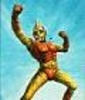
Hi there,
I'm a newbie on Apple // (and on this forum) but I believe I can answer the ram test duration: if you are testing for an issue that always happens, I suppose that one or two cycles would be enough to highlight any issues. If you are having intermittent issues or you want to make sure the RAM is reliable, then I suppose that you could keep running it for longer. On a modern system it's not uncommon to leave Ramtest running overnight when RAM issues are suspected.
My Apple //e completes a RAM test cycle in a few seconds though so I suppose that an hour of testing is plenty! :)
If by "RAM test" you mean the built-in diagnostics (open/closed apple) the NO this is not normal. The test should complete within roughly 30 seconds with a display of "SYSTEM OK." Only sound should be some beeps at the end.
I kept waiting for that "system ok" but it never came. After about 3 hours, I turned it off. I tried a couple floppies but I keep getting "Check Disk Drive". It's a nice clean screen though with no artifacts. I'm able to hit Ctl+Reset and get to a prompt but looks like I've got something wrong with the motherboard. I'm going to reseat all the socketed chips and see if that makes an impact.
I'll report back tomorrow afternoon.
Have you tested those disks on another machine?
It isn't uncommon for the drive itself to have two issues: Wrong speed, or dirty head. Does the drive spin up, head knock, an try to head?
Progress: I have a second IIc with a Floppy Emu hooked into the drive slot so I removed that floppy drive from that one and put it in this other IIc and was able to load the disk. However, after running the test again it just ticks away endlessly. I'll leave this floppy in there since it works and put the bad one in the unit that has the Floppy Emu since it doesn't matter.
Still concerned though about not being able to run the test.
Are you sure it's really not ROM version 255? That test doesn't end, and AFAIK the other ROM versions should be 0, 3 and 4. Not 64. You can also try looking at FBBF in the monitor (CALL -151). If it's ROM 255 you should see $FF, 0 would be $00, etc. Could it be something wrong with the ROM?
EDIT: Running the test on my ROM v. 255 //c results in the same ticking noise you mention.