| Attachment | Size |
|---|---|
| 75.97 KB |
Hi all,
I'm getting an unusual prompt when I hit reset on my mimeo.
The @ is next to the / like this:
/@
After I hit clear screen and reset.
I assume I should be expecting this:
/
@
Everything else is fine, I get the Screen Full of _@ when I power on and a single @ when I clear the screen. The only surprise is this - so far.
Any ideas about what is going on?

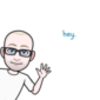
You are right, after reset the / should be on the first line and the @ (cursor) on the second line, because the monitor firmware outputs a linefeed character (use the force - read the source).
So it looks as if there is a defect in the line feed logic. Which is quite complex and difficult to understand / debug.
If you have a keyboard and the screen output for typical monitor commands is correct, this would show if the linefeed / scrolling works correctly.
If not, try to swap the 2504 shift register at C11a with any other such IC first (wait a few seconds after power off before swapping ICs).
If that does not help, the TTLs C12, C13, C14, C10, and all the cluster at schematic lower right hand side (A-B, 1-2) are suspect.
Now you feel some pain, but don't panic. Whoever sold you these parts probably did not test them in an Apple I. Find the bad ones (or the walking wounded) and swap them for good ones and it should work.
I have built or rebuilt many 1970-1980s vintage microcomputers and arcade boards and the Apple I debug difficulty level is somewhere between a microcomputer and an early arcade board (such as Galaxian). So it's not insurmountable.
And yes, even when using New-Old-Stock ICs, expect a bad one every 40-50 or so. There are many degradation / failure mechnisms present in ICs even with no power applied to them. I'm a semiconductor industry insider and could tell you stories ...
Now, please allow me a curious question because you now do feel some pain: would you have paid a $100 premium for an IC set (complete) that was tested and burned-in for weeks in a Apple I and found good ?
I think such an IC set would greatly improve the chances for Apple I builders to have first time success, but it would come at a cost, as nobody will expend all that work and effort for naught. I would not do all that work for below $100.
Of course you are only sample size one, but maybe others lurking on this list would want to chime in and state their opinion about their willingness to pay a small premium for a known good IC set.
I don't know how many Apple I build projects were abandoned because the builders could not get them to work correctly. But I guess maybe 1 instant success out of 3 build attempts and 1 abandoned and used as a wall hanger ?
Curious !
Bernie
Thanks Bernie, I'll take my sweet time and give it a go - see if I can narrow down the issue that way. I've got an apple ][ keyboard, currently hooked up to a replica 1 so I know it works, I'll see what that does when I hook it up via a apple ][ / 1 keyboard connector. Then I'll start looking at the ICs.
Regarding your comments below:
Now, please allow me a curious question because you now do feel some pain: would you have paid a $100 premium for an IC set (complete) that was tested and burned-in for weeks in a Apple I and found good ? I think such an IC set would greatly improve the chances for Apple I builders to have first time success, but it would come at a cost, as nobody will expend all that work and effort for naught. I would not do all that work for below $100.
If there was an option for this when I ordered the parts from Unicorn I would have taken it. However, I like to build computers, I built the Replica 1 so I could test parts before putting them onto the mimeo. I expected there to be problems with the build and I would be stunned if I didn't have problems on the way. That is what will make it feel like a huge success when I get this thing working. I like to do this because it is difficult.
Ok - this is where I am so far.I've hooked up the the keyboard and I can clear the screen and hit reset a little more conviently than using a jumper.
There is no response from any other key.
I've noticed that I am missing an @ from the startup screen - it definetly was not missing when I populated the video section.
Does that mean anything?
sus.jpg
I'm going to go ahead and start swapping around ICs this weekend :)
This issue could also be RAM. The monitor will most likely crash on the return from the screen output routine if the addressing or RAM is a problem since the stack is corrupt. After printing the initial character the monitor seems to have has crashed.
Thanks,
I've replaced the ram, I now get the expected page full of _@
However, I am still getting the same issue - I'll re swap the ICs again - perhaps the bad ram compounded the problem.
Could you have an addressing issue? Are you sure the RAM you swapped with are all good?
... or the monitor program execution crashes somewhere.
Prior to attaching the keyboard the clear screen did apparently work and the reset did work and produce the wanted prompt ?
Then after attaching the keyboard nothing works ?
Conclusion: unplug the keyboard and try your previous routine again.
Clear screen / reset now back ?
If so, wrong keyboard connection / hookup.
Note that nonfunctional RAM can also cause weird effects as Corey968 correctly states BUT at least the clear screen and the reset and the first prompt should work as before.
As a general rule, if you debug something and a change makes things worse, first undo the change to see if you are back where you were before the change, or if there was some damage done, or something else did change which you did not intend to do.
Only when you can undo the change and you are back where you were before the change, you are certain that the change itself had the undesired effect.
The keyboard can be nasty. Nonworking (or marginally working RAM) can be nasty.
I made a small gadget with an EPROM that plugs into both PROM sockets in lieu of the monitor PROMs. It has a small rotary switch to choose programs. Such as a screen output loop showing all characters in an endless loop, or a TV typewriter, or same basic RAM tests, all of which do not need any functional RAM at all.
If you want it on a lend/lease basis contact me via the message system.
Bernie
No worries,
The clear screen and the reset work when I use keyboard or using the socket with pins.
For the moment - I'll put the keyboard back with my replica 1 - as there is no need to overcomplicate the troubleshooting with extra gear.
I've got a 2nd set of ram, so I've swapped the whole lot for the moment. Now there is the correct _@ screen when I start up.
However, the /@ problem remains. I've ordered the cheap TTL ICs I could not swap - should get in a couple of weeks and I will continue to trooubleshoot with what I've got until then. Hope nothing expensive is dead :)
Hi all - now that I have a bit of time (holidays) I can start to rebuild and check out my Mimeo to see if I can get it running this time.
I've populated the video section today and am getting the screen below. I believe this is to be expected.
ezgif.com-gif-maker.gif
After I short clear screen to +5 on the keyboard connector I get the below screen. The bring up guide tells me to expect a cleared screen, it does not mention a flashing @ symbol.
Is the screen below to be expected or is there a problem in the video section?
ezgif.com-gif-maker (1).gif
thanks,
juan
Hi Juan,
Your screen looks normal to me. The "@" is the cursor and after a CLS that's all that should be displayed.
Hi Juan,
the clear screen with a flashing '@' cursor is what is expected after a CLRSCREEN key input.
The dot pattern is crosstalk which is normal and goes away when doing a few little mods - I found it helpful on my builds so see if all the counters and the refresh cycles etc. work as expected.
As to the video section, you can't declare victory yet before you typed in something like THE QUICK BROWN FOX JUMPS OVER THE LAZY DOG 0123456789!@#$%^&*() and saw exactly the characters typed and no some crippled ones.
If characters get crippled, the chief culprit are the 2504/1404 shift registers. You can tell from the stuck bits which one is it.
I'd say it's time for you the get a keyboard. I made a keyboard cable that is driven by a PC printer port. Lazy, but useful to auto-type programs into the Apple-1.
Bernie
Thanks UncleBernie and PROMetheus, I'm confident to start building up the next part this week.
I'll let you know how it goes.
Well - I have come far. Not all the way though ;)
After clearning, checking and rebuilding the board I have
/@ prompt as expected and my keyboard, clearscreen and reset works fine.
My next problem is below: The test program does not work.
1st Test.jpg
I think I'll move around some of the 2504's and replace some of the IC's I have replacements for and see if that helps.
Has anybody else seen this? Can you identify a specific cause for this issue? Suggestions are welcome :)
I'll let you know how it goes...
cheers,
juan
What I see looks more like a "processor section" problem and not any problem in the "terminal section", so moving the 2504 is pointless.
You should try to type the "Quick brown fox ..." as I did recommend. It may not work as a string as the JSR ECHO in the monitor firmware might crash is the stack RAM has a problem. But I think from the output you showed that the RAM works at least well enough to support a few function calls. Even if it crashes now and then you still should be able to type in and see all the characters on the keyboard without getting wrong ones. If the processor section runs flakey you will need a few RESET in between so to make it accept more keystrokes. But if you can type and see all the chars the Apple-1 supports with no wrong one shown, and the linefeed / scrolling also works, your terminal section is OK and you can leave all the ICs there alone.
If the processor section does not work properly, in most cases the DRAM is the culprit. Replace the 27K resistor at the timing oneshot with a 50K trimmer and using an oscilloscope adjust the output pulse of the oneshot to 480ns or more, but not less.
Too short = reads fail, too long = writes fail.
The 27K resistor is wrong IMHO as it won't produce the 480ns (at least for the 74123 I tried)
Good luck !
Bernie
Try a 22k instead of the 27k for the one shot. Makes the system dead reliable. Also could be keyboard. What keyboard are you using? If you are using a keyboard that supports lowercase and defaults that way, the Apple-1 will display upper characters, but the commands may not work right.
Thanks Corey, I'll try adjusting the resistor.
I'm using an apple 2 keyboard and adaptor to apple 1.
How can I tell if the keyboard is pushing out the wrong characters?
If it's an Apple II keyboard you should be ok. It doesn't support lowercase so you should be good. Just in case there is something weird going on with it, have you tried you keyboard on an Apple II? Personally I think it's the RAM refresh issue causing a stack problem and crashing wozmon. The changing of the resistor should help with that. Just be careful that area of the PCB isn't spaced out well and it's easy to have a minor short messing up the circuit that might only be visibible under magnification. Try using a tooth pick between the solder pads to make sure you don't have a solder whisker or something shorting the pads between the cap and resistor in the wrong way.
No worries - Will do, I'll let you know how it goes :)
Hi all,
It's been a long time between messages. I've just completed teaching the final term of the year and had a rainy morning avaialble to re-visit my project.
As suggested I attached a 50k pot across the 27k resistor and my Apple 1 has passed the first test.
test.gif
Now I feel like I am getting somewhere :)
... if you crank it to be "0" Ohms, the 74123 might get damaged ... did not happen to me yet, because I focus when I work in the lab, so I have no proof that this may happen, but the TI datasheet calls for a minimum R of 5 KOhms. They do not give the internal schematic of the oneshot, so I can't tell if there is an internal current limit on the discharge transistor.
To keep this trim pot trick foolproof, you may want to put a 5K Ohm resistor in series with the trim pot, so you can never short the 74123 pin 15 to pin 16 (+5V supply).
Congrats for getting your Apple-1 working to this point. If you would have had my Diagnostic PROM set as featured in this thread:
https://www.applefritter.com/content/announcing-novel-diagnostic-prom-set-apple-1-builders
... you could have gotten there quicker, and you now could change the trim pot to explore the go/nogo limits of this /CAS timing oneshot, as I did explain in the above thread, to establish the best ("centered") value.
But frankly, you can arrive at the same centered, optimum value of the resistor by using a RAM based memory test program, such as Mike Willegal's. Note the value where it works, and then do two experiments while the RAM test is running: 1) decreasing the trim pot slowly until memory errors appear, power down, 74123 pulled, R measured between pins 15 and 16 and noted down, then readjust the trim pot to the value that worked, and 2) do the same experiment again, but this time increasing the trim pot until memory errors appear, take measurement, use average as the optimum (centered) value.
The drawback of this cheapskate approach is that you most likely need to enter the RAM test program twice, because once you are at the "nogo" limits, the program may crash or be trashed. But it is certainly cheaper than buying a Diagnostic PROM Set. Which, at the moment, did not find enough interest to justify the many hours of my time I would need to invest to write a manual for it. I can spend my RQLT, which gets more precious with age, only on endavours that are worthy.
(RQLT = Residual Quality Life Time)
Thanks Bernie,
I will need to spend some time checking the ram out. I've got 8k ram in at the moment.
IMG_0442.jpg
I've got basic running - which is great :)
However, I would like to start testing the memory.
I've got a couple of questions
At www.willegal.net/appleii/6502mem.htm I can see that the bank W can be tested with 0:00 E0 00 F0, how do I test X? I've attached a picture of my jumpers to show how I've set up the board.
I've noticed that when I load a game into basic the first part loads fine, then I get rubbish, is there something wrong with my ram or my setup? Startrek bombs out. However, Hamurabi works fine. Is this because the program is too long, the way I am managing the memory or bad ram?
IMG_0443.jpg
Anyway, I'm learning a lot and having fun. Once I sort out these issues, I'll look at making an enclosure. Thanks for your help.
I'm on the road right now so no Apple-1 here to look into it.
For testing bank X with Mike's memory test, you need to look where Mike's program ends. I remember it begins at $280 and I think it ends in page 4. So you would enter 00 05 00 10 at address 0 and then 280R to run it.
Obviously, you can't test the RAM area the memory test program itself needs. But you could swap banks X and W by temporarily putting two different jumpers in: E to X and 0 to W. After testing bank W again swap the jumpers back.
I don't use Mike's memory test program anymore for this reason, not being able to test the whole RAM without such extra work.
I use my "Diagnostic PROM set" to fully test the first 1K of RAM (like all tools in that PROM it does not need any housekeeping RAM for itself) and then I use my "Burn-in PROM set" which tests the RAM from $0002 to $0FFF and $E000 to $EFFF, among other things. Note that the latter uses the first two zero page locations for a 16 bit pointer, to access the rest of the RAM by (IND),Y addressing mode, and hence, does not really fully test those two locations. But of course it looks if these two pointer bytes do take and hold the values written to them, and would give a proper error message if they don't.
I can't tell if your problems with those BASIC programs are due to lack of memory size, or due to some remaining issue with the memory itself. You might want to try my "MAdHammer" program from this thread:
https://www.applefritter.com/content/experimental-dram-challenge-program
which exposes DRAM issues related to the ringing seen on the multiplexed address lines. If Mike's RAM test runs fine and never reports an error, but MAdHammer does, you may need to put in those six termination resistors. I have found that some of my builds run without them, and others need them. It all depends on the type and brand and lot of the DRAMs, the PCB, the actual speed of the 74S257 drivers, the nature of the bypass capacitors, the setting of the /CAS timing oneshot, the temperature of the ICs, the position of the stars and the moon ;-) and some other lesser and lesser scientifically graspable circumstances. Of course, if you did not add all the extra bypass capacitors I recommend in this thread, post #4:
https://www.applefritter.com/content/part-path-towards-rock-solid-apple-1-builds
... then all bets are off. The unmodified Apple-1 has its bad reputation of being a "nightmare" to build for a reason. But with all the reliability mods we know today, all of them should work rock-solid.
Thanks,
IMG_0452.jpg
I've got the memory test running, no issues there.
I'll have a go at the dram challenge later and let you know how it goes.
IMG_0457.GIF
I'm getting some basic programs running too :)
I ran the experimental dram challenge program after about 20 minutes no issues found.
IMG_0497.jpg
All done :)
I've followed the instructions for 8k start trek at https://www.applefritter.com/content/8k-apple-1-star-trek-basic-code and got everything working.
IMG_0539.jpg
I think this is a pretty good test for the Mimeo. I needed to load up Basic and get it working, add program to another part of memory and get it working together.
Now I can tidy up my project over the coming weeks and get it into some sort of case which will safely house it all.
Thanks for your help everybody :).
Hi Juan,
hope you are not too disappointed that my little challenge program did not spit out error messages ;-)
But it is good you ran it.
As I have pointed out in the thread about this program, the ringing on the multiplexed address bus lines may or may not affect the DRAMs. It depends on many factors, such as temperature, speed of the 74S257, the particular Gerbers / the manufacturing process and base material of the PCB, the type and brand and date code of the DRAMs, etc., etc., but if the ringing causes errors, they are rare (meaning: don't occur often in normal operation) and hard to nail down.
I found that "normal" DRAM test programs are unlikely to catch these errors. MAdHammer (the "challenge" program) does.
So far two of my six Apple-1 builds had the problem, and adding the termination resistors fixed it once and for all.
My recommendation for all Apple-1 builders is: don't put in those six termination resistors unless MAdHammer spits out error messages.
But if it does, put them in !
IMG_0605.jpg
Case complete - It is far from perfect. However, it accurately relects my woodworking ability & I wont have to worry about electruciting myself anymore. Any suggestions on a small montor for the setup? I am currently running the it on my desktop monitor via an AV-VGA converter.
Were you looking for a vintage monitor or an LCD that would support the video signal.
As long as the monitor sits on top, does not take up too much room and takes the signal from the board without extra connectors I'm fine.
Hello ~ How do you modify the problem that there is no/