Does anyone have any experience with this legacy Apple ][ Imagewriter II scanner and its software?
I've been thinking about a "portable document" format to move graphic files from my Apple //c to my Mac, and this idea popped up.
I've ordered a 5-1/4" floppy of the Apple ][ software from eBlueJay to play with and will look for a Mac version software next.

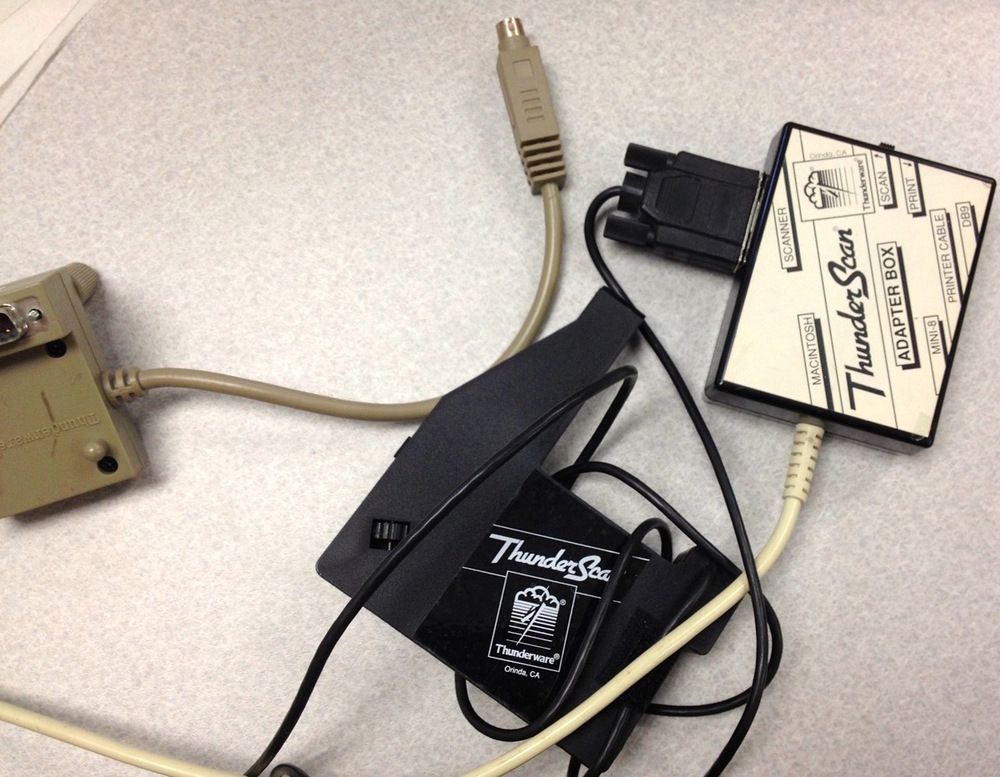
I am really only interested in running the software on my Apple //c and see if it can output files that can be opened on the Mac.
This post is out of context because the spam post preceding it was deleted. - Tom
So the idea is you'd print out an image, sort of like a QR code, and then scan it with the thunderscan to load it into the other computer? Wasn't there a magazine in the 80's that did something similar?
As far as I can tell, this just turned your ImageWriter into a scanner. It would replace the ribbon cartridge and and feed a sheet through the printer, scanning it line by line. So it wouldn't scan in a coded image. It would literally scan the original printed copy to a digital copy.
So in this case the OP wants to print a picture using his IIc and ImageWriter, then scan it in using the IW and Thunder Scan on his Mac?
My hope is to avoid the scan step and just input the graphic into the software, move it over to the Mac version of the software and now be able to print it on my Mac.
As if it was a "portable document file"
There was briefly a trend towards replacing type-in programs in magazines with machine readable code that you could scan, rather than typing. I thought you were trying to replicate something like that.
I don't understand what you're trying to do at all. You have a scanner, but you want to avoid the "scan step"…?
I want to replicate saving as a "PDF"-type file on my Apple //c, move it over to my mac and then print it from the Mac.
How does the Thunderscan fit in?
GraphicCoverter for the Mac can open a lot of Apple II graphic formats.
Yes, indeed: I was very excited to see the latest version of Graphics Convertor now claims Apple ][ graphics conversion. But it did not convert my KoalaPad PICTR files.
Actually it turns out that Ciderpress on Windows not only allows reading and writing to Apple ][ disk images, but it opens PICTR files as well; I can save them as PDF, move them over to my Mac and then print them in color.
For $10 I ordered a copy of the Thunderscan software for the Apple ][ and I am just curious if it will open files and convert them to whatever graphic format it uses on the Apple ][.
Then in theory the Mac version of the Thunderscan software should then also open that file.
Just an experiment.
I see that eBay has a complete Thunderscan package for the Mac at $117. But I do not have my old Imagewriter II anymore, and it is horribly slow to scan.
Was an interesting product for its day.
I did download the Mac version of the Thunderscan software recently and I am acquiring a Mac SE/30 soon. It was my first Mac and I sold it off about 20 years ago.