Hi,
I recently got a WiModem232, and have been very excited to use it with my IIe Ehanced (It was a regular IIe that has been upgraded using the ReActiveMicro IIe Enhancement kit). I have been hearing a lot about ProTerm v3.1, and it seems to be the go-to terminal program for the IIe, and one that many users of the WiModem232 have had good success with. However, I have not been able to get ProTerm to run on my machine.
I use a FloppyEmu to run disk images, and have had zero issues with any of the many dozens of disk images I have used so far. But the ProTerm 3.1 disk image(s) just don't seem to want to load. When I load the first disk image, the boot disk, I see a series of numbers and letters, and some sort of prompt (see attached pic). The second disk image, the program disk, doesn't load either. I ran a system check on the machine and everything came back ok.
At first I thought it may have been a bad disk image, but I have since been able to get the same disk image to load properly with the microM8 emulator (pic attached). Strangely, when trying that same disk image with the online Apple IIe emulator at https://www.scullinsteel.com/apple/e# (set to Enhanced IIe), I get the same issue as with my real machine, only with slightly altered numbers/letters (pic attached).
To recap, I have disk images that I downloaded from a reputable source, that work on at least one emulator (microM8), but not on a different emulator (https://www.scullinsteel.com/apple/e#) nor my real machine.
I'm not sure what I can do to have ProTerm work properly on my IIe, but any help would be much appreciated! Thanks!

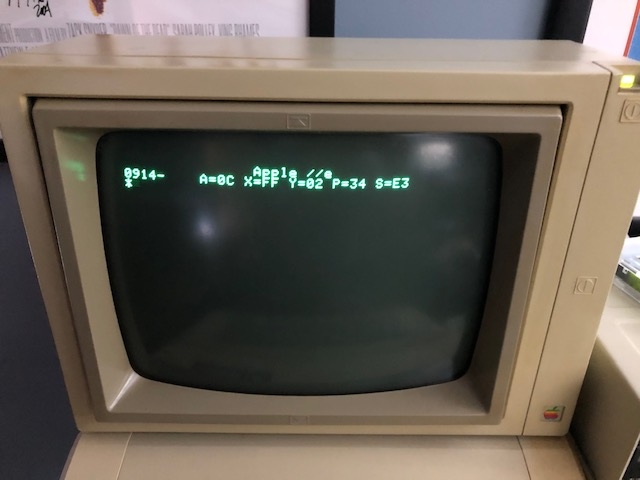

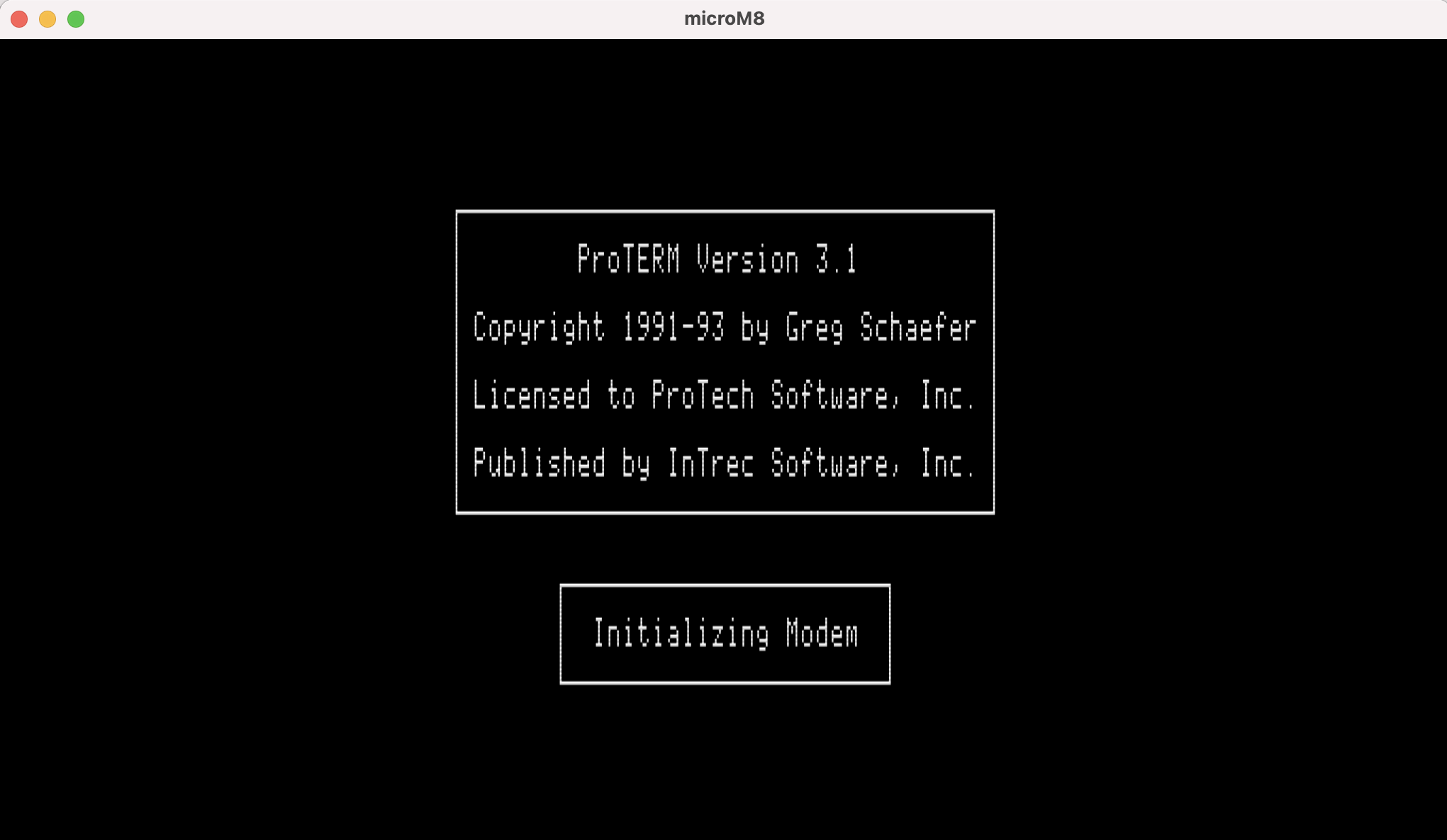
I recall running into this myself last year when I got ProTerm 3.1 up and running on my WiModem2332. The PT3.1 image on Asimov doesn't want to boot on my //c with Floppy Emu either, and I have that saved on my SD card. I also have a copy on my SD card that does boot. But I labeled it "ADT Copy". Its been at least 6 months, maybe more since I set this up. So I don't recall exactly what I did. But I think I know how I worked around this.
I had also made a real floppy of the "bad" image using ADTPro, and that real floppy boots on my //c drive. Presumably I wound up creating the real disk using the "bad" image on Asimov using ADTPro (as I have the "bad" image sitting in my ADTPro transfer folder). Then once I found that the real disk booted fine, I made an image of that real floppy on my FE that also boots fine. Again, this was 6-9 months ago, so i don't recall exactly.
Unfortunately testing with emulators doesn't always mean a disk image is good. Or at least good enough to use on FE. Emulator drives tend to be far more forgiving than FE on real hardware.
I treat all versions of Proterm on the internet as suspect except the ones here:
http://www.applearchives.com/software/intrec-proterm-apple-ii/
These are known-good images (and the official repository for Intrec's software). If you have an enhances IIe then use only v3.1
Also, the manual is invaluable - it will tell you how to properly build ProTerm 3.1 into a single ProDOS directory if you have a hard drive emulator, 3.5" disk, or smartport device.
It also tells you how to make proper serial cables and set up your Super Serial Card (if needed) for foolproof operation.
This saves a lot of disk swapping. Those instructions are on page 59 of the manual.
Once you get it running I recommend visiting the following Apple II BBSes:
Dura Europos: dura-bbs.net:6359 (turn Proterm Special Emulation on)
The Brewery: thebrewery.servebeer.com:6400
Captain's Quarters: cqbbs.ddns.net:6502
The Land of Confusion: tloc.antsinthepants.com:6502 (turn Proterm Special Emulation on)
DJ's Place: bbs.impakt.net:6502 (requires Telnet translation on - use command AT*T1 on the wimodem-232 prior to dialling)
Thank you for the info! I did find those disk images on the official Intrec page, but I wasn't able to use them with my FloppyEmu; as those .dsk files are ~800k, and (as far as I can tell) I'm only able to use 140k 5.25" disk images with the FloppyEmu using my standard diskII controller card.
Perhaps it's a limitation of my understanding of the FloppyEmu, but it seems that I needed to find versions of ProTerm 3.1 that had been broken up into the the 140k disk image files. Is there another/better method to get those .dsk files from
http://www.applearchives.com/software/intrec-proterm-apple-ii/
to work with my current set up?
Thanks again for the help!! Very much looking forward to visiting the Apple II BBSes you recommend once I'm up and running!
Use CiderPress (https://a2ciderpress.com) to divide the files on that 800K disk image into two 143K .po disk images according to the manual instructions on pp 58-59.
It's a bit of a pain to swap disk images but that's what you'll have to do for now.
If you have trouble with that msg me and I can try to create them for you.
(I'd also recommend you get a mass storage device like a Booti-HD for stuff like this.)
It was indeed an issue with the disk image. Thank you guys for the help!