Hi,
Never tough I could get one ... but here is my SE/20
A european version assembled in Ireland
The hardrive is probably dead
I did struggle to unplugg the damm Molex connector :-(
The floppy is probably also the orginal 800k version (need to cross check but I have little hope it has been updated to superdrive version)
On the bright front the main board looks super clean ... no obvious leaking (maybe the only advantage over the SE/30?)
I believe the RAM is max out right?
The battery is suprisingly still delivering 3V! I ordered anyway a battery support to make it more "maintainable"
The power supply seems the original one (any potential replacement?)
The boot process seems fine at this point
https://youtu.be/wFMdYGhIXa4
Now comes the challenge to replace the hardrive and boot something.
I believe I should target 6.0.8. I do not have another old mac to make the bridge and not planning to collect one just for making floppies.
My first option is to go to RaSCSI (both board and rasp zero are on their way!). Very excited by this device and the possibilities for all my old gears :-D
Any other fun alternative I could boot and prepare from a pc or Imac G3 or Mini M1?
- a scsi cdrom?
- a scsi zip?
- squeeze there an FDHD floppy drive (will it work out of the box?)?
Last but not least ... need to find a keyboard and a mouse .... and a mid interface ;-)
This is where I stand ... any suggestion?

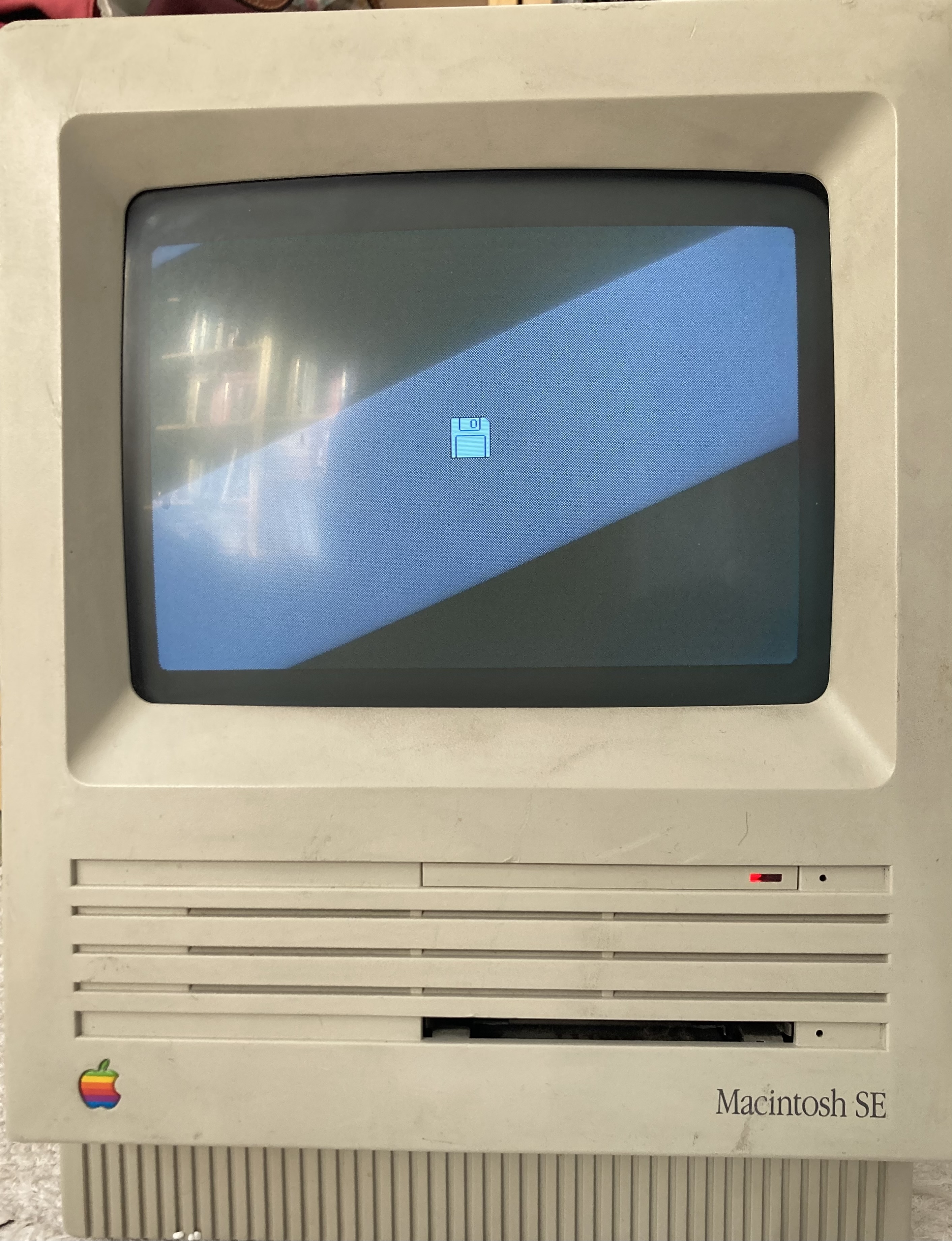

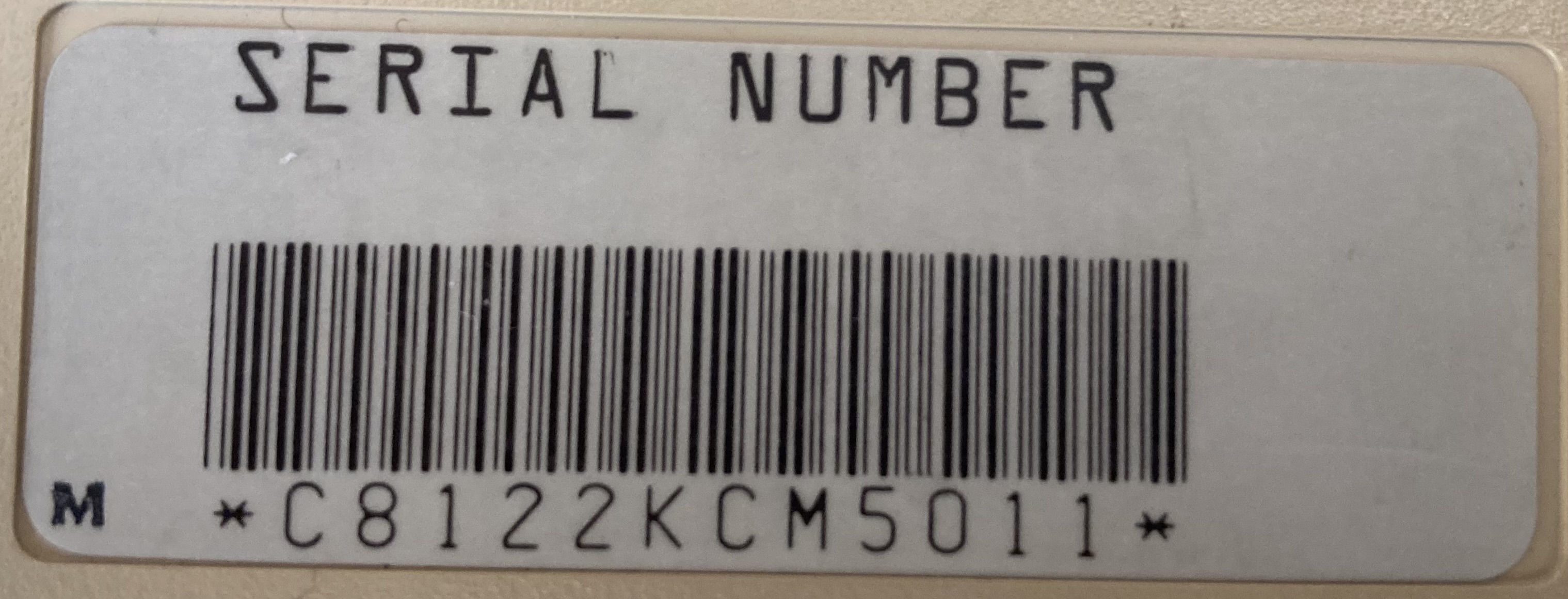





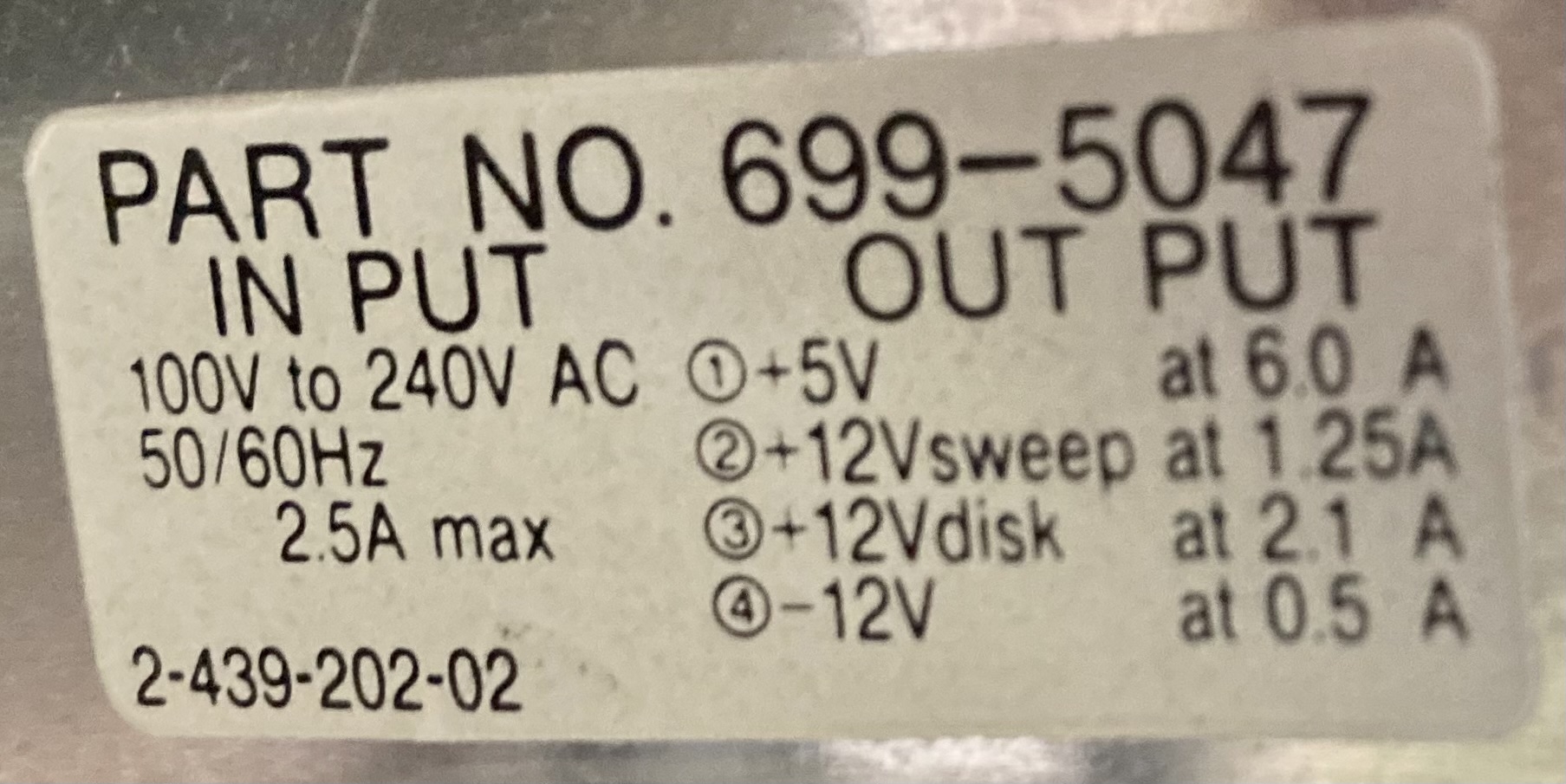
Firstly, it is a Mac SE; calling it an SE/20 because it has an internal 20 MB HD only causes some confusion with the Mac SE/30.
The SE has the original Motorola 68000 CPU chip that came with the Mac 128K and Mac 512K and Mac Plus. A Mac SE/30 goes up a generation or two by inclusion of the 68030 CPU chip which had the ability to access much more RAM, could have a Math Co-Processor and more!
The Mac SE/30 is called that because Apple would add an "x" to the Mac II, hence a Mac IIx to indicate it had the 68030 chip, but realized it had a marketing problem, if it upgraded the name of the Mac SE to SEx! Hence: Mac SE/30.
I would get that battery out of there ASAP and not wait fot the replacement: when they explode, they cause a massive amount of acid leakage and damage to the motherboard.
Although this article suggests that the Varta batteries may be more stable but this article is already 8 years old!
It may well be that the capacitors on your SE motherboard will need re-capping sooner than later.
I advise the best place to buy a 800K set of 4 floppies of 6.0.8 is on eBay. I did likewise for the 2 floppy 1.4MB floppy set for my SE/30 and it saved me much time.
I strongly recommend you max it up to the 4MB RAM, which is 4-1MB RAM SIMMs.
A CDRom will not work on the SE, but I believe an SCSI Zip will work if its driver works with System 6.
I think the FDHD 1.4MB floppy drive requires a ROM upgrade as well.
Looks good: Have fun!
The motherboard has the IWM chip so it can't use a 1.4mb drive. If it had the SWIM chip you could upgrade the floppy drive
Is that a socketed ROM chip that he could look for an update, or is it soldered?
Here is a link to someone who posted information and photos about his SE with updated ROMs:
https://ancientelectronics.wordpress.com/2014/03/26/macintosh-se-fdhd/
He seems to indicate you can just replace the 3-ROM chips with the upgraded ones and then the substitution of a FDHD drive would work.
There is also the Big Mess O'Wires Floppy EMU which not only acts like an external floppy drive, but, as I use it for my SE/30, an external hard drive that connects to the external floppy port using the original Mac HD20 code.
I boot 6.0.8 from my internal HD and 7.5.3 from the Floppy EMU on my SE/30.
Ok thanks both
The naming
Would SE 1/20 be less confusing (I have seen that in various places)?
For some strange reason I cannot edit my first post (access denied).
The battery
CUT!
I guess I can do testing/booting without?
The scsi
It seems some have sucess on system 6 with various scsi devices including cdrom/zip
SCSI / System 6
Recapping
For what I can see this is farily straight forward as all capcitors on the main board seem to be
IMG_1038_cap_1.jpg
Would this be a good replacement candidate?
Capture.JPG
... or did I miss something?
The memory
So mine are 256Ko RAM stick? How 1Mo RAM looks like?
IMG_1039.jpg
The floppy disk
I will probably skip for now the FDHD rom challenge.
Is it so that if I have pre-formatted 800k floppy I could use any standard floppy solution to copy disk image bit by bit (dd in linux)?
I will see what I can find on ebay.
Never say Never
I found locally a complete 5200 with working cdrom/flopppy/keyboard/mouse but price asked is a bit high to my taste
Fun continues ...
eBay - 4 floppy set 800K discs 6.0.8
I still do not think a 68000 can run a CDRom drive
Lots of choices for data storage
1/20 is just the configuration. The computer model is still SE.
This forum has a 60 minute limit on editing. It prevents users from "retroactively censoring" content.
It is a bit of a pain to use a Mac without a battery as it will not have valid PRAM contents when you turn it on. You may have to hold down command-option-P-R to get it to work each time you use it. I have not personally seen Varta cells leak but it is reported to sometimes happen.
Any Mac with a SCSI port can use a CD-ROM drive. Apple sold their first CD-ROM drive, the AppleCD, in 1988.
Axial electrolytics are the most reliable kind and are almost certainly still in spec. Your image is of a radial type which will not fit in the intended space.
These are 30-pin SIMMs, which have 8 data lines each. If each SIMM has 8 chips, you know that each chip has 1 data line. By reading the part numbers on the chips, you can see ""uPD41256L-15", which the important part is the "256". It means that these chips are 256K x 1. So, eight of these chips contain 256K bytes. For a 1M byte SIMM, the eight chips will be 1M x 1 each, with a part number like "uPD411000" instead.
No, that will not work at all. 400k and 800k Mac floppies cannot be read or written by industry-standard floppy drives. They use a different bit pattern at the hardware level. A FluxEngine or DiscFerret can write to them, or any other Macintosh with a built-in floppy drive.
I stand corrected about using a CDROM with the Mac SE and you can find some drivers here.
I notice that in your photo above the internal HD LED light is lit; maybe a copy of the Apple SCSI utility can reformat the drive for you to bring it back to fully function.
Yep I thought also that but in any case the main goal is to get rascsi working ;-)
ordered a boot disk 6.0.8 to check if floppy is working at all ...
Hard drives that use stepper motors to seek the heads usually have dried-out bearings, which prevents the heads from positioning correctly. It is very easily fixed with a drop of synthetic lubricant. See the video:
https://www.youtube.com/embed/-UJ0YE1a1Fs
I posted this for another using his Mac SE/30 and it may be helpful to you:
Go here:
https://www.macintoshrepository.org/1778-mac-system-os-6-x-6-0-6-0-1-6-0-2-6-0-3-6-0-4-6-0-5-6-0-6-6-0-7-6-0-8-6-0-8l-
Go to and download the 2nd archive: System-6-x.sit and unstuff it.
Of the different versions of System 6 offered to you in the unstuffed folders, you want to use the 4 Image files in the System 6.0.8 folder.
These Image files will work with DiskCopy 4.2 to create your 4 needed 800K floppy disks on your Mac SE.
NOTE: I continue to use MacPaw's The Unarchiver on my High Sierra Mac, and as MacPaw is based in Ukraine, they offer a link to provide financial support to various groups aiding in either the humanitarian effort or the Ukrainian military defenses in the unprovoked war against Ukraine by Russia!
Thx very usefull hint.
The hdd:
I tried to lubricate the step motor ... no luck: No sound No movement
but the fun it here and I need to go though the installation instructions!
IMG_1078.jpg
IMG_1079.jpg
The new battery
Waiting for the AA 1/2 holder to install it
IMG_1076.jpg
So here we go with Rascsi
IMG_1080.jpg
Nothing else is physically attached.
I used the imaged done specifically for that RaSCSI (68kmla edition)
Capture.JPG
but no luck so far .... I start to wonder if problem could come from the scsi port or cable ... even if everything seems plugged correctly and I do not see anything particularly suspicious :-(
I do not see from the log that the mac is even trying ...
Booting!
https://youtu.be/5H38Skoi9h0
I recall you purchased only a 6.0.8 boot disk.
Next is to download the 4 System 6.0.8 images (as noted above), save them to 800K floppies and install the full 6.0.8
What applications are you hoping to run?
How much large is your raSCSI?
Yes but that was mostly to test the floppy and in case I could not manage with RaSCSI.
I guess the image from garden is complete
"RaSCSI-Boot-6.0.8.hda.zip - Full install of System 6.0.8"
my aim is mostly discovering:
- music (as far as having a working midi system)
- games
- programming
- try crazy alternative os for 68k
- check how far can I go online with text interface ....
I put on my Pi the smallest card I could find still working .... 64Gb .... I do not think I will reach ever the limit!
The development/testing of Rasci as such is very fun. The possibilities are pretty much endless ;-)
In 1988 Mac was far out of our family reach ... we stilll had a lovely 8 bits (Amstrad) and we jump few years after straight to PC/386.
For me Apple was iconic with:
- Apple II
- compact
- Imac first generation
- M1
The intel part just made them like any manufacturer ....
The PowerPC G5 CPU just created so much heat that Apple could not release a workable G5 Powerbook with enough battery capacity.
Facing this loss of momentum in sales of laptops, Apple made the smart switch to Intel and kept up its progress.
Of course making its own CPU chips was the ultimate answer.
Got my formatted 6.0.8 floppy ... but rejected. Could it be it is not bootable floppy?
IMG_1100.jpg
Rejected floppy
Please provide the link to the eBay purchase
It does not appear to me to be an "official" Apple System floppy disk, but that may still not be the reason why it does not work.
For sure not original ... vendor contacted but so far he is blaming the floppy drive ...
waiting keyboard and mouse to do more testing
do you have any other 800K floppies to attempt a reformat and write?
I found one troublesome 800K floppy was brought back to usable life by that method.
I just watched the YouTube video; but your process was not clear:
Did you boot off of the raSCSI and then try to insert the floppy?
For now I have limited testing capacity:
- only one floppy drive
- no keyboard
- no mouse
on the video I was trying to boot directly the floppy no rascsi plugged.
... need to test booting with rascsi first and see what happens indeed
My test bench booting on RaSCSI first
IMG_1101.jpg
The error is fairly clear then
IMG_1102.jpg
Unlikely the problem is the floppy drive ... but cannot test further without keyboard and mouse!
Again, when you acquire your keyboard and mouse, take another floppy and if it brings up the same dialog box, try initializing it as double sided and see if it appears on the Desktop as Untitled. If not:
The floppy drive hopefully will just need cleaning; a task beyond the scope of my experience and knowledge.
Moving on, putting aside the floppy at this stage.
Battery support installed
IMG-1210.jpg
New ram modules installed
IMG-1209.jpg
It seems to boot nicely with the Rascsi plugged externally ... but no clue where/how to check if the whole ram is recognized
IMG-1206.jpg
I scored a twin brother with an interesting extension card which looks like a serial port
IMG-1207.jpg
It seems to be for the mouse which came with it
IMG-1208.jpg
I will open/cleanse it later ...
It is hard for me to read from the photo, but the last photo tells you how much RAM is recognized and it appears to be a number starting with 2...; so perhaps it is only recognizing 2 MB RAM of the maximum 4 MB that can be installed and read by a Mac SE.
A mouse for the Mac SE connects to the AppleDesktopBus ADB port either on the Mac or daisy-chained through the keyboard. That Mouse must be from the Apple ][ series.
The installed board must be for something else; perhaps an external video monitor.
Does its floppy drive work and if so is it easy to take out and install into the other SE?
Mouse plug in card with a 50 pin edge connector sounds like the Apple II Mouse Controller card. That uses the same kind of mice used in the early Macs (like the Mac Plus), those also used a DE9 connector.