Anonymous
User login
Please support the defense of Ukraine.
Direct or via Unclutter App
Active forum topics
Recent content
Navigation
No Ads.
No Trackers.
No Social Media.
All Content Locally Hosted.
Built on Free Software.
We have complied with zero government requests for information.

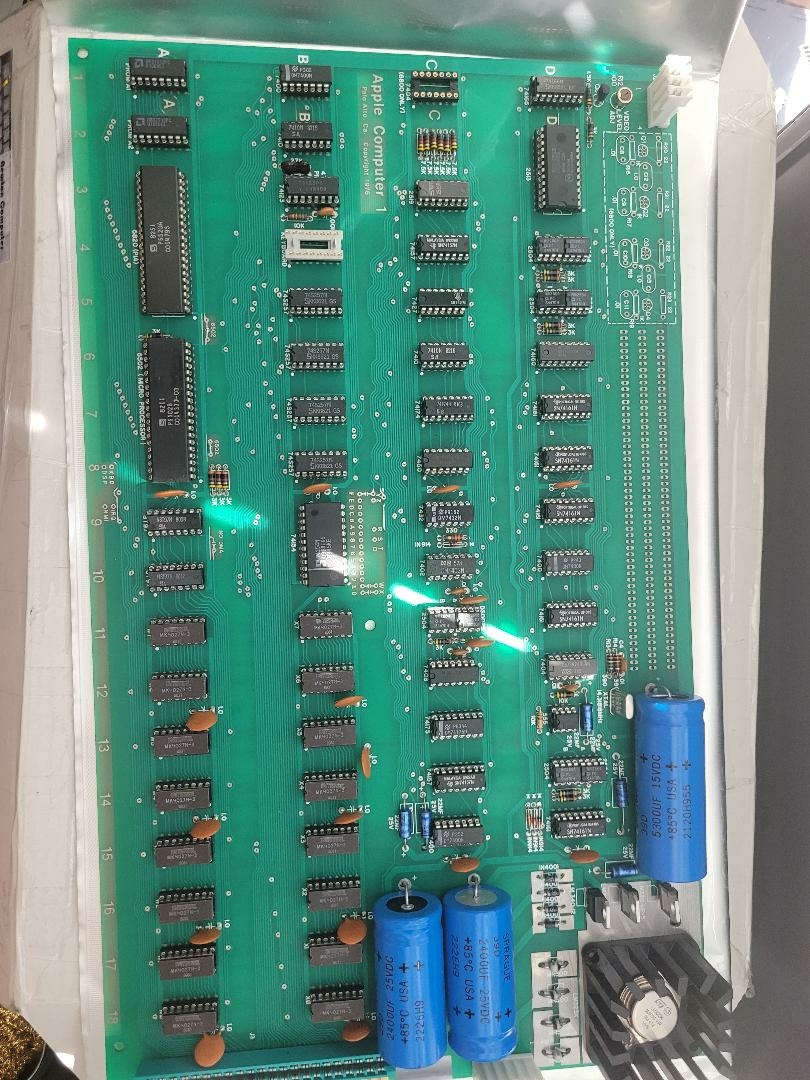
That looks awesome !!
Thanks. I'm pretty happy with it so far. I am going to do the Uncle Bernie super duty reliability mods next and then put together the transformers, power switch, fuse, etc.. Then build the Gen 2 ACI. I have one of Newton Mike's Datanetics clone keyboards.
I'm going to make a wood case. I have a period correct Radio Shack tape recorder and I'm looking for a Sanyo or similar 9" B&W monitor.
Anyway... now that I read back all of that I've still got a lot of work left to do!
Congratulations!
Looks like the original, the same large blue condensers...
at least from the photos I saw of the Apple I
Yeah, those capacitors came from Mouser electronics up in Mansfielf, TX (near Ft. Worth). I like them because they are close enough that I usually get next day delivery. I also got the transformers and a bunch of other parts needed for an Apple-1 build from them.
The motherboard PCB came from Newton Mike (who is a member here) and the IC kit is one of Uncle Bernie's famous ones. I also have one of Newton Mike's Datanetics keyboard clones. Right now I think this is about the best combination of parts you can get.
I'm finally ready to try powering on my Apple-1 build for the first time. I have been distracted by other projects for a while and hadn't gotten around to finishing up doing the "Uncle Bernie Reliability Mods" and finishing up wiring up the AC power supply... But I just finished that up earlier today...
Excited for a hopefully positive result! My fingers are crossed for you...
Try it as you may be fine.
I've not done any mods at all and its totally rock solid. It does seem as if some DRAM types are fine (I used a UB kit too)
I already completed all the Uncle Bernie Reliability mods... I metered out the power supply yesterday and it is giving the right voltages. I just gotta plug everything together and see what happens. Work has been crazy so I haven't been able to give this as much time as I would like.
Ah, ok.
Work eh, just gets in the way of having fun :)
Fingers crossed.
So... disappointing result so far...
My Apple-1 powers on, but the characters seem garbled and when I press the clear screen button the screen clears and I get what I assume is a flashing @, although it looks like a bunch of lines... It doesn't seem to do anyhing. Is there some key I need to press next?
If characters are "garbled" you may have a problem with the character generator 2513 or the shift register D1 74166, or its control circuit D11 74161 and D10 7400.
How are they garbled? Do they stay in a fixed grid pattern with empty space between cells?
In post #13, softwarejanitor wrote:
"My Apple-1 powers on, but the characters seem garbled and when I press the clear screen button the screen clears and I get what I assume is a flashing @, although it looks like a bunch of lines... It doesn't seem to do anyhing. Is there some key I need to press next ?"
Uncle Bernie answers:
1. Ignore garbage on screen after power up. This is normal. And unlike the folklore tells us, it's not really predictable.
2. Press and hold CLR SCREEN. Screen should go blank except for a very faint dot pattern in the background.
3. Release CLR SCREEN. Blinking '@' cursor should appear on top left corner of screen.
4. Press and release RESET. '\' prompt should appear and cursor drops one line.
5. Enter Wozmon command: FF00.FFFF <return> . . . you should get a hex dump of the monitor firmware PROM.
If you have turned on the 'diagnostics page' of the PROMs which came with my kits since ~ 2 years, you will get a character spill will a diagonal pattern, or DRAM error messages.
If you've lost your 'Tips & Tricks' pdf every builder of my kits gets, send me a PM with your email, I'll send you the latest version of the pdf.
(So far no 'garbled' characters ever appeared with any of my kits. All ICs had 4 weeks of 24/7 burn-in running the same diagnostics page which is in the PROMs of the kits. A 'bunch of lines' would be bad, though. In any abnormal cases, screen photos are helpful to diagnose the problem).
- Uncle Bernie
They are garbled as in not looking like the character should. Instead of an @ sign what I see looks like just a bunch of vertical lines. I will check the chips you mention.
I will try it again and post screen pics when I get a chance.
When I powered mine up for the first time, I had a bit of solder residue that bridged a couple of pins on the shft register but that just filled the screen with $ as it was driving one bit high.
But its worth going through each solder joint with a magnifier and checking.
The _ looks OK, the @ are almost right but malformed. I checked the 74166 and 74161 and 7400 that was suggested and tried swapping the 7400 and 74161 with others on the board. I may try unsoldering some of the reliability mods, there is a cap on the back of the 74166 for example.
I gret what almost looks like the normal pattern at power up, then when I press clr-scr it clears the screen and I get the flashing char which should be @ but when I press reset it doesn't do anything.
Here are some pics...
a1-2.jpeg
a1-1.jpeg
a1-3.jpeg
A couple more...
a1-4.jpeg
a1-5.jpeg
I've never seen that before... In the first photo is that @ or W between the _ ?
I think it is supposed to be an @
I've got another PCB and parts and IC kit... I may table this one for now and build the other one and see if I get any better results.
In the photo in the very first post of this thread, I don't see the jumpers in the area above 74154... This appears to be Uncle Bernie's parts kit? If so I don't think you should worry about any non-working components, but take a closer look at the soldering and orientation of the components. I've helped a couple of times in a Facebook group with Uncle Bernie's kit builders, it was always assembly errors and not bad components. I've never heard of bad components in Uncle Bernie kits at all.
In post #22, softwarejanitor wrote:
"I've got another PCB and parts and IC kit... I may table this one for now and build the other one and see if I get any better results."
Uncle Bernie comments:
This is NOT the proper way to address the problem. Proper way is to diagnose the root cause of the problem and fix it. You are very very close to success with that build. There are some quick and easy ways to find out where the signal(s) in the video data path get(s) stuck. But you should contact me at the email every builder of my kits should have, so I can coach you with that.
- Uncle Bernie
Good point above
Is Z to D jumper made ?
Hi,
Good points above, absolutely. :-)
I see at least two problems, for each of them I'd proceed in this way, assuming that you have already checked all voltages:
1) Boot
- check solder jumpers/wirings: 0-X, E-W, D-Z, R-C above 74154 (only 0-X and D-Z are mandatory to have a consistent boot, check all of them anyway)
- check 2x solder jumpers "6502": they must be shorted
- check 1x solder jumper "NO DMA": it must be shorted
- check RESET line/pushbutton efficiency. Try to short directly PIN1+PIN9 on the keyboard socket
2) Weird chars:
- check for tin blobs around 2513 / 74166 (Clean the board for any flux residue if you don't have already done it: it will be easier to see blobs/shorts/cold joints)
You're close, don't give up! :-)
BR,
Claudio
Looking at the pictures, its obvious the frames are being generated correctly but the characters produced dont match what the 2513 should be able to generate but 'almost' seem to show somthing like.
So the 74166 is clocking out data inbetween the sync pulses but they don't form a recognised character which means it cant be a simple stuck bit from the 2519 (as that should just select the wrong character from the 2513).
So is the 2513 putting out garbage, or is it the 74166 ?
Problem with this fault is how do you test without a logic analyser (a really cheap amazon one can work fine with such slow machines, but there is a learning curve and they can be really fiddly without the correct 3M clips)
Check between the 2513 & the 74166 (D1 & D2)
In post #27, GaryC wrote:
"Problem with this fault is how do you test without a logic analyser (a really cheap amazon one can work fine with such slow machines, but there is a learning curve and they can be really fiddly without the correct 3M clips)"
Uncle Bernie says:
Logic Analyzers, while being powerful, and helpful in some debugging situations, in the greater scheme of things are just a waste of time and money.
As GaryC has correctly observed, setting the logic analyzer up is tedious and without the proper probes it's a nightmare. In the semiconductor industry, I always had lab technicians to do this work, and they might need one or two days to set up a test rig with the logic analyzer readily programmed and ready to go. The "analyzing" session with me in the lab working together with the technician on the rig then would typically take only a few hours at most, and then I would have nailed the culprit and also I would have tweaked the simulation to show the ill effect.
IIRC, I needed help of a Logic Analyzer maybe 3-4 times in my 40+ years career in electronics (great designers rarely have such bugs in their designs). Typical findings were misunderstood interactions with poorly documented third party ICs who ought to work together with the "newborn" IC I had designed.
This said, it's no wonder that Logic Analyzers are universally hated and despised in the industry. They are the one instrument in the lab shelves which always gathers dust. Pity the poor logic analyzer salesman. And don't buy one. Just look at Ebay offers of once great and expensive Logic Analyzers. They don't sell, and if they do, maybe for $50 or so ?
Here is a cheaper, 10 cent measurement instrument for the Apple-1 issue of "softwarejanitor":
- rig a wire with a 200 to 500 Ohm resistor in series. Preferably a probe tip on one end and a "microhook" on the other end to make this a truly universal tool. But the wire alone with the resistor lead used as the probe tip will also do.
- pull the character generator out of its socket
- connect one end of the wire to GND
- turn on power. You should see 40 vertical bars separated by black lines.
- Touch pins #4, 5, 6, 7, 8 of the empty character generator socket with the probe tip of the wire, one by one. Observe the reaction on the screen. You should be able to make more black vertical lines in the vertical bars, corresponding to the bit position.
This should allow to check the proper functioning of the 74166 video shift register.
Now it gets weirder. And Uncle Bernie's trick gets even fouler:
- touch pin #6 of the empty character generator socket with one end of the wire and then pins #14, 15, 16 of the same socket one by one. This should produce shorter or longer vertical black dashes within the vertical bars. Pin #14 makes the shortest ones. The higher the pin number, the longer the dashes should get. If you see no dashes, but a continuous black vertical line, or no such line, within the vertical bars, then this signal is stuck at 0 or 1. These are the V0, V1, V2 vertical counter signals made by the 74161 at D8.
Using this very sophisticated and expensive measurement instrument (hehehe) you should be able to tell which of the probed signals is stuck and hence doesn't cause any effect on the screen. Then go looking for solder blobs or broken PCB traces on that signal. Most cheap (but not too cheap) digital multimeters have a "connectivity" setting which will beep when there is connectivity (typically, same dial position as the diode forwards voltage test). Since this setting can "see" and discern diodes, in most cases you can check for proper low ohmic connections without pulling the ICs from their sockets. But the power must be off.
- Uncle Bernie
P.S.: you can save 1 cent by not using the series resistor, it's just a protective device against poking the wrong pin and causing damage. But in general, it's smart to limit the current(s) when poking around in a circuit.
I'll try some of the suggestions when I get a chance. I do have the RAM config wires soldered in and the 6502 pads, but not the "no dma" so I will fix that one.
I will also try swapping the 74166 and the 2513 with ones from my other parts kit and see if that changes anything.
I'll take pics of both sides of my board and post them later.
I am no expert but as Gary C and Claudio (P-Lap) noticed, it might have something to do with the jumper/wirings and the jumper/soldered.
When I enlarge (magnify) the picture you send in your post #1 I can seen hardly any jumper/wirings and certainly no jumper/soldered "NO DNA"!
Maybe you did this in the mean time but (in my opinion) it would be sensible (useful) to upload an up-to-date picture of the board so the people with expert knowledge (certainly not me) can have a look at it!
That first pic was taken way before I completed it, so don't read too much into that. I will post a current pic of both sides of the board later when I have time.
in post #31, twallenta wrote:
"I am no expert but as Gary C and Claudio (P-Lap) noticed, it might have something to do with the jumper/wirings and the jumper/soldered."
Uncle Bernie says:
No. This a fallacy. Sorry I must stomp this new rumor out before it spreads around.
Fact is, the Apple-1 "Terminal Section" is not affected in any way by any jumpers or solder opions on the PCB.
If you have omitted these jumpers or solder options, you just can't start the monitor firmware and the "Processor Section" appears to be dead.
- Uncle Bernie
There is no need to stomp on anything.
Personally, I am well aware that Processor Section and Terminal section are completely distinct.
Softwarejanitor's original post said:
"I gret what almost looks like the normal pattern at power up, then when I press clr-scr it clears the screen and I get the flashing char which should be @ but when I press reset it doesn't do anything."
My reply then was about identifying TWO separate problems: the malformed characters AND the failure to boot correctly, and for "each" of the two problems I formulated my educated guesses.
Apparently the solder on the NO DMA jumper solder was missing anyway, as was written later in the thread.