I picked up a Color Classic a few years back and had it running but with an error screen. I decided to give repair another whirl with a more deliberate diagnostic mindset, and can no longer get the machine to power on. I've ensured the power switch is up/on, the computer is plugged in, and the power button on the keyboard (should still be) working. I removed the PRAM battery, on the off-chance that was the issue, but still no joy. I took a closer look at the board and my caps look good to my eye. However, after flipping over the board, I did notice this:
It looks like the interface indicated has corroded away (the plating seems to be flaking off?). Would this cause issues powering on, and assuming it does, are there any pragmatic options for remediation? I was planning to go over the corroded bits with some solder, but thought I'd get some opinions here, first.
Just for throughness sake, here's the top of the board: top of board
It's not exactly in pristine condition, but I didn't notice anything too egregious, either. ¯\_(ツ)_/¯

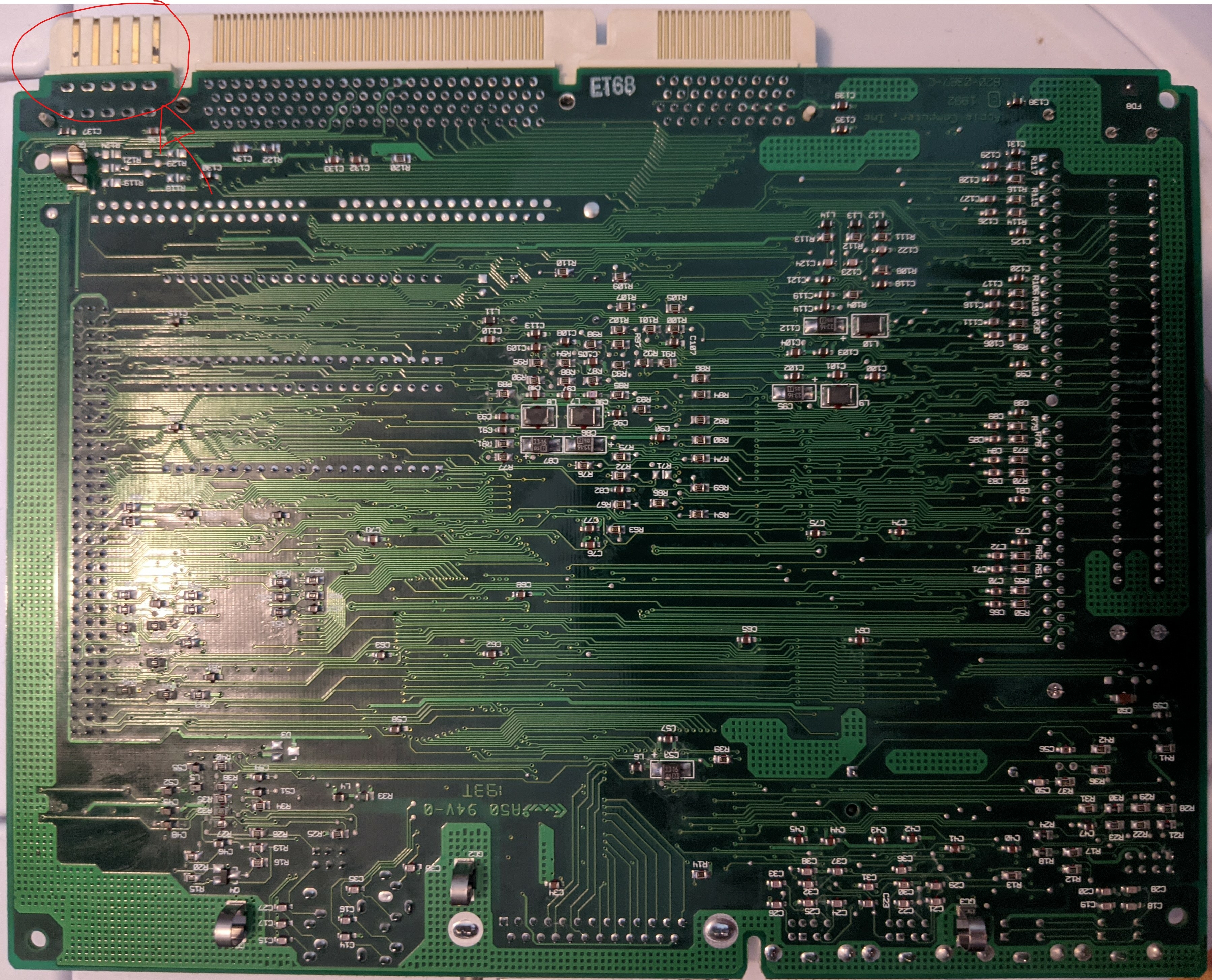
The PRAM battery in the topside photo shows a 1993 date code, so removing it was a good move regardless as they have the tendency to burst (yes, burst, not slow leak) and destroy the board.
Those contacts are indeed for the power rails to the board, so the corrosion you're seeing *may* be part of the problem. Testing each for continuity from the end of the contact to the through-hole on the board that it goes to should help you narrow down if that's the issue. Otherwise, investigating the analog board may be in order as it has many capacitors that are probably not in the best of shape if they've never been replaced.
After leaving the machine plugged in for a few hours, it now starts up fine ><
I did end up putting the battery back in to keep the internal clock working, but it sounds like I should take it out until I can get a new/modern replacement (thanks for the tip; "burst, not slow leak" was not the failure state I was expecting).
I'm now faced with the dreaded "disk with blinking question mark", so I guess my next task is figuring out how I'm going to get the OS on the drive (I don't have any installation disks at this point). On the upside, I did check the interrupt code and got `0000000F 0000000D`, which my duckduckgo-fu tells me means all hardware checks passed.
Thanks for the help; apologies for the premature forum post!
Progress! (and setback!) In my attempts to build a usuable/bootable floppy disc and get it recognized, I managed to get the first install disc for System 7.5.0 to run. Sadly, the install process mentioned a missing file issue (I think the floppies I'm using have passed the point of reliability) and gave me options to reboot or shutdown. I reboot, and now my CC powers on to the grey screen, but won't eject the floppy (even manual eject fails; paperclip button + restart with mouse down) or even do the boot chime. The interrupt key yields the tune playing, but the screen doesn't change, much less show the code.
It started doing this before I removed the PRAM battery, but has continued even after it's removal.
I'm kinda stuck on where to go with this next, and concerned I inadvertedly messed something up that I'm not going to be able to easily fix. Any ideas?
I had the exact same experience with a Color Classic recently. Pulled it out of storage, stone dead. However, others on the Internet said to leave it plugged in over night and try again. Well, it worked and turns on every time after that. I don't know why it happens, but it does.
I've encountered that in the past as well (easy thing to forget to try!). In this case, the power light on the front comes on and the screen displays the grey desktop as well, but no mouse cursor, no startup chime, no read from either floppy or harddrive, as far as I can tell. Will let it still for a bit and try again tomorrow, nonetheless.
That's a classic symptom of failing motherboard capacitors. My own machine did the same thing. The electrolyte they leak doesn't have much of a tint to it, and they don't always leak when they fail, so sometimes it can be difficult to visually tell if they're still good. But at almost 30 years old, pretty much every Color Classic is going to need new caps in short order.
Time to decide if I'm up to a bunch of soldering, I guess ^_^;
If you're not, I've heard good things about Amiga of Rochester in New York (https://amigaofrochester.com). Despite their name they've also got experience with Mac motherboard repairs.
I know it's been a little over a year, but I decided to pull my machine back out of storage again and give it a good recapping.
But first, I replaced the battery; I believe this is an acceptable replacement (old battery on the bottom)?
batteries.jpg
I picked up tantalum caps and got to work:
board-top.jpg
It's not suuuper perfect, and there are some hairy bits:
board-close-1.jpg
board-close-2.jpg
board-close-3.jpg
A few pads had corrosion that caused them to lift, and I had to bridge C11 to the adjacent pad. After testing and getting failures, I gave the board a good clean with isopropyl and resoldered some of the caps that weren't reporting correctly on my multimeter. The machine now boots reliably (comforting chime and everything) from the floppy drive, but the hard drive does not seem to be working :-(
I also picked up a bunch of mac system 6/7 floppies:
disks.jpg
The one in the top-right appears to be non-functional, but the rest seem alright. The install and disk tool discs will complain that "This startup disk will not work on this Macintosh model.", but I expect that's because I'm missing the system enabler? When I use the black disk, it boots into disk tools fine; this is where I am able to verify the hard disk is not visible to the system:
2022-09-05 12.18.27.jpg
2022-09-05 10.40.41.jpg
While I'm happy the logic board appears to be in good shape again, I'd like to get some kind of storage solution working. When I first got the machine (years ago), it booted to the hardrive but quickly complained with errors which prompted me to reinstall. I never completed the re-install because the disks I used only half worked, and then my logic board failed, so I expect whatever is still on the drive is no longer in a good/bootable state.
My questions now are:
1) There are plenty of SCSI utilities that might provide insight into what is not working.
2) You can certainly boot from an external drive connected to the external SCSI (not parallel) port on the back.
3) You should be able to drop in almost any SCSI drive. But you might need a specific or universal formatting program to make it work.