Well; I got bored a few weeks ago and my Main machines were both in trouble (a G4 Mac Mini - 1.42 overclocked to 1.67 - its HD is full and DVD burner doesnt burn anymore - cost to upgrade HD and replace DVD drive - about $200.00 and a old Dell Desktop tower that has been cobbled together and running dual boot XP and Ubuntu 8.10)
So; I was looking around in the netbook forums - SERIOUSLY considering getting myself a MSI Wind to play with (which; will now be my NEXT purchase) and I caught wind of the MSI Wind PC (a mini Desktop using most of the winds components)
so; a plan was hatched.
Plan:
-One mini PC based on MSI Wind Desktop hardware
-Boot XP
-Boot Ubuntu
-Boot the Granny Smith related operating system
-Full hardware support in all operating system
-no lack of features.
I also have a lot of hardware laying around so without haste I ordered this stuff:
-MSI Wind PC Barebones "Kit" - $140.00
-Samsung OEM 22X SATA DL DVD Burner - $26.00
-Western Digital 7200rpm 320gb SATA HD - $55.00
-G. SKILL 2GB DDR2 SODIMM - $22.00
First Steps
A few months ago a customer of mine GAVE me his daughters water damaged MacBook when he found out what a motherboard replacement would cost him.  sad for her - GREAT for me.
sad for her - GREAT for me. 
The Donor:
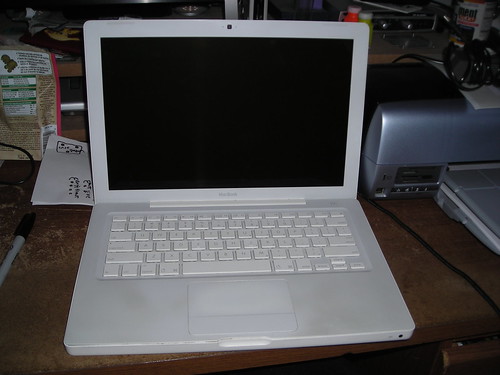
take a good look at what a Dunkin Donuts coffee can do to a computer - 
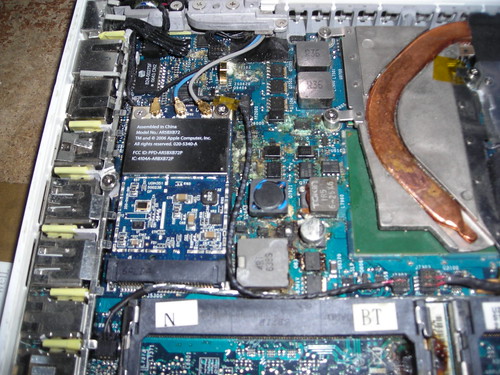
...Moving on - lets harvest this AirPort card: (it is an 802.11 a/b/g/n card.  )
)


...and now for the bluetooth module; which is located under the DVD drive - here you can also see the MacBooks Bluetooth Antenna (that green stick looking thing on the top right hand side of the dvd burner)

there it is:

make sure that you get the cable too!

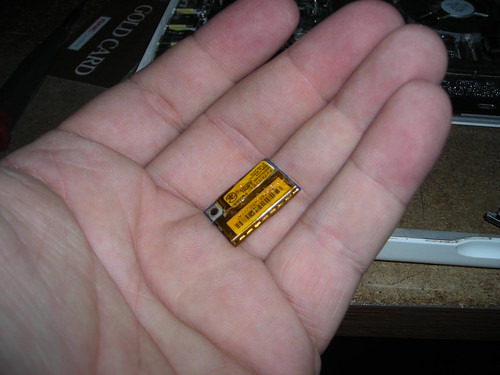
I had one of these kicking around from some previous upgrades:
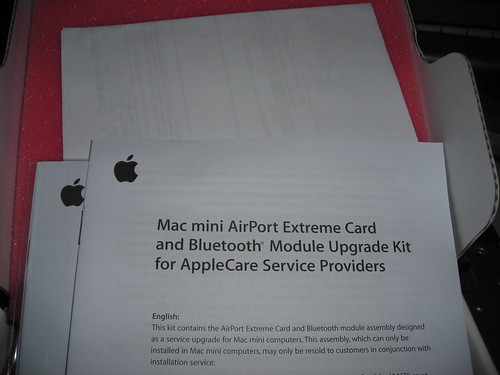

we're going to be taking the bluetooth antenna from that upgrade kit
Mac Mini upgrade kit Bluetooth antenna vs. the MacBook bluetooth antenna:
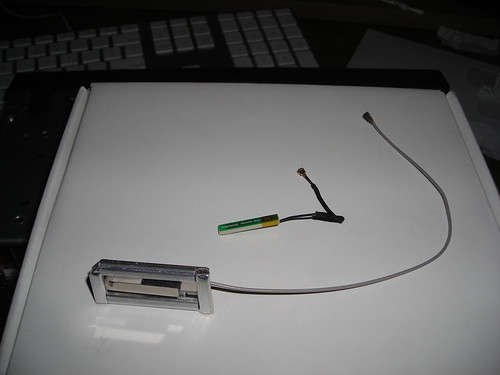
MacBook bluetooth module; its cable; and the Mac Mini antenna:
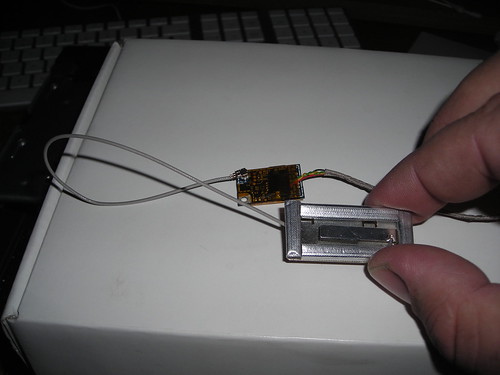
now to MORE of my salvage parts - here is the IR reciever and its cable from a 1.83ghz Intel 17" iMac

the extra parts of the cable branch off to connect to the iMac's built in iSight camera - which we wont be using.
and - I actually had to BUY two other things:
MacBook Pro Airport Antenna module - bought off of eBAY FOR $15.00

and a 4 port USB hub from Best Buy - $15.00


ok; the PC hadn't arrived yet at this point - but no reason not to get down to business!!
Second Step
Lets gut this USB hub...

oh wow; look at that AWFUL blue LED (MUCH brighter in person) - that HAD to go!! LOL

Ok, now I haveremoved the AWFUL blue LED; and de-soldered one of the USB port connectors from the hub:
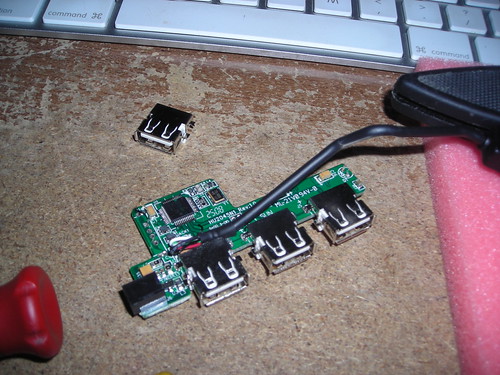
and in its place; soldered on the Bluetooth module's cable:
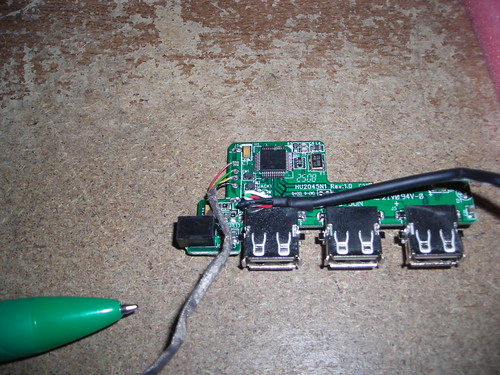
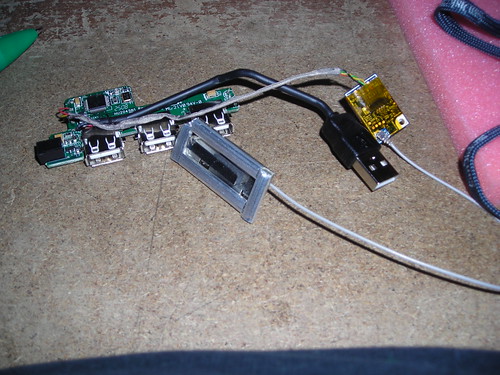
************************
Ok; before moving forward - let me let everone who doesnt know; know. 
in any iMac; MacBook; MBP; etc, etc - the Bluetooth module; keyboard and trackpad (on laptops); built in iSight; and IR Reciever are USB devices!! (this makes my project VERY easy!!)
**Note about the IR Recievers - the MacBook and MacBook Pro recievers are ULTRA minituraized; and integrated into the harddrive cable - so even though they ARE USB devices - they are very difficult to seperate out and use; additionally - on the MacMini - the IR Reciever board on the front of the frame is JUST the IR reciever eye; and not the whole module - the other part of it is semi-integral to the machine - so its a no go also... this is why I went with the iMac IR Reciever!! 
and; here are some notes that may help anyone else doing this:
..My notes on the Bluetooth Board:
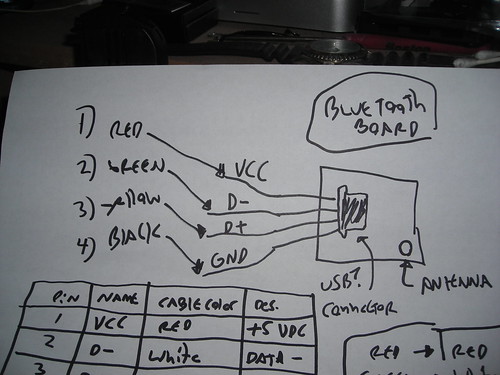
...and my notes on the IR Reciever:
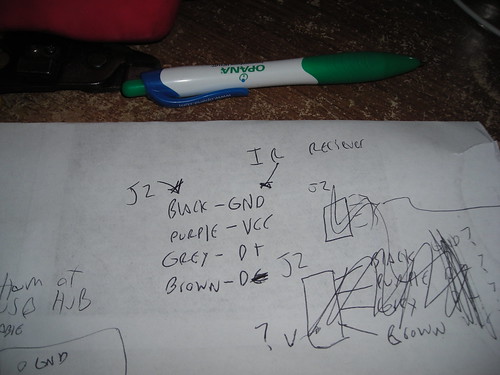
any USB port is only 4 wires...
Vcc = +5 Volts
D- = Data -
D+ = Data +
GND = ground
and the "Stnadard" USB cable colors are:
Vcc = Red
D- = White
D+ = Green
GND = Ground
************************************
Like I said; the IR cable also has the connectors for the built in iSight - which we are not using and don't need -so cut them off!!
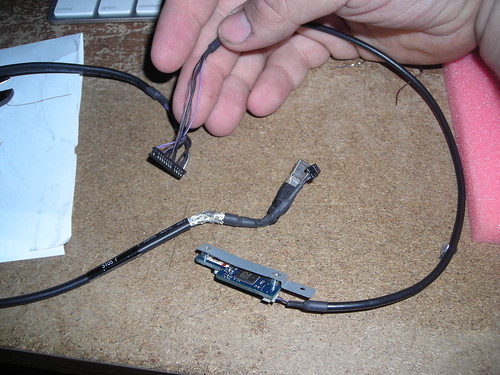

and here I have mocked it up to an old USB pigtail I had (cord from an old Apple Pro mouse. LOL )
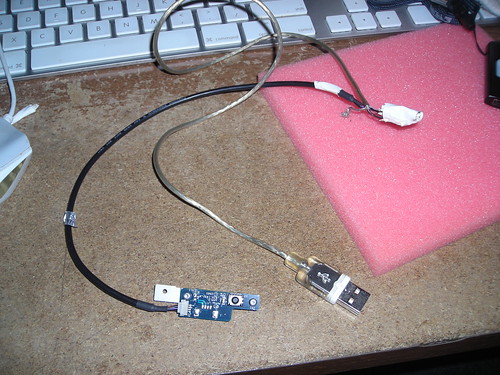
The system arrived!!
standard fare of accessories included..
power supply, and stand

Drivers CD for windows and a "Manual"
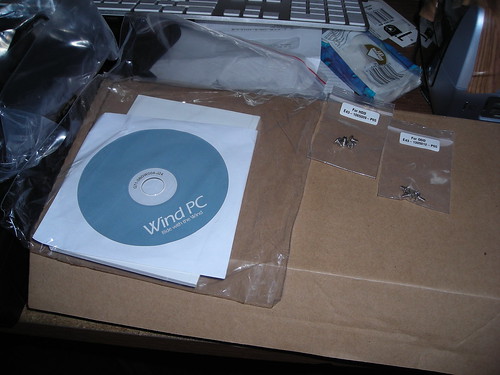
pretty good looking little box actually!!



OK lets rip it apart!!
Phase Three
Plenty of room; Removable tray for drives


internal (bootable) Compact Flash socket, two SATA connectors, a MINI PCIe connector; and an unpopulated header for a second MINI PCIe connector are on the board

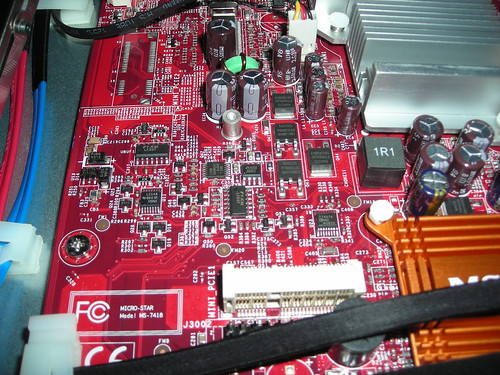
And; the Airport card just slots right in!

no disks or anything; i just fired it up to check out the BIOS
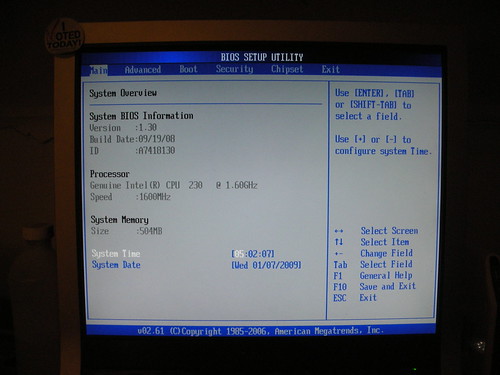
ok; now the idea is to mount all of these extra accessories inside of the case - without taking up a USB port on the front or back of the case - so I need to look for places to pick it up on the board - I need a Vcc, GND, D- and D+...
As for Vcc and GND; i just tapped them off of the front USB ports (I couldn't find any other 5v output on the board)
...Wire used here for power is 24ga (from a piece of CAT 5 cabling)

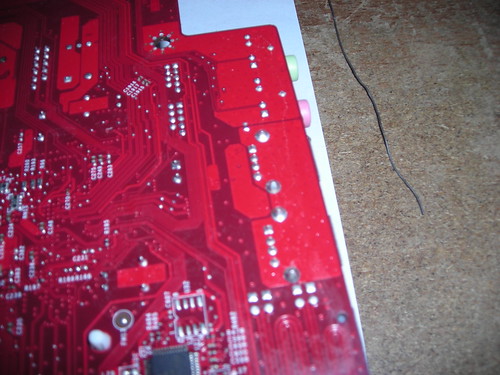
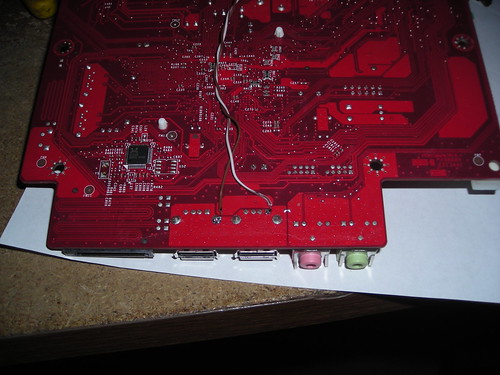
and; held down with tape to protect against shorting (would rathe use Kapton tape; but I haven't got any - so Super 33 it was! )

Then I needed to find D+ and D- points on the board.... part of the MINI PCIe spec is USB on the header;
leg 36=D- and
leg 38=D+ to be specific!!
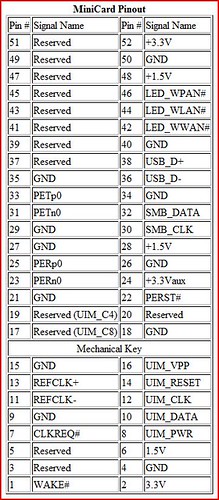
so I figured that I would try the unused Pini PCIe header on the board:
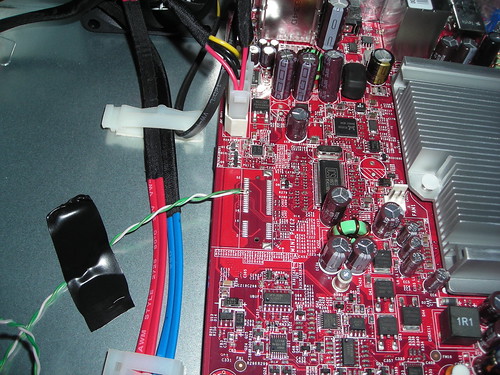
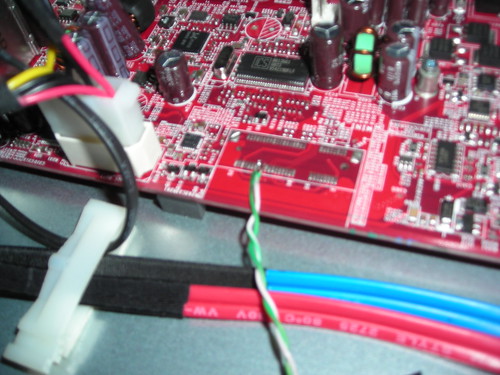
but; these proved to not work out for me - my USB devices got Power; but not Data - now truth be told I dont know for sure if it was a bad solder joint on my part - or the fact that the supporting circuitry is not in place for the second Mini PCIe header....
...either way; that left my only option being the USB on legs 36 and 38 of the primary mini PCIe header (the one that the airport card was installed into)
this is not a big deal; since the airport card does not use USB and is not connected to these lines - and I most likely wont be using any other devices in that slot other than the Airport card...
so; for this i used 30gauge wire ("wire wrapping" wire available at any electronics store)
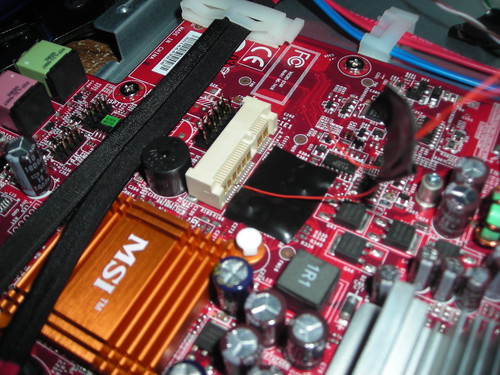

After the lines were connected I held them to the board with some electrical tape and hot glue. 
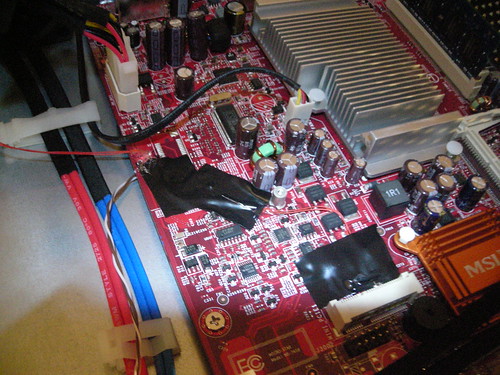
At this point I want to test my handy-work up until now; so I threw this hodge-podge together; and stuck a flash drive prepared with an Ubuntu 8.10 live image on it into the front usb port; and fired it up!!!!

the system came right up; and I promptly opened a terminal window and typed: "lsusb" to see what Ubuntu saw hanging off of its USB ports...
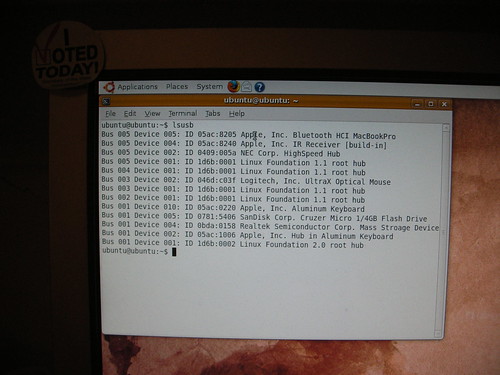
SUCCESS!!!! my devices are recognized!!
Now I insulated the back corner of the case from anything that could be "Shorted out" upon:
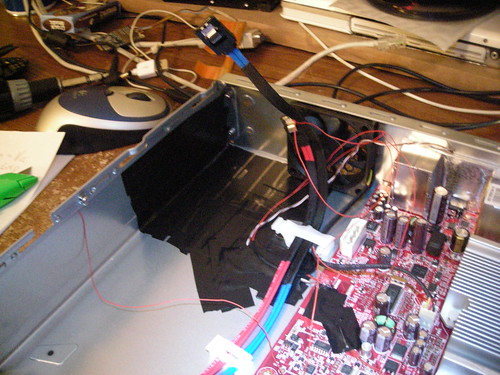
cleaned up the USB wiring with the aid of some shrink wrap; hot glue and electrical tape - and mounted the USB hub and the Bluetooth module into the case with the aid of some double back tape!

Now I wanted to get the IR module mounted in the front of the case so that the Apple Remote, etc can control the systems...


I want to fit the module right here inside the front panel;
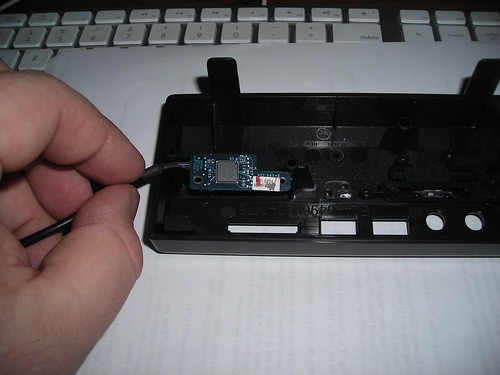
but; some plastic and standoffs are in the way:

but not for long!!



also; must be conscious of the positioning when it will be sandwiched between the faceplate and the chassis

the cable will pass through that little space in the bottom right; but so does one of the tabs to hold the faceplate on - there's enough room for both; but you've got to be careful on installation
now I need to position the IR sensor and make a hole for the light to pass into so I positioned it and made a mark for the hole, and took a chance with the drill:




held in place:


Wrapped in tape:

held in place with double back foam tape:


during the process I broke the memory retention clips off 



but that was easily fixed:



I installed the drives; and then affixed the MacBook Pro wireless antenna with my good friends double back foam tape and electrical tape:
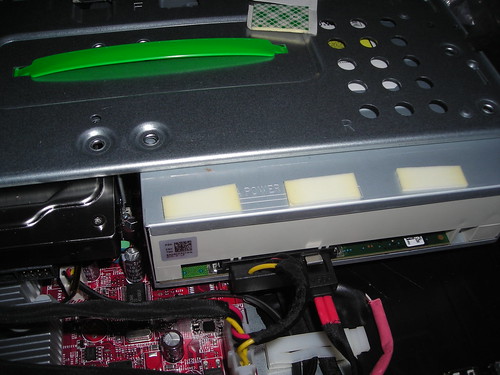


Mounted the faceplate:


and that left me with the Bluetooth antenna install....


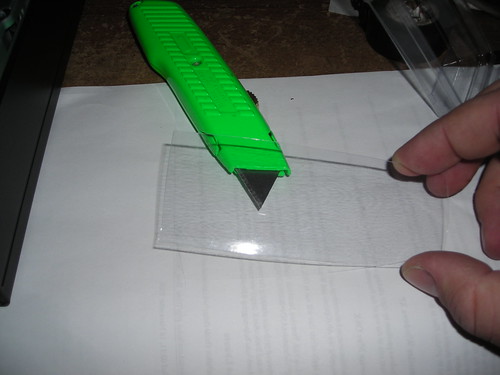
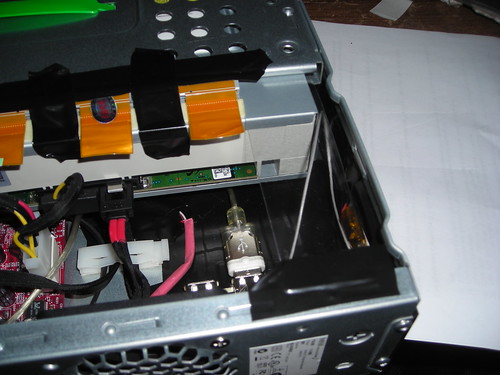
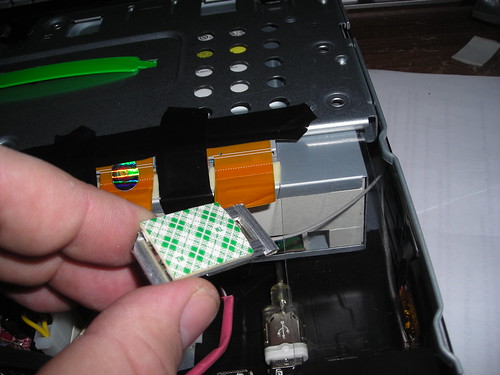
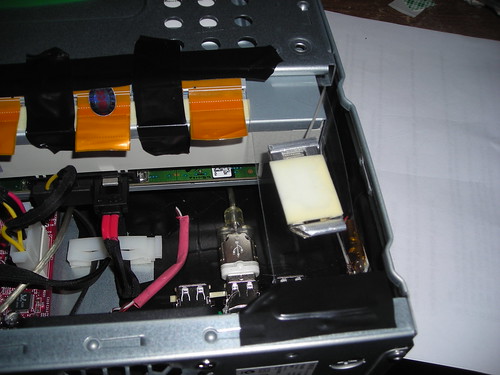
Then on to the operating systems installation...

I will not discuss how to install or configure any of these operating systems; or provide any links to any resources to enable you to do so. This machine was built as a special project for my own personal software development purposes and I WILL NOT discuss the installation of operating systems.
The Triple boot configuration took a while to get down; but now I have it assembled, and triple booting using the GRUB boot loader; and under windows I installed the Boot Camp software from apple and all of my internal hardware is supported 100%
Completed!!



Sorry for the ULTRA long post!! But i thought that someone out there would be interested!!!!

Nice writeup!
I've been looking at a few netbooks that use the Atom processor. How do you find it compared to the o/c G4 of your mini?
It's actually MUCH faster; and smoother than my G4.
...Although; updating can be difficult; I borke it and had to reinstall twice so far to fix it. - but TimeMachine makes that much easier.
- but TimeMachine makes that much easier. 
I wonder about Atom system power usage verses the MacMini. I really don't know much about the MacMini, but like many others I have been doing a lot of research into netbooks that could use 'our favorite operating system'. (MSI Wind Netbook seems the most compatible according to OS X Netbook Compatibility Chart)
The chipset Atom uses (with the older, basic GMA950 Video) is designed more to be inexpensive than power efficient, although the Atom Processor itself does pretty well.
Tom's hardware did some tests that showed similar power usage between the Core2duo Mobile and the Atom at similar loads, but the Core2Duo could smoke it on anything heavy (Of course it then uses 15 watts more power too) and with more modern chipsets the Core2Duo actually had a lower idle wattage.
It's the chipset that's the biggest Achilles heel in the Atom platform at this point. It does seems a little "off" that the chipset uses four to six times as much power as the CPU does. (It's a shame that the "real" mobile chipset Intel has for the Atom maxes out at 1GB of RAM.) If you're not explicitly after the "teeny-tiny" form factor a pretty good case could be made that Core Duo/"Pentium Dual Core" laptops give you a lot more bang-for-buck without that much of a power penalty under normal (mostly idle) circumstances.
But, hey, the teeny-tiny form factor is cool. That is a *very nice* job getting all that salvaged hardware working in the bare-bones desktop.
As it turns out, I ended up with a NetBook for Christmas myself, which is *not* getting OS X on it. (Begin "Well intentioned but boring" rant:) What it boils down to with me is "Do you *really* like the idea of depending on the work of anonymous hackers for your OS?". We're not talking about "peer reviewed" work like you'd find in a Linux distribution or other open-source OS. We're taking about hacks by anonymous individuals distributed on the sly due to their dubious legality.
If someone gets a virus and loses everything because they installed a WAREZ copy of, I dunno, Microsoft Office, who exactly out there doesn't think it's the victim's own fault? That being the case, why should you expect any different from an OS that requires pirate hacks to even install? This is leaving the whole "legality" thing aside entirely. OS X at any given time has enough outstanding security holes and bugs as it comes from Apple. (example, example, etc.) Even assuming that whatever unnamed individuals are producing these hacks, ISOs and drivers are completely without malice, not being able to run "Software Update" in a timely manner without risking a complete system Bork seems like an automatic no-brainer dealbreaker.
(end rant)
But, well, different strokes for different folks. ;^)
--Peace
after I got up to 10.5.4; system update works fine. just have to reload the GMA950 kext.
just have to reload the GMA950 kext. 
but yeah - several valid points are made.
and it is just easier running officially sanctioned; on official hardware.
as you can probably see from some of the pictures posted I own a TON of Apple hardware; and several purchased copies of OSX.
And yes; the Atom chipset uses more power than the chip itself; and i definitely could have more performance out of a C2D system
but I built this for two or three reasons
1-Because I could; and I wanted something to play with
2-Did you see that - $140.00 for a barebones system!! thats CRAZY cheap
3-I am thinking about picking up a Wind Netbook; and just wanted to see what could be done with the hardware before i crack open the case on one of those.
...you know; If I hadn't built so many cheap $200-$300 projects in the last few months; and just saved up my cash - I could be ordering myself a nice new Aluminum MBP oh well; maybe in a few months.
oh well; maybe in a few months.
I'm glad you guys enjoyed my build. thanks for all of the positive comments.
The Tinkerers. We are visionaries from out there...somewhere. We have ideas and make them realities...sometimes. lol Damn The Torpedoes!.. we need more Parts and Stuff! Evil, you have to know that there are a lot of folks just like you who cannot leave well enough alone. I am one of them.
I think we all get a lot of pleasure reading about someone elses forays into the land of Machinery Madness. I know I do. It just proves that we are not crazy. Upgrades can be made. Ideas can become reality. It adds to the fun. Keep up the great work.
Any experience on the N230 vs the N270? Your box does 64-bit, and has no SpeedStep, but the N270 has SpeedStep and no 64-bit. I'd guess that the SpeedStep would make for a bit of lag at times, and the 64-bit support is, well, obvious. My AA1 is noticeably faster and smoother than my 1.5GHz G4 mini, but it's also running x86 software so I dunno if it's the HT CPU, or x86 optimized software, ie. Flash/YouTube/etc.
Nice work on the build up!
Benchmarks seem to show that the Atom 230 and N270 are *very* closely matched. It is quite odd that one supports 64 bit and the other doesn't. (I'm sure Intel has some bizarre marketing reason for it.) If I were putting together a desktop Atom box I'd probably want to hold out for the 330 dual-core, simply because it's so cute. ;^)
As for why the Atom "feels" faster then a G4, my guess would be that the faster memory bus is a big part of it. (About 3X faster minimum, simply going by the numbers.) In principle the G4 should probably still be able to pull out a win on heavily floating-point intensive tasks, since the Atom's FPU hardware is "wimpy wimpy wimpy!" by today's standards, but... it's still going to be close. Remember that the G4 was basically designed as a competitor to the Pentium II/III over ten years ago, and the versions used by Apple never really evolved much beyond that. There's been a lot of water under the bridge since.
(And Apple almost drowned in it, hence the architecture switch. You'd think the very fact that Apple had to switch would of washed the "PowerPC is faster then Intel" advertising Kool-Aid out of the system faster then it has, but I guess all the loyal folks who regularly coughed up twice as much for slow computers all those years don't want to face the reality hangover.)
Of course, if we want to talk wimpy CPUs my new NetBook pride and joy is an HP 2133, which has the piddly little Via C7-M. If I had to make a Mac comparison I'd probably say it "feels" about as fast as a 1Ghz-ish Powerbook (IE, fast enough "almost all the time", but do keep your expectations within bounds.). But, man, is it ever a pretty little machine. (The local EEE/MSI Wind crowd get seriously green over the 1280x768 screen.)
--Peace
I get a little miffed at the Xx768+ screens. Having a base square resolution of 800x600 is very old, and you guys having a base square resolution of 1024x768 get to enjoy OS designs that don't run off the bottom of the screen often. Thus far, vertical resolution (which is of course a common netbook fault) and not booting off SD are my biggest complaints on my AA1. My GX280 workstation still walks all over it in every aspect other than portability, but I've been in the want for an ultraportable for a very long time. Heck, I've been into ultraportables since the '80s, they just cost way too much until now.
Partially thanks to this thread, I just picked up an eeepc 900HA.
Same 1.6 GHz Atom processor, 1 GB RAM, 160GB hard drive and (alleged) 5-hr. battery.
Haven't had a chance to really put it through its paces, but it's got a lot more pep than the 2G Surf I had around this time last year.
I was really close to picking up the Acer Aspire One, but the eee won out, largely for the better battery.
I think that you'll enjoy it!!
the eee is a pretty nice piece. The Wind (netbook version) is the most "Friendly" to our community; but the eeepc runs a close second (i can't forgive the shift key placement. )
)
post up a thread if you do anything "creative"
The 160GB AA1 has a 6-cell battery that is supposed to be good for 5+ hours of run time, but the Eee PC is a bit more hacker friendly, what with SD boot and stuff. IIRC the AA1 has a bit larger keyboard though. At Target down here they sell a 4GB version of the 900 for really cheap. I'd probably have sprung for an Eee PC like that if I hadn't found my AA1 on Craigslist for a song. I do really like the deep blue on the AA1, too. I wish Asus had put some "better" colors on the Eee PC series.
evilrobot: Over a week on, how's the Atom desktop holding up? I've been thinking about building up a compact desktop to replace (or augment...) my G4 mini, and I've been very seriously thinking about how I don't really need a built-in optical drive after using my AA1 so much for the last several weeks.
its just fine. a bit quicker than my mini, Plus it supports Core Image / QE
a bit quicker than my mini, Plus it supports Core Image / QE  - and I have the benefit of being able to drop into windows and Ubuntu.
- and I have the benefit of being able to drop into windows and Ubuntu.  - The Wind Desktop has an issue with the BIOS where I cannot enable USB2 and still Boot OSX - it crashes out loading the OHCI kexts when booting from the HD - and refuses to boot off of a DVD. So - when using OSX I have to change the BIOS back down to USB 1.1
- The Wind Desktop has an issue with the BIOS where I cannot enable USB2 and still Boot OSX - it crashes out loading the OHCI kexts when booting from the HD - and refuses to boot off of a DVD. So - when using OSX I have to change the BIOS back down to USB 1.1  honestly though - thats only a minor inconvienience. Strange though - as I have never had an issue like this before on a ....Special machine build.
honestly though - thats only a minor inconvienience. Strange though - as I have never had an issue like this before on a ....Special machine build. 
Wow, I'm really feeling counter-culture having a Via based-machine with all this Atom love going around. ;^b One thing I do feel obliged to do after going through an orgy of "Netbook Fluffing" recently is toss out a plug for Xubuntu as an OS for these things.
My 2133 is the "educational" SuSE Linux-on-4GB Flash model. Last Wednesday I went out intending to buy an SD-HC card to run something else off of "temporarily", but out of sheer luck found a 32GB Patriot "Warp" SSD for only $60 instead. After creatively duct-taping the drive in place (Literally, as the flash-equipped 2133s have a standard SATA drive port internally but don't include the "real drive" carrier bracket) I installed Xubuntu via an ancient CD-ROM drive out of a B&W G3 desktop connected with one of those universal USB 2.0-to-any-IDE/SATA-drive dongles.
It's just amazing how good Ubuntu has gotten at figuring out hardware. Other then the "what, oh, people run Linux on this?" video chipset in my machine (which required a lot of blunt-instrument hammering to get up to speed and is still doesn't work to accelerate Flash player) *everything* was plug-and-play. Even an Expresscard cellular modem card was recognized and immediately available in Network Manager when plugged in. It's fast and responsive even with the peewee-class CPU, and hibernate/resume borders on freaky fast from the SSD drive. (And of course the machine is *very* quiet.)
Anyway. You folks with the Intel chipsets shouldn't have the video driver hassles I did (Feh. Lucky.) I guess the one thing I don't know first-hand is how badly the 600 pixel screen depth really hurts you with Xubuntu. My mostly-defunct TV computer used to run a custom 680-pixel-tall Linux desktop to avoid overscan, and I remember it being "marginal", but much better then 480 vertical when it came to off-the-screen-button-itis. Of course, OS X makes me homicidal at anything less then 1024x768, so it's not uniquely a Linux issue.
(I've been completely spoiled by my high-res screen. I'll admit there were *moments* dealing with the video driver badness that I might of considered swapping straight-across for a lower-res Atom machine, but... I still can't get over how nice the hardware build quality is on the HP. Even the speakers are nice. It sounds better then my MacBook Pro.
Of course, now that I *have* the VIA based unit HP has released an Atom-powered uprev that offers a "high-def" 1366x768 screen as an option. Feh, again. Although... scuttlebutt does seem to indicate that the high-res ones arn't shipping until at least March and will probably sell for north of $600, so maybe I don't need to feel so bad. Mine cost half that on sale, and even after the SSD upgrade it's still in the same ballpark as an Acer or MSI Wind.) ;^b
I am sort of surprised to hear the Acer Aspire One doesn't recognize its SD slot as a boot device. If I'd actually *bought* a NetBook it was about the highest on my shopping list due to easy-n-cheap local availability and bang-for-buck. Another thing that *briefly* tempted me in a moment of insanity was that before Christmas the local Toys 'R Us had 7" EEE 701 models for just over $200. The 800x480 screen would of been murder, but the idea of buying a computer at Toys 'R Us had this really bizarre retro-1984 appeal. You could sticker it up appropriately and have it boot straight into a C64 emulator, for instance...
--Peace
Ubuntu runs BEAUTIFULLY on my machine that I built (and highlighted) in this thread.
I had ZERO; let me restate - ZERO issues with Ubuntu; and did not have to modify or enable anything. The Airport card and Apple Bluetooth module worked out of the box, and the video chipset was fully recognized with acceleration enabled.
Now; as far as the NetBooks. I purchased an HP Mini 1035NR for my mother as a Christmas gift; and that machine is ABSOLUTELY INCREDIBLE. It is the Atom based version of your Via machine. and it has the PERFECTLY functional 1024x600 display. - looks GREAT.
perhaps you missed the point where these are not supposed to be desktop replacements in any way shape or form. (in limited doses; the lower res screen is more than adequate - plus; any higher res in that small of a screen would be practically unviewable - at least with my eyes.
(in limited doses; the lower res screen is more than adequate - plus; any higher res in that small of a screen would be practically unviewable - at least with my eyes.  )
)
They are for working on the train; or sitting at the oil change place. surfing the web between classes; working in class and taking notes, etc and transferring to your main machine.
(or, in my mothers case; as a desktop replacement. - but all she does is check her MSN email and print out coupons - on the wireless networked printer that I also bought her for Christmas
- but all she does is check her MSN email and print out coupons - on the wireless networked printer that I also bought her for Christmas  )
)
This build DEFINETLY drove me to purchase a netbook for myself. If my own money comes up for one; it will be an MSI Wind - BUT - there is a rumor that I may be able to pick up another HP mini at an INSANE price next week - so I may end up with that instead.
and I agree with you on the 7" netbooks - even for FREE I wouldn't use one. The ten inch screens are as small as I could comfortably use.
The Mini 1000 isn't *quite* the same thing. The 2133/2140 series are positioned as "Enterprise" machines, which means they have some arguably serious-overkill hardware on top of the high-res screen, like an ExpressCard slot, Gigabit Ethernet, and an all-aluminum (instead of plastic) case. (They *really* look like Apple products. Something tells me the high-res 2140s will be hot OS X hacking targets when they come out, since if anything on the market looks like a new-age 12" PowerBook replacment it's that.)
The Mini 1035NR is a step-up from the EEE/Acer Aspire-class machines in build quality, though. The Lenovo S10 is another machine that sort of bridges the gap to "business class" laptops. (And it's like the only other netbook I've seen with an Expresscard slot, although the built-in cellular options for the HP sort of negate that advantage unless you already have a work-issued cellcard. It was probably number two on my hypothetical list assuming it I got serious and had trouble swapping the ExpressCard for a USB dongle.)
Maybe it's the one and only advantage to being horribly nearsighted, but I have absolutely no problem with super-fine pitch screens. (I can clearly read the microprinting on dollar bills without a magnifying glass, if that gives you an idea.) Besides, you can always increase font size/resolution more easily then adding more dots after the fact. ;^)
The real goal I have in mind for my netbook is as a portable network configuration/troubleshooting tool, and having enough screen real estate to be able to reference email or documentation while working in a terminal window (or two) is a pretty compelling advantage of high-res. But yeah, I'll admit for practical purposes most people could live without it. Within limits. But it's nice.
Someone here just received their new MSI Wind in the mail yesterday, and *totally* intends to, uhm, violate it with some fruity software. I'll be curious to witness firsthand just how much trouble it is. I guess I haven't seen any pages about getting it on a Mini 1000, but if the 1000 has the same wireless card as the 2133 it might actually be easier to make *that* work then the Wind. (Yay, Broadcom) ;^b
--Peace
So you were saying that all of the peripherals on the MacBook/MBPs are USB (iSight, BT, etc..). So in theory if I wired up an internal iSight board/receiver to a USB cable and hook it to the mac I'd be able to use it?
yes.
not in theory... in the real world. I have one hacked on to one of my PC's.
do you need the pin-out to do so?
Sure. Said in theory because I wasn't 100% sure if it was doable. I've been pondering getting one of them MSI PCs for a NAS box, but there's no sense letting it sit there doing nothing after reading this guide.
Actually; I will refer you to this AppleFritter thread; where user Bolle provided the information that you seek.
http://www.applefritter.com/node/23056
Awesome, thanks!