Hey everyone,
I'm quite new to Apple II, have repaired few old pc but never Apple II .
I'm repairing an Apple II Europlus and I have issues with video output..
I have checked the PSU and seems to be ok I got +5 +12 -5,40 -12,75, have removed all IC cleaned with Isopropyl alcool but still when switching it on I get the beep and the below image, I have attached some pictures of the MB and the PSU.
P.S.. Monitor is ok, working with my Apple IIc.
Can someone help me with this issue?
Thanks Fabrizio



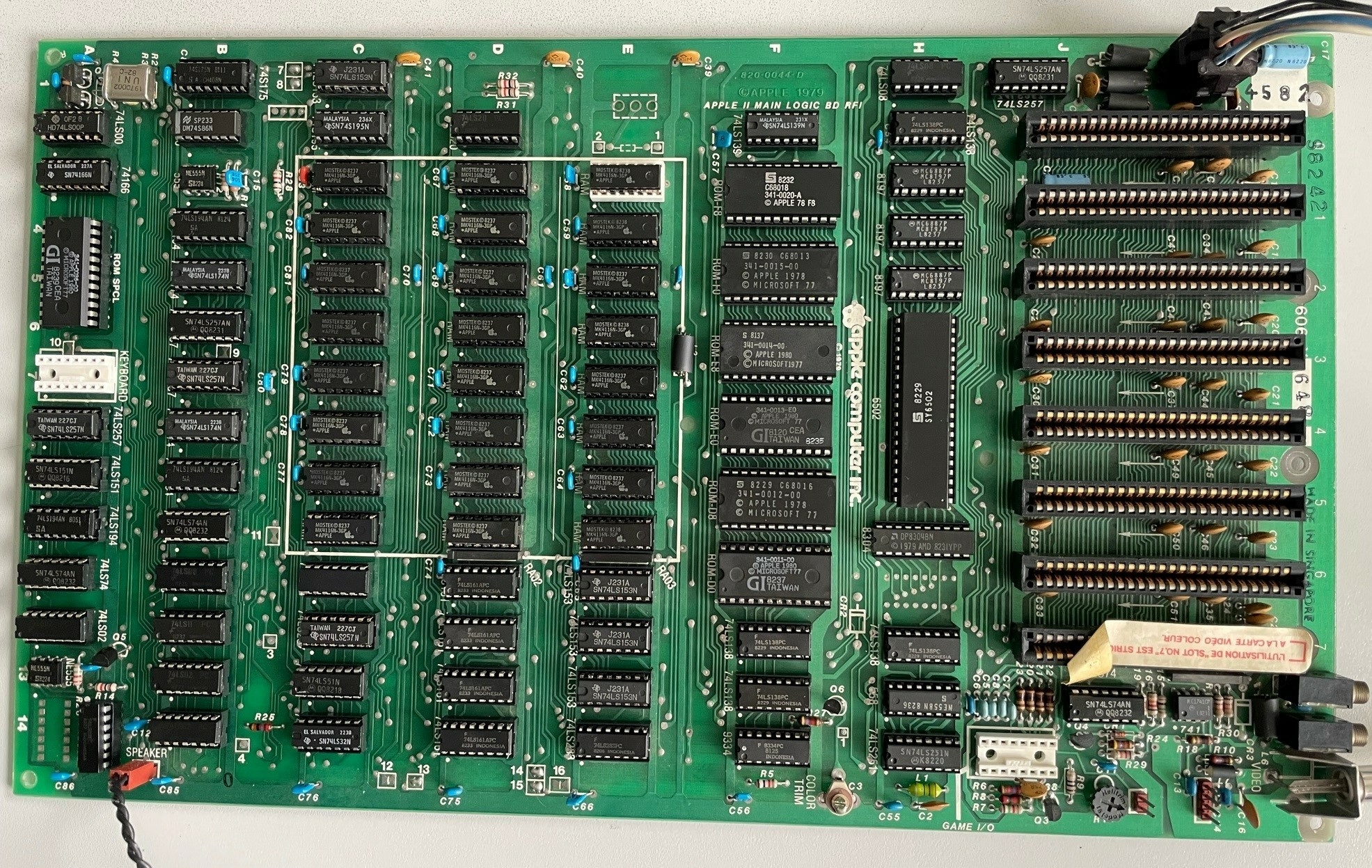
Can you try the output on a 625-line (15.625 kHz, 50 fps) display? After all, it is a Europlus.
Tried with another monitor, results in the picture.
Both the monitor works with Apple IIc and Apple ///
1.jpg
I would guess that something is wrong with the video circuit.
Maybe one of the components are faulty.
But I'm not an expert in this field.
Had a similar problem a while ago.
The issue was with one of the video shift register chips.
Off the top of my head I cannot remember which, but it is in the vicinity of C-D 11-13.
Does the machine boot and run software? Can if go into graphics mode whith the picture shifted like that?
If so then my bet is on the video-shft-register issue.
I do not know I do not have any floppy drive, should get one middle of May
Ciao,
made the following tests:
remove all IC and cleaned with Isopropyl alcohol - no changes
tried with another monitor (both monitor working with Apple 2c) - no changes
remove RAM leaving only 16 K - no changes
change the 16K with other RAM ic - nothing changes
remove all ram - got the below screen (I know it does not start without RAm but was just to check)
Any suggestion?
Thanks Fabrizio
screen.jpg
Type this program and run it (if you can see what you're doing)
It will switch to hi-res-graphics screen and draw screen-wide X.
From that you can see if there are any issues with graphics mode and it will narrow down your troubleshooting.
0 HGR : HOME10 HCOLOR=520 HPLOT 0,0 TO 279,030 HPLOT TO 279,15940 HPLOT TO 0,15950 HPLOT TO 0,060 HCOLOR=270 HPLOT 0,0 TO 279,15980 HCOLOR=190 HPLOT 0,159 TO 279,0100 HOME : HTAB 1 : VTAB 21120 PRINT "Press any key to continue"130 GET ANS$140 HOME : HTAB 1 : VTAB 21160 PRINT "Thank you for playing"210 HCOLOR=6220 HPLOT 0,0 TO 279,0230 HPLOT TO 279,159240 HPLOT TO 0,159250 HPLOT TO 0,0260 HPLOT 0,0 TO 279,159270 HPLOT 0,159 TO 279,0(copied from Devon Hubner)Hi,
an update, tested all the SN74 seies IC on the Mb and found
C13 - 74LS51N had a broken pin
B1 - 74S175N was faulty
changed both with working one but nothing has changed , tested with an 80C card same issue.
Any suggestion?
Thanks
the video cable?
Are you using a known good cable?
Tried with a couple of cable and one is in use with another Apple pc