I recently got an Apple IIe that only came with an Apple I/O Controller card. I separately obtained two Disk II drives and a Disk II Interface Card. I removed the I/O Controller Card from Slot 6 and replaced it with the Disk II Interface Card, but when I try and start the computer up with the Interface Card installed, I get horizontal lines as shown in the photo. The computer works fine as long as the card is not installed. The card looks okay and I tried cleaning the contacts with some alcohol but it didn't change anything. Any ideas? I haven't really used an Apple II for 30 years so I'm a little rusty on the details and it's possible I'm doing something wrong.

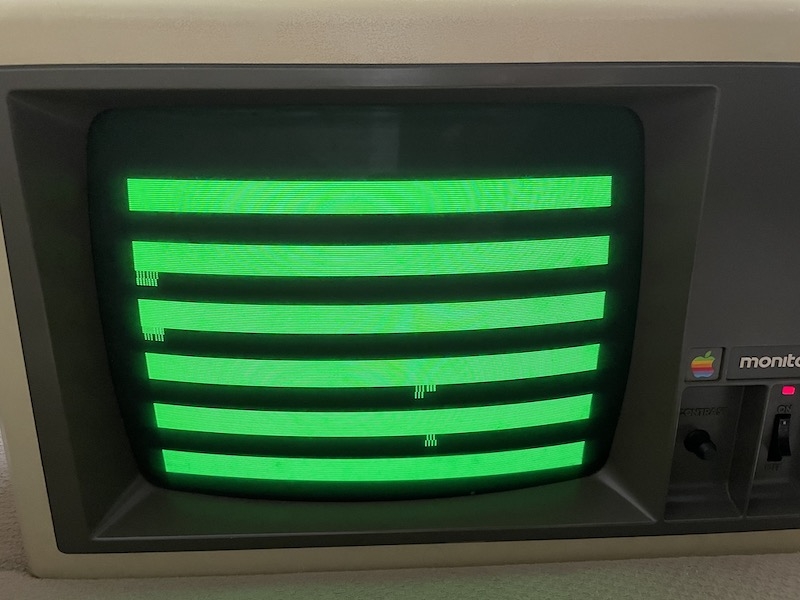
When it only happens with the plugged interface card - and when another card is working fine in the same slot - then obviously something on the interface card is broken. Likely causes would be a broken ROM on the interface card - or one of its logic chips involved in address decoding (enabling the ROM) was broken (so it incorrectly enables the ROM and interfers when the CPU tries to access its I/O).
How would you suggest I proceed? I have basic soldering skills and could theoretically try and replace some chips, but it might be simplest to just try and get another card.
Aren't the chips on the interface card socketed? I would pull the ROM (aka "P5 PROM") and the 74LS323 from their sockets. Both can easily interfere with the 6502's data bus when they misbehave (or when they are mis-controlled by the rest of the logic). Does the machine boot normally when the card is plugged withouth these two chips? If yes, then try with the ROM (but without the 74323) and vice versa. That might narrow down the issue pretty well.
If the chips are not socketed then it's probably better to get another card - and leave the broken card to someone who can investigate the broken chip with an oscilloscope.
I appreciate the help. They are indeed socketed, so I tried pulling the ones you mentioned, but there doesn't seem to be any change. I noticed what seemed like some corrosion on the legs of the some of the chips, so I tried cleaning them with alcohol and even lightly sanding them, which did seem to get rid of the corrosion, but the symptoms are the same. Luckily the seller says that he has another one of these cards that he is willing to send me, so I guess I will see how that turns out.
I received the replacement card the seller sent and it seems to work fine, as do my two Disk ][ drives. Is there any point in having both the IO Controller Card and the Disk ][ interface card in the machine at the same time? Is that even possible? At the moment at have the new interface card in slot 6 and have removed the IO card.
If you want more than two drives, yes. The //e typically autostarts from s6,d1, and quite a lot of software expects the primary drive to be s6,d1. You can boot from any slot, d1, if you wish. If you have a drive attached to slot 7, it will boot first, but some software will dislike it (CP/M will refuse to load from a slot other than 6).
I have systems with four or more drives.
Apple Pascal, the UCSD p-System II.1 too. Just Slot 6.
I probably don't need more than two floppy drives but I definitely would like to be able to connect my Floppy Emu and two drives at once, so it's good that's possible. I guess I will keep the interface card where it is in slot 6 and put the IO card in slot 7? I won't have the Floppy Emu connected at all times but it would be good to be able to boot from it in some cases.
Something that I'll note here, is that this is visually similar to what occurs when booting a system without the KB attached, so whatever conflict was locking the system up may stem from a similar reason. If you unplug the KB, you can see this for yourself, and compare. I would suspect that one of the PROMs or the 9334 was shorted.
Could also be the 74LS323, as this interacts with the PROM (P5) and the Apple II bus address lines. I would suspect address, amnd not data line conflicis, so 9334, P5 PROM and the LS323 as the first things I'd check. If you remove the ICs one at a time from the DuoDisk controller, and add sockets, you could test it by using ICs from a Disk ][ card, should you ever need to do that.
Disk ][ Interface Schematics