Hello,
As mentioned in a previous post, I am working on a project to re-create all Apple-1 manuals (and the first full-page ad as a bonus).
Today, I have received the first test printings of the Preliminary Apple Basic Users Manual, (nice paper, saddle stiched and all) and I am very happy with the outcome (see picture below: To the left: A reprint from scans available online. To the right: A complete typesetting redesign from scratch). Mind you: This is not just another printout of the scans that are available online: This is a complete re-creation of the manual from scratch taking care that the reprint is as accurate to the real thing as humanly possible. In other words: I used modern DTP software (InDesign) to recreate the manual:
Looks nice, doesn't it. Unfortunately, it is not correct. I found out today that the cover looked differently and that I have taken a recreation of the original cover to make my re-creation. But I have now found a better scan and have adjusted the cover so it resembles the original more closely.
Anyway. Just like the first full-page ad which I already recreated, the Basic Manual was not a very difficult task as the typeface could be easily identified as a standard Courier. Also, the content had been originally created (probably) with a monospace typewriter, so recreating this was a pretty straightforward job. The ad, on the other hand, (almost) was a complete typeset job which made the task of recreating it not too hard either.
So far, so good.
Then, I started with the Operating Manual. Completely different story, that is. It starts with the fact that I could not find out which typeface the content was made of. The cover was fairly easy: "Volta" for the "Operating Manual" bit and a standard Helvetica for the address just below. Easy, peasy.
But: I could not identify the typeface of the main content of the manual. After lots of research, I got the crucial hint on Typography Guru: A user pointed out that the content of the manual probably has not been created using typesetting but had been typed on an IBM Executive Typewriter. Usually, the typefaces for those old typewriters are not available as computer fonts (like OTF or TTF), but I was lucky: A German typesetter converted the "Executive" typeface to the digital world.
BUT: The IBM Executive Typewriter is a non-proportional typewriter. Unlike their monospace brothers and sisters, these (very expensive back then) monsters were used to create the "illusion" of a proper typeset job using different character width units. Without going into more details, this means: There is no way I just can use that font on a computer, copy/paste the original text into a frame in InDesign and expect the thing to look like the original. Not even close. It immediately became clear: If I want to reproduce this manual the way I visioned it, I would have to position each and every single character … … manually.
And this is what I started doing. The next picture shows the process: I take the best scan I can find and put it in the background as a reference. On top of the scan I place text frames where I position the copy (yes, including the kerning for each single character) until it is exactly "over" the background:
In the example above you will see that the first lines look pretty good already (the black text matches the underlying background original) while the other lines (starting from the cursor position) show significant differences in character position.
I am not sure whether you can imagine what kind of a tedious job this is. I think this will take me from a few days to a few weeks, especially if I want to recreate all of the schematics that are in the manual. But maybe I will concentrate on the copy for the time being.
If people are interested, I will post updates on the progress of this project. At this time I think this project is proof that I am going slightly mad but maybe there are other people in their 40ies, 50ies, 60ies and beyond out there that will appreciate what I am doing.
Best,
Armin

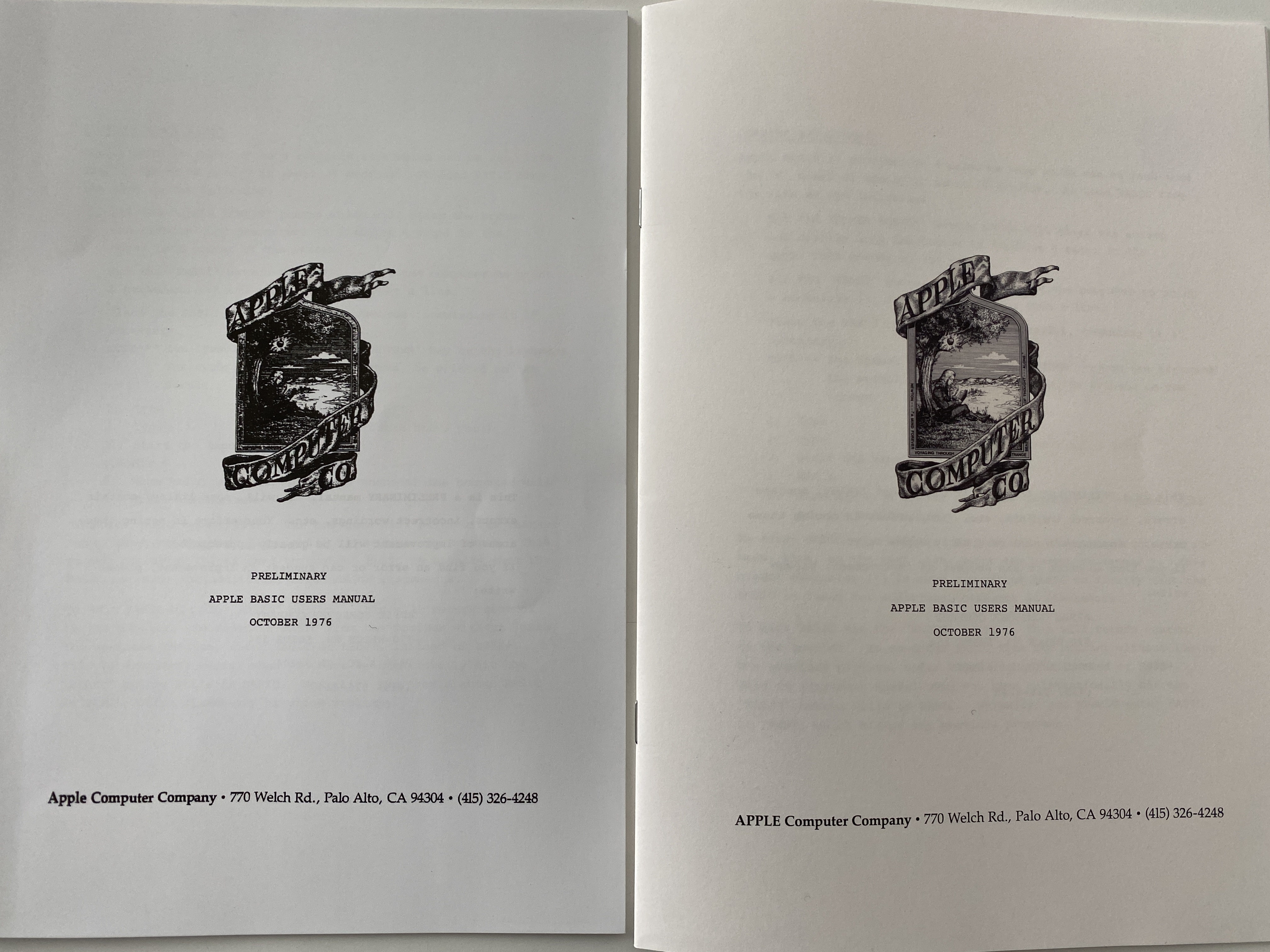
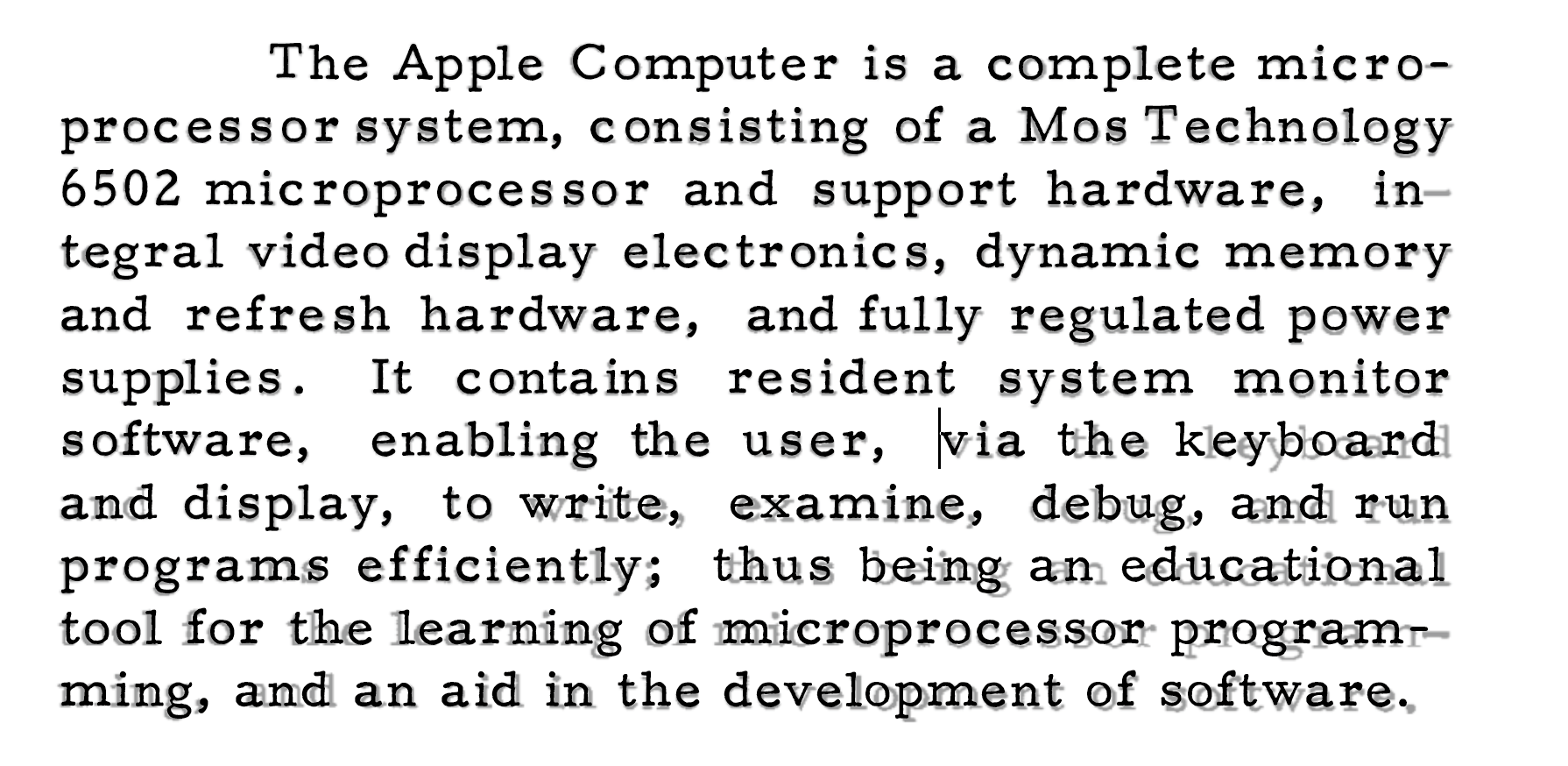
Re: maybe there are other people in their 40ies, 50ies, 60ies and beyond out there that will appreciate what I am doing.
For sure there is! Thanks Armin! Looking forward to your progress.
When I demo my Apple 1 and show people the manual many people are surprised to learn that the schematics were drawn by hand. Most engineers under 50 have never seen a Leroy set which is how the characters were individually drawn on the schematics. Making an accurate copy of that work will be a challenge.
Hi, I've been following this thread too, it's all very interesting.
That is exactly the case. It will be a hell of a job.
As you seem to have an original copy, could I ask you a question? How exactly are the fold-out schematics inserted in the magazine? Are they bound-in with saddle stitch just like the other pages. If by any chance there are photos available how this part of the manual looks like – that would be awesome. Also: If there are better scans of the schematics than the ones that can already be found online – even better!
Hello,
so you can imagine what the final result is supposed to look like, I have attached a special pdf of page 3 of the manual. It shows the original in the background (knocked back by 50 percent) and the new type-setting mounted on top of it. If you zoom in enough, you will see tiny variations.
II have not yet been able to reproduce the font used in the schematics, but I am confident that I will be able to identify this font with the help of the typeface guru community. There is chance that the writing in the schematics is hand-made in which case it is unlikely that I will find a regular font that matches perfectly.
In any case, I hope you like what you see. Feedback welcome!
Best
Armin
Great job!
Hello,
A little update and a question. Please see the finished page 3 with specific attention to the schematics at the bottom. The typeface I have found almost perfectly resembles how the original looks like with some minor differences in the number "3".
But what I am interested in: The typeface tries to accommodate for the fact that what has been written probably has been done manually, so the font has little defects. What do you think about how it comes across? Leave it like this or use a different font that will look like proper type setting rather than manual drawing?
Page 3.jpg
Hello,
To give the interested minds out there a bit more insight just how tedious this work is, I have attached the picture of page 4 of the Operating Manual. Like mentioned earlier, you can see the original scan in the background (knocked back to 50 percent). On top is the text frame with the copy.
Looking closely, you will easily see that basically none of the characters covers its "twin" perfectly. To achieve this, I have to adjust the kerning of each individual character until it covers the character in the layer below it. Although this work is not rocket science, of course, it needs a lot of attention to get it right. And even more time … I am really looking forward to a time when all this is done and I hold the printed booklet in my hands …
Page 4.jpg
The two typefaces are similar, but differ in many more ways than the '3'. Look closely at the 'E', 'B', 'A', 'F', 'R'... The font used in the original is bottom weighted so that the middle stroke of these glyphs is not centered in the vertical height. Your replacement font is unweighted so that the middle stroke is centered.
In the pre-digital typography days, every printing house and equipment supplier had their own "version" of commonly requested fonts, which could differ from each other in subtle ways. They found it more economical to produce knock-off copies instead of licensing the original designers' typefaces. So a customer who wished to use Palatino would be redirected to its clone Book Antiqua, etc. 50 years ago there were already over 40,000 different fonts in commercial use, many of them clones or clones of clones. Digitizing fonts is a laborious process, so most of the digital fonts that you can find online are copied from a small portion of those 40,000 analog fonts, meaning that there are many variations used commercially in 1976 that do not exist in computer form.
The Executive used an electromechanical method for justifying lines of type. A different method is used by a Linotype or Monotype hot-lead casting machine for justification. Different yet again are optical typesetting machines of the 1960s and 1970s. None are the same as the algorithm used by a program such as InDesign, so none of these historic documents will space glyphs the same when copy/pasted. Even documents produced on computer in the 1970s using Xerox PRESS software used different justifying algorithms.
This is great and the incredible attention to detail is appreciated. But, I think the discussion of variation in actually printing of the era is worth noting. In high school, I worked in a print shop where mulitple presses might be used for large runs and there would be minor differences between fonts or kearning in offset lithography and the resulting documents would not be an exact match for the same production run on the same date. I think this is a case where an excellent project might stall out if you let the perfect become the enemy of the very, very, very excellent and assumes a single perfection actually exists. I'm super impressed, but the 70's were not that precise. Keep up the excellent work.
I know. It is a real challenge. Trying my best to be as close as I can. But I am not a font wizard, so for the time being I have to work with what I find is the closest I can find.
Thanks for the uplifting feedback. It indeed is even more challenging than I initially thought. But even if it is not 100 percent, for the time being I am happy with how close I got.
I have just posted a video about the challenge: https://www.youtube.com/watch?v=PBvTg3Fl3aI
Oh Boy,
what was I thinking … … :-D
Today, I started with one of the foldout schematics (the one with the 6502 on it). I kinda had a suspicion, but now I am certain: I must be totally out of my mind doing this. This will takes ages … but I can't stop, the point of no return has been passed long time ago. But this will take weeks to finish. Here is a screen shot of work in progress …
Rebuilding The Apple-1 Schematics With InDesign
I was thinking whether I should use a program for PCB design, but then I would have to learn first how to use it, so I thought staying with what I already can handle, might be the better option.
More updates to come over the next weeks.
Best
Armin
I should have been more careful in composing the message above.
There are some problems with the information carried over from the typography.guru forum. For one thing, a Selectric is not a proportional typewriter! Although the IBM Executive typebar typewriter is proportional, it cannot automatically justify columns at all (belying what I wrote in the post above). The closest it can come to a justified line is when the operator manually counts the units of each character (which depends on the font used) and inserts spaces as needed. It has 2-unit and 3-unit space bars to make this possible. But this does not change the letterspacing within a word. You can see the result of this in the Apple manual, as the appearance of a word such as "Computer" does not change between crowded and loose lines. Only the amount of interword space changes. So reproducing this is actually far simpler, as long as the font metrics are correct: simply insert combinations of short and long spaces as needed to replicate the result of the Executive typist. A short space is 2 "units", a long space is 3 "units", where the units can be 1/32", 1/36", or 1/45" depending on the font size. Every digit is 3 units wide. From these facts (and measuring the width of two-digit figures such as "40", "24", or "65") we can deduce that an Executive using the Modern face with 1/45" escapement ("elite" size?) has been used, so a short space is 2/45" and a long space is 3/45".
See http://www.quadibloc.com/comp/pro0401.htm
The other thing that remains true about copy from a typebar machine is some variation in the baseline of different characters as a result of mechanical variations specific to a single typewriter. So to precisely reproduce the original output, some adjustments to the characters' baselines would need to be made based on measurements of the original (using a font editor such as Fontographer).
Thanks for that.
Maybe it did not come through the right way: I am positioning each and every single character of the document manually taking the best scan of the original document as a reference. See this video I made of the process (time lapse video), then it becomes clear what I mean:
https://www.youtube.com/watch?v=PBvTg3Fl3aI
Best,
Armin
The questions I would ask myself if you create 2 versions one with wrong schematics like the original and one version with a corrected schematics.From my side it does not make any sense to replicate a known wrong schematics even if it's original.If it's some handdrawn schematics in early versions with notes that is made readable I would definitly keep them but for a documentation of a replica I would prefer to have the schematics that fit to the PCB (corrected version) inside.
Best
Stefan
Hi Natas,
there is definitely room for two versions of the re-designed manual: One version that completely sticks to the original and one version that adds corrections (spelling mistakes, schematics etc.)
Where would I find the corrected schematics, though? (i.e. where would I find the errors that need to be corrected). I am not an electrical engineer… :-D
This version should be correct: http://retro.hansotten.nl/uploads/apple1/a1%20circuit.pdf
http://www.willegal.net/appleii/appleii-first_page.htm
Not sure if that is interesting for you found this clean manual version: https://theromexchange.com/documentation/romx/Apple%201%20Manual.pdf
Yes, I know that one. It's a cleaned-up scan. With all due respect to the creator of that pdf, this is nowhere near what I am creating right now. The scans are kinda nice, but the quality when you print them is rather weak, also the scans show morphing in them because the paper has not been completely flat/centered/with no angle when scanned.
Compare the page with number 7 of that PDF with the pdf below that I have just finished creating: That one is completely restored using real typeface, i.e. there are no pixels to be seen, everything is crisp. It will look terrific once finished and printed on nice paper … but until then, there is MUCH more work to do …
https://www.applefritter.com/files/2021/05/02/Apple-1%20Operation%20Manual.pdf
Best
Armin
How's it going? Have you finished anything, anything to show for it?
It's done! See my other post here.