I needed some sleeves for floppies. I stole the template from an Atari Post and added the Disk II Logo
Anonymous
User login
Please support the defense of Ukraine.
Direct or via Unclutter App
Active forum topics
Recent content
Navigation
No Ads.
No Trackers.
No Social Media.
All Content Locally Hosted.
Built on Free Software.
We have complied with zero government requests for information.

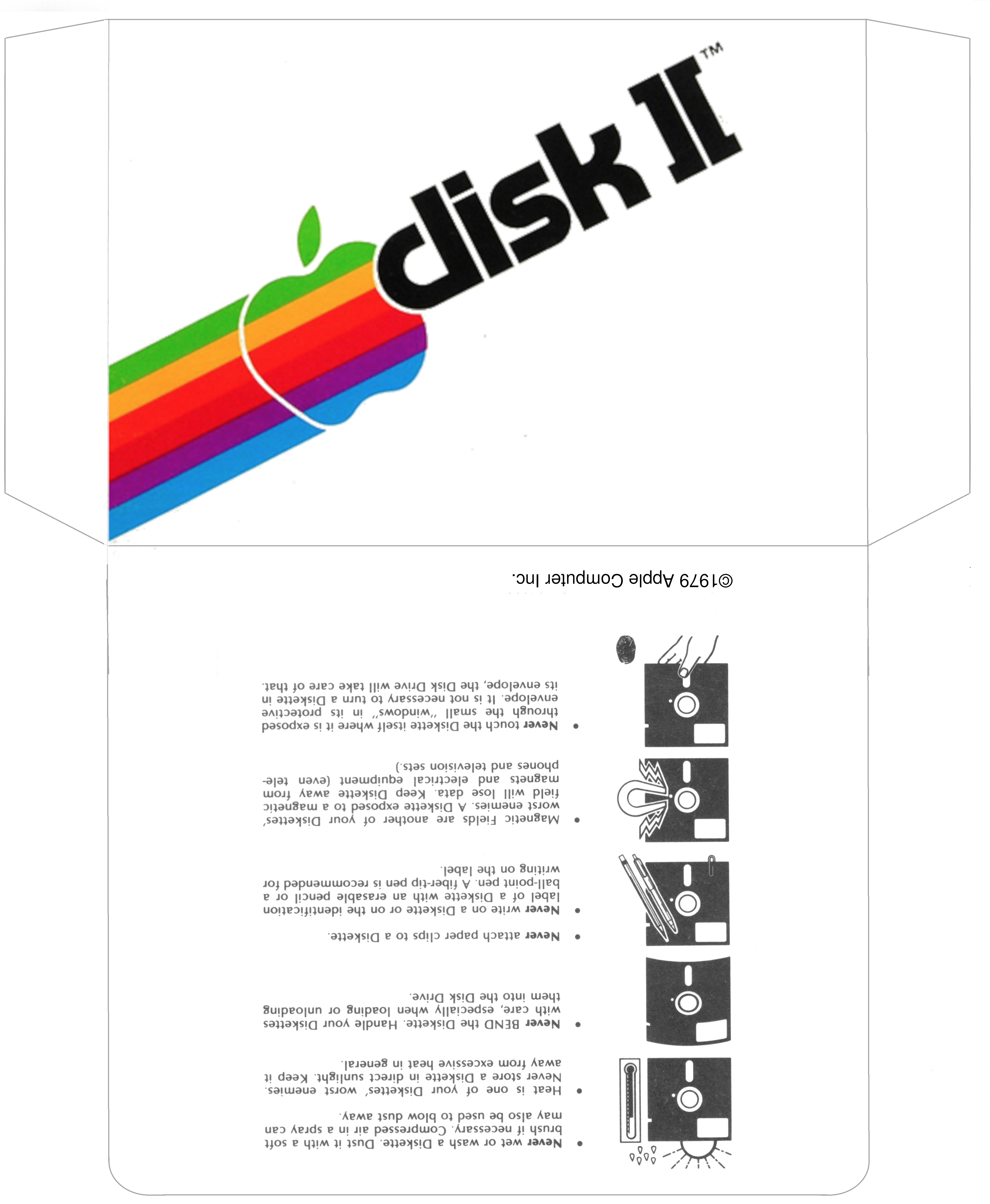
I never thought to do this. Thanks!
Nice one !!
You'll have to post a photo of how the printed ones came out.
I bought a bunch of brand new 5.25" diskettes about 5 years ago and they didn't come with jackets so I biult these visio drawings so I could print them on a color printer and have jackets for my diskettes.
I used a little thicker paper and then cut them out with a metal ruler and razor knife. You could cut through about 10 sheets at once.
Then you use a glue stick to glue it together an wala --- 5.25" jackets. I included a few in the zip file, but you can paste any image you want on them.
disk1.jpg
I knew there was something about the Atari crowd that I liked....
But the back of that sleeve would look way cooler with the Beagle Bros warnings instead of the boring generic warnings.
disk_cover_med.jpg
smaller.jpg
What type of paper are used for printing disk sleeves ?
Dimensions are good. The lettering looks a bit fuzzy in person.
IMG_0281.jpeg
I have used both standard 24 lb paper which is a little flimsy, but works, but I have found that 28lb paper works better. Amazon has different vendors for the 28#
Jay
disk 2.jpg
Feel free to chop crop and create, like I said I stole the idea! I may make some custom ones for myself maybe with line art of a IIe. Even though not needed I thought about custom 3.5 inch sleaves.
Fixed formatting - Tom
Looks great!
Like jwg1962 says, a little heavier stick is better, I had some card stock, going to Staples tomorrow to buy something I'm between copy paper and card.
That is super cool. Thanks for sharing.
Same here. Unfortunately you need to have visio or viso viewer for mine. I just tore apart a real one, measured it and put it in visio.
Love it! And would like to see the old original Apple labels like they had one the DOS 3.3 BASICS and DOS 3.3 SYSTEM MASTER disks. There's people on ebay making copies of the original disks and printing new labels and selling them for a reasonable 10 bucks for those that don't want to mess with ADTPro or just wanna get started. Would love to have that template or a good .SVG of it.
Disk-II Sleeve 300dpi.jpg
Made one with my name using the Motter Tektura font, link... https://fontsgeek.com/fonts/Motter-Tektura-Normal
example.png
Can you do higher resolution? Or a vector format?
In theory now that I have the font. The issue is not having a good image of the apple logo without creating from scratch. I should be able to convert to an SVG in inkscape. Will play around later tonight.
This should give anyone what they need to make their own
Visio does have a pdf save option...and .dxf and any number of standard formats.
I haven't looked for a visio clone but I use opensource tools like Inkscape and GIMP for any editing.
A few formatting fixes - Tom
Great work! How nit-picking of detail do you want? I want to offer feedback, but you don't have to do this for me.
The font prints beautifully, but the kerning is off.
There's some compression artifacts at the color changes in the logo.
The logo colors are lighter. Maybe you've already looked into this, but in my mind, the darker colors of the original look closer to what I remember from the time period. I don't have one handy to compare, though.
I lied, ended up wth time after dinner, here is svg with stripes. everything is an object and can be edited in Inkscape or other software that supports svg. People can customize their colours or do with as they please. Thanks to @PTB for the vector Apple. This was a two fold project, make some easy sleeves and learn about Inkscape. I accomplished and now I shall drink and watch cheezy tornado movies on CTV sci-fi!
Wow, these are amazing. Just printed off a few as the last batch of floppies I got didn't come with sleeves. Looks awesome! Thanks!!
Looks great! And I was wrong about the logo colors being darker. I think the only imperfection left is the kerning. With so few letters, that could be fixed by making each character a separate text box.
What did you create these in? I'm able to view the Maxwell sleeve, but the rest show as black squares in LibreOffice on macOS.
Just printed to a PDF. Looks great !!!
Thanks to you supplying the apple logo!
Visio -- I converted them to SVG above.
I printed 2 Disk ][ Sleeves and they looked quite good.
Disk Sleeve with cut lines
Fold like orginals, or add you own back. I left outer lines people could round the edges however removed the inner lines and added fold lines on the corners that are removed when trimmed. SVG and PDF attached Disk-II Sleeve Disk II StripeFL.svg_.zip
Disk-II Sleeve Disk II StripeFL.svg_.zip
https://www.applefritter.com/files/2022/01/14/Sleeve_0.pdf
I love the Beagle Bros stuff... they were awesome.
Will upload file tomorrow. Over on the book of face there have been people asking others who have printed these if they can order them. This is a free work I made and am happy to share with the community and I realize that not everyone wants to take the time to source the perfect paper or take the time to print , cut and assemble. What I would like to discurrage is profiteering. A reasonable and open cost recovery in the spirit of why I created these is fair. I do encourage everyone to try printing on your own inkjet use some glue and make a few. Your local office supply store will likely have a variety of good paper offerings. The final version has no graphics on the back so you can use what your favorite warning labels are. As I have mentioned download Inkscape and play around! Take the basic template and make your own labels. I will talk to Tom about a place to share the file as this thread is getting quite long. Thanks and happy Apple ii ya!
PXL_20220119_030045735_1.jpg
PXL_20220119_030136506_1_1.jpg
First of all thanks to Tom Owad and PTB for there help in pushing this little "Quick I need a couple sleeves for some disks I bought" project to where it ended up.
So the final version is in the attached zip file (SVG and PDF). I have fixed the kerning, the letter sizes and leveling to the best of my ability without having a physical original in my hands. It is by no means being represented as an exact clone of the original sleeves.
Now some caveats the font that everyone is using for the Apple characters is Motter Tektura and is not exact, in particular the “k”, “s”, “i” and “d”....hmmm... the whole word! You can see in many peoples custom works the "s" is obvious the others you may not notice. For the “s” because it’s not even close I had to make a custom one in FontForge, for the “k” I had to shrink and then build on the branches with masking rectangles in Inkscape (the same with the “i” and ”d” but not to the same extent. Having said this if you do pull this into an SVG editor such as Inkscape be warned if you grab an object there are lots of layers you may need to move or adjust if you’re looking to play around, go for it though just make a backup!”
Again because this is for all intents and purposes a copy of original Apple copyrighted material I am not staking any claim to the production of these...however please don’t produce these for profit this is a production that’s intent was to share. Go to your local print shop if you don’t want to use up your ink or toner. As discussed on the Book of Face some people want a t-shirt, grab some iron on printer paper and go crazy. Enjoy, I’m on to my next project a W65C02S CPU adapter board based on The Byte Attic's circuit from his Pimp my 8 series back in 2020.
Enjoy
Saint
Many years ago I created my own Apple Mother Tektura font with many of the variations that Apple made to the original Tektura font, this new font is in opentype format so it will work on a Mac or Windows based computer system. Since the font is custom made based on printed material it is not perfect but more than reasonably accurate.
If you can dig it up share!
I'm still working on it, however it's mostly complete as far as I can tell. This was made using the font.
Apple Motter Tektura Pro Black Diskette Sample.jpg
Awsome, can't wait
This is another high quality sample and as you can see a totally different small letter k, based on the original from apple.
The font being opentype will have all these letters as alternative characters, which will also include the outlined characters as well.
Apple Motter Tektura Pro Black label sample.jpg
That's why I had to modify the k with masking in the final version (see the front page post, it explains the issues). Creating a new font isn't on my to do list that is why I was excited to see you were putting the effort in. You're a better person than me :)
Creating fonts is mostly boring and tedious, it only gets complicated when you delve into foreign languages which can alot of work, if you're well versed in Adobe Illustrator than font making is just a small leap. I recommend Fontlab for doing so as it has alot of sophisticated features than eliminate alot of the time consuming problems you encounter doing this sort of thing.
I'm also working on the following typeface, which is really screwy. not Apple related, but retro nontheless.
Mits Opentype Font Sample.jpg
Wow, that Altair font is ugly. I like it!
This is great stuff.
Looking forward to this as well.
It's one of the more unusual and obscure typefaces that ever was, at first I thought only Mits used it, one of them in house kind of things, however it was used elsewhere, so at some point in time it existed as a typeface anyone could use, beyond that and I've asked top dogs about it, no further info on it, so for the hell of it. Make my own..
Pages